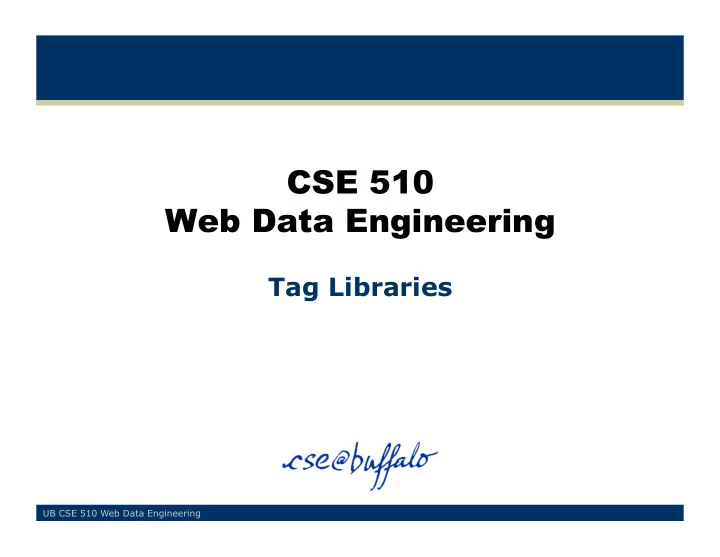
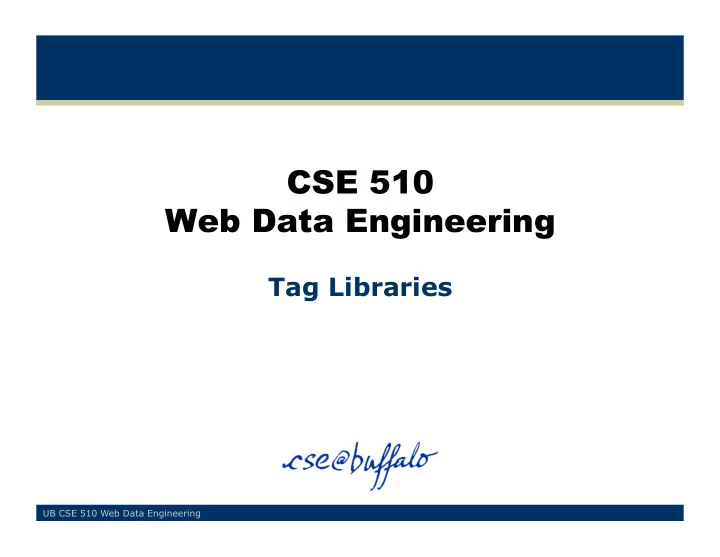
CSE 510 Web Data Engineering Tag Libraries UB CSE 510 Web Data Engineering
Tag Libraries • Collections of custom JSP tags – Hide Java from JSPs – Java classes in special format – Methods invoked with XML tags – Often looking like scripting languages • Load one of the many on the web, or build your own – Unlikely given the plenty of choices available • Struts Tag Libraries • JSP Standard Tag Library (JSTL) 2 UB CSE 510 Web Data Engineering
Struts Tag Libraries • Four Struts Tag Libraries – html Generate HTML dynamically – bean Define beans, print bean properties, print localized strings – logic Manage conditionals, iterations, flow control – nested 3 UB CSE 510 Web Data Engineering
html Tag Library • Used to create input forms for your application • A few other useful tags used in the creation and rendering of HTML-based user interfaces – html:form – html:errors – html:password – html:submit – html:text – html:option 4 UB CSE 510 Web Data Engineering
html Tag Library: Example <html:form action="/login" method="POST"> <h1>Login</h1> <html:errors/> <table> <tr> <td>User Name</td> <td><html:text property="userName"/></td></tr> <tr> <td>Password</td> <td><html:password property="password"/></td></tr> <tr> <td> </td> <td><html:submit value="Log in"/></td></tr> </table> </html:form> 5 UB CSE 510 Web Data Engineering
bean Tag Library • Used for creating and accessing Java Beans and a few other general purpose uses • bean:define Define a scripting variable based on the value(s) of the specified bean property • bean:write Render the value of the specified bean property • bean:message Render an internationalized message string to the response 6 UB CSE 510 Web Data Engineering
bean Tag Library: Example <html:html> <head> <title>Bean Define, Bean Write Tags</title> </head> <body> <bean:define id="message" type="java.lang.String" value="First message string"/> <p><b><bean:write name="message"/></b></p> </body> </html:html> 7 UB CSE 510 Web Data Engineering
bean Tag Library: Another Example <html:html> <head><title> <bean:message key="welcome.taglib.title"/> </title></head> <body> <h3><bean:message key="welcome.taglib.heading"/></h3> <p><bean:message key="welcome.taglib.message"/></p> </body> </html:html> Message defined in: \WEB-INF\classes\MessageResources.properties 8 UB CSE 510 Web Data Engineering
logic Tag Library • Helpful with iterating through collections, conditional generation of output, and application flow 9 UB CSE 510 Web Data Engineering
logic Tag Library: Example <logic:present name="itemsList”> Items available for the selected color <b><bean:write name="selectedColor"/></b>:<br/> <logic:iterate id="item" name="itemsList"> <b><bean:write name="item"/></b><br/> </logic:iterate> </logic:present> <logic:notPresent name="itemsList”> No Items available for selected color <bean:writename="selectedColor"/> </logic:notPresent> 10 UB CSE 510 Web Data Engineering
JSTL • Core Lib (prefix c ): scripting language • Database Lib ( sql ): support for DB • Functions Lib ( fn ): string manipulation etc. • XML Lib ( x ): XML support • Internationalization Lib ( fmt ): formatting • Installation: – JSTL requires jstl.jar and standard.jar located in apache-tomcat-6.0.20/webapps/examples/WEB-INF/lib/ – Copy these two files into apache-tomcat-6.0.20/lib/ 11 UB CSE 510 Web Data Engineering
JSTL Expressions • Many JSTL tags have attributes whose values are JSTL expressions – Enclosed in ${...} – <c:out value="${request.v}"/> is shorthand for <% String attr=request.getParameter("v");%> ... <%= v %> – Declare on top of your JSP <%@ taglib prefix="c" uri="http://java.sun.com/jsp/jstl/core" %> 12 UB CSE 510 Web Data Engineering
Access to Bean Properties • Assume your JSP uses a bean named myBean that has property prop and corresponding getProp and setProp <c:out value="${myBean.prop}"/> stands for <%= myBean.getProp() %> 13 UB CSE 510 Web Data Engineering
Scripting Language Features • Variable definition <c:set var="v" value="${...}" scope="session"/> <c:remove var="v"/> • Weak typing – Strings to numbers – Integers to reals – and many more 14 UB CSE 510 Web Data Engineering
Flow Control Tags • <c:if test="${booleanExpression}”> body of tag evaluated if boolean is true </c:if> • <c:choose> <c:when test="${booleanExpression}">...</c:when> <c:when test="${booleanExpression}">...</c:when> <c:otherwise>...</c:otherwise> </c:choose> 15 UB CSE 510 Web Data Engineering
Iteration • Iterate over start to end values, arrays, Collection, Iterator, Enumeration, Map, List, comma-separated string, etc. • <c:forEach var="i" begin="0" end="10" step="1"> loop body </c:forEach> Collection • <c:forEach var="ck" items="${request.cookies}"> loop body </c:forEach> 16 UB CSE 510 Web Data Engineering
Recommend
More recommend