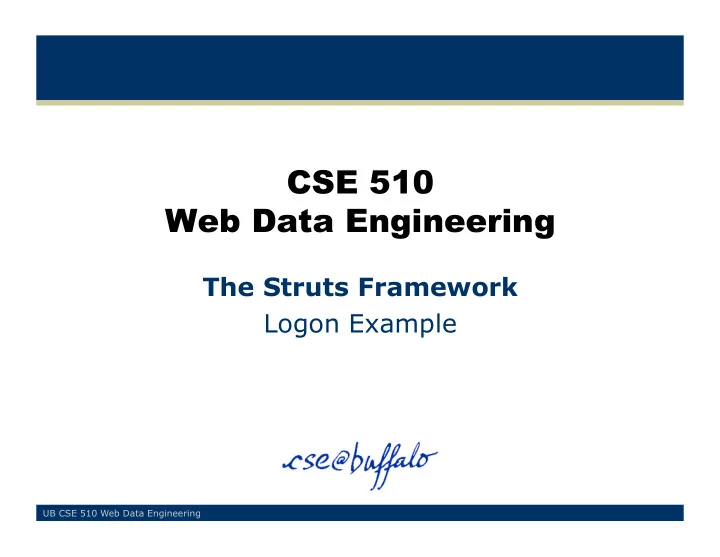
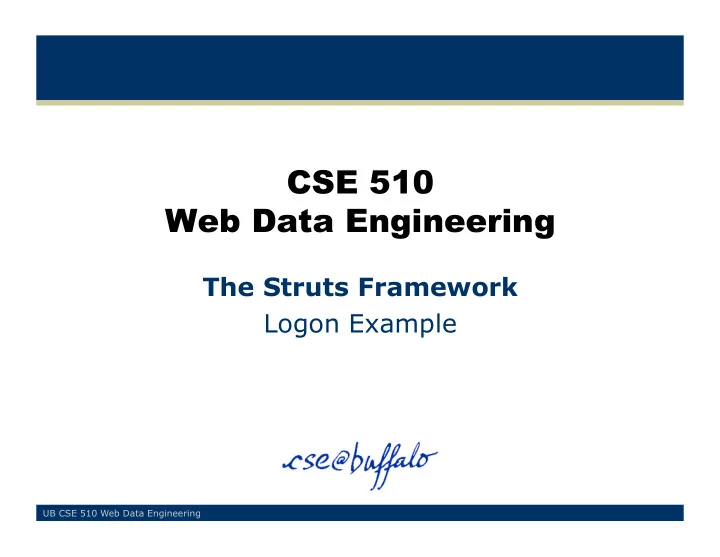
CSE 510 Web Data Engineering The Struts Framework Logon Example UB CSE 510 Web Data Engineering
Example • The example implements a dummy logon functionality – Do not consider this example to be the best way to implement authorization and access control – The example is used only to demonstrate the Struts framework – Appropriate authorization and access control will be covered in a separate lecture shortly 2 UB CSE 510 Web Data Engineering
WorkFlow Start ¡ welcome ¡ Welcome.do ¡ success ¡ forward ¡ Sign ¡in ¡ Submit ¡ (hyperlink) ¡ (buBon) ¡ forward ¡ Welcome.jsp ¡ Logon.jsp ¡ Logon.do ¡ logonForm ¡ LogonSubmit.do ¡ !validate ¡ success ¡ Sign ¡out ¡ (hyperlink) ¡ Logoff.do ¡ 3 UB CSE 510 Web Data Engineering
WorkFlow Start ¡ welcome ¡ Welcome.do ¡ success ¡ forward ¡ Sign ¡in ¡ Submit ¡ (hyperlink) ¡ (buBon) ¡ forward ¡ Welcome.jsp ¡ Logon.jsp ¡ Logon.do ¡ logonForm ¡ LogonSubmit.do ¡ !validate ¡ success ¡ Sign ¡out ¡ get ¡ (hyperlink) ¡ remove ¡ set ¡ user: ¡logonForm ¡ Logoff.do ¡ Session ¡Scope ¡ UserDirectory ¡ isValidPassword(String ¡username, ¡ ¡ ¡ ¡ ¡ ¡ ¡ ¡ ¡ ¡ ¡ ¡ ¡ ¡ ¡ ¡ ¡ ¡ ¡ ¡ ¡ ¡ ¡ ¡ ¡ ¡ ¡ ¡ ¡ ¡ ¡String ¡password) ¡ 4 UB CSE 510 Web Data Engineering
/index.jsp <%@ ¡taglib ¡uri="hBp://struts.apache.org/tags-‑logic" ¡ ¡ ¡ ¡ ¡ ¡ ¡ ¡ ¡ ¡ ¡ ¡prefix="logic" ¡ %> ¡ <logic:redirect ¡forward="welcome"/> ¡ <%-‑-‑ ¡ Redirect ¡default ¡requests ¡to ¡Welcome ¡global ¡AcRonForward. ¡ -‑-‑%> ¡ 5 UB CSE 510 Web Data Engineering
/pages/Welcome.jsp <%@ ¡taglib ¡uri="hBp://struts.apache.org/tags-‑bean" ¡prefix="bean" %> ¡ <%@ ¡taglib ¡uri="hBp://struts.apache.org/tags-‑html" ¡prefix="html" %> ¡ <%@ ¡taglib ¡uri="hBp://struts.apache.org/tags-‑logic" ¡prefix="logic" %> ¡ <html:html> ¡ <head> ¡ ¡ ¡ ¡ ¡<Rtle> <bean:message ¡key="app.Atle" ¡/> </Rtle> ¡ ¡ ¡ ¡ ¡ <html:base ¡/> ¡ </head> ¡ <body> ¡ <logic:present ¡name="user"> ¡ ¡ ¡ ¡ ¡<h3>Welcome ¡ <bean:write ¡name="user" ¡property="username" ¡/> !</h3> ¡ </logic:present> ¡ … ¡ 6 UB CSE 510 Web Data Engineering
/pages/Welcome.jsp (cont’d) ... ¡ <logic:notPresent ¡scope="session" ¡name="user"> ¡ ¡ ¡ ¡ ¡<h3><bean:message ¡key="welcome.heading" ¡/></h3> ¡ </logic:notPresent> ¡ <html:errors ¡/> ¡ <ul> ¡ ¡ ¡ ¡ ¡<li> <html:link ¡forward="logon"> Sign ¡in </html:link> </li> ¡ ¡ ¡ ¡ ¡<logic:present ¡name="user"> ¡ ¡ ¡ ¡ ¡ ¡ ¡ ¡ ¡<li><html:link ¡forward="logoff">Sign ¡out</html:link></li> ¡ ¡ ¡ ¡ ¡</logic:present> ¡ </ul> ¡ </body> ¡ </html:html> ¡ 7 UB CSE 510 Web Data Engineering
Edge Labels In struts-config.xml <!-‑-‑ ¡=========Global ¡Forward ¡DefiniRons ¡ ¡ ¡ ¡ ¡ ¡<global-‑forwards> ¡ ¡ ¡ ¡ ¡ ¡ ¡ ¡ ¡<forward ¡ ¡ ¡ ¡ ¡ ¡ ¡ ¡ ¡ ¡ ¡ ¡ ¡name="logoff" ¡ ¡ ¡ ¡ ¡ ¡ ¡ ¡ ¡ ¡ ¡ ¡ ¡path="/Logoff.do"/> ¡ ¡ ¡ ¡ ¡ ¡ ¡ ¡ ¡<forward ¡ ¡ ¡ ¡ ¡ ¡ ¡ ¡ ¡ ¡ ¡ ¡ ¡name="logon" ¡ ¡ ¡ ¡ ¡ ¡ ¡ ¡ ¡ ¡ ¡ ¡ ¡path="/Logon.do"/> ¡ ¡ ¡ ¡ ¡ ¡ ¡ ¡ ¡<forward ¡ ¡ ¡ ¡ ¡ ¡ ¡ ¡ ¡ ¡ ¡ ¡ ¡name="welcome" ¡ ¡ ¡ ¡ ¡ ¡ ¡ ¡ ¡ ¡ ¡ ¡ ¡path="/Welcome.do"/> ¡ ¡ ¡ ¡ ¡</global-‑forwards> ¡ 8 UB CSE 510 Web Data Engineering
/pages/Logon.jsp … ¡ <body> ¡ ¡ ¡ ¡ ¡<html:errors ¡/> ¡ ¡ ¡ ¡ ¡<h3><bean:message ¡key=”logon.heading" ¡/></h3> ¡ ¡ ¡ ¡ ¡ <html:form ¡acAon="/LogonSubmit" ¡focus="username"> ¡ ¡ ¡ ¡ ¡ ¡ ¡ ¡ ¡<table ¡width="100%"> ¡ ¡ ¡ ¡ ¡ ¡ ¡ ¡ ¡ ¡ ¡ ¡ ¡<tr><th ¡align="right">Username:</th> ¡ ¡ ¡ ¡ ¡ ¡ ¡ ¡ ¡ ¡ ¡ ¡ ¡ ¡ ¡ ¡ ¡ ¡ ¡ ¡ ¡<td> <html:text ¡property="username" ¡/> </td></tr> ¡ ¡ ¡ ¡ ¡ ¡ ¡ ¡ ¡ ¡ ¡ ¡ ¡<tr><th ¡align="right">Password:</th> ¡ ¡ ¡ ¡ ¡ ¡ ¡ ¡ ¡ ¡ ¡ ¡ ¡ ¡ ¡ ¡ ¡ ¡ ¡ ¡<td> <html:password ¡property="password" ¡/> </td></tr> ¡ ¡ ¡ ¡ ¡ ¡ ¡ ¡ ¡ ¡ ¡ ¡ ¡<tr><td ¡align="right"> <html:submit ¡/> </td> ¡ ¡ ¡ ¡ ¡ ¡ ¡ ¡ ¡ ¡ ¡ ¡ ¡ ¡ ¡ ¡ ¡ ¡ ¡ ¡<td> <html:reset ¡/> </td></tr> ¡ ¡ ¡ ¡ ¡ ¡ ¡ ¡ ¡</table> ¡ ¡ ¡ ¡ ¡</html:form> ¡ </body> ¡ … ¡ 9 UB CSE 510 Web Data Engineering
Associating the ActionForm Bean with the HTML Form <acRon ¡ ¡ ¡ ¡ ¡ ¡path="/LogonSubmit” ¡ ¡ ¡ ¡ ¡type="app.LogonAcAon" ¡ ¡ ¡ ¡ ¡name="logonForm" ¡ ¡ ¡ ¡ ¡ ¡ ¡ ¡ ¡scope="request" ¡ ¡ ¡ ¡ ¡validate="true" ¡ ¡ ¡ ¡ ¡input="/pages/Logon.jsp"> ¡ ¡ ¡ ¡ ¡<forward ¡ ¡ ¡ ¡ ¡ ¡ ¡ ¡ ¡name="success" ¡ ¡ ¡ ¡ ¡ ¡ ¡ ¡ ¡path="/pages/Welcome.jsp"/> ¡ </acRon> ¡ 10 UB CSE 510 Web Data Engineering
Form Beans Also Provide Values /pages/Logon.jsp … ¡ ¡ ¡ ¡ ¡<h3><bean:message ¡key=”logon.heading" ¡/></h3> ¡ ¡ ¡ ¡ ¡ <html:form ¡acAon="/LogonSubmit" ¡focus="username"> ¡ ¡ ¡ ¡ ¡ ¡ ¡ ¡ ¡<table ¡width="100%"> ¡ ¡ ¡ ¡ ¡ ¡ ¡ ¡ ¡ ¡ ¡ ¡ ¡<tr><th ¡align="right">Username:</th> ¡ ¡ ¡ ¡ ¡ ¡ ¡ ¡ ¡ ¡ ¡ ¡ ¡ ¡ ¡ ¡ ¡ ¡ ¡ ¡ ¡<td> <html:text ¡property="username" ¡/> </td></tr> ¡ ¡ ¡ ¡ ¡ ¡ ¡ ¡ ¡ ¡ ¡ ¡ ¡<tr><th ¡align="right">Password:</th> ¡ ¡ ¡ ¡ ¡ ¡ ¡ ¡ ¡ ¡ ¡ ¡ ¡ ¡ ¡ ¡ ¡ ¡ ¡ ¡<td> <html:password ¡property="password" ¡/> </td></tr> ¡ ¡ ¡ ¡ ¡ ¡ ¡ ¡ ¡ ¡ ¡ ¡ ¡<tr><td ¡align="right"><html:submit ¡/></td> ¡ ¡ ¡ ¡ ¡ ¡ ¡ ¡ ¡ ¡ ¡ ¡ ¡ ¡ ¡ ¡ ¡ ¡ ¡ ¡<td><html:reset ¡/></td></tr> ¡ ¡ ¡ ¡ ¡ ¡ ¡ ¡ ¡</table> ¡ ¡ ¡ ¡ ¡</html:form> ¡ … ¡ 11 UB CSE 510 Web Data Engineering
Typical Code Of A LogonForm Bean public ¡final ¡class ¡LogonForm ¡extends ¡AcRonForm ¡{ ¡ ¡ ¡ ¡ ¡private ¡String ¡password ¡= ¡null; ¡ ¡ ¡ ¡ ¡private ¡String ¡username ¡= ¡null; ¡ ¡ ¡ ¡ ¡public ¡String ¡getPassword() ¡{ ¡return ¡(this.password); ¡} ¡ ¡ ¡ ¡ ¡public ¡void ¡setPassword(String ¡password) ¡{ ¡this.password ¡= ¡password; ¡} ¡ ¡ ¡ ¡ ¡public ¡String ¡getUsername() ¡{ ¡return ¡(this.username); ¡} ¡ ¡ ¡ ¡ ¡public ¡void ¡setUsername(String ¡username) ¡{ ¡this.username ¡= ¡username; ¡} ¡ ¡ ¡ ¡ ¡public ¡void ¡reset(AcRonMapping ¡mapping, ¡HBpServletRequest ¡request) ¡{ ¡ ¡ ¡ ¡ ¡ ¡ ¡ ¡ ¡setPassword(null); ¡ ¡ ¡ ¡ ¡ ¡ ¡ ¡ ¡setUsername(null); ¡ ¡ ¡ ¡ ¡} ¡ } ¡ 12 UB CSE 510 Web Data Engineering
The Art of Balancing How Many Actions & JSPs to Use • Consider the “logon” application • We could have one JSP for each kind of login error • However, we will see technologies that help consolidate within a few JSPs – Form validation features – Logic tag library • Deciding the number of actions and JSPs is an art of design – not a science – Examples, practice, then more practice… 13 UB CSE 510 Web Data Engineering
Recommend
More recommend