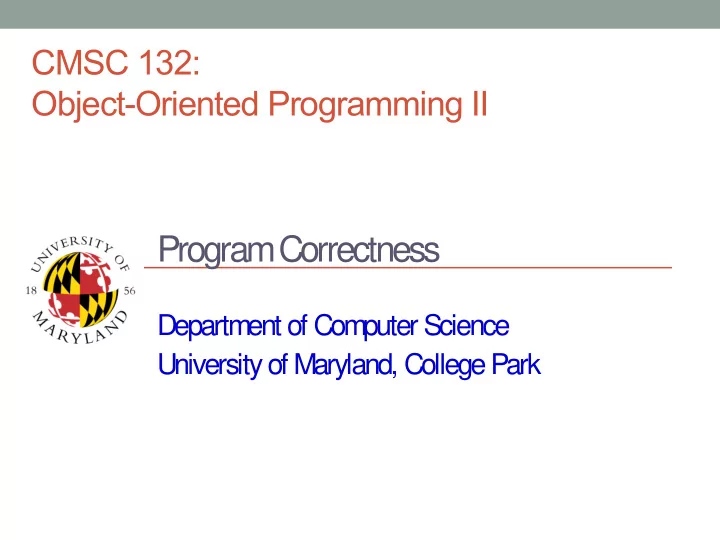
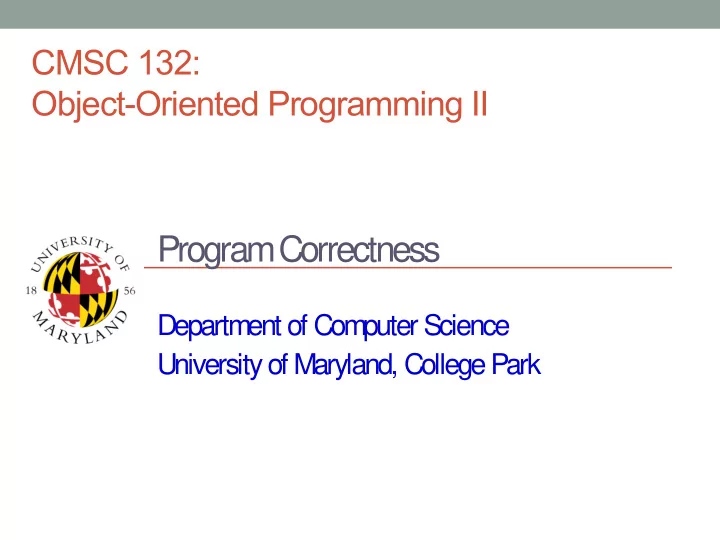
CMSC 132: Object-Oriented Programming II Program Correctness Department of Computer Science University of Maryland, College Park
Announcements • We update slides/example often. Always get class material from the web site • Remember that you can work at school computers. See additional information at: – http://www.cs.umd.edu/eclipse/launch.html#campus • Submit your project often so you have a copy in the submit server If something happens you have a back up (in addition to the one – CVS provides) • Regarding documentation for projects • Regarding office hours the day the project is due • Regarding tokens for a particular project Check the submit server to find out how many tokens you have for – a particular project • We cannot provide any information regarding release, secret tests (not even hints)
Overview • Program correctness is determined by the presence / absence of program defects (errors) • Issues – Types of program errors ● Compile-time ● Run-time ● Logic – Testing – Debugging
Program Errors (Compile-Time) • Errors in code construction – Lexical (typographical), grammatical, types Detected during compilation • Usually easy to correct quickly • Examples • – Misspelled keyword – Missing or misplaced symbol – Incorrect operator for variable type
Program Errors (Run-time) • Operations illegal / impossible to execute • Detected during program execution – But not detectable at compile time • Treated as exceptions in Java • Examples – Division by zero – Array index out of bounds – Using null pointer – Illegal format conversion
Program Errors (Logic) • Logic errors – Operations leading to incorrect program state – May (or may not) lead to run-time errors – Problem in design or implementation of algorithm • Examples – Computing incorrect arithmetic value – Ignoring illegal input (GIGO) • Hardest error to handle – Detect by testing – Fix by debugging
Testing • Run program (or part of program) under controlled conditions to verify behavior – Detects run-time error if exception thrown – Detects logic error if behavior is incorrect – Use of debugger is extremely important • Issues – Selecting test cases ● Think of them as you develop code or before – Test coverage – Others
Test Coverage • Whether code is executed by some test case • Automatically calculated by submit server For set of tests selected (from link) – ● E.g., student tests, public tests, student+public tests For conditionals, reports X/Y where – ● X = # tests executing True ● Y = # tests executing False Color – ● Green = executed by some test case ● Pink = not executed • In the submit server you can find results by selecting “view source” in “Submissions” report • Eclipse Coverage Tool http://www.eclemma.org/index.html
Test Coverage Example
About Testing • JUnit Review the information available at http:// – www.cs.umd.edu/eclipse/JUnitTesting.html – Notice the problem you may experience while using static and Junit • Submit Server In addition to coverage information, the submit server provides – feedback (warnings, etc.) regarding your code. Don’t ignore them. • Findbugs (Static Analysis to find coding mistakes) http://findbugs.sourceforge.net/ –
Exceptions (Rare Events) • Rare event outside normal behavior of code – Usually a run-time error • Examples – Division by zero – Access past end of array – Out of memory – Number input in wrong format (float vs. integer) – Unable to write output to file – Missing input file
Dealing with Exceptions (Rare Events) • What to do when this kind of event occurs? Ignore the problem – Print error message – – Request data Exit method returning error code caller must check – Exit program – • Exiting method returning error code has disadvantages Calling method may forget to check code – Agreement on error codes – Error handling code mixed with normal code – • Preferred approach: Exception Handling (e.g., Java’s exception mechanism)
Exception Handling Advantages – Compiler ensures exceptions are caught eventually – No need to explicitly propagate exception to caller ● Backtrack to caller(s) automatically – Class hierarchy defines meaning of exceptions ● No need for separate definition of error codes – Exception handling code separate & clearly marked
Representing Exceptions in Java • Exceptions represented as – Objects derived from class Throwable • Code public class Throwable { Throwable() // No error message Throwable(String mesg) // Error message String getMessage() // Return error mesg void printStackTrace( ) { … } // Record methods … // called & location }
Java Exceptions – Any code that can potentially throw an exception is enclosed in a ● try { } block – Exception handlers are specified using catch ● catch(ExceptionType e) { } – You can have several catch clauses associated with a try block
Java Exceptions When an exception is thrown – ● Control exits the try block ● Proceeds to closest matching exception handler after the try block – Java Exceptions backtracks to caller(s) until matching catch block found ● Execute code in exception handler ● Execute code in finally block (if present) Example: Fundamentals.java – Scope of try is dynamic – ● Includes code executed by methods invoked in try block (and their descendents)
Java Exceptions Throwing exceptions – In previous example the exception was thrown for you ● You can throw exceptions too ● – throw <Object of class exception> Example: ● throw new UnsupportedOperationException("You must implement this method."); – Finally block Code that is executed no matter what ● – Regardless of which catch block – Even if no catch block is executed – Executed before transferring control to caller Placed after try and all catch blocks ● Tries to restore program state to be consistent, legal (e.g., ● closing files) – Example: ReadNegativeValue.java
Representing Exceptions • Java Exception class hierarchy Two types of exceptions ⇒ checked & unchecked –
Representing Exceptions • Java Exception class hierarchy ClassNotFoundException ClassNotFoundException CloneNotSupportedException CloneNotSupportedException Exception Exception IOException IOException ArithmeticException ArithmeticException AWTException AWTException NullPointerException NullPointerException RuntimeException RuntimeException IndexOutOfBoundsException Object Throwable IndexOutOfBoundsException Object Throwable … NoSuchElementException NoSuchElementException LinkageError LinkageError … VirtualMachoneError VirtualMachoneError Error Error AWTError AWTError Checked Checked … Unchecked Unchecked
Checked and Uncheck Exceptions • Unchecked Serious errors not handled by typical program ● They are your fault (your code is wrong) ● Usually indicate logic errors ● Examples NullPointerException, IndexOutOfBoundsException ● Catching unchecked exceptions is optional (handled by JVM if not ● caught) • Checked Errors typical program should handle. Describes problem that may occur at – times, regardless how careful you are Used for operations prone to error – Examples IOException, ClassNotFoundException – Compiler requires “catch or declare” – Catch and handle exception in method, OR ● Declare method can throw exception, forcing calling function to catch ● or declare exception in turn Example: Caught.java, Declared.java –
Miscellaneous • Use exceptions only for rare events Not for common cases (e.g., checking end of loop) – High overhead to perform catch – • Use existing Java Exceptions if possible • Avoid simply catching & ignoring exceptions catch (Exception e) { } // Nothing in between { } – Poor software development style – • An exception can be rethrown catch (ExceptionType e) { throw e; } • Example: ReadNegativeValueRethrow.java
Recommend
More recommend