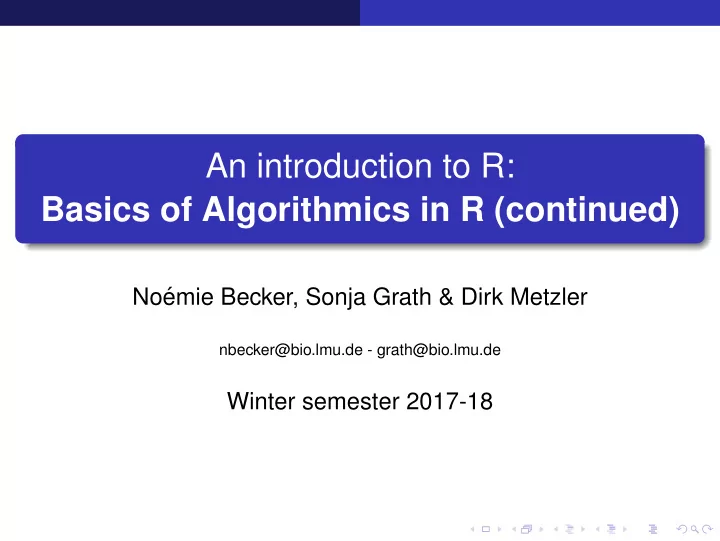
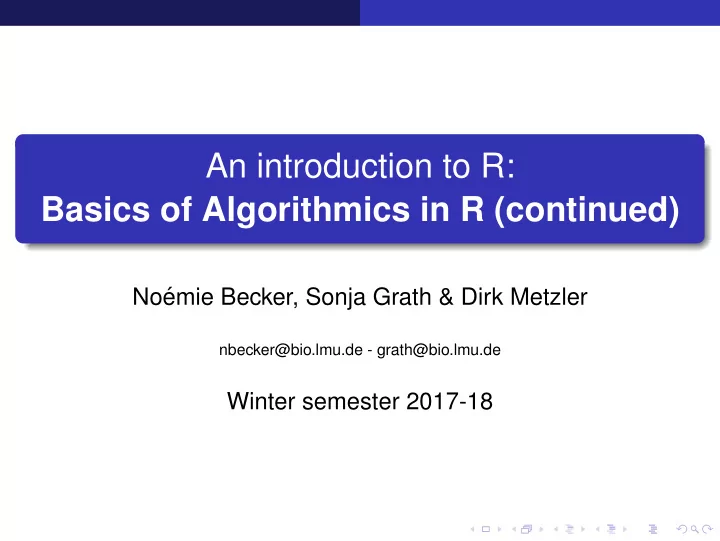
An introduction to R: Basics of Algorithmics in R (continued) No´ emie Becker, Sonja Grath & Dirk Metzler nbecker@bio.lmu.de - grath@bio.lmu.de Winter semester 2017-18
Writing your own functions 1 sapply() and tapply() 2 How to avoid slow R code 3
Writing your own functions Contents Writing your own functions 1 sapply() and tapply() 2 How to avoid slow R code 3
Writing your own functions Basics Syntax: { commands } myfun <- function (arg1, arg2, . . .)
Writing your own functions Basics Syntax: { commands } myfun <- function (arg1, arg2, . . .) Example: We want to define a function that takes a DNA sequence as input and gives as ouptut the GC content (proportion of G and C in the sequence).
Writing your own functions Basics Syntax: { commands } myfun <- function (arg1, arg2, . . .) Example: We want to define a function that takes a DNA sequence as input and gives as ouptut the GC content (proportion of G and C in the sequence). ?gc # oops there is already a function named gc
Writing your own functions Basics Syntax: { commands } myfun <- function (arg1, arg2, . . .) Example: We want to define a function that takes a DNA sequence as input and gives as ouptut the GC content (proportion of G and C in the sequence). ?gc # oops there is already a function named gc ?GC # ok this time
Writing your own functions Basics Syntax: { commands } myfun <- function (arg1, arg2, . . .) Example: We want to define a function that takes a DNA sequence as input and gives as ouptut the GC content (proportion of G and C in the sequence). ?gc # oops there is already a function named gc ?GC # ok this time We will use the function gregexp for regular expressions. ?gregexpr GC <- function(dna) { gc.cont <- length(gregexpr("C | G",dna)[[1]])/nchar(dna) return(gc.cont) }
Writing your own functions Basics Syntax: { commands } myfun <- function (arg1, arg2, . . .) Example: We want to define a function that takes a DNA sequence as input and gives as ouptut the GC content (proportion of G and C in the sequence). ?gc # oops there is already a function named gc ?GC # ok this time We will use the function gregexp for regular expressions. ?gregexpr GC <- function(dna) { gc.cont <- length(gregexpr("C | G",dna)[[1]])/nchar(dna) return(gc.cont) } GC("AATTCGCTTA") [1] 0.3
Writing your own functions Are we sure our function is correct?
Writing your own functions Are we sure our function is correct? GC("AATTAAATTA")
Writing your own functions Are we sure our function is correct? GC("AATTAAATTA") [1] 0.1 What happened?
Writing your own functions Are we sure our function is correct? GC("AATTAAATTA") [1] 0.1 What happened? A function should always be tested with several inputs.
Writing your own functions Better version of the function GC <- function(dna) { gc1 <- gregexpr("C|G",dna)[[1]] if (length(gc1)>1) { gc.cont <- length(gc1)/nchar(dna) } else { if (gc1>0) { gc.cont <- 1/nchar(dna) } else { gc.cont <- 0 } } return(gc.cont) }
Writing your own functions Deal with wrong arguments So far we assumed that the input was a chain of characters with only A, T, C and G. What happens if we try another type of argument? GC("23") [1] 0
Writing your own functions Deal with wrong arguments So far we assumed that the input was a chain of characters with only A, T, C and G. What happens if we try another type of argument? GC("23") [1] 0 GC(TRUE) [1] 0
Writing your own functions Deal with wrong arguments So far we assumed that the input was a chain of characters with only A, T, C and G. What happens if we try another type of argument? GC("23") [1] 0 GC(TRUE) [1] 0 GC("notDNA") [1] 0
Writing your own functions Deal with wrong arguments So far we assumed that the input was a chain of characters with only A, T, C and G. What happens if we try another type of argument? GC("23") [1] 0 GC(TRUE) [1] 0 GC("notDNA") [1] 0 GC("Cool") [1] 0.25
Writing your own functions Deal with wrong arguments So far we assumed that the input was a chain of characters with only A, T, C and G. What happens if we try another type of argument? GC("23") [1] 0 GC(TRUE) [1] 0 GC("notDNA") [1] 0 GC("Cool") [1] 0.25 How can we deal with this? What do we want our function to output in these cases? Find a solution collectively (answer below).
Writing your own functions Error and warning There are two types of error messages in R: Error message stops execution and returns no value. Warning message continues execution.
Writing your own functions Error and warning There are two types of error messages in R: Error message stops execution and returns no value. Warning message continues execution. x <- sum("hello") Error in sum("hello") : invalid ’type’ (character) of argument
Writing your own functions Error and warning There are two types of error messages in R: Error message stops execution and returns no value. Warning message continues execution. x <- sum("hello") Error in sum("hello") : invalid ’type’ (character) of argument x <- mean("hello") Warning message: In mean.default("hello") : argument is not numeric or logical: returning NA
Writing your own functions Error and warning There are two types of error messages in R: Error message stops execution and returns no value. Warning message continues execution. x <- sum("hello") Error in sum("hello") : invalid ’type’ (character) of argument x <- mean("hello") Warning message: In mean.default("hello") : argument is not numeric or logical: returning NA We can define such messages with the functions stop() and warning() . In our example: Error when argument not character Warning if character argument not DNA.
Writing your own functions Deal with non character arguments GC <- function(dna) { if (!is.character(dna)) { stop("The argument must be of type character.") } gc1 <- gregexpr("C|G",dna)[[1]] if (length(gc1)>1) { gc.cont <- length(gc1)/nchar(dna) } else { if (gc1>0) { gc.cont <- 1/nchar(dna) } else { gc.cont <- 0 } } return(gc.cont) }
Writing your own functions Deal with non DNA character We define as non DNA any character different from A, C, T, G. If there is another character we compute the value but issue a warning.
Writing your own functions Deal with non DNA character We define as non DNA any character different from A, C, T, G. If there is another character we compute the value but issue a warning. We can use the function grep as follows: grep("[^GCAT]", dna) integer(0) grep("[^GCAT]", "fATCG") [1] 1
Writing your own functions Deal with non DNA character GC <- function(dna) { if (!is.character(dna)) { stop("The argument must be of type character.") } if (length(grep("[^GCAT]", dna))>0) { warning("The input contains characters other than A, C, T, G - value should not be trusted!") } gc1 <- gregexpr("C|G",dna)[[1]] if (length(gc1)>1) { gc.cont <- length(gc1)/nchar(dna) } else { if (gc1>0) { gc.cont <- 1/nchar(dna) } else { gc.cont <- 0 } } return(gc.cont) }
Writing your own functions Giving several arguments to a function Most R fucntions have several arguments. You can see them listed in the help page.
Writing your own functions Giving several arguments to a function Most R fucntions have several arguments. You can see them listed in the help page. A frequent argument in R functions is na.rm that removes NA values from vectors if it is set to TRUE . mean(c(1,2,NA)) [1] NA mean(c(1,2,NA), na.rm=TRUE) [1] 1.5 We could give our function a second argument to output the AT content instead of GC.
Writing your own functions Giving several arguments to a function GC <- function(dna,AT ) { gc1 <- gregexpr("C|G",dna)[[1]] if (length(gc1)>1) { gc.cont <- length(gc1)/nchar(dna) } else { if (gc1>0) { gc.cont <- 1/nchar(dna) } else { gc.cont <- 0 } } if (AT==TRUE) { return(1-gc.cont) } else { return(gc.cont) } }
Writing your own functions Giving several arguments to a function GC <- function(dna,AT ) { gc1 <- gregexpr("C|G",dna)[[1]] if (length(gc1)>1) { gc.cont <- length(gc1)/nchar(dna) } else { if (gc1>0) { gc.cont <- 1/nchar(dna) } else { gc.cont <- 0 } } if (AT==TRUE) { return(1-gc.cont) } else { return(gc.cont) } } Test: GC(dna,AT=TRUE) [1] 0.7
Writing your own functions Giving a default value to an argument In the current version of the function, there will be an error if you forget to specify the value of AT . Test: GC(dna) Error in GC(dna) : argument "AT" is missing, with no default
Writing your own functions Giving a default value to an argument In the current version of the function, there will be an error if you forget to specify the value of AT . Test: GC(dna) Error in GC(dna) : argument "AT" is missing, with no default We should give the value FALSE per default to AT and it will be changed only if the user specifies AT = TRUE .
Recommend
More recommend