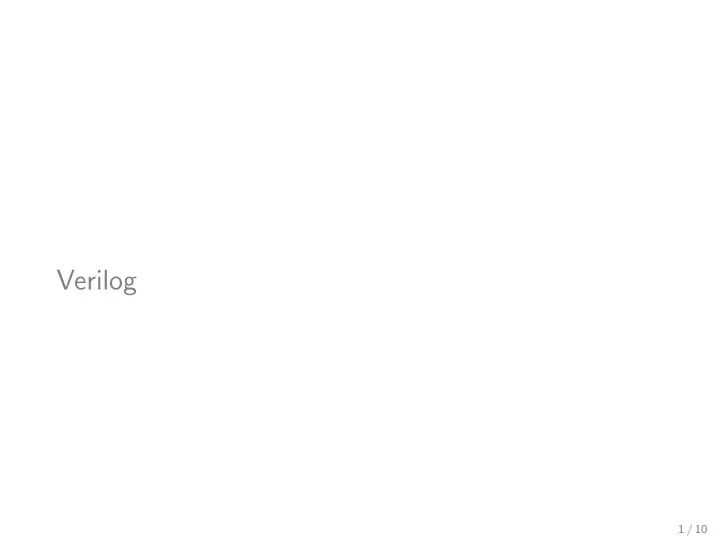
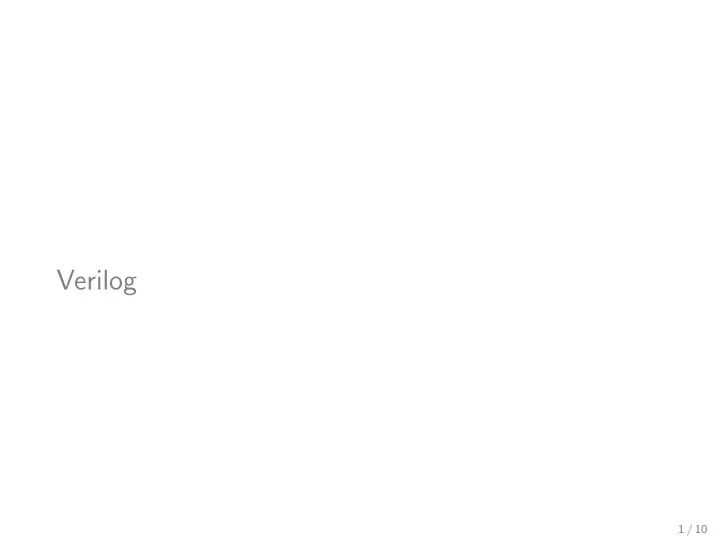
Verilog 1 / 10
What it is Verilog is hardware description language • Describes the functions of a hardware circuit • Can be used to test circuits also • Looks similar to C ( + , - , != , ~ , etc) • Multiple parts can run in parallel (just like the datapath) 2 / 10
Basic syntax • Verilog doesn’t use braces ( { , } ), instead uses ’begin’ and ’end’ • Components are enclosed in module tags • A list of inputs and output follow the module name Verilog: namegoeshere ( an_input , an_output ) ; module . . . // l o g i c endmodule C: i n t namegoeshere ( i n t an_input , i n t ∗ an_output ) { . . . // l o g i c } 3 / 10
Modules • Functional unit in verilog • Module name followed by list of all inputs and outputs • Defined inputs and output (always wires) • Local variables for module • Module logic (initials, always, or assign) awesomeUnit ( a , b , c ) ; module input a ; input b ; output c ; assign c = a & b ; endmodule 4 / 10
Execution blocks • Two types of execution: initial and always • initial runs one time and stops • always runs over and over • can be triggered on an event with @ (see control example) • also ’ assign ’ for continuous assignment (combinational logic) module modtest ; always begin clk =˜ clk ; #5; end // or i n i t i a l begin clk = 0; #5; clk = 1; #5; clk = 0; #5; clk = 1; end endmodule 5 / 10
Variables • Two types of variables: wire and reg • Wire types are just wires, used for combinational logic • Regs are similar to registers, used for combinational or sequential • Can be busses with [x:y] notation • Two types of assignment: blocking ( = ) and non-blocking ( <= ) • Blocking: nothing else happens until the value is assigned • Non-blocking: the assignment happens while everything else is happening • Values are specified as s’bxx for size s , base b , value xx 6 / 10
Variables Verilog C module modtest ; . . . i n t functest ( ) { setup goes here // b l o c k i n g a s s i g n 255 // a l l a s s i g n s block // b l o c k i n g a s s i g n 1337 //C can ' t do b i n a r y //non − b l o c k i n g a s s i g n 7 s h o r t a = 0 xff ; reg a = 16 ' hff ; i n t = 1337; reg b = 32 ' d1337 ; char = 7 ; reg c < = 8 ' b00000111 ; } endmodule 7 / 10
Time Unless you indicate otherwise, everything happens at the same time! • Blocking assignments are serialized (block next action) • Non-blocking assignments are parallelized (do not block) • A single module can have multiple execution paths • All execution in a module happen in parallel! • Indicate a delay with the # operator • #5 //wait 5ns 8 / 10
Tasks Non-synthesizable concepts: cannot be expressed in hardware; host system will execute • $ write : like printf • $ display : like printf with an implied newline • $ finish : stop the simulation 9 / 10
Conditions and loops • Similar to C • if(i==0) begin ... end • for(i=0; i<16; i=i+1) begin ... end • while(i<10) begin ... end • Other constructs • forever: like always block • repeat: fixed number of repeats i n i t i a l begin clk = 0; f o r e v e r begin r e p e a t (9) begin #5; $ d i s p l a y ( ” E v e r y t h i n g i s awesome ! ” ) ; clk = ˜ clk ; end end end 10 / 10
Recommend
More recommend