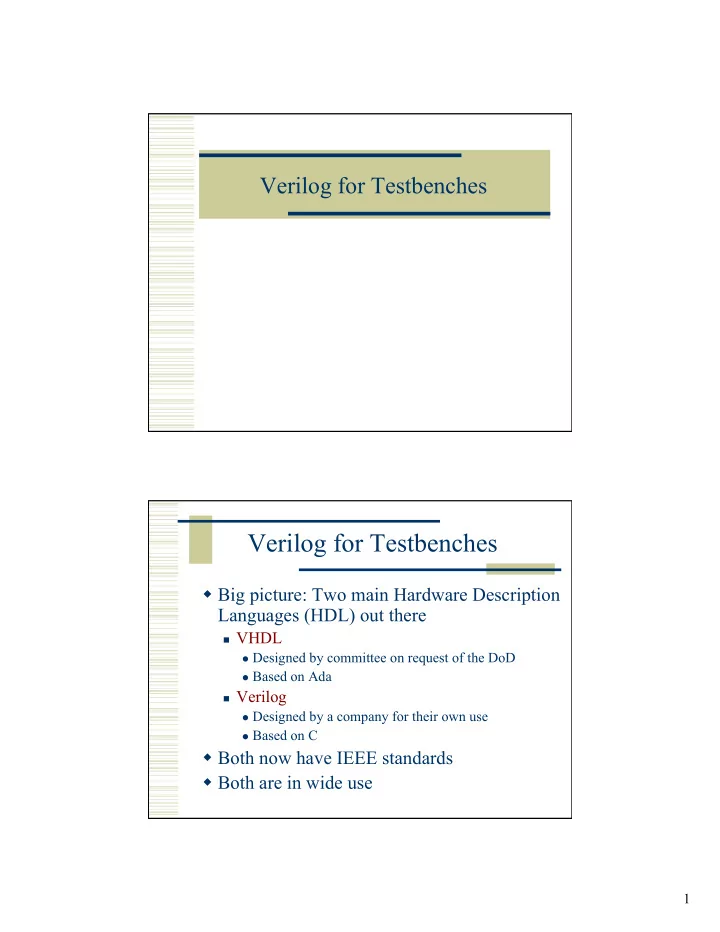
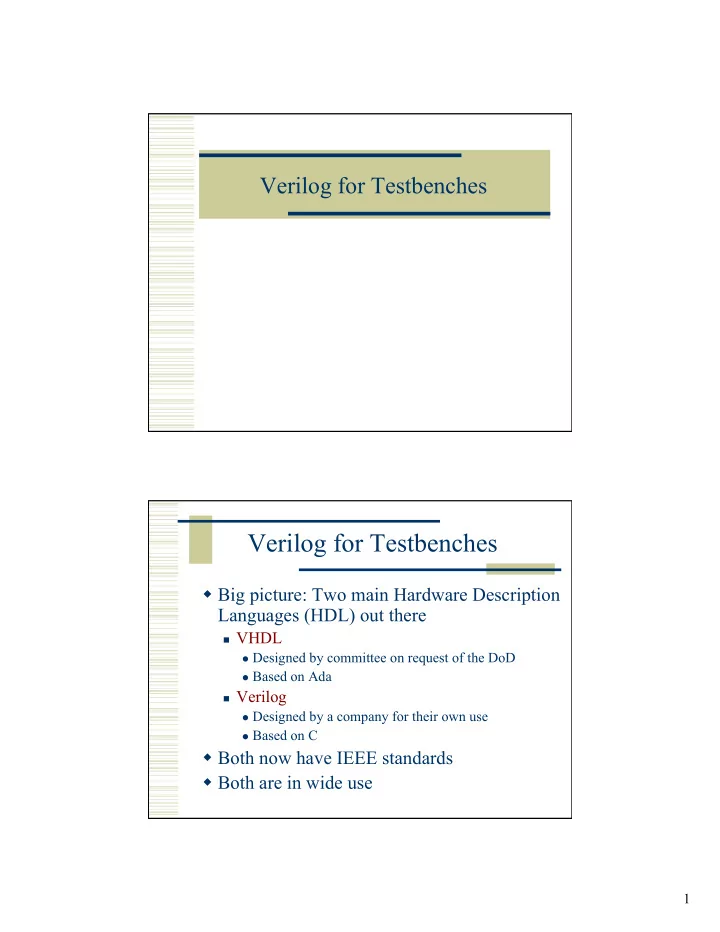
Verilog for Testbenches Verilog for Testbenches Big picture: Two main Hardware Description Languages (HDL) out there VHDL Designed by committee on request of the DoD Based on Ada Verilog Designed by a company for their own use Based on C Both now have IEEE standards Both are in wide use 1
Overall Module Structure module name (args…); begin parameter …; // define parameters input …; // define input ports output …; // define output ports wire … ; // internal wires reg …; // internal or output regs // the parts of the module body are // executed concurrently <module/primitive instantiations> <continuous assignments> <procedural blocks (always/initial)> endmodule Overall Module Structure module NAND2 (Y, A, B); begin parameter …; // define parameters input A, B; // define input ports output Y; // define output ports wire … ; // internal wires reg …; // internal or output regs // the parts of the module body are // executed concurrently <module/primitive instantiations> assign Y = ~(A & B); <procedural blocks (always/initial)> endmodule 2
Overall Module Structure module NAND2 (Y, A, B); begin parameter …; // define parameters input A, B; // define input ports output Y; // define output ports wire … ; // internal wires reg …; // int. or output regs // the parts of the module body are // executed concurrently <module/primitive instantiations> assign #10 Y = ~(A & B); <procedural blocks (always/initial)> endmodule Overall Module Structure module NAND2 (Y, A, B); begin parameter …; // define parameters input A, B; // define input ports output Y; // define output ports wire … ; // internal wires reg …; // int. or output regs // the parts of the module body are // executed concurrently nand _i1 (Y, A, B); <continuous assignments> <procedural blocks (always/initial)> endmodule 3
Overall Module Structure module NAND2 (Y, A, B); begin parameter …; // define parameters input A, B; // define input ports output Y; // define output ports wire … ; // internal wires reg …; // int. or output regs // the parts of the module body are // executed concurrently <module/primitive instantiations> <continuous assignments> always @ (A or B) #10 Y = ~(A & B); endmodule Overall Module Structure module NAND2 (Y, A, B); begin parameter delay = 10; // define parameters input A, B; // define input ports output Y; // define output ports // the parts of the module body are // executed concurrently <module/primitive instantiations> <continuous assignments> always @ (A or B) begin #delay Y = ~(A & B); end endmodule 4
Assignments Continuous assignments to wire vars assign variable = exp; Always at the “top level” of the module In the concurrent execution section Results in combinational logic Assignments Procedural assignment to reg vars Always inside procedural blocks Meaning “always” or “initial” blocks blocking variable = exp; non-blocking variable <= exp; Can result in combinational or sequential logic 5
Block Structures Two types: always // repeats until simulation is done begin … end initial // executed once at beginning of simulation begin … end Data Types reg and wire are the main variable types Possible values for wire and reg variables: 0: logic 0, false 1: logic 1, true X: unknown logic value Z: High impedance state integer, time, and real are used in behavioral modeling, and in simulation ( not synthesis ) 6
Registers Abstract model of a data storage element A reg holds its value from one assignment to the next The value “sticks” Register type declarations reg a; // a scalar register reg [3:0] b; // a 4-bit vector register Wires (nets) wire variables model physical connections They don’t hold their value They must be driven by a “driver” (a gate output or a continuous assignment) Their value is Z if not driven Wire declarations wire d; \\ a scalar wire wire [3:0] e; \\ a 4-bit vector wire 7
Memories Verilog models memory as an array of regs Each element in the memory is addressed by a single array index Memory declarations: \\ a 256 word 8-bit memory (256 8-bit vectors) reg [7:0] imem[0:255]; \\ a 1k word memory with 32-bit words reg [31:0] dmem[0:1023]; Accessing Memories reg [7:0] imem[0:255]; // 256 x 8 memory reg [7:0] foo; // 8-bit reg reg [2:0] bar, baz; // 3-bit regs foo = imem[15]; // get word 15 from imem bar = foo[6:4]; // extract 3 bits from foo baz = bar; // assign all 3 bits of baz 8
Other types Integers: integer i, j; \\ declare two scalar ints integer k[0:7]; \\ an array of 8 ints $time - returns simulation time Useful inside $display and $monitor commands… Number Representations Two forms are available: Simple decimal numbers: 45, 123, 49039… <size>’<base><number> base is d, h, o, or b size is number of bits (not digits!) 4’b1001 // a 4-bit binary number 8’h2fe4 // an 8-bit hex number 9
Relational Operators A<B, A>B, A<=B, A>=B, A==B, A!=B The result is 0 if the relation is false, 1 if the relation is true, X if either of the operands has any X’s in the number A===B, A!==B These require an exact match of numbers, X’s and Z’s included Relational Operators !, &&, || Logical NOT, AND, OR of expressions e.g. if (!(A == 5) && (B != 2)) ~, &, |, ^ bitwise NOT, AND, OR, and XOR e.g. Y = ~(A & B); {a, b[3:0]} // example of concatenation 10
Testbench Template Testbench template generated by Cadence DUT schematic (twoBitAdd) 11
Testbench Template DUT schematic reg type for DUT inputs twoBitAdd wire type for DUT outputs 12
testfixture.verilog Again, template generated by Cadence Testbench code All your test code will be inside an initial block! Or, you can create new procedural blocks that will be executed concurrently Remember the structure of the module If you want new temp variables you need to define those outside the procedural blocks DUT inputs and outputs have been defined in the template DUT inputs are reg type DUT outputs are wire type 13
Basic Testbench initial begin a[1:0] = 2'b00; b[1:0] = 2'b00; cin = 1'b0; $display("Starting..."); #20 $display("A = %b, B = %b, c = %b, Sum = %b, Cout = %b", a, b, cin, sum, cout); if (sum != 00) $display("ERROR: Sum should be 00, is %b", sum); if (cout != 0) $display("ERROR: cout should be 0, is %b", cout); a = 2'b01; #20 $display("A = %b, B = %b, c = %b, Sum = %b, Cout = %b", a, b, cin, sum, cout); if (sum != 00) $display("ERROR: Sum should be 01, is %b", sum); if (cout != 0) $display("ERROR: cout should be 0, is %b", cout); b = 2'b01; #20 $display("A = %b, B = %b, c = %b, Sum = %b, Cout = %b", a, b, cin, sum, cout); if (sum != 00) $display("ERROR: Sum should be 10, is %b", sum); if (cout != 0) $display("ERROR: cout should be 0, is %b", cout); $display("...Done"); $finish; end $display, $monitor $display(format-string, args); like a printf $fdisplay goes to a file... $fopen and $fclose deal with files $monitor(format-string, args); Wakes up and prints whenever args change Might want to include $time so you know when it happened... $fmonitor is also available... 14
Conditional, For If (<expr>) <statement> else <statement> else is optional and binds with closest previous if that lacks an else if (index > 0) if (rega > regb) result = rega; else result = regb; For is like C No k++ syntax in Verilog… for (initial; condition; step) for (k=0; k<10; k=k+1) <statement>; for parameter MAX_STATES 32; integer state[0:MAX_STATES-1]; integer i; initial begin for(i=0; i<32 ; i=i+2) state[i] = 0; for(i=1; i<32; i=i+2) state[i] = 1; end 15
while A while loop executes until its condition is false count = 0; while (count < 128) begin $display(“count = %d”, count); count = count + 1; end repeat repeat for a fixed number of iterations parameter cycles = 128; integer count; initial begin count = 0; repeat(cycles) begin $display(“count = %d”, count); count = count+1; end end 16
Recommend
More recommend