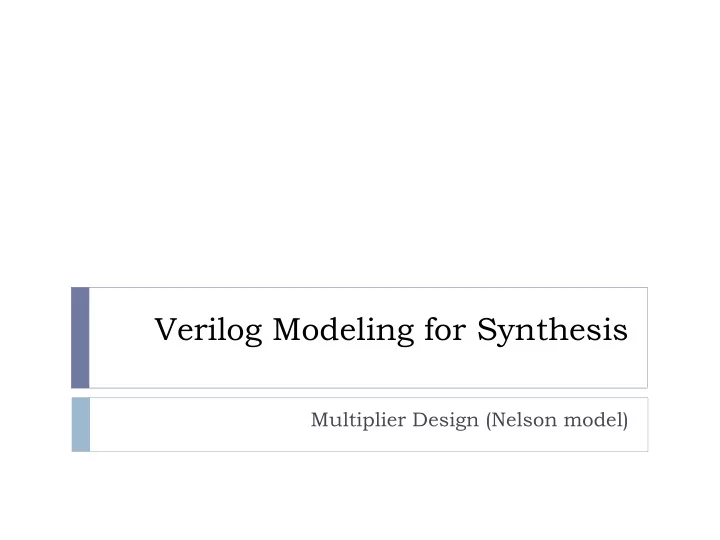
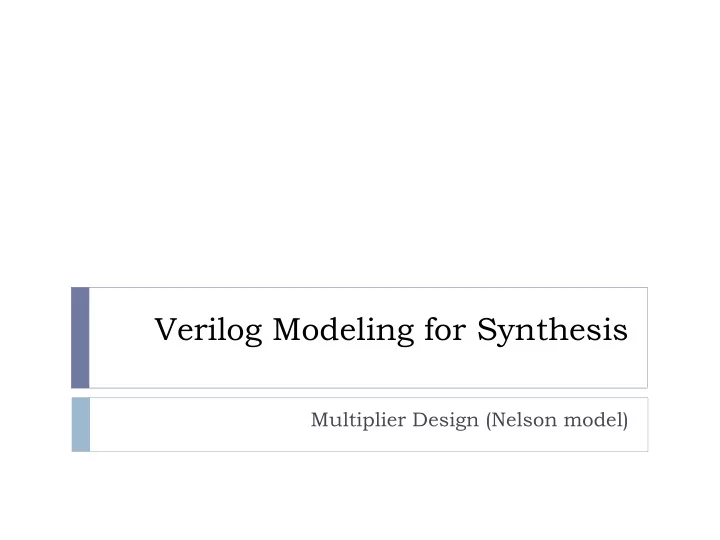
Verilog Modeling for Synthesis Multiplier Design (Nelson model)
“Add and shift” binary multiplication
System Example: 8x8 multiplier Multiplicand Multiplier LoadM multiplicand (M) Start Clock Q 0 controller (C) adder (ADR) Done LoadA LoadQ ShiftA accumulator (A) multiplier (Q) ShiftQ ClearA Controller outputs in red Product
Multiply Algorithm INIT A <- 0 ClearA= 1 Controller M <- Multiplicand LoadM= 1 outputs = 0 Q <- Multiplier LoadQ= 1 otherwise CNT <- 0 ClearCnt= 1 1 0 ADD START 1 A <- A + M Q(0) LoadA= 1 0 RESET ShiftA= 1 DONE <- 1 A:Q <- right shift SHIFT ShiftQ= 1 CNT <- CNT + 1 Count= 1 HALT No Yes CNT = 8 ?
Example: 6 x 5 = 110 x 101 M A Q CNT State 110 0000 101 0 INIT Multiplicand-> M, 0-> A, Multiplier-> Q, CNT= 0 + 110 ADD (Since Q0= 1) A = A+ M 0110 101 0 0011 010 1 SHIFT Shift A:Q, CNT+ 1= 1 (CNT not 3 yet) (skip ADD, since Q0 = 0) 0001 101 2 SHIFT Shift A:Q, CNT+ 1= 2 (CNT not 3 yet) + 110 ADD (Since Q0 = 1) A = A+ M 0111 101 2 0011 110 3 SHIFT Shift A:Q, CNT+ 1= 2 (CNT= 3) 0011 110 3 HALT Done = 1 P = 30
Timing considerations Be aware of register/flip-flop setup and hold constraints Controller Clock-Enable LoadR Register CE Clock State/Registers change Clock on rising edge of clock Register Controller state Controller output: LoadR Register/Controller inputs set up before Controller outputs change rising edge of clock after its state changes
Multiplier – Top Level module MultiplierTop #(parameter N = 4) //N is data width ( input Clock, Reset, //control inputs input [N-1:0] Multiplicand, //N-bit data inputs input [N-1:0] Multiplier, output [2*N-1:0] Product, //2N-bit product output output Halt //indicates product ready ); wire [N-1:0] RegQ, RegM, Sum; // Q and M register and adder outputs wire [N:0] RegA; // A register output wire Cout, Start, Add, Shift; // Adder carry and controller outputs assign Product = {RegA[N-1:0],RegQ}; //product = A:Q Continued on next slide
Multiplier – Top Level (continued) ShiftReg #(N) M_Reg // Multiplicand register: load at start (.Din(Multiplicand), .Dout(RegM), .ShiftIn(0), .Clock(Clock), .Clear(0), .Shift(0), .Load(Start)); ShiftReg #(N) Q_Reg // Multiplier register: load at start, shift (.Din(Multiplier), .Dout(RegQ), .ShiftIn(RegA[0]), .Clock(Clock), .Clear(0), .Shift(Shift), .Load(Start)); ShiftReg #(N+1) A_Reg // Accumulator register: clear, load, shift (.Din({Cout,Sum}), .Dout(RegA), .ShiftIn(0), .Clock(Clock), .Clear(Start), .Shift(Shift), .Load(Add)); AdderN #(N) Adder // Accumulator register: clear, load, shift (.A(RegA[N-1:0]), .B(RegM), .Cin(0), .Cout(Cout), .Sum(Sum)); MultControl #(N) Ctrl // Controller (.Clock(Clock), .Reset(Reset), .Q0(RegQ[0]), .Start(Start), .Add(Add), .Shift(Shift), .Halt(Halt)); endmodule
Multi-function N-bit register: clear, load, shift module ShiftReg #( parameter N = 4) // N is data width ( input [N-1:0] Din, //parallel inputs output reg [N-1:0] Dout, //register outputs input ShiftIn, //shift input input Clock, //clock input Clear, //clear function select input Shift, //shift function select input Load //load function select ); always @(posedge Clock) //rising-edge triggered begin if (Clear == 1) Dout <= 0; // clear the register else if (Load == 1) Dout <= Din; // load parallel inputs else if (Shift == 1) Dout <= {ShiftIn, Dout[N-1:1]}; // shift right else Dout <= Dout; // default is "hold" end endmodule
N-bit adder (behavioral) module AdderN #(parameter N = 4) ( input [N-1:0] A, B, //N-bit adder inputs input Cin, //carry input output [N-1:0] Sum, //N-bit adder output output Cout, //carry output ); wire temp; //temp bit 0 // Cout = bit N+1, Sum = bits N:1, Cin+1 = carry into bit 1 if Cin=1 assign {Cout,Sum,temp} = {1'b0, A, Cin} + {1'b0, B, 1'b1}; endmodule
Multiplier Controller module MultControl #(parameter N = 4) //parameter for bit count ( input Clock, Reset, Q0, //control and testable inputs output Start, Add, Shift, Halt //controller outputs (Moore machine) ); reg [4:0] state; //five states (one hot) //One-hot state assignments for five states parameter StartS=5'b00001, T estS=5'b00010, AddS=5'b00100, ShiftS=5'b01000, HaltS=5'b10000; reg [N-1:0] Count; //iteration count wire C0; // C0 = 1 if count < N // 2-bit counter for #iterations always @(posedge Clock) if (Start == 1) Count <= 0; // clear in Start state else if (Shift == 1) Count <= Count + 1; // increment in Shift state assign C0 = (Count == N-1) ? 1 : 0; //detect Nth iteration
Controller – State transition process //State transitions always @(posedge Clock, posedge Reset) //detect positive edge of Clock or Reset if (Reset==1) state <= StartS; //enter StartS state on Reset else case (state) // next states StartS: state <= T estS; // go to T estS T estS: if (Q0) state <= AddS; // go to AddS if Q0=1 else state <= ShiftS; // go to ShiftS if Q0=0 AddS: state <= ShiftS; // go to ShiftS ShiftS: if (C0) state <= HaltS; // go to HaltS if Count = N else state <= T estS; // go to T estS if Count < N HaltS: state <= HaltS; // stay in HaltS endcase // Moore model outputs assign Start = state[0]; // Start=1 in state StartS, else 0 assign Add = state[2]; // Add=1 in state AddS, else 0 assign Shift = state[3]; // Shift=1 in state ShiftS, else 0 assign Halt = state[4]; // Halt=1 in state HaltS, else 0 endmodule
Multiplier simulation “do file” add wave Clock Reset Multiplicand Multiplier Product add wave RegM RegQ RegA Sum Cout Start Add Shift Halt add wave /Multiplier/Ctrl/state /Multiplier/Ctrl/Count force Clock 0 0, 1 5 -repeat 10 force Reset 0 0, 1 10, 0 20 force Multiplicand 16#F 0 force Multiplier 16#F 0 run 160 Computes 15 x 15 (4-bit inputs, 8-bit product)
Simulation results
Recommend
More recommend