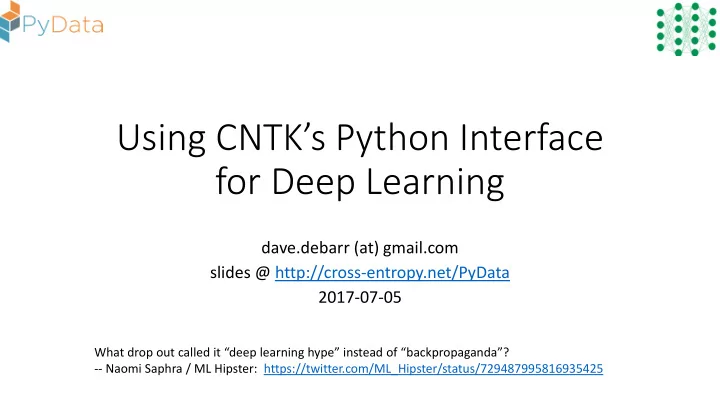
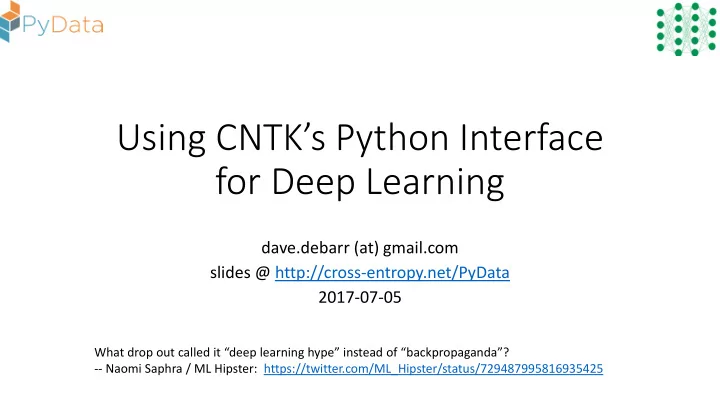
Using CNTK’s Python Interface for Deep Learning dave.debarr (at) gmail.com slides @ http://cross-entropy.net/PyData 2017-07-05 What drop out called it “deep learning hype” instead of “ backpropaganda ”? -- Naomi Saphra / ML Hipster: https://twitter.com/ML_Hipster/status/729487995816935425
Topics to be Covered • Cognitive Toolkit (CNTK) installation • What is “machine learning”? [gradient descent example] • What is “learning representations”? • Why do Graphics Processing Units (GPUs) help? • How do we prevent overfitting? • CNTK Packages and Modules • Deep learning examples, including Convolutional Neural Network (CNN) and Long Short-Term Memory (LSTM) examples
What is “Machine Learning”? • Using data to create a model to map one-or-more input values to one-or-more output values • Interest from many groups • Computer scientists: “machine learning” • Statisticians: “statistical learning” • Engineers: “pattern recognition”
Example Applications • Object detection • Speech recognition • Translation • Natural language processing • Recommendations • Genomics • Advertising • Finance • Security
Relationships http://www.deeplearningbook.org/contents/intro.html
What is Deep Learning? http://www.deeplearningbook.org/contents/intro.html
Machine Learning Taxonomy • Supervised Learning: output is provided for observations used for training • Classification: the output is a categorical label [our focus for today is discriminative, parametric models] • Regression: the output is a numeric value • Unsupervised Learning: output is not provided for observations used for training (e.g. customer segmentation) • Semi-Supervised Learning: output is provided for some of the observations used for training • Reinforcement Learning: rewards are provided to provide positive or negative reinforcement, with exploration used to seek an optimal mapping from states to actions (e.g. games)
A Word (or Two) About Tensors • A tensor is just a generalization of an array • Scalar: a value [float32 often preferred for working with Nvidia GPUs] • Vector: a one-dimensional array of numbers • Matrix: a two-dimensional array of numbers • Tensor: may contain three or more dimensions • Array of images with Red Green Blue (RGB) channels • Array of documents with each word represented by an “embedding” Background
A Word (or Two) About Dot Products • The “dot product” between 2 vectors (one -dimensional arrays of numeric values) is defined as the sum of products for the elements: • The dot product measures the similarity between the two vectors • The dot product is an unnormalized version of the cosine of the angle between two vectors, where the cosine takes on the maximum value of +1 if the two vectors “point” in the same direction; or the cosine takes on the minimum value of - 1 if the two vectors “point” in opposite directions Background
Getting Access to a Platform with a GPU • Graphics Processing Units (GPUs) often increase the speed of tensor manipulation by an order of magnitude, because deep learning consists of lots of easily parallelized operations (e.g. matrix multiplication) • GPUs often have thousands of processors, but they can be expensive • If you’re just playing for a few hours, Azure is probably the way to go [rent someone else’s GPU] • If you’re a recurring hobbyist, consider buying an Nvidia card (cores; memory) • GTX 1050 Ti (768; 4GB): $150 [no special power requirements] • GTX 1070 (1920; 8GB): $400 [requires a separate power connector] • GTX 1080 Ti (3584; 11GB): $700 • Titan Xp (3840; 12GB): $1200 • Will cover Azure VM here: don’t forget to delete it when you’re done!
Nvidia GTX 1080 Ti Card In case you’re buying a card … Fits in Peripheral Component Interconnect (PCI) Express x16 slot; but … fancier cards require separate power connectors http://www.nvidia.com/content/geforce-gtx/GTX_1080_Ti_User_Guide.pdf
https://azure.microsoft.com/en-us/pricing/details/virtual-machines/windows/ https://azure.microsoft.com/en-us/regions/services/ [NC6 (Ubuntu): $0.9/hour] Azure: Sign In https://portal.azure.com/
Select “Virtual machines” (on the left)
Select “Create Virtual machines”
Select “Ubuntu Server”
Select “Ubuntu Server 16.04 LTS” LTS: Long Term Support
Select the “Create” Button
Configure the Virtual Machine
Select “View all” (on the right)
Select “NC6” Virtual Machine (VM)
Configure “Settings”
Acknowledge “Summary”
Take Note of “Public IP address”
Install Support Software https://docs.microsoft.com/en-us/azure/virtual-machines/linux/n-series-driver-setup#install-cuda-drivers-for-nc-vms • Download PuTTY [secure shell (ssh) software: optional (client)] • ftp://ftp.chiark.greenend.org.uk/users/sgtatham/putty-latest/w32/putty-0.69-installer.msi • When using ssh , check the “Connection > SSH> X11: Enable X11 Forwarding” option • Download Xming X Server for Windows [optional (client)] • https://sourceforge.net/projects/xming/files/latest/download • Configure the Nvidia driver [required (server)] CUDA_REPO_PKG=cuda-repo-ubuntu1604_8.0.61-1_amd64.deb wget -O /tmp/${CUDA_REPO_PKG} \ http://developer.download.nvidia.com/compute/cuda/repos/ubuntu1604/x86_64/${CUDA_REPO_PKG} sudo dpkg -i /tmp/${CUDA_REPO_PKG} rm -f /tmp/${CUDA_REPO_PKG} sudo apt-get update sudo apt-get install cuda-drivers sudo apt-get install cuda CUDA: Compute Unified Device Architecture
nvidia-smi NC6 has access to one of the two Nvidia K80 GPUs: 2496 cores; 12 GB memory https://images.nvidia.com/content/pdf/kepler/Tesla-K80-BoardSpec-07317-001-v05.pdf SMI: System Management Interface
Logistic Regression Tutorial Example https://gallery.cortanaintelligence.com/Collection/Cognitive-Toolkit-Tutorials-Collection
Logistic Regression • Logistic regression is a shallow, linear model • Consists of a single “layer” with a single “sigmoid” activation function • Cross entropy is used as a loss function: the objective function used to drive “training” (i.e. updating the weights) • We will use Stochastic Gradient Descent (SGD) in our example today, because this is the core learning method used for training deep learning models; but most “logistic regression” packages use a method known as Limited memory Broyden-Fletcher-Goldfarb- Shanno (L-BFGS) optimization [an approximation of Iteratively Reweighted Least Squares (IRLS)]
Ƹ The Logistic Regression Model The “sigmoid” function is used to map input features to a predicted probability of class membership 1 𝑞 = 1 + 𝑓𝑦𝑞 −𝒚 𝑈 𝒙 … where … • 𝒚 𝑈 𝒙 is a “dot product”, a measure of the similarity between two vectors; an unnormalized measure of the cosine of the angle between the feature vector and the model’s weight vector [the weight vector points in the direction of the “positive” class] • Ƹ 𝑞 is an estimate of the probability that the input vector belongs to the positive class
Learning by Gradient Descent • The gradient of the loss function is used to update the weights of the model • The gradient of the loss function tells us how to maximize the loss function, so the negative of the gradient is used to minimize the loss function
The Cross Entropy Loss Function • This function is used to measure the dissimilarity between two distributions • In the context of evaluating pattern recognition models, we are using this function to measure the dissimilarity of the target class indicator and the predicted probability for the target class https://www.kaggle.com/wiki/LogLoss
Gradient Descent for Logistic Regression (1/4) The cross entropy function, the function used for evaluating the quality of a prediction, can be expressed as … y 1, 1 * log Pr 1| ; y i x w i i y 1 * i * * y 1 y y i i i 2 1 1 log 1 T T 1 exp 1 exp x w x w i i 1 log T 1 exp y x w i i T log 1 exp y x w i i
Gradient Descent for Logistic Regression (2/4) The derivative of the loss function with respect to a parameter indicates how to update a weight to optimize the loss function … T log 1 exp y x w w i i T T log 1 exp y x w log 1 exp y x w i i i i w w 1 p [the machine “learns” by updating the weights to minimize the loss function]
Recommend
More recommend