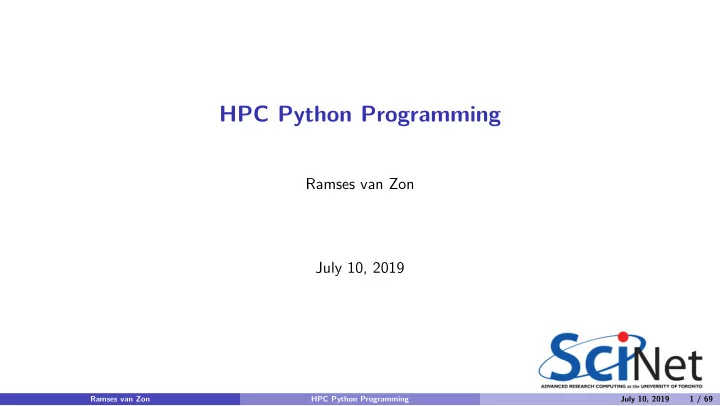
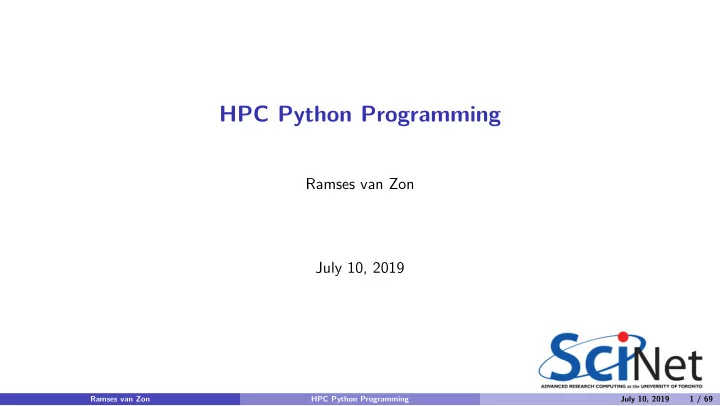
Then why do we bother with Python? #diff2d.py for s in range (nsteps): from diff2dplot import plotdens for i in range (1,nrows+1): from diff2dparams import D,x1,x2,runtime,dx,outtime,graphics for j in range (1,ncols+1): nrows = int ((x2-x1)/d lapl[i][j] = (dens[i+1][j]+dens[i-1][j] ncols = nrows +dens[i][j+1]+dens[i][j-1] npnts = nrows + 2 -4*dens[i][j]) dx = (x2-x1)/nrows for i in range (1,nrows+1): dt = 0.25*dx**2/D for j in range (1,ncols+1): nsteps = int (runtime/dt) densnext[i][j]=dens[i][j]+(D/dx**2)*dt*lapl[i][j] nper = int (outtime/dt) dens, densnext = densnext, dens if nper==0: nper = 1 simtime += dt x=[x1+((i-1)*(x2-x1))/nrows for i in range (npnts)] if (s+1)%nper == 0: dens = [[0.0]*npnts for i in range (npnts)] print (simtime) densnext = [[0.0]*npnts for i in range (npnts)] if graphics: plotdens(dens,x[0],x[-1]) simtime = 0*dt for i in range (1,npnts-1): # diff2dplot.py a = 1 - abs (1 - 4* abs ((x[i]-(x1+x2)/2)/(x2-x1))) def plotdens(dens,x1,x2,first=False): for j in range (1,npnts-1): import os b = 1 - abs (1 - 4* abs ((x[j]-(x1+x2)/2)/(x2-x1))) import matplotlib.pyplot as plt dens[i][j] = a*b if first: print (simtime) plt.clf(); plt.ion() if graphics: plotdens(dens,x[0],x[-1],first=True) plt.imshow(dens,interpolation=’none’,aspect=’equal’, lapl = [[0.0]*npnts for i in range (npnts)] extent=(x1,x2,x1,x2),vmin=0.0,vmax=1.0, cmap=’nipy_spectral’) if first: plt.colorbar() plt.show();plt.pause(0.1) Ramses van Zon HPC Python Programming July 10, 2019 12 / 69
Then why do we bother with Python? Fast development Python lends itself easily to writing clear, concise code. Python is very flexible: large set of very useful packages. Easy of use → shorter development time Ramses van Zon HPC Python Programming July 10, 2019 13 / 69
Then why do we bother with Python? Fast development Python lends itself easily to writing clear, concise code. Python is very flexible: large set of very useful packages. Easy of use → shorter development time Performance hit depends on application Python’s performance hit is most prominent on ‘tightly coupled’ calculation on fundamental data types that are known to the cpu (integers, doubles), which is exactly the case for the 2d diffusion. It does much less worse on file I/O, text comparisons, etc. Hooks to compiled libraries to remove worst performance pitfalls. Ramses van Zon HPC Python Programming July 10, 2019 13 / 69
Then why do we bother with Python? Fast development Python lends itself easily to writing clear, concise code. Python is very flexible: large set of very useful packages. Easy of use → shorter development time Performance hit depends on application Python’s performance hit is most prominent on ‘tightly coupled’ calculation on fundamental data types that are known to the cpu (integers, doubles), which is exactly the case for the 2d diffusion. It does much less worse on file I/O, text comparisons, etc. Hooks to compiled libraries to remove worst performance pitfalls. Only once the performance isn’t too bad, can we start thinking of parallelization, i.e., using more cpu cores to work on the same problem. Ramses van Zon HPC Python Programming July 10, 2019 13 / 69
Simpler Example: Area Under the Curve Let’s consider a code that numerically computes the following integral: � 7 � 3 � 10 x 3 − 2 x 2 + 4 b = dx x =0 Exact answer b = 8 . 175 It’s the area under the curve on the right. 10 x 3 − 2 x 2 + 4 at a 7 Method: sample y = uniform grid of x values (using ntot number of points), and add the y values. Ramses van Zon HPC Python Programming July 10, 2019 14 / 69
Simpler Example: Area Under the Curve, Codes C++ Fortran Python program auc_serial // auc_serial.cpp # auc_serial.py implicit none #include <iostream> integer :: i, ntot #include <cmath> import sys character(64) :: arg int main(int argc, char** argv) double precision :: dx, width, x, y, a { call get_command_argument(1,arg) size_t ntot = atoi(argv[1]); ntot = int (sys.argv[1]) read (arg,’(i40)’) ntot double dx = 3.0/ntot; dx = 3.0/ntot dx = 3.0 / ntot double width = 3.0; width = 3.0 width = 3.0 x = 0.0 double x = 0, y; x = 0 a = 0.0 double a = 0.0; a = 0.0 do i = 1,ntot y = 0.7 * x ** 3 - 2 * x ** 2 + 4 for (size_t i=0; i<ntot; ++i) { for i in range (ntot): a = a + y * dx y = 0.7*x*x*x - 2*x*x + 4; y = 0.7*x**3 - 2*x**2 + 4 x = x + dx a += y*dx; a += y*dx end do x += dx; x += dx print * , "The area is " , a } end program std::cout << "The area is " print ("The area is %f"%a) << a << std::endl; } Ramses van Zon HPC Python Programming July 10, 2019 15 / 69
Simpler Example: Area Under the Curve, Initial Timing $ /usr/bin/time make auc_serial_cpp.ex auc_serial_f90.ex icpc -std=c++11 -O3 -march=native -c -o auc_serial.o auc_serial.cpp ifort -c -O3 -march=native -o auc_serial_f90.o auc_serial.f90 ... Elapsed : 0.77 seconds Ramses van Zon HPC Python Programming July 10, 2019 16 / 69
Simpler Example: Area Under the Curve, Initial Timing $ /usr/bin/time make auc_serial_cpp.ex auc_serial_f90.ex icpc -std=c++11 -O3 -march=native -c -o auc_serial.o auc_serial.cpp ifort -c -O3 -march=native -o auc_serial_f90.o auc_serial.f90 ... Elapsed : 0.77 seconds $ /usr/bin/time ./auc_serial_cpp.ex 30000000 The area is 8.175 Elapsed : 0.01 seconds $ /usr/bin/time ./auc_serial_f90.ex 30000000 The area is 8.17499988538687 Elapsed : 0.04 seconds $ /usr/bin/time python auc_serial.py 30000000 The area is 8.175000 Elapsed : 17.84 seconds Again, Python is about 50× slower than compiled (adding compile time). Ramses van Zon HPC Python Programming July 10, 2019 16 / 69
Simpler Example: Area Under the Curve, Initial Timing $ /usr/bin/time make auc_serial_cpp.ex auc_serial_f90.ex icpc -std=c++11 -O3 -march=native -c -o auc_serial.o auc_serial.cpp ifort -c -O3 -march=native -o auc_serial_f90.o auc_serial.f90 ... Elapsed : 0.77 seconds $ /usr/bin/time ./auc_serial_cpp.ex 30000000 The area is 8.175 Elapsed : 0.01 seconds $ /usr/bin/time ./auc_serial_f90.ex 30000000 The area is 8.17499988538687 Elapsed : 0.04 seconds $ /usr/bin/time python auc_serial.py 30000000 The area is 8.175000 Elapsed : 17.84 seconds Again, Python is about 50× slower than compiled (adding compile time). We want better performance. Where do we start? Ramses van Zon HPC Python Programming July 10, 2019 16 / 69
Performance Tuning Tools for Python Ramses van Zon HPC Python Programming July 10, 2019 17 / 69
Computational performance Performance is about maximizing the utility of a resource. This could be cpu processing power, memory, network, file I/O, etc. Let’s focus on computational performance first, as measured by the time the computation requires. Time Profiling by function To consider the computational performance of functions, but not of individual lines in your code, there is the package called cProfile . Time Profiling by line To find cpu performance bottlenecks by line of code, there is package called line_profiler Ramses van Zon HPC Python Programming July 10, 2019 18 / 69
cProfile Use cProfile or profile to know in which functions your script spends its time. You usually do this on a smaller but representative case. The code should be reasonably modular, i.e., with separate functions for different tasks, for cProfile to be useful. Example $ python -m cProfile -s cumulative diff2d.py ... 2492205 function calls in 521.392 seconds Ordered by: cumulative time ncalls tottime percall cumtime percall filename:lineno(function) 1 0.028 0.028 521.392 521.392 diff2d.py:11(<module>) 1 515.923 515.923 521.364 521.364 diff2d.py:14(main) 2411800 5.429 0.000 5.429 0.000 {range} 80400 0.012 0.000 0.012 0.000 {abs} 1 0.000 0.000 0.000 0.000 diff2dplot.py:5(<module>) 1 0.000 0.000 0.000 0.000 diff2dparams.py:1(<module>) 1 0.000 0.000 0.000 0.000 {method ’disable’ of ’_lsprof.Profiler’ objects} Ramses van Zon HPC Python Programming July 10, 2019 19 / 69
line_profiler Use line_profiler to know, line-by-line, where your script spends its time. You usually do this on a smaller but representative case. First thing to do is to have your code in a function. You also need to modify your script slightly: ◮ Decorate your function with @profile ◮ Run your script on the command line with $ kernprof -l -v SCRIPTNAME Ramses van Zon HPC Python Programming July 10, 2019 20 / 69
line_profiler script instrumentation Script before: x=[1.0]*(2048*2048) a= str (x[0]) a+="\nis a one\n" del x print (a) Ramses van Zon HPC Python Programming July 10, 2019 21 / 69
line_profiler script instrumentation Script before: Script after: #file: profileme.py x=[1.0]*(2048*2048) @profile a= str (x[0]) def profilewrapper(): a+="\nis a one\n" x=[1.0]*(2048*2048) del x print (a) a= str (x[0]) a+="\nis a one\n" del x print (a) profilewrapper() Ramses van Zon HPC Python Programming July 10, 2019 21 / 69
line_profiler script instrumentation Script before: Script after: #file: profileme.py x=[1.0]*(2048*2048) @profile a= str (x[0]) def profilewrapper(): a+="\nis a one\n" x=[1.0]*(2048*2048) del x print (a) a= str (x[0]) a+="\nis a one\n" del x print (a) profilewrapper() Run at the command line: $ kernprof -l -v profileme.py Ramses van Zon HPC Python Programming July 10, 2019 21 / 69
Output of line_profiler $ kernprof -l -v profileme.py 1.0 is a one Wrote profile results to profileme.py.lprof Timer unit: 1e-06 s Total time: 0.032356 s File: profileme.py Function: profilewrapper at line 2 Line # Hits Time Per Hit % Time Line Contents ============================================================== 2 @profile 3 def profilewrapper(): 4 1 21213.0 21213.0 65.6 x=[1.0]*(2048*2048) 5 1 39.0 39.0 0.1 a=str(x[0]) 6 1 4.0 4.0 0.0 a+="\nis a one\n" 7 1 11071.0 11071.0 34.2 del x 8 1 29.0 29.0 0.1 print(a) Ramses van Zon HPC Python Programming July 10, 2019 22 / 69
Memory usage Why worry about this? Ramses van Zon HPC Python Programming July 10, 2019 23 / 69
Memory usage Why worry about this? Once your script runs out of memory, one of a number of things may happen: Computer may start using the harddrive as memory: very slow Your application crashes Your (compute) node crashes Ramses van Zon HPC Python Programming July 10, 2019 23 / 69
Memory usage Why worry about this? Once your script runs out of memory, one of a number of things may happen: Computer may start using the harddrive as memory: very slow Your application crashes Your (compute) node crashes How could you run out of memory? You’re not quite sure how much memory you program takes. Python objects may take more memory that expected. Some functions may temporarily use extra memory. Python relies on a garbage collector to clean up unused variables. Ramses van Zon HPC Python Programming July 10, 2019 23 / 69
memory_profiler This module/utility monitors the Python memory usage and its changes throughout the run. Good for catching memory leaks and unexpectedly large memory usage. Needs same instrumentation as line profiler. Requires the psutil module (at least on windows, but helps on linux/mac too). Ramses van Zon HPC Python Programming July 10, 2019 24 / 69
memory_profiler, details Your decorated script is usable by memory profiler. You run your script through the profiler with the command $ python -m memory_profiler profileme.py Ramses van Zon HPC Python Programming July 10, 2019 25 / 69
memory_profiler, details Your decorated script is usable by memory profiler. You run your script through the profiler with the command $ python -m memory_profiler profileme.py 1.0 is a one Filename: profileme.py Line # Mem usage Increment Line Contents ================================================ 2 33.008 MiB 33.008 MiB @profile 3 def profilewrapper(): 4 64.910 MiB 31.902 MiB x=[1.0]*(2048*2048) 5 64.910 MiB 0.000 MiB a=str(x[0]) 6 64.910 MiB 0.000 MiB a+="\nis a one\n" 7 33.051 MiB 0.000 MiB del x 8 33.051 MiB 0.000 MiB print(a) Ramses van Zon HPC Python Programming July 10, 2019 25 / 69
Hands-on: Profiling (20 mins) Profile the auc_serial.py code Consider the Python code for computing the area under the curve. Put the code in a wrapper function. Make sure it still works! Add @profile to the main function. Run this through the line profilers and see what line(s) cause the most cpu usage. Ramses van Zon HPC Python Programming July 10, 2019 26 / 69
Hands-on: Profiling (20 mins) Profile the auc_serial.py code Consider the Python code for computing the area under the curve. Put the code in a wrapper function. Make sure it still works! Add @profile to the main function. Run this through the line profilers and see what line(s) cause the most cpu usage. Profile the diff2d.py code (if you finish early) Reduce the resolution and runtime in diff2dparams.py, i.e., increase dx to 0.5, and decrease runtime to 2.0. In the same file, ensure that graphics=False . Add @profile to the main function Run this through the line profilers and see what line(s) cause the most cpu usage. Ramses van Zon HPC Python Programming July 10, 2019 26 / 69
Numpy: Faster Arrays for Python Ramses van Zon HPC Python Programming July 10, 2019 27 / 69
Lists aren’t the ideal data type Python lists can do funny things that you don’t >>> a = [1,2,3,4] expect, if you’re not careful. >>> a [1, 2, 3, 4] Lists are just a collection of items, of any >>> b = [3,5,5,6] type. >>> b [3, 5, 5, 6] If you do mathematical operations on a list, >>> 2*a you won’t get what you expect. [1, 2, 3, 4, 1, 2, 3, 4] >>> a+b These are not the ideal data type for scientific [1, 2, 3, 4, 3, 5, 5, 6] computing. Arrays are a much better choice, but are not a native Python data type. Ramses van Zon HPC Python Programming July 10, 2019 28 / 69
Useful arrays: NumPy Almost everything that you want to do starts >>> from numpy import arange with NumPy. >>> from numpy import linspace >>> arange(5) Contains arrays of various types and forms: array([0, 1, 2, 3, 4]) zeros, ones, linspace, etc. >>> linspace(1,5) array([ 1. , 1.08163265, 1.16326531, 1.24489796, >>> from numpy import zeros, ones 1.40816327, 1.48979592, 1.57142857, 1.65306122, >>> zeros(5) 1.81632653, 1.89795918, 1.97959184, 2.06122449, array([ 0., 0., 0., 0., 0.]) 2.2244898 , 2.30612245, 2.3877551 , 2.46938776, >>> ones(5, dtype= int ) 2.63265306, 2.71428571, 2.79591837, 2.87755102, array([1, 1, 1, 1, 1]) 3.04081633, 3.12244898, 3.20408163, 3.28571429, >>> zeros([2,2]) 3.44897959, 3.53061224, 3.6122449 , 3.69387755, array([[ 0., 0.], 3.85714286, 3.93877551, 4.02040816, 4.10204082, [ 0., 0.]]) 4.26530612, 4.34693878, 4.42857143, 4.51020408, 4.67346939, 4.75510204, 4.83673469, 4.91836735, >>> linspace(1,5,6) array([ 1. , 1.8, 2.6, 3.4, 4.2, 5. ]) Ramses van Zon HPC Python Programming July 10, 2019 29 / 69
Element-wise arithmetic >>> import numpy as np vector-vector & vector-scalar multiplication >>> a = np.arange(4) >>> a 1-D arrays are often called ‘vectors’. array([0, 1, 2, 3]) When vectors are multiplied with *, you get >>> b = np.arange(4.) + 3 >>> b element-by-element multiplication. array([ 3., 4., 5., 6.]) When vectors are multiplied by a scalar >>> c = 2 >>> c (a 0-D array), you also get 2 element-by-element multiplication. >>> a * b array([ 0., 4., 10., 18.]) To get an inner product, use @ . >>> a * c (Or use the ‘dot’ method in Python < 3.5) array([0, 2, 4, 6]) >>> b * c array([ 6., 8., 10., 12.]) >>> a @ b 32.0 Ramses van Zon HPC Python Programming July 10, 2019 30 / 69
Matrix-vector multiplication >>> import numpy as np A 2-D array is sometimes called a ‘matrix’. >>> a = np.array([[1,2,3], ... [2,3,4]]) Matrix-scalar multiplication with * gives >>> a element-by-element multiplication. array([[1, 2, 3], [2, 3, 4]]) Matrix-vector multiplication with * give a >>> b = np.arange(3) + 1 kind-of element-by-element multiplication >>> b array([1, 2, 3]) For a linear-algebra-stype matrix-vector >>> a * b multiplication, use @. array([[ 1, 4, 9], [ 2, 6, 12]]) (Or use the ‘dot’ method in Python < 3.5) >>> a @ b array([14, 20]) b 1 � � � � a 11 a 12 a 13 a 11 ∗ b 1 a 12 ∗ b 2 a 13 ∗ b 3 = ∗ b 2 a 21 a 22 a 23 a 21 ∗ b 1 a 22 ∗ b 2 a 23 ∗ b 3 b 3 b 1 � � � � a 11 ∗ b 1 + a 12 ∗ b 2 + a 13 ∗ b 3 a 11 a 12 a 13 = @ b 2 a 21 ∗ b 1 + a 22 ∗ b 2 + a 23 ∗ b 3 a 21 a 22 a 23 b 3 Ramses van Zon HPC Python Programming July 10, 2019 31 / 69
Matrix-matrix multiplication Not surprisingly, matrix-matrix multiplication is >>> import numpy as np also element-wise unless performed with @. >>> a = np.array([[1,2], ... [4,3]]) >>> b = np.array([[1,2], ... [4,3]]) >>> a array([[1, 2], [4, 3]]) >>> a * b array([[ 1, 4], [16, 9]]) >>> a @ b array([[ 9, 8], [16, 17]]) � a 11 � � b 11 � � a 11 ∗ b 11 � a 12 b 12 a 12 ∗ b 12 = ∗ a 21 a 22 b 21 b 22 a 21 ∗ b 21 a 22 ∗ b 22 � a 11 � � b 11 � � a 11 ∗ b 11 + a 12 ∗ b 21 � a 11 ∗ b 12 + a 12 ∗ b 22 a 12 b 12 @ = a 21 ∗ b 11 + a 22 ∗ b 21 a 21 ∗ b 12 + a 22 ∗ b 22 a 21 a 22 b 21 b 22 Ramses van Zon HPC Python Programming July 10, 2019 32 / 69
Does changing to numpy really help? Let’s return to our 2D diffusion example. Pure Python implementation: $ /usr/bin/time python diff2d.py > output_p.txt Elapsed : 175.53 seconds Ramses van Zon HPC Python Programming July 10, 2019 33 / 69
Does changing to numpy really help? Let’s return to our 2D diffusion example. Pure Python implementation: $ /usr/bin/time python diff2d.py > output_p.txt Elapsed : 175.53 seconds Numpy implementation: $ /usr/bin/time python diff2d_slow_numpy.py > output_n.txt Elapsed : 421.04 seconds Ramses van Zon HPC Python Programming July 10, 2019 33 / 69
Does changing to numpy really help? Let’s return to our 2D diffusion example. Pure Python implementation: $ /usr/bin/time python diff2d.py > output_p.txt Elapsed : 175.53 seconds Numpy implementation: $ /usr/bin/time python diff2d_slow_numpy.py > output_n.txt Elapsed : 421.04 seconds Hmm, not really (really not!), what gives? Ramses van Zon HPC Python Programming July 10, 2019 33 / 69
Let’s inspect the code Ramses van Zon HPC Python Programming July 10, 2019 34 / 69
Let’s inspect the code #diff2d.py from diff2dplot import plotdens from diff2dparams import D,x1,x2,runtime,dx,outtime,graphics import numpy as np nrows = int ((x2-x1)/d ncols = nrows npnts = nrows + 2 dx = (x2-x1)/nrows lapl = np.zeros((npnts,npnts)) dt = 0.25*dx**2/D for s in range (nsteps): nsteps = int (runtime/dt) for i in range (1,nrows+1): nper = int (outtime/dt) for j in range (1,ncols+1): if nper==0: nper = 1 lapl[i][j] = (dens[i+1][j]+dens[i-1][j] x = np.linspace(x1-dx,x2+dx,num=npnts) +dens[i][j+1]+dens[i][j-1] dens = np.zeros((npnts,npnts)) -4*dens[i][j]) densnext = np.zeros((npnts,npnts)) for i in range (1,nrows+1): simtime = 0*dt for j in range (1,ncols+1): for i in range (1,npnts-1): densnext[i][j]=dens[i][j]+(D/dx**2)*dt*lapl[i][j] a = 1 - abs (1 - 4* abs ((x[i]-(x1+x2)/2)/(x2-x1))) dens, densnext = densnext, dens for j in range (1,npnts-1): simtime += dt b = 1 - abs (1 - 4* abs ((x[j]-(x1+x2)/2)/(x2-x1))) if (s+1)%nper == 0: dens[i][j] = a*b print (simtime) print (simtime) if graphics: plotdens(dens,x[0],x[-1]) if graphics: plotdens(dens,x[0],x[-1],first=True) Ramses van Zon HPC Python Programming July 10, 2019 34 / 69
Let’s inspect the code Look at all those loops and indices! #diff2d.py from diff2dplot import plotdens from diff2dparams import D,x1,x2,runtime,dx,outtime,graphics import numpy as np nrows = int ((x2-x1)/d ncols = nrows npnts = nrows + 2 dx = (x2-x1)/nrows lapl = np.zeros((npnts,npnts)) dt = 0.25*dx**2/D for s in range (nsteps): nsteps = int (runtime/dt) for i in range (1,nrows+1): nper = int (outtime/dt) for j in range (1,ncols+1): if nper==0: nper = 1 lapl[i][j] = (dens[i+1][j]+dens[i-1][j] x = np.linspace(x1-dx,x2+dx,num=npnts) +dens[i][j+1]+dens[i][j-1] dens = np.zeros((npnts,npnts)) -4*dens[i][j]) densnext = np.zeros((npnts,npnts)) for i in range (1,nrows+1): simtime = 0*dt for j in range (1,ncols+1): for i in range (1,npnts-1): densnext[i][j]=dens[i][j]+(D/dx**2)*dt*lapl[i][j] a = 1 - abs (1 - 4* abs ((x[i]-(x1+x2)/2)/(x2-x1))) dens, densnext = densnext, dens for j in range (1,npnts-1): simtime += dt b = 1 - abs (1 - 4* abs ((x[j]-(x1+x2)/2)/(x2-x1))) if (s+1)%nper == 0: dens[i][j] = a*b print (simtime) print (simtime) if graphics: plotdens(dens,x[0],x[-1]) if graphics: plotdens(dens,x[0],x[-1],first=True) Ramses van Zon HPC Python Programming July 10, 2019 34 / 69
Python overhead Python’s overhead comes mainly from it’s interpreted nature. The diff2d_slow_numpy.py code uses numpy arrays, but still has a loop over indices. Numpy will not give much speedup until you use its element-wise ‘vector’ operations. Ramses van Zon HPC Python Programming July 10, 2019 35 / 69
Python overhead Python’s overhead comes mainly from it’s interpreted nature. The diff2d_slow_numpy.py code uses numpy arrays, but still has a loop over indices. Numpy will not give much speedup until you use its element-wise ‘vector’ operations. E.g., instead of a = np.linspace(0.0,1.0,101) b = np.linspace(1.0,2.0,101) c = np.ndarray(100) for i in range (100): c[i] = a[i] + b[i] Ramses van Zon HPC Python Programming July 10, 2019 35 / 69
Python overhead Python’s overhead comes mainly from it’s interpreted nature. The diff2d_slow_numpy.py code uses numpy arrays, but still has a loop over indices. Numpy will not give much speedup until you use its element-wise ‘vector’ operations. E.g., instead of You would write: a = np.linspace(0.0,1.0,101) b = np.linspace(1.0,2.0,101) c = np.ndarray(100) for i in range (100): c[i] = a[i] + b[i] Ramses van Zon HPC Python Programming July 10, 2019 35 / 69
Python overhead Python’s overhead comes mainly from it’s interpreted nature. The diff2d_slow_numpy.py code uses numpy arrays, but still has a loop over indices. Numpy will not give much speedup until you use its element-wise ‘vector’ operations. E.g., instead of You would write: a = np.linspace(0.0,1.0,100) a = np.linspace(0.0,1.0,101) b = np.linspace(1.0,2.0,100) b = np.linspace(1.0,2.0,101) c = a + b c = np.ndarray(100) for i in range (100): c[i] = a[i] + b[i] Ramses van Zon HPC Python Programming July 10, 2019 35 / 69
Python overhead Python’s overhead comes mainly from it’s interpreted nature. The diff2d_slow_numpy.py code uses numpy arrays, but still has a loop over indices. Numpy will not give much speedup until you use its element-wise ‘vector’ operations. E.g., instead of You would write: a = np.linspace(0.0,1.0,100) a = np.linspace(0.0,1.0,101) b = np.linspace(1.0,2.0,100) b = np.linspace(1.0,2.0,101) c = a + b c = np.ndarray(100) for i in range (100): c[i] = a[i] + b[i] And to deal with shifts, instead of a = np.linspace(0.0,1.0,101) b = np.linspace(1.0,2.0,101) c = np.ndarray(100) for i in range (100): c[i] = a[i] + b[i+1] Ramses van Zon HPC Python Programming July 10, 2019 35 / 69
Python overhead Python’s overhead comes mainly from it’s interpreted nature. The diff2d_slow_numpy.py code uses numpy arrays, but still has a loop over indices. Numpy will not give much speedup until you use its element-wise ‘vector’ operations. E.g., instead of You would write: a = np.linspace(0.0,1.0,100) a = np.linspace(0.0,1.0,101) b = np.linspace(1.0,2.0,100) b = np.linspace(1.0,2.0,101) c = a + b c = np.ndarray(100) for i in range (100): c[i] = a[i] + b[i] And to deal with shifts, instead of You would write: a = np.linspace(0.0,1.0,101) b = np.linspace(1.0,2.0,101) c = np.ndarray(100) for i in range (100): c[i] = a[i] + b[i+1] Ramses van Zon HPC Python Programming July 10, 2019 35 / 69
Python overhead Python’s overhead comes mainly from it’s interpreted nature. The diff2d_slow_numpy.py code uses numpy arrays, but still has a loop over indices. Numpy will not give much speedup until you use its element-wise ‘vector’ operations. E.g., instead of You would write: a = np.linspace(0.0,1.0,100) a = np.linspace(0.0,1.0,101) b = np.linspace(1.0,2.0,100) b = np.linspace(1.0,2.0,101) c = a + b c = np.ndarray(100) for i in range (100): c[i] = a[i] + b[i] And to deal with shifts, instead of You would write: a = np.linspace(0.0,1.0,101) a = np.linspace(0.0,1.0,101) b = np.linspace(1.0,2.0,101) b = np.linspace(1.0,2.0,101) c = a[0:100] + b[1:101] c = np.ndarray(100) for i in range (100): c[i] = a[i] + b[i+1] Ramses van Zon HPC Python Programming July 10, 2019 35 / 69
Hands-on: Vectorizing (20 mins) Vectorize the auc_serial.py code Take the Python code for computing the area under the curve, and remove any @profile . Reexpress the code using numpy arrays Make sure you are using vectorized operations Measure the speed-up (if any) with /usr/bin/time . Ramses van Zon HPC Python Programming July 10, 2019 36 / 69
Hands-on: Vectorizing (20 mins) Vectorize the auc_serial.py code Take the Python code for computing the area under the curve, and remove any @profile . Reexpress the code using numpy arrays Make sure you are using vectorized operations Measure the speed-up (if any) with /usr/bin/time . Vectorize the slow numpy code (if you have time) If you are done with the auc example, try this: Copy the file diff2d_slow_numpy.py to diff2d_numpy.py . Try to replace the indexed loops with whole-array vector operations Ramses van Zon HPC Python Programming July 10, 2019 36 / 69
Does changing to numpy really help? Diffusion example: Pure Python implementation: $ /usr/bin/time python diff2d.py > output_p.txt Elapsed : 175.53 seconds Ramses van Zon HPC Python Programming July 10, 2019 37 / 69
Does changing to numpy really help? Diffusion example: Pure Python implementation: $ /usr/bin/time python diff2d.py > output_p.txt Elapsed : 175.53 seconds Numpy vectorized implementation: $ /usr/bin/time python diff2d_numpy.py > output_n.txt Elapsed : 2.61 seconds Yeah! 70× speed-up Ramses van Zon HPC Python Programming July 10, 2019 37 / 69
Does changing to numpy really help? Diffusion example: Area-under-the-curve example: Pure Python implementation: Pure Python implementation: $ /usr/bin/time python diff2d.py > output_p.txt $ /usr/bin/time python auc_serial.py 30000000 Elapsed : 175.53 seconds The area is 8.175000 Elapsed : 17.95 seconds Numpy vectorized implementation: Numpy vectorized implementation: $ /usr/bin/time python diff2d_numpy.py > output_n.txt $ /usr/bin/time python auc_vector.py 30000000 Elapsed : 2.61 seconds The area is 8.175000 Elapsed : 3.15 seconds Yeah! 70× speed-up 5.7× speed-up Ramses van Zon HPC Python Programming July 10, 2019 37 / 69
Does changing to numpy really help? Diffusion example: Area-under-the-curve example: Pure Python implementation: Pure Python implementation: $ /usr/bin/time python diff2d.py > output_p.txt $ /usr/bin/time python auc_serial.py 30000000 Elapsed : 175.53 seconds The area is 8.175000 Elapsed : 17.95 seconds Numpy vectorized implementation: Numpy vectorized implementation: $ /usr/bin/time python diff2d_numpy.py > output_n.txt $ /usr/bin/time python auc_vector.py 30000000 Elapsed : 2.61 seconds The area is 8.175000 Elapsed : 3.15 seconds Yeah! 70× speed-up 5.7× speed-up Note: We can call this vectorization because the code works on whole vectors. But this is different from ‘vectorization’ which uses the ‘small vector units’ or ‘simd units’ on the cpu. We’re just minimizing the number of lines Python needs to interpret. Ramses van Zon HPC Python Programming July 10, 2019 37 / 69
Reality check: NumPy vs. compiled code Diffusion example: Area-under-the-curve example: Numpy, vectorized implementation: Numpy, vectorized implementation: $ /usr/bin/time python diff2d_numpy.py > output_n.txt $ /usr/bin/time python auc_vector.py 30000000 Elapsed : 2.61 seconds The area is 8.175000 Elapsed : 3.54 seconds Compiled versions: Compiled versions: $ /usr/bin/time ./auc_serial_cpp.ex 30000000 $ /usr/bin/time ./diff2d_cpp.ex > output_c.txt The area is 8.175 Elapsed : 0.50 seconds Elapsed : 0.01 seconds $ /usr/bin/time ./diff2d_f90.ex > output_f.txt $ /usr/bin/time ./auc_serial_f90.ex 30000000 Elapsed : 0.42 seconds The area is 8.17499988538687 Elapsed : 0.04 seconds So Python+NumPy is still 6 - 80 × slower than compiled. Ramses van Zon HPC Python Programming July 10, 2019 38 / 69
What about Cython? Cython is a compiler for Python code. Almost all Python is valid Cython. Typically used for packages, to be used in regular Python scripts. Let’s look at the timing first: $ /usr/bin/time make -f Makefile_cython diff2dnumpylib.so python diff2dnumpylibsetup.py build_ext --inplace running build_ext Elapsed : 0.44 seconds $ /usr/bin/time python diff2d_numpy.py > output_n.txt Elapsed : 2.41 seconds $ /usr/bin/time python diff2d_numpy_cython.py > output_nc.txt Elapsed : 2.35 seconds Ramses van Zon HPC Python Programming July 10, 2019 39 / 69
What about Cython? Cython is a compiler for Python code. Almost all Python is valid Cython. Typically used for packages, to be used in regular Python scripts. Let’s look at the timing first: $ /usr/bin/time make -f Makefile_cython diff2dnumpylib.so python diff2dnumpylibsetup.py build_ext --inplace running build_ext Elapsed : 0.44 seconds $ /usr/bin/time python diff2d_numpy.py > output_n.txt Elapsed : 2.41 seconds $ /usr/bin/time python diff2d_numpy_cython.py > output_nc.txt Elapsed : 2.35 seconds The compilation preserves the pythonic nature of the language, i.e, garbage collection, range checking, reference counting, etc, are still done: no performance enhancement. If you want to get around that, you need to use Cython specific extentions that use c types. That would be a whole session in and of itself. Ramses van Zon HPC Python Programming July 10, 2019 39 / 69
Parallel Python Ramses van Zon HPC Python Programming July 10, 2019 40 / 69
Parallel Python We will look at a number of approaches to parallel programming with Python: Package Functionality numexpr threaded parallelization of certain numpy expressions multiprocessing create processes that behave more like threads mpi4py message passing between processes Ramses van Zon HPC Python Programming July 10, 2019 41 / 69
Numexpr Ramses van Zon HPC Python Programming July 10, 2019 42 / 69
The numexpr package The numexpr package is useful if you’re doing matrix algebra: It is essentially a just-in-time compiler for NumPy. It takes matrix expressions, breaks things up into threads, and does the calculation in parallel. Somewhat awkwardly, it takes its input in as a string. In some situations using numexpr can significantly speed up your calculations. Ramses van Zon HPC Python Programming July 10, 2019 43 / 69
The numexpr package The numexpr package is useful if you’re doing matrix algebra: It is essentially a just-in-time compiler for NumPy. It takes matrix expressions, breaks things up into threads, and does the calculation in parallel. Somewhat awkwardly, it takes its input in as a string. In some situations using numexpr can significantly speed up your calculations. Note: While Python does have threads, there is no convenient OpenMP launching of threads. Event worse: threads running Python do not use multiple cpu cores because of the ‘global interpreter lock’. Ramses van Zon HPC Python Programming July 10, 2019 43 / 69
Numexpr in a nutshell Give it an array arithmetic expression, and it will compile and run it, and return or store the output. Supported operators: + , - , * , / , ** , % , << , >> , < , <= , == , != , >= , > , & , | , ~ Supported functions: where , sin , cos , tan , arcsin , arccos arctan , arctan2 , sinh , cosh , tanh , arcsinh , arccosh arctanh , log , log10 , log1p , exp , expm1 , sqrt , abs , conj , real , imag , complex , contains . Supported reductions: sum , product Ramses van Zon HPC Python Programming July 10, 2019 44 / 69
Using the numexpr package Without numexpr: With numexpr: >>> from time import time >>> from time import time >>> def etime(t): >>> def etime(t): ... print ("Elapsed %f seconds" % (time()-t)) ... print ("Elapsed %f seconds" % (time()-t)) ... ... >>> import numpy as np >>> import numpy as np >>> a = np.random.rand(3000000) >>> a = np.random.rand(3000000) >>> b = np.random.rand(3000000) >>> b = np.random.rand(3000000) >>> c = np.zeros(3000000) >>> c = np.zeros(3000000) >>> t = time(); \ >>> import numexpr as ne ... c = a**2 + b**2 + 2*a*b; \ >>> old = ne.set_num_threads(1) ... etime(t) >>> t = time(); \ Elapsed 0.088252 seconds ... c = ne.evaluate(’a**2 + b**2 + 2*a*b’); \ ... etime(t) Elapsed 0.030482 seconds >>> old = ne.set_num_threads(4) >>> t = time(); \ ... c = ne.evaluate(’a**2 + b**2 + 2*a*b’); \ ... etime(t) Elapsed 0.012108 seconds >>> old = ne.set_num_threads(14) >>> t = time(); \ ... c = ne.evaluate(’a**2 + b**2 + 2*a*b’); \ ... etime(t) Elapsed 0.004812 seconds Ramses van Zon HPC Python Programming July 10, 2019 45 / 69
Hands-on: Parallelize Area-under-the-curve (10 mins) Use numexpr to parallelize the auc_vector.py code. Measure the speed-up using up to 14 threads. Ramses van Zon HPC Python Programming July 10, 2019 46 / 69
Numexpr for the diffusion example Annoyingly, numexpr has no facilities for slicing or offsets, etc. This is troubling for our diffusion code, in which we have to do something like laplacian[1:nrows+1,1:ncols+1] = (dens[2:nrows+2,1:ncols+1] + dens[0:nrows+0,1:ncols+1] + dens[1:nrows+1,2:ncols+2] + dens[1:nrows+1,0:ncols+0] - 4*dens[1:nrows+1,1:ncols+1]) We would need to make a copy of dens[2:nrows+2,1:ncols+1] etc. into a new numpy array before we can use numexpr , but copies are expensive. We want numexpr to use the same data as in dens, but viewed differently. Ramses van Zon HPC Python Programming July 10, 2019 47 / 69
Numexpr for the diffusion example (continued) We want numexpr to use the same data as in dens, but viewed differently. That is tricky, and requires knowledge of the data’s memory structure. diff2d_numexpr.py shows one possible solution. $ /usr/bin/time python diff2d_numpy.py > diff2d_numpy.out Elapsed : 2.67 seconds $ export NUMEXPR_NUM_THREADS=14 $ /usr/bin/time python diff2d_numexpr.py > diff2d_numexpr.out Elapsed : 1.43 seconds Ramses van Zon HPC Python Programming July 10, 2019 48 / 69
Numexpr for the diffusion example (continued more) To get the diffusion algorithm in a form that has no slices or offsets, we need to linearize the 2d arrays into 1d arrays, but in a way that avoids copying the data. This is how this is achieved in diff2d_numexpr : dens = dens.ravel() densnext = densnext.ravel() densL = dens[npnts-1:-npnts-1] # same data one cell left densR = dens[npnts+1:-npnts+1] # same data one cell right densU = dens[0:-2*npnts] # same data one cell up densD = dens[2*npnts:] # same data one cell down densC = dens[npnts:-npnts] ne.evaluate(’densC + (D/dx**2)*dt*(densL+densR+densU+densD-4*densC)’, out=densnext[npnts:-npnts]) dens = dens.reshape((npnts,npnts)) densnext = densnext.reshape((npnts,npnts)) Ramses van Zon HPC Python Programming July 10, 2019 49 / 69
Another compiler-within-an-interpreter: Numba Numba allows compilation of selected portions of Python code to native code. Decorator based: compile a function. It can use multi-dimensional arrays and slices, like NumPy. Very convenient. Numba can use GPUs, but you’re programming them like CUDA kernels, not like OpenACC. While it can also vectorize for multi-core and gpus with, it can only do so for specific, independent, non-sliced data. Ramses van Zon HPC Python Programming July 10, 2019 50 / 69
Numba for the diffusion equation For the diffusion code, we change the time step to a function with a decorator: Before: # Take one step to produce new density. laplacian[1:nrows+1,1:ncols+1]=dens[2:nrows+2,1:ncols+1]+dens[0:nrows+0,1:ncols+1]+dens[1:nrows+1,2:ncols+2]+dens[1:nro densnext[:,:] = dens + (D/dx**2)*dt*laplacian $ /usr/bin/time python diff2d_numpy.py >diff2d_numpy.out Elapsed : 2.40 seconds Ramses van Zon HPC Python Programming July 10, 2019 51 / 69
Numba for the diffusion equation For the diffusion code, we change the time step to a function with a decorator: Before: # Take one step to produce new density. laplacian[1:nrows+1,1:ncols+1]=dens[2:nrows+2,1:ncols+1]+dens[0:nrows+0,1:ncols+1]+dens[1:nrows+1,2:ncols+2]+dens[1:nro densnext[:,:] = dens + (D/dx**2)*dt*laplacian $ /usr/bin/time python diff2d_numpy.py >diff2d_numpy.out Elapsed : 2.40 seconds After: from numba import njit @njit def timestep(laplacian,dens,densnext,nrows,ncols,D,dx,dt): laplacian[1:nrows+1,1:ncols+1]=dens[2:nrows+2,1:ncols+1]+dens[0:nrows+0,1:ncols+1]+dens[1:nrows+1,2:ncols+2]+dens[1:nrows densnext[:,:] = dens + (D/dx**2)*dt*laplacian ... timestep(laplacian,dens,densnext,nrows,ncols,D,dx,dt) Ramses van Zon HPC Python Programming July 10, 2019 51 / 69
Numba for the diffusion equation For the diffusion code, we change the time step to a function with a decorator: Before: # Take one step to produce new density. laplacian[1:nrows+1,1:ncols+1]=dens[2:nrows+2,1:ncols+1]+dens[0:nrows+0,1:ncols+1]+dens[1:nrows+1,2:ncols+2]+dens[1:nro densnext[:,:] = dens + (D/dx**2)*dt*laplacian $ /usr/bin/time python diff2d_numpy.py >diff2d_numpy.out Elapsed : 2.40 seconds After: from numba import njit @njit def timestep(laplacian,dens,densnext,nrows,ncols,D,dx,dt): laplacian[1:nrows+1,1:ncols+1]=dens[2:nrows+2,1:ncols+1]+dens[0:nrows+0,1:ncols+1]+dens[1:nrows+1,2:ncols+2]+dens[1:nrows densnext[:,:] = dens + (D/dx**2)*dt*laplacian ... timestep(laplacian,dens,densnext,nrows,ncols,D,dx,dt) $ /usr/bin/time python diff2d_numba.py >diff2d_numba.out Elapsed : 7.88 seconds Ramses van Zon HPC Python Programming July 10, 2019 51 / 69
Multiprocessing Ramses van Zon HPC Python Programming July 10, 2019 52 / 69
The multiprocessing module in a nutshell Multiprocessing spawns separate processes # multiprocessingexample.py that run concurrently and have their own import multiprocessing memory. def f(x): The Process function launches a separate return x*x process. processes = [] The syntax is very similar to spawning for x in [1, 2, 3]: threads. This is intentional. p = multiprocessing.Process(target = f, args = (x,)) The details under the hood depend strongly processes.append(p) p.start() upon the system involved (Windows, Mac, Linux), but are hidden, so your code can be for p in processes: p.join() portible. Ramses van Zon HPC Python Programming July 10, 2019 53 / 69
The multiprocessing module in a nutshell Multiprocessing spawns separate processes # multiprocessingexample.py that run concurrently and have their own import multiprocessing memory. def f(x): The Process function launches a separate return x*x process. processes = [] The syntax is very similar to spawning for x in [1, 2, 3]: threads. This is intentional. p = multiprocessing.Process(target = f, args = (x,)) The details under the hood depend strongly processes.append(p) p.start() upon the system involved (Windows, Mac, Linux), but are hidden, so your code can be for p in processes: p.join() portible. Ramses van Zon HPC Python Programming July 10, 2019 53 / 69
Work sharing with multiprocessing The Pool object from multiprocessing offers a convenient means of parallelizing the execution of a function across multiple input values, distributing the input data across processes (data parallelism). from multiprocessing import Pool, cpu_count import os def f(x): return x*x if ’SLURM_NPROCS’ in os.environ: numprocs = int (os.environ[’SLURM_NPROCS’]) else : numprocs = cpu_count() with Pool(numprocs) as p: print (p. map (f, [1, 2, 3])) Ramses van Zon HPC Python Programming July 10, 2019 54 / 69
Work sharing with multiprocessing The Pool object from multiprocessing offers a convenient means of parallelizing the execution of a function across multiple input values, distributing the input data across processes (data parallelism). from multiprocessing import Pool, cpu_count import os def f(x): return x*x if ’SLURM_NPROCS’ in os.environ: numprocs = int (os.environ[’SLURM_NPROCS’]) else : numprocs = cpu_count() with Pool(numprocs) as p: print (p. map (f, [1, 2, 3])) [1, 4, 9] Ramses van Zon HPC Python Programming July 10, 2019 54 / 69
Shared memory with multiprocessing multiprocess allows one to seamlessly share # multiprocessing_shared.py memory between processes. This is done from multiprocessing import Process from multiprocessing import Value using ‘Value’ and ‘Array’. def myfun(v): Value is a wrapper around a strongly typed for i in range (50): time.sleep(0.001) object called a ctype. When creating a v.value += 1 Value , the first argument is the variable type, v = Value(’i’, 0); the second is that value. procs = [] Code on the right has 10 processes add 50 for i in range (10): p=Process(target=myfun,args=(v,)) increments of 1 to the Value v . procs.append(p) p.start() for proc in procs: proc.join() print (v.value) Ramses van Zon HPC Python Programming July 10, 2019 55 / 69
Shared memory with multiprocessing multiprocess allows one to seamlessly share # multiprocessing_shared.py memory between processes. This is done from multiprocessing import Process from multiprocessing import Value using ‘Value’ and ‘Array’. def myfun(v): Value is a wrapper around a strongly typed for i in range (50): time.sleep(0.001) object called a ctype. When creating a v.value += 1 Value , the first argument is the variable type, v = Value(’i’, 0); the second is that value. procs = [] Code on the right has 10 processes add 50 for i in range (10): p=Process(target=myfun,args=(v,)) increments of 1 to the Value v . procs.append(p) p.start() for proc in procs: proc.join() print (v.value) $ /usr/bin/time python multiprocessing_shared.py 430 Elapsed : 0.16 seconds Did the code behave as expect? Ramses van Zon HPC Python Programming July 10, 2019 55 / 69
Race conditions What went wrong? Race conditions occur when program instructions are executed in an order not intended by the programmer. The most common cause is when multiple processes are given access to a resource. In the example here, we’ve modified a location in memory that is being accessed by multiple processes. Note that it need not only be processes or threads that can modify a resource, anything can modify a resource, hardware or software. Bugs caused by race conditions are extremely hard to find. Disasters can occur. Be very very careful when sharing resources between multiple processes or threads! Ramses van Zon HPC Python Programming July 10, 2019 56 / 69
Using shared memory, continued The solution, of course, is to be more explicit in your locking. If you use shared memory, be sure to test everything thoroughly. # multiprocessing_shared_fixed.py # multiprocessing_shared_fixed.py from multiprocessing import Process # continued from multiprocessing import Value v = Value(’i’, 0) from multiprocessing import Lock lock = Lock() procs = [] def myfun(v, lock): for i in range (10): for i in range (50): p=Process(target=myfun, time.sleep(0.001) args=(v,lock)) with lock: procs.append(p) v.value += 1 p.start() for proc in procs: proc.join() print (v.value) $ /usr/bin/time python multiprocessing_shared_fixed.py 500 Elapsed : 0.15 seconds Ramses van Zon HPC Python Programming July 10, 2019 57 / 69
But there’s more! The multiprocessing module is loaded with functionality. Other features include: Multiprocessing also allows you to share a block of memory through the Array ctypes wrapper (only 1D arrays). Inter-process communciation, using Pipes and Queues. multiprocessing.manager, which allows jobs to be spread over multiple ‘machines’ (nodes). subclassing of the Process object, to allow further customization of the child process. multiprocessing.Event, which allows event-driven programming options. multiprocess.condition, which is used to synchronize processes. We’re not going to cover these features today. Ramses van Zon HPC Python Programming July 10, 2019 58 / 69
MPI4PY Ramses van Zon HPC Python Programming July 10, 2019 59 / 69
Recommend
More recommend