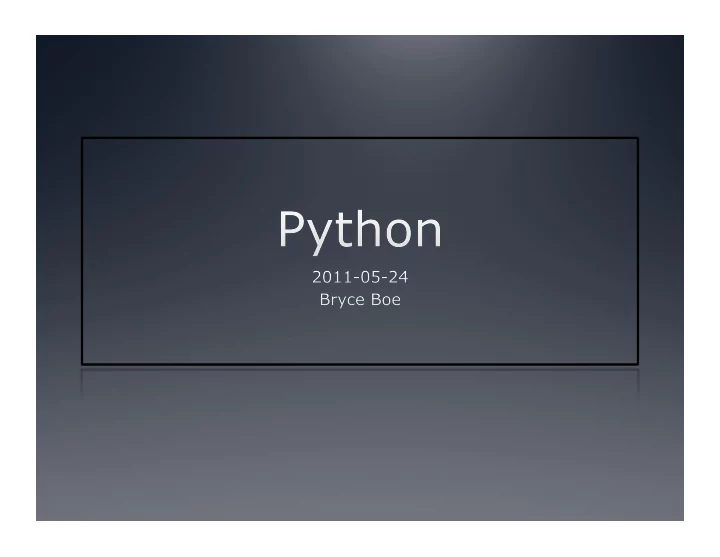
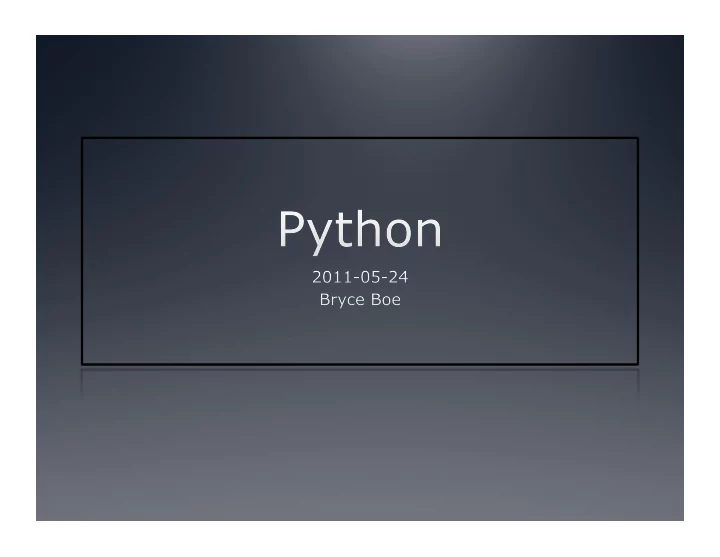
Python Tidbits Python created by that guy ---> Python is named after Monty Python’s Flying Circus 1991 – Python 0.9.0 Released 2008 – Python 2.6 / 3.0rc2 Current – Python 2.7.1 / 3.2 *7 th most popular language Guido van Rossum Following: Java, C, C++, C#, PHP, Objective-C *http://www.tiobe.com/tiobe_index/ 2011/05/24 2 index.htm
Who / What Uses Python Google Appengine Youtube Yahoo! Groups Reddit Mercurial (Awesome VCS) Original BitTorrent client Dropbox (http://db.tt/EKo5BAw) Exaile (Audio player) MusicBrainz Picard 2011/05/24 3
Why Python High Level Language (HLL) Rapid development Very Readable Code Up to 10x shorter code than Java/C/C++ Object Oriented Dynamically Typed Numerous standard packages and modules Numerous third-party packages Twisted, NumPy, SciPy, PIL, M2Crypto 2011/05/24 4
Standard Python Modules String Modules Networking string socket re urllib, urllib2, httplib, ftplib, poplib, imaplib, StringIO / cStringIO nntplib, smtplib, telnetlib Data Compression smtpd, SocketServer, gzip, bz2, zipfile, BaseHTTPServer tarfile Others Data Structures crypt heapq, array, hashlib datetime, calendar pickle / cPickle Operating System threading os, subprocess 2011/05/24 5
Get on with it! 2011/05/24 6
Key Words and exec or as pass assert for print break from raise class global return continue if def import while del in with elif is yield lambda not 2011/05/24 7
Types Immutable Numbers Strings Tuples Mutable Lists Dictionaries Sets Most user defined objects 2011/05/24 8
Numbers The usual suspects 12, 3.14, 0xFF, 0377, (-1+2)*3/4**5 abs(x), 0<x<=5 C-style shifting & masking 1 << 16, x & 0xff, x | 1, ~x, x^y Integer division truncates 1/2 -> 0 # 1./2 -> 0.5, float(1)/2 -> 0.5 Long (arbitrary precision), complex 2**100 -> 1267650600228229401496703205376L 1j**2 -> (-1+0j) 2011/05/24 9
Strings "hello"+"world" "helloworld" # concatenation "hello"*3 "hellohellohello" # repetition "hello"[0] "h" # indexing "hello"[-1] "o" # (from end) "hello"[1:4] "ell" # slicing "hello"[::2] "hlo" # more slicing len("hello") 5 # size "hello" < "jello” True # comparison "e" in "hello" True # search "escapes: \n etc, \033 etc, \if etc" 'single quotes' """triple quotes""" r"raw strings" 2011/05/24 10
More Strings Formatted Strings >>> "Pi: %.5f - Pi/2: %.5f" % (math.pi, math.pi/2) 'Pi: 3.14159 - Pi/2: 1.57080' Splitting >>> "The quick brown fox jumps".split() ['The', 'quick', 'brown', 'fox', 'jumps'] Joining >>> '?'.join(['The', 'quick', 'brown', 'fox', 'jumps']) 'The?quick?brown?fox?jumps' 2011/05/24 11
Lists Flexible arrays, not linked lists a = [99, "bottles of beer", ["on", "the", "wall"]] Same operators as for strings a+b, a*3, a[0], a[-1], a[1:], len(a) Item and slice assignment a[0] = 98 a[1:2] = ["bottles", "of", "beer"] -> [98, "bottles", "of", "beer", ["on", "the", "wall"]] del a[-1] # -> [98, "bottles", "of", "beer"] 2011/05/24 12
More List Operations >>> a = range(5) # [0,1,2,3,4] >>> a.append(5) # [0,1,2,3,4,5] >>> a.pop() # [0,1,2,3,4] 5 >>> a.insert(0, 42) # [42,0,1,2,3,4] >>> a.pop(0) # [0,1,2,3,4] 42 >>> a.reverse() # [4,3,2,1,0] >>> a.sort() # [0,1,2,3,4] 2011/05/24 13
Dictionaries Hash tables, "associative arrays" d = {"duck": "eend", "water": "water"} Lookup: d["duck"] -> "eend" d["back"] # raises KeyError exception Insert, delete, overwrite: d["back"] = "rug" # {"duck": "eend", "water": "water", "back": "rug " } del d["water"] # {"duck": "eend", "back": "rug"} d["duck"] = "duik" # {"duck": "duik", "back": "rug"} 2011/05/24 14
More Dictionary Operations Keys, values, items: d.keys() -> ["duck", "back"] d.values() -> ["duik", "rug"] d.items() -> [("duck","duik"), ("back","rug")] Presence check: d.has_key("duck") -> True d.has_key("spam") -> False "duck" in d -> True; "spam" in d -> False Values of any type; keys almost any {"name":"Bryce", "age":22, ("hello","world"):1, 42:"yes", "flag": ["red","white","blue"]} 2011/05/24 15
Dictionary Details Keys must be immutable : numbers, strings, tuples of immutables these cannot be changed after creation reason is hashing (fast lookup technique) not lists or other dictionaries these types of objects can be changed "in place" no restrictions on values Keys will be listed in arbitrary order again, because of hashing 2011/05/24 16
Tuples key = (lastname, firstname) point = x, y, z # parentheses optional x, y, z = point # unpack lastname = key[0] singleton = (1,) # trailing comma!!! empty = () # parentheses! tuples vs. lists; tuples immutable 2011/05/24 17
Variables No need to declare Need to assign (initialize) use of uninitialized variable raises exception Dynamically typed if friendly: greeting = "hello world" else: greeting = 12**2 print greeting Everything is a "variable": Even functions, classes, modules 2011/05/24 18
Reference Semantics Assignment manipulates references x = y does not make a copy of y x = y makes x reference the object y references Very useful; but beware! Example: >>> a = [1, 2, 3] >>> b = a >>> a.append(4) >>> print b [1, 2, 3, 4] 2011/05/24 19
Control Structure if condition : while condition : statements statements [elif condition : [else: statements ] ... statements ] [else: statements ] for var in sequence : statements [else: statements ] break continue 2011/05/24 20
Grouping Indentation C 0 Python Bingo! --- --- int i; --- for i in range(20): 3 --- for (i = 0; i < 20; i++) { if i%3 == 0: --- --- if (i%3 == 0) { 6 print i --- printf("%d\n", i); --- if i%5 == 0: --- if (i%5 == 0) { 9 --- print "Bingo!" printf("Bingo!\n" --- --- print "---" ); 12 --- --- } --- 15 } Bingo! --- printf("---\n"); --- --- } 18 --- --- 2011/05/24 21
Functions, Procedures def name ( arg1 , arg2=some_val , ..., *v, **kw): """ documentation """ # optional doc string statements return # from procedure # implied None return expression # from function 2011/05/24 22
Example Function def gcd(a, b): "greatest common divisor" while a != 0: a, b = b%a, a # parallel assignment return b >>> gcd.__doc__ 'greatest common divisor' >>> gcd(12, 20) 4 2011/05/24 23
Classes class name(object) : " documentation " statements -or- class name ( base1 , base2 , ...): ... Most, statements are method definitions: def name (self, arg1 , arg2 , ...): ... May also be class variable assignments 2011/05/24 24
Example Class class Stack: "A well-known data structure…" def __init__(self): # constructor self.items = [] def push(self, x): self.items.append(x) # the sky is the limit def pop(self): x = self.items[-1] # what happens if it’s empty? del self.items[-1] return x def is_empty(self): return len(self.items) == 0 # Boolean result 2011/05/24 25
Using Classes To create an instance, simply call the class object: x = Stack() # no 'new' operator! To use methods of the instance, call using dot notation: x.is_empty() # -> True x.push(1) # [1] x.is_empty() # -> False x.push("hello") # [1, "hello"] x.pop() # -> "hello" # [1] To inspect instance variables, use dot notation: x.items # -> [1] 2011/05/24 26
Subclassing class FancyStack(Stack): "stack with added ability to inspect inferior stack items" def peek(self, n): """peek(0) returns top; peek(1) returns item below that; etc.""" size = len(self.items) assert 0 <= n < size # test precondition return self.items[size-1-n] 2011/05/24 27
Recommend
More recommend