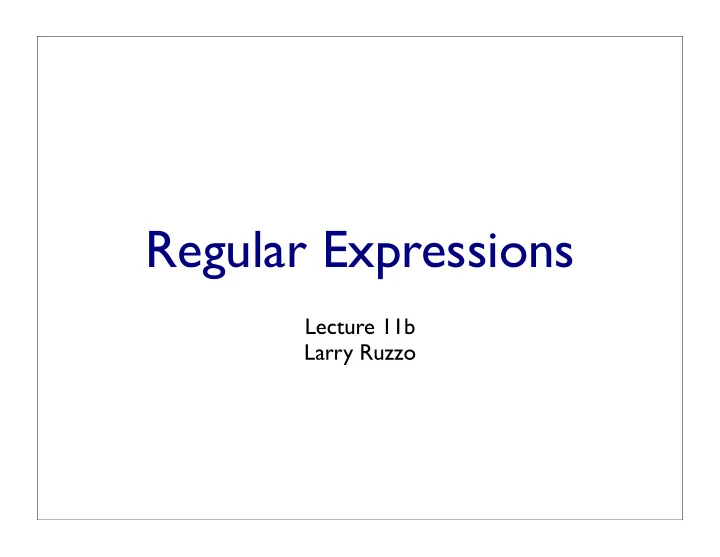
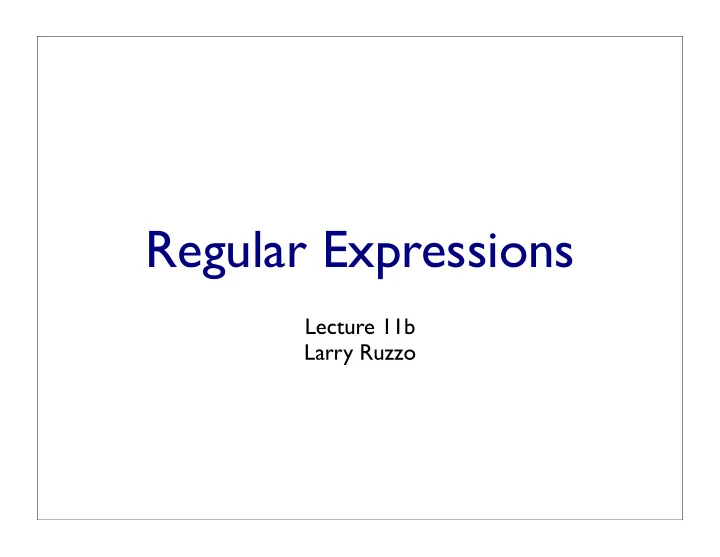
Regular Expressions Lecture 11b Larry Ruzzo
Outline • Some string tidbits • Regular expressions and pattern matching
Strings Again ’abc’ ”abc” a b c ’’’abc’’’ r’abc’
Strings Again ’abc\n’ ”abc\n” a b c newline ’’’abc } ’’’ r’abc\n’ a b c \ n
Why so many? ’ vs ” lets you put the other kind inside ’’’ lets you run across many lines all 3 let you show “invisible” characters (via \n, \t, etc.) r ’ ... ’ (raw strings) can’t do invisible stuff, but avoid problems with backslash open( ’C:\new\text.dat’) vs open( ’C:\\new\\text.dat’) vs open(r ’C:\new\text.dat’)
RegExprs are Widespread • shell file name patterns (limited) • unix utility “grep” and relatives • try “man grep” in terminal window • perl • TextWrangler → • Python
Patterns in Text • Pattern-matching is frequently useful • Identifier: A letter followed by >= 0 letters or digits. count1 number2go , not 4runner • TATA box: TATxyT where x or y is A TATAAT TATAgT TATcAT, not TATCCT • Number: >=1 digit, optional decimal point, exponent. 3.14 6.02E+23 , not 127.0.0.1
Regular Expressions • A language for simple patterns, based on 4 simple primitives • match single letters • this OR that • this FOLLOWED BY that • this REPEATED 0 or more times • A specific syntax (fussy, and varies among pgms...) • A library of utilities to deal with them • Key features: Search, replace, dissect
Regular Expressions • Do you absolutely need them in Python? • No, everthing they do, you could do yourself • BUT pattern-matching is widely needed, tedious and error-prone. RegExprs give you a flexible, systematic, compact, automatic way to do it. A common language for specifications. • In truth, it’s still somewhat error-prone, but in a different way.
Examples (details later) • Identifier: letter followed by ≥ 0 letters or digits. [a-z][a-z0-9]* i count1 number2go • TATA box: TATxyT where x or y is A TAT(A.|.A)T TATAAT TATAgT TATcAT • Number: one or more digits with optional decimal point, exponent. \d+\.?\d*(E[+-]?\d+)? 3.14 6.02E+23
Another Example
Repressed binding sites in regular Python # assume we have a genome sequence in string variable myDNA for index in range(0,len(myDNA)-20) : if (myDNA[index] == "A" or myDNA[index] == "G") and (myDNA[index+1] == "A" or myDNA[index+1] == "G") and (myDNA[index+2] == "A" or myDNA[index+2] == "G") and (myDNA[index+3] == "C") and (myDNA[index+4] == "C") and # and on and on! (myDNA[index+19] == "C" or myDNA[index+19] == "T") : print "Match found at ",index break 6
Example re.findall(r"[AG]{3,3}CATG[TC]{4,4}[AG]{2,2}C[AT]TG[CT][CG][TC]", myDNA)
RegExprs in Python http://docs.python.org/library/re.html
Simple RegExpr Testing >>> import re >>> str1 = 'what foot or hand fell fastest' >>> re.findall(r'f[a-z]*', str1) ['foot', 'fell', 'fastest'] Definitely recommend trying this with examples >>> str2 = "I lack e's successor" to follow, & more >>> re.findall(r'f[a-z]*',str2) [] Returns list of all matching substrings. Exercise: change it to find strings starting with f and ending with t
Exercise: In honor of the winter Olympics, “-ski-ing” • download & save war_and_peace.txt • write py program to read it line-by-line, use re.findall to see whether current line contains one or more proper names ending in “...ski”; print each. ['Bolkonski'] ['Bolkonski'] ['Bolkonski'] • mine begins: ['Bolkonski'] ['Bolkonski'] ['Razumovski'] ['Razumovski'] ['Bolkonski'] ['Spasski'] ... ['Nesvitski', 'Nesvitski']
RegExpr Syntax They’re strings Most punctuation is special; needs to be escaped by backslash (e.g., “\.” instead of “.”) to get non-special behavior So, “raw” string literals (r ’ C:\new\.txt ’ ) are generally recommended for regexprs Unless you double your backslashes judiciously
Patterns “Match” Text Pattern: TAT(A.|.A)T [a-z][a-z0-9]* Text: RATATaAT TAT! count1
RegExpr Semantics, 1 Characters RexExprs are patterns; they “match” sequences of characters Letters, digits (& escaped punctuation like ‘\.’) match only themselves, just once r’TATAAT’ ‘ACGTTATAATGGTATAAT’
RegExpr Semantics, 2 Character Groups Character groups [abc], [a-zA-Z], [^0-9] also match single characters, any of the characters in the group. Shortcuts (2 of many): . – (just a dot) matches any letter (except newline) \s ≡ [ \n\t\r\f\v] (“s” for “space”) r’T[AG]T[^GC].T’‘ACGTTGTAATGGTATnCT’
Matching one of several alternatives • Square brackets mean that any of the listed characters will do • [ab] means either ”a” or ”b” • You can also give a range: • [a-d] means ”a” ”b” ”c” or ”d” • Negation: caret means ”not” [^a-d] # anything but a, b, c or d 8
RegExpr Semantics, 3: Concatenation, Or, Grouping You can group subexpressions with parens If R, S are RegExprs, then RS matches the concatenation of strings matched by R, S individually R | S matches the union –either R or S ? r’TAT(A.|.A)T’’TATCATGTATACTCCTATCCT’
RegExpr Semantics, 4 Repetition If R is a RegExpr, then R* matches 0 or more consecutive strings (independently) matching R R+ 1 or more R{n} exactly n R{m,n} any number between m and n, inclusive R? 0 or 1 Beware precedence (* > concat > |) ? r’TAT(A.|.A)*T’‘TATCATGTATACTATCACTATT’
RegExprs in Python By default Case sensitive, line-oriented (\n treated specially) Matching is generally “greedy” Finds longest version of earliest starting match Next “findall()” match will not overlap r".+\.py" "Two files: hw3.py and upper.py." r"\w+\.py" "Two files: hw3.py and UPPER.py."
Exercise 3 Suppose “filenames” are upper or lower case letters or digits, starting with a letter, followed by a period (“.”) followed by a 3 character extension (again alphanumeric). Scan a list of lines or a file, and print all “filenames” in it, with out their extensions. Hint: use paren groups.
Solution 3 import sys import re filename = sys.argv[1] filehandle = open(filename,"r") filecontents = filehandle.read() myrule = re.compile( r"([a-zA-Z][a-zA-Z0-9]*)\.[a-zA-Z0-9]{3}") #Finds skidoo.bar amidst 23skidoo.barber; ok? match = myrule.findall(filecontents) print match
Basics of regexp construction • Letters and numbers match themselves • Normally case sensitive • Watch out for punctuation–most of it has special meanings! 7
Wild cards • ”.” means ”any character” • If you really mean ”.” you must use a backslash • WARNING: – backslash is special in Python strings – It’s special again in regexps – This means you need too many backslashes – We will use ”raw strings” instead – Raw strings look like r"ATCGGC" 9
Using . and backslash • To match file names like ”hw3.pdf” and ”hw5.txt”: hw.\.... 10
Zero or more copies • The asterisk repeats the previous character 0 or more times • ”ca*t” matches ”ct”, ”cat”, ”caat”, ”caaat” etc. • The plus sign repeats the previous character 1 or more times • ”ca+t” matches ”cat”, ”caat” etc. but not ”ct” 11
Repeats • Braces are a more detailed way to indicate repeats • A { 1,3 } means at least one and no more than three A’s • A { 4,4 } means exactly four A’s 12
simple testing >>> import re >>> string = 'what foot or hand fell fastest' >>> re.findall(r'f[a-z]*', string) ['foot', 'fell', 'fastest']
Practice problem 1 • Write a regexp that will match any string that starts with ”hum” and ends with ”001” with any number of characters, including none, in between • (Hint: consider both ”.” and ”*”) 13
Practice problem 2 • Write a regexp that will match any Python (.py) file. • There must be at least one character before the ”.” • ”.py” is not a legal Python file name • (Imagine the problems if you imported it!) 14
Using the regexp First, compile it: import re myrule = re.compile(r".+\.py") print myrule <_sre.SRE_Pattern object at 0xb7e3e5c0> The result of compile is a Pattern object which represents your regexp 15
Using the regexp Next, use it: mymatch = myrule.search(myDNA) print mymatch None mymatch = myrule.search(someotherDNA) print mymatch <_sre.SRE_Match object at 0xb7df9170> The result of match is a Match object which represents the result. 16
All of these objects! What can they do? Functions offered by a Pattern object: • match() –does it match the beginning of my string? Returns None or a match object • search() –does it match anywhere in my string? Returns None or a match object • findall() –does it match anywhere in my string? Returns a list of strings (or an empty list) • Note that findall() does NOT return a Match object ! 17
Recommend
More recommend