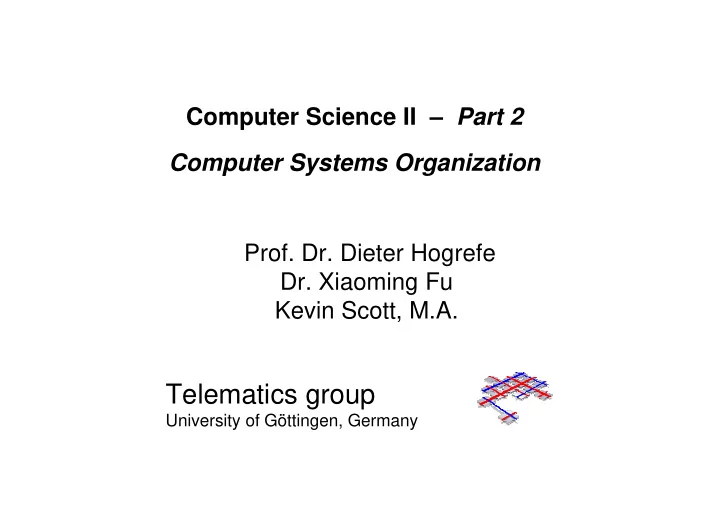
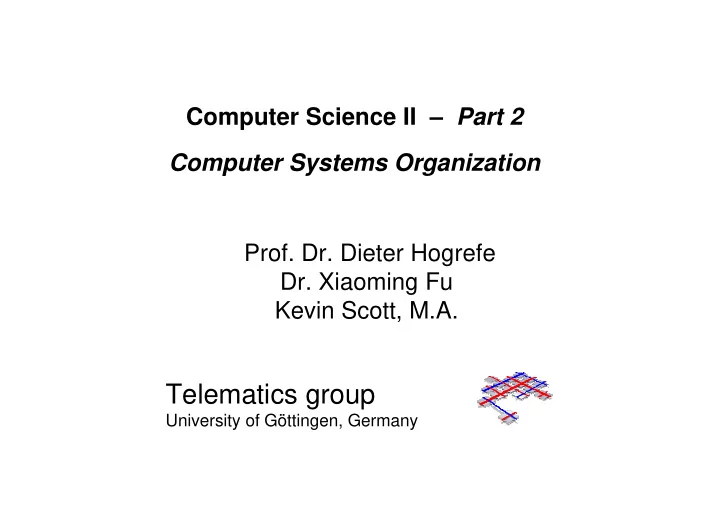
Computer Science II – Part 2 Computer Systems Organization Prof. Dr. Dieter Hogrefe Dr. Xiaoming Fu Kevin Scott, M.A. Telematics group University of Göttingen, Germany
Table of Content • Introduction • Processors – CPU Organization – Instruction Execution • Memories – Main memory – Secondary memory • Computer Architectures • I/O • Computer Buses SS 2003 Computer Science II 2
A Computer System: von Neumann Architecture • Processor: brain of the computer • Memory • I/O devices • Bus: carry information between 3 CPU: components above. • Control part • Unit of Information: WORD • ALU (Arithmetic Logic Unit) • Registers, e.g., Program Counter (PC) SS 2003 Computer Science II 3
Table of Content • Introduction • Processors – CPU Organization – Instruction Execution • Memories – Main memory – Secondary memory • Computer Architectures • I/O • Computer Buses SS 2003 Computer Science II 4
Inside a CPU… • This shows data path • Consists of: – ALU (Arithmetic Logic Unit) – Registers – Buses connecting pieces • This demonstrates how an instruction is performed SS 2003 Computer Science II 5
Instructions • Digital computers can solve problems for people by carrying out instructions given to it. – A sequence of instructions describing how to perform a certain task is called a program . – Computer hardware can recognize and directly execute a limited set of instructions – Inside a computer, CPU executes instructions • Two categories of instructions – Register-memory instructions – Register-register instructions SS 2003 Computer Science II 6
Instruction Exection: the Fetch-Decode- Execute Cycle 1. Fetch the next instruction from memory into the instruction register. 2. Change the program counter (PC) to point to the following instruction. 3. Determine the type of instruction just fetched. 4. If the instruction uses a word in memory, determine where it is. ( Addressing) 5. Fetch the word, if needed, into a CPU register. 6. Execute the instruction. 7. Go to step 1 to begin executing the next instruction. SS 2003 Computer Science II 7
Interpreter • How about write a program to imitate the execution procedure? – Sure, interpreter does this! • An interpreter fetches, examines, and executes the instructions of another program. • Let's look at an example…> SS 2003 Computer Science II 8
1. public class Interp { 2. static int PC; // program counter, holds addr of next instruction 3. static int AC; // accumulator, a register for doing arithmetic 4. static int instr; // a register, holds current instruction 5. static int instr_type; //the instruction type: ADD, or Boolean OR, AND... 6. static int data_loc; //data addr, -1 if no data 7. static boolean run_bit = true; //stop flag 8. public static void interpret(int memory[], int starting_address) { 9. // This procedure interprets programs for a simple computer with 10. // instructions having one memory operand. The ADD instruction adds 11. // an integer in memory to the AC, for example. 12. PC = starting_address; 13. while (run_bit) { 14. instr = memory[PC]; //fetch next instruction 15. PC = PC + 1; //move to next intruction address 16. instr_type = get_instr_type(intr); // determine intruction type 17. data_loc = find_data(instr, instr_type); // locate data (return -1 if no) 18. if(data_loc >= 0) // check whether there is operand 19. data = memory[data_loc]; // fetch the data 20. execute(instr_type, data); // execute instruction 21. } 22. } 23. 24. private static int get_instr_type(int addr) {...} 25. private static int find_data(int instr, int type) {...} 26. private static void execute(int type, int data) {...} 27. } Describing CPU operation using java: an interpreter for a simple computer SS 2003 Computer Science II 9
Software v.s. Hardware • Without interpreter: hardware (logic circuits) directly executes instructions written in machine language L. • With an interpreter (software): instructions are translated to hardware and let the latter perform • What's the benefit of using software to replace some function of hardware? – Do not always build new hardware when a more complex instruction comes! – This vital technical advantage is also an economic issue! SS 2003 Computer Science II 10
Table of Content • Introduction • Processors – CPU Organization – Instruction Execution • Memories – Main memory – Secondary memory • Computer Architectures • I/O • Computer Buses SS 2003 Computer Science II 11
Memory • Memories as part of computer, store programs and data • Basic unit: bit (do you know why ?) – A k-bit memory will have 2 k different combinations of content • How memories are organized? – A memory consists of certain number of cells (locations) – Each has a number, called its "address" – A cell is the smallest addressable unit. Byte: 8-bit cells – Word is certain number of bytes, a unit that a machine can operate with. – 32-bit machine, 64-bit machine... SS 2003 Computer Science II 12
Main Memory v.s. Cache Memory • Main memories locate outside CPU but interconnect with CPU by bus • What if a CPU is faster than memory? – CPU may wait for "fetch" operation from memory in a CPU cycle! – And this (faster CPU, slower memory) is very typical case • Solution: build fast, "local" memory inside the CPU � Cache memory – Advantage: overall access speed is faster SS 2003 Computer Science II 13
RAMs and ROMs • RAM (Random Access Memory): can both read and write: for main memory. Two types: – Static RAM (SRAM): based on D flip-flops. Fast – Dynamic RAM (DRAM): array of cells. Large capacity • Recently, SDRAM (Syncronous DRAM): driven by a single syncronous clock. For large caches • ROM (Read-Only Memory): content cannot be changed once built. Variants: – PROM (Programmable ROM) – EPROM (Erasable PROM) and EEPROM – Flash memory SS 2003 Computer Science II 14
Secondary Memory • Main memories are fast but expensive, have only limited capacity. • We need to store large amount of data • � Hierarchy of memories! – Tradeoff between speed, cost and capacity SS 2003 Computer Science II 15
Error checking for memories • Data stored in large memories are likely to be corrupted! • Thus, error-checking code are necessary • Parity code: a simple error-checking code – Counts 1s in a word – If the count number is odd/even: the word has odd/even parity – A bit is written into the memory within a word – If the word does not fit the parity check, it causes an error • A bit parity code can only detect one-bit error – Complex codes are available SS 2003 Computer Science II 16
Table of Content • Introduction • Processors – CPU Organization – Instruction Execution • Memories – Main memory – Secondary memory • Computer Architectures • I/O • Computer Buses SS 2003 Computer Science II 17
Computer Architectures • Computer architecture = Instruction Set Architecture + Machine Organization • Computer Set Architecture (ISA) describes the structure as seen by a programmer • Machine organization describes the functional units, their interconnect and arrangements. SS 2003 Computer Science II 18
ISAs • ISAs: interface between IBM 360 197x software and hardware • Some ISAs SUN SPARC 1987 DEC Alpha 1992 SGI MIPS 1986 Intel x86 1978 SS 2003 Computer Science II 19
Machine organization • With a same ISA, machines can be built using different – pipeline length, – number of functional units, – cache size and organisation, – sophistication of instruction issue unit (ability to issue/start – more than one instruction at the same time), etc. • However, despite different performance (speed), a same instruction could be run by the same ISA in the exactly same way SS 2003 Computer Science II 20
RISC v.s. CISC • Many modern CPUs support varying length of instructions, and store back the result in one of the operand. – The size of instruction set is large, thus this kind of CPU is called Complex Instruction Set Computer (CISC). – E.g., Intel x86, M68xxx, IBM 360, … • Reduced Instruction Set Computer (RISC) – ISA runs instructions having same size, e.g., 32bit – All ALU instructions' operands are registers. – Memory can only be accessed by LOAD/STORE instructions – e.g., MIPS 2000 • Why introduced RISC? � same size of instructions requires less bits for opcodes, thus less instructions are necessary • Why CISC CPUs are still being developed? SS 2003 Computer Science II 21
Table of Content • Introduction • Processors – CPU Organization – Instruction Execution • Memories – Main memory – Secondary memory • Computer Architecture • I/O • Computer Buses SS 2003 Computer Science II 22
Input/Output Devices • A von Neumann architecture computer’s major components: – CPU – Memories – Input/Output (I/O) • Now we study I/O devices such as keyboard, printers, scanners, and moderns. SS 2003 Computer Science II 23
Recommend
More recommend