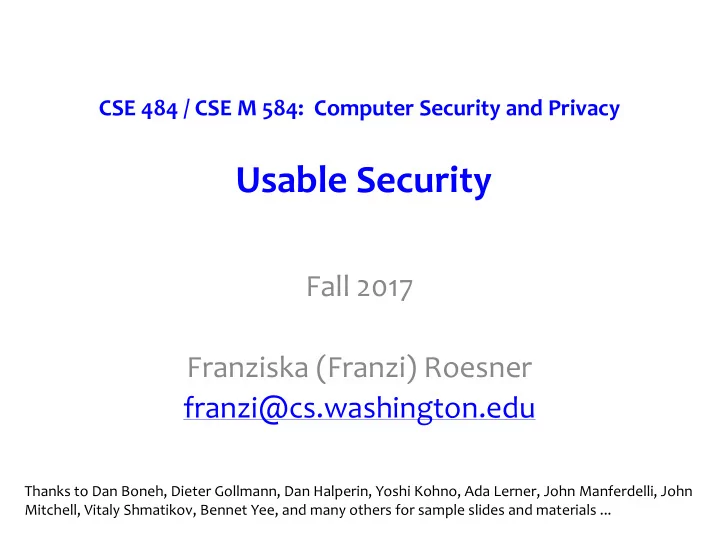
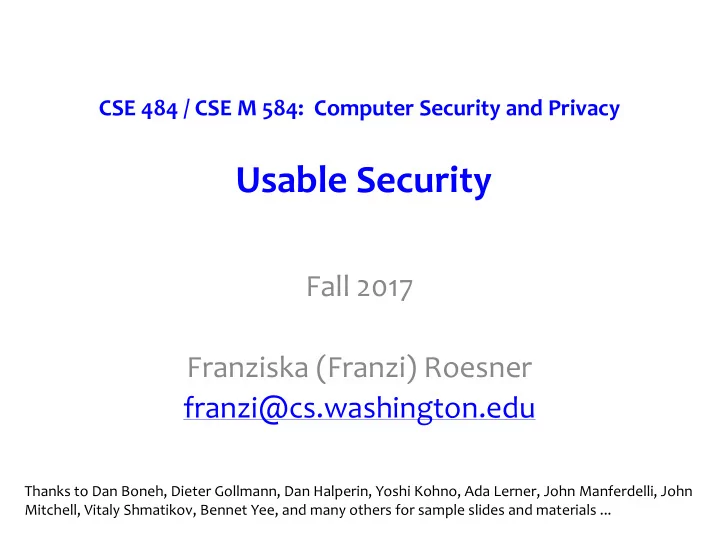
CSE 484 / CSE M 584: Computer Security and Privacy Usable Security Fall 2017 Franziska (Franzi) Roesner franzi@cs.washington.edu Thanks to Dan Boneh, Dieter Gollmann, Dan Halperin, Yoshi Kohno, Ada Lerner, John Manferdelli, John Mitchell, Vitaly Shmatikov, Bennet Yee, and many others for sample slides and materials ...
Poor Usability Causes Problems si.ed u 12/4/17 CSE 484 / CSE M 584 - Fall 2017 2
Importance in Security • Why is usability important? – People are the critical element of any computer system • People are the real reason computers exist in the first place – Even if it is possible for a system to protect against an adversary, people may use the system in other, less secure ways 12/4/17 CSE 484 / CSE M 584 - Fall 2017 3
Usable Security Roadmap • 2 case studies – Phishing – SSL warnings • Step back: root causes of usability problems, and how to address 12/4/17 CSE 484 / CSE M 584 - Fall 2017 4
Case Study #1: Phishing • Design question: How do you help users avoid falling for phishing sites? 12/4/17 CSE 484 / CSE M 584 - Fall 2017 5
A Typical Phishing Page Weird URL http instead of https 12/4/17 CSE 484 / CSE M 584 - Fall 2017 6
Safe to Type Your Password? 12/4/17 CSE 484 / CSE M 584 - Fall 2017 7
Safe to Type Your Password? 12/4/17 CSE 484 / CSE M 584 - Fall 2017 8
Safe to Type Your Password? 12/4/17 CSE 484 / CSE M 584 - Fall 2017 9
Safe to Type Your Password? “Picture-in-picture attacks” Trained users are more likely to fall victim to this! 12/4/17 CSE 484 / CSE M 584 - Fall 2017 10
Experiments at Indiana University • Reconstructed the social network by crawling sites like Facebook, MySpace, LinkedIn and Friendster • Sent 921 Indiana University students a spoofed email that appeared to come from their friend • Email redirected to a spoofed site inviting the user to enter his/her secure university credentials – Domain name clearly distinct from indiana.edu • 72% of students entered their real credentials into the spoofed site 12/4/17 CSE 484 / CSE M 584 - Fall 2017 11
More Details • Control group: 15 of 94 (16%) entered personal information • Social group: 349 of 487 (72%) entered personal information • 70% of responses within first 12 hours • Adversary wins by gaining users’ trust • Also: If a site looks “professional”, people likely to believe that it is legitimate 12/4/17 CSE 484 / CSE M 584 - Fall 2017 12
Phishing Warnings Active (Firefox) Passive (IE) Active (IE) 12/4/17 CSE 484 / CSE M 584 - Fall 2017 13
[Egelman et al.] Are Phishing Warnings Effective? • CMU study of 60 users • Asked to make eBay and Amazon purchases • All were sent phishing messages in addition to the real purchase confirmations • Goal: compare active and passive warnings 12/4/17 CSE 484 / CSE M 584 - Fall 2017 14
[Egelman et al.] Active vs. Passive Warnings • Active warnings significantly more effective – Passive (IE): 100% clicked, 90% phished – Active (IE): 95% clicked, 45% phished – Active (Firefox): 100% clicked, 0% phished Passive (IE) Active (IE) Active (Firefox) 12/4/17 CSE 484 / CSE M 584 - Fall 2017 15
[Egelman et al.] User Response to Warnings • Some fail to notice warnings entirely – Passive warning takes a couple of seconds to appear; if user starts typing, his keystrokes dismiss the warning • Some saw the warning, closed the window, went back to email, clicked links again, were presented with the same warnings… repeated 4-5 times – Conclusion: “ website is not working ” – Users never bothered to read the warnings, but were still prevented from visiting the phishing site – Active warnings work! 12/4/17 CSE 484 / CSE M 584 - Fall 2017 16
[Egelman et al.] Why Do Users Ignore Warnings? • Don’t trust the warning – “ Since it gave me the option of still proceeding to the website, I figured it couldn’t be that bad ” • Ignore warning because it’s familiar (IE users) – “ Oh, I always ignore those ” – “ Looked like warnings I see at work which I know to ignore ” – “ I thought that the warnings were some usual ones displayed by IE ” – “ My own PC constantly bombards me with similar messages ” 12/4/17 CSE 484 / CSE M 584 - Fall 2017 17
Site Authentication Image (SiteKey) If you don’t recognize your personalized SiteKey, don’t enter your Passcode 12/4/17 CSE 484 / CSE M 584 - Fall 2017 18
Case Study #2: Browser SSL Warnings • Design question 1: How to indicate encrypted connections to users? • Design question 2: How to alert the user if a site’s SSL certificate is untrusted? 12/4/17 CSE 484 / CSE M 584 - Fall 2017 19
The Lock Icon • Goal: identify secure connection – SSL/TLS is being used between client and server to protect against active network attacker • Lock icon should only be shown when the page is secure against network attacker – Semantics subtle and not widely understood by users – Whose certificate is it?? – Problem in user interface design 12/4/17 CSE 484 / CSE M 584 - Fall 2017 20
[Moxie Marlinspike] Will You Notice? Þ Clever favicon inserted by network attacker 12/4/17 CSE 484 / CSE M 584 - Fall 2017 21
Do These Indicators Help? • “The Emperor’s New Security Indicators” – http://www.usablesecurity.org/emperor/emperor.pdf Users don’t notice the absence of indicators! 12/4/17 CSE 484 / CSE M 584 - Fall 2017 22
Latest Design in Chrome 12/4/17 CSE 484 / CSE M 584 - Fall 2017 23
[Felt et al.] Firefox vs. Chrome Warning 33% vs. 70% clickthrough rate 12/4/17 CSE 484 / CSE M 584 - Fall 2017 24
[Felt et al.] Experimenting w/ Warning Design 12/4/17 CSE 484 / CSE M 584 - Fall 2017 25
[Felt et al.] Experimenting w/ Warning Design 12/4/17 CSE 484 / CSE M 584 - Fall 2017 26
[Felt et al.] Experimenting w/ Warning Design 12/4/17 CSE 484 / CSE M 584 - Fall 2017 27
[Felt et al.] Experimenting w/ Warning Design 12/4/17 CSE 484 / CSE M 584 - Fall 2017 28
[Felt et al.] Experimenting w/ Warning Design 12/4/17 CSE 484 / CSE M 584 - Fall 2017 29
[Felt et al.] Opinionated Design Helps! Adherence N 30.9% 4,551 12/4/17 CSE 484 / CSE M 584 - Fall 2017 30
[Felt et al.] Opinionated Design Helps! Adherence N Adherence N 30.9% 30.9% 4,551 4,551 32.1% 4,075 32.1% 4,075 58.3% 4,644 12/4/17 CSE 484 / CSE M 584 - Fall 2017 31
[Felt et al.] Challenge: Meaningful Warnings 12/4/17 CSE 484 / CSE M 584 - Fall 2017 32
Stepping Back: Root Causes? • Computer systems are complex; users lack intuition • Users in charge of managing own devices – Unlike other complex systems, like healthcare or cars. • Hard to gauge risks – “It won’t happen to me!” • Annoying, awkward, difficult • Social issues – Send encrypted emails about lunch?... 12/4/17 CSE 484 / CSE M 584 - Fall 2017 33
How to Improve? • Security education and training • Help users build accurate mental models • Make security invisible • Make security the least-resistance path • …? 12/4/17 CSE 484 / CSE M 584 - Fall 2017 34
Recommend
More recommend