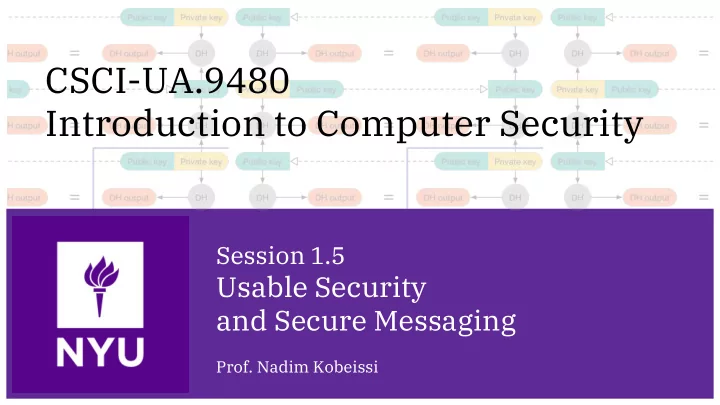
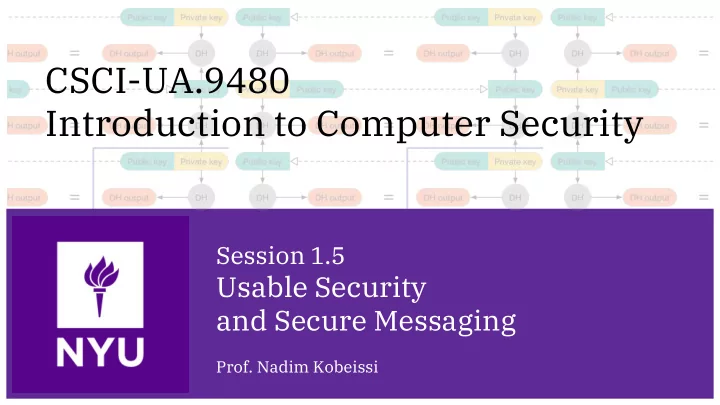
CSCI-UA.9480 Introduction to Computer Security Session 1.5 Usable Security and Secure Messaging Prof. Nadim Kobeissi
1.5a Usable Security: Then and Now 2 CSCI-UA.9480: Introduction to Computer Security – Nadim Kobeissi
“ Humans are incapable of securely storing high-quality cryptographic keys, and they have unacceptable speed and accuracy when performing cryptographic operations.” – Kaufmann, Perlman and Speciner. 3 CSCI-UA.9480: Introduction to Computer Security – Nadim Kobeissi
The last word on your identity: you. But this isn’t the case in computer security. Two-factor authentication? Attacker can ● manipulate a trusted party while you’re away. Trusted internal network? Attacker breaks ● into mail room employee’s email and sends a bugged PDF to the CEO. 4 CSCI-UA.9480: Introduction to Computer Security – Nadim Kobeissi
We know humans are fallible. So we need security to be easy. If humans had only 1KB of resilient storage, ● we’d be fine! If secure systems aren’t easy, they either ● fail open , or they lead to forced compromises on behalf of the user. 5 CSCI-UA.9480: Introduction to Computer Security – Nadim Kobeissi
Email encryption: PGP. “Pretty Good Privacy” (1990s.) ● Created for email encryption: ● Asynchronous (no online handshake ○ necessary.) Non-repudiable (binding signatures.) ○ 6 CSCI-UA.9480: Introduction to Computer Security – Nadim Kobeissi
Did you know? PGP’s author, Phil Zimmermann, was criminally investigated in 1991 because PGP allegedly violated the Arms Export Control Act and was supposed to be classified as a munition. 7 CSCI-UA.9480: Introduction to Computer Security – Nadim Kobeissi
Remember: Diffie-Hellman. a b g a g b g a mod p g b mod p Public values: g, p Private keys: a, b Public keys: g a , g b Shared secret: g ab mod p 8 CSCI-UA.9480: Introduction to Computer Security – Nadim Kobeissi
PGP works in a similar way (but with RSA.) A sk B sk A pk B pk A pk B pk c = RSAENC(B pk , m) s = RSASIG(A sk , c) (true|false) = RSAVER(A pk , c) m = RSADEC(B sk , c) RSA can be used for both public key encryption and for public key signatures . 9 CSCI-UA.9480: Introduction to Computer Security – Nadim Kobeissi
What’s a possible attack for this scheme? A sk B sk A pk B pk A pk B pk c = RSAENC(B pk , m) s = RSASIG(A sk , c) (true|false) = RSAVER(A pk , c) m = RSADEC(B sk , c) RSA can be used for both public key encryption and for public key signatures . 10 CSCI-UA.9480: Introduction to Computer Security – Nadim Kobeissi
PGP Step 1: Generate a key pair. 11 CSCI-UA.9480: Introduction to Computer Security – Nadim Kobeissi
PGP Step 2: export your public key. -----BEGIN PGP PUBLIC KEY BLOCK----- Version: GnuPG v1 mQINBFuiMDMBEACtolKCi+6PipgggL4LjBfWXq8G4bviAPVJSl0kyE9YdHZ++51u PGP public keys contain metadata, ● 23sJT4vgNat/sJGLHC9v8eEqwlhuQyoSeXYELChoxFsVxrDD3vSqdgALyx2cu9vM QR+Q8MTfJlnzpqeW9wzbnmb8ciCRTguBJnHHylye1w6A9X57VtjZVu7/13WiWR1v Sy83SvjayA1x0g3ioX9ENCbBGC0IPVMTvpvzq1MwqUK3g4geclov8mHC1ad0DqJt HdjvKD1C1U/lZkRdo0wS7edSJd0n1hfXW4emhUiZbViYbaoMjOTExJftDTR05hC+ encryption public keys, signing public keys, eYa3W0wlvYHNi7NuXbrzHB5vN5JLeSBMzH5dQ3+ytD8Nilk6b18zrZ0jRj628uon QSkbl5hD9QaE9rUa+ie0bOUsZ1e4qoDizwkesKu/rqQwXISP3MieHkx2LzFsFI6A 0WFftNOt787xkptjuNXNxYK3gR2pfKJEEqW9PbCRG8BT6sMBEN5pNXzWXp9d5ikB FIR8i7UriHxIfYq48GjtzK6dq8c5LXFlSrEg1A8XOf9KE9ccrBDcKC9GggF7/1yH etc. ExPciPvCq1XjCdCbj2HGzsn+ZpmOlM+zW6nOnTCpcCJw/nreHHD53aA6kcBshsf1 GNDorHI8gTestduMmz7oya2nstEmAaiH3CI/9J2Un1JTmF46Y14dt7VFWQARAQAB tDNOYWRpbSBLb2JlaXNzaSAoVGVzdCBrZXkgZm9yIGNsYXNzLikgPG5rNzZAbnl1 LmVkdT6JAj4EEwECACgFAluiMDMCGwMFCQHhM4AGCwkIBwMCBhUIAgkKCwQWAgMB Ah4BAheAAAoJEHFqprgyYrCXt4sP+QFlPztNTyFZIycnahTfeRSYipkcq9ND20sz Public keys are uploaded to “key servers.” ● NiHNu53uTkGDt6fPUydyuMkm6M2xCqHy63VNmXtwThYoQpCpvwV2yZ6bULn7dCjh usBmJuBl2aQVjFE8ZyXFi5V1mmkoiRqAOWrdvgy3ACqk3WSapeFWAZlYEJgVFWSY Jk3nt2Twz3OJb4+LsKo6J9/kWCqp/7nRRJ8/iIsOTEvBjrwBL98acFbuxGrers6+ MGNdpLdkj4uDDgmsr+/Z30fgtk6cTIWevUKzOyJNB4Dkzhyy8QvVxRjCR2FGsLtU Other party must then fetch this key (some ● qXoFTqoK6wBwedROAwBRRwmVO3t07jogDu+RiXCMM4IROhzZhL9MPPbkESmg0CLY USFXYh5d1/BN2SWj3Z3ExFGtf6YS0MhKDk0FEGcqfDuQoJ99ffiM/o6mpoXSCJdS Hc7yGnt4FfYk+yCwdg3F7tjxt0GT6aDtl4d40hNeJQJtKEFJB06IQPmmLCKYkXdB 5j/Ii0VwW6olq/UNiWpAy6IPZ3MMjobz0f9GsIpyXCD3UMJ5nrYm5rhn530eAEMh mail clients do this automatically.) ZkjyTd1izTBRtFNLsNL6Fwet55afa0X7Zv8wcIK0GDMue1ANxfzSRdtUvIyz3h3j cQLl03yDOB8xtc5Q3PnS5D5jHgWB1Nt8AesazOp0pEKVl0t2r9G0tx7iWz4AA+v8 uJsoK81GuQINBFuiMDMBEACpZHp4cMT7nBaAZAjJDlXOFSRZuGkAf5UIAKxZMQC/ Ym3Z6yB6/uDW0tuaKeaeUKbFKPmFAHUAKIAMQG0WenvxH4Ftyuc7psiJQevQyouR KUDb/WqRHsYMFm5cCaBmBe2zSKAOMLRRSAJp8Yxa3eQZ6XvDmBRoegFKC7g/AA0t hZ5/rxgLUQaCYhz9qaz87luYuKos6+EPDpku21HX7nfMcYwZ+jfsgcnVrtxu+s7t bSHd2unrfTS1jwTVCuBdFSYNrUMv4EUWxUFEhJw+yId74aeB/ENTyAJn6B+6hlU5 KbO4aRlcngDsgxC9fRqsiW+FtLK4TsO6KomgBwt1WjhqQiTPxpXIMcbssshwYjk3 9lej9j35o2b2dES2mg2yndrRJNyvj7hDYz5p/xJOu4cEy33jNk9CigzkiWm1Kfv4 50W6fq8ZOVhf44UjZ5H0oSwzrriMvPyzaUxjIoluQNErir0nwv3r4v41nfI81A+L RMAszMLEVta2g7dy1zYxdUT5ZcMxpA8R/k+B9J6QZd7cu4s9k7FIPynU5JFfHyah JBnDNYt9T1UoyQujyXPjITZqEaYpG4Q6vW0oLdDSRfT27gWWyI3hf4eXFVe96Ekh +XdNPw55usULy8+2U3hLbIT2yMyQvAYJshHUMX2Mla1VAnNqmCFGX1OwA5eqXhdT ewARAQABiQIlBBgBAgAPBQJbojAzAhsMBQkB4TOAAAoJEHFqprgyYrCXU/AQAJJD 0XRXLIVOd6TRIgrhi+8TEfzWK71KKfXDtzaWsCqBueHdX/q6dq9skieunPufNspQ dhMGzlaJiuI50oC9OC3fy9wT08G1Gt2L2lKbCrmsQ6yOSpWNW3g7Gn1jiJSmf/Z4 S1ENgnRi2zsU4BVyLWkeosyzquBEeGrg3uKhI2FxOSSEVQJROMXQbRiRKHGCButx GvvUWBumgbt50gkLo5yXXXhJUILiRJdVVCBTcU40E8pT7wSa2decBpj94LTu5Exv B3TXXAycHgUxUcNyvzNAYc5GpaE5ldxVkapgFM8uTta299uUbPzSLvt5AMAB7KQ8 Z7u02WeyfmstUiOpPM5/06Nof95dXijNnUK4nIbRhcRZyjqW8uM7MeLhgJzUAx8D Qxd1ZRx/XLktAvHSKHA+eziVrlcHYiFPJtR6hE/rZsxy43adsKMdunhl2IjI9Ofk YoDfPb5TEQHO6mXVtFE4WkX0YkOn2LVe340jDN60i4pcvKIznOrKaxX2p+jnBOJc 8rEQK9US4r+noiP4JFSqgTYf4PmC9sAUpYzu4STz+luknaWxTZvp7yo6izfb3jq0 mg7OHqf6uZbL+5cy2hSCV/hJrxAR8iA9OQYUvtk8dA69XWlgJvOu9MsFRmbNUwSb 95AgRCY+hQWlDItVDdcsksEtk3w3sKvDKzLP27o8 12 CSCI-UA.9480: Introduction to Computer Security – Nadim Kobeissi =ndd4 -----END PGP PUBLIC KEY BLOCK-----
PGP Step 3: verify public key authenticity. To prevent man-in-the-middle attacks, Alice ● and Bob must verify a “key fingerprint,” which is essentially a hash of the public key. This is done out of band, sometimes even at ● “key parties” (the saddest kind of party.) New efforts: Autocrypt. ● Automates key exchange (as we will see in ○ secure messaging apps like WhatsApp.) Does not yet support out-of-band auth. ○ 13 CSCI-UA.9480: Introduction to Computer Security – Nadim Kobeissi
PGP Step 4: set up a PGP-enabled mail client. Mozilla Thunderbird (desktop application.) ● Mailvelope (Gmail browser plugin.) ● K-9 Mail (Android phones.) ● Step 5: install PGP plugin. ● Step 6: import public keys. ● Step 7: send email. ● 14 CSCI-UA.9480: Introduction to Computer Security – Nadim Kobeissi
Test your knowledge! Does PGP provide message integrity ? ☐ A : Yes. ☐ B : No. 15 CSCI-UA.9480: Introduction to Computer Security – Nadim Kobeissi
Test your knowledge! Does PGP provide message integrity ? 🗺 A : Yes. ☐ B : No. 16 CSCI-UA.9480: Introduction to Computer Security – Nadim Kobeissi
Test your knowledge! Does PGP provide forward secrecy ? ☐ A : Yes. ☐ B : No. 17 CSCI-UA.9480: Introduction to Computer Security – Nadim Kobeissi
Test your knowledge! Does PGP provide forward secrecy ? ☐ A : Yes. 🗺 B : No. 18 CSCI-UA.9480: Introduction to Computer Security – Nadim Kobeissi
Test your knowledge! Does PGP provide ease of use ? ☐ A : No. ☐ B : No. 19 CSCI-UA.9480: Introduction to Computer Security – Nadim Kobeissi
Test your knowledge! Does PGP provide ease of use ? 🗺 A : No. 🗺 B : No. 20 CSCI-UA.9480: Introduction to Computer Security – Nadim Kobeissi
1.5b From PGP to Usable Systems 21 CSCI-UA.9480: Introduction to Computer Security – Nadim Kobeissi
Reasons not to use PGP. Very high likelihood of user error. ● Sending or forwarding a single plaintext ● email: leak entire thread. Downgrade attacks. ● Lack of obfuscation or traffic masking. ● No forward secrecy. ● Conflating authentication with non- ● repudiation. Complexity. ● Targeted attacks. ● 22 CSCI-UA.9480: Introduction to Computer Security – Nadim Kobeissi
Usability patterns exist. Passphrases instead of random bytes. ● Two-factor, hardware-based authentication. ● Security by default. ● “Failing closed” instead of “failing open.” ● Upgrading user security with minimal ● changes to user behavior. 23 CSCI-UA.9480: Introduction to Computer Security – Nadim Kobeissi
Examples of usable security systems. Touch ID, Face ID. ● Apple Pay, Android Pay, Samsung Pay. ● YubiKey and two-factor authentication. ● HTTPS and TLS. ● Let’s Encrypt. ● Secure messaging. ● ATMs and more. ● 24 CSCI-UA.9480: Introduction to Computer Security – Nadim Kobeissi
What do these systems have in common? Fail closed, not open. ● Minimal memorization of user secrets. ● High availability. ● Resilience to user error. ● 25 CSCI-UA.9480: Introduction to Computer Security – Nadim Kobeissi
Recommend
More recommend