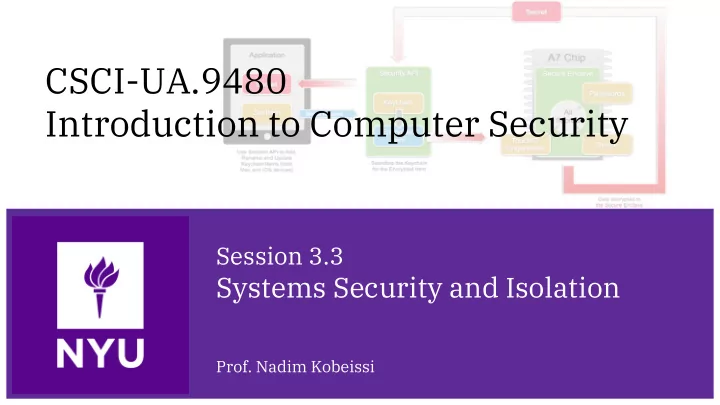
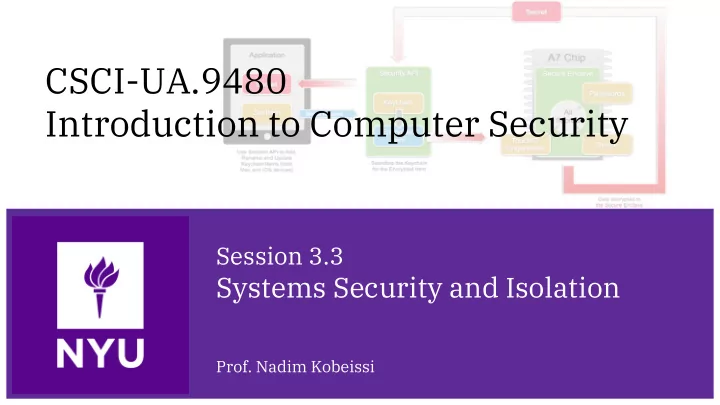
CSCI-UA.9480 Introduction to Computer Security Session 3.3 Systems Security and Isolation Prof. Nadim Kobeissi
Operating 3.3a System Security Basics 2 CSCI-UA.9480: Introduction to Computer Security – Nadim Kobeissi
Operating systems: protection rings . Kernel runs in Ring 0. ● Device drivers run in Ring 1. ● Standard libraries run in Ring 2. ● User programs run in Ring 3. ● 3 CSCI-UA.9480: Introduction to Computer Security – Nadim Kobeissi
Examples. Kernel Device Driver Standard Library libc User Programs 4 CSCI-UA.9480: Introduction to Computer Security – Nadim Kobeissi
What’s managed by an operating system? Subjects : Users and processes. ● Objects and resources : Files (system ● integrity), hardware I/O (devices, private data), scheduling, network access… In Linux: ● /dev: Devices. ○ /etc: Configuration files ○ /usr: Libraries, etc. ○ 5 CSCI-UA.9480: Introduction to Computer Security – Nadim Kobeissi
Principle of least-privilege. Services may need root access: ● OpenSSH. ○ Apache, NGINX, Lighttpd… ○ Crond ○ Sendmail, Postfix ○ Minesweeper does not. ● 6 CSCI-UA.9480: Introduction to Computer Security – Nadim Kobeissi
POSIX permissions model. First letter: special mode operator. ● d: Directory. ○ l: Symbolic link. ○ s: setuid/setguid. ○ t: sticky bit. ○ 7 CSCI-UA.9480: Introduction to Computer Security – Nadim Kobeissi
POSIX permissions model. First three letters: owner permissions. ● Second three letters: group permissions. ● Third three letters: public permissions. ● Also represented using numbers: ● 4: read. ○ 2: write. ○ 1: execute. ○ -rwxrw-r-- = 764. ○ 8 CSCI-UA.9480: Introduction to Computer Security – Nadim Kobeissi
Test your knowledge! What does the permission code 600 represent? 9 CSCI-UA.9480: Introduction to Computer Security – Nadim Kobeissi
Test your knowledge! What does the permission code 600 represent? Only the owner may read or write, but not execute. Group and public can do nothing. (-rw-------). 10 CSCI-UA.9480: Introduction to Computer Security – Nadim Kobeissi
Isolation in operating systems. Chroot: Limits file system view. ● FreeBSD jails, Linux containers: ● Limit network access. ○ Limit file system, device access… ○ Virtualization. ● 11 CSCI-UA.9480: Introduction to Computer Security – Nadim Kobeissi
Intel Trusted Platform Module (TPM). 12 CSCI-UA.9480: Introduction to Computer Security – Nadim Kobeissi
Intel Trusted Execution. 13 CSCI-UA.9480: Introduction to Computer Security – Nadim Kobeissi
Intel Software Guard Extensions (SGX). 14 CSCI-UA.9480: Introduction to Computer Security – Nadim Kobeissi
3.3b Case Study: Apple T2 Chip 15 CSCI-UA.9480: Introduction to Computer Security – Nadim Kobeissi
Apple T2 Chip: Secure Enclave Component . Secure enclave: Self-contained, independent computer with ● its own ”jurisdiction”. Encrypted memory. ● Hardware-based true random number ● generator. Even of system kernel/CPU is compromised, ● Secure Enclave maintains integrity. Resistant to reverse engineering/forensic ● analysis. 16 CSCI-UA.9480: Introduction to Computer Security – Nadim Kobeissi
Apple T2 Chip: Secure Enclave Component . Design benefits: ● Hardware lock dependent on user ● events/password entry. Secure key wiping. ● Brute force attack protection. ● Fingerprint data stored inside Secure ● Enclave, not visible to actual device. Can hardware-disconnect microphone. ● Encryption keys never exposed to CPU! ● 17 CSCI-UA.9480: Introduction to Computer Security – Nadim Kobeissi
Apple T2 Chip: Core Concepts . File encryption engine built into the DMA ● path between flash storage and main system memory. DMA: Direct Memory Access (access RAM ○ without going through CPU.) Each Mac has a unique UID and AES keys ● baked in at the factory. Secure enclave design prohibits key ○ extraction. Keys generated within secure enclave. ○ 18 CSCI-UA.9480: Introduction to Computer Security – Nadim Kobeissi
AES-XTS: Used only for disk encryption . Goal: prevent targeted malleability (easier in other modes such as CBC, CTR.) 19 CSCI-UA.9480: Introduction to Computer Security – Nadim Kobeissi
Apple Secure Boot. 20 CSCI-UA.9480: Introduction to Computer Security – Nadim Kobeissi
Test your knowledge! Can you think of any daily use applications with keys that macOS would benefit from storing inside T2/Secure Enclave? 21 CSCI-UA.9480: Introduction to Computer Security – Nadim Kobeissi
Test your knowledge! Can you think of any daily use applications with keys that macOS would benefit from storing inside T2/Secure Enclave? 22 CSCI-UA.9480: Introduction to Computer Security – Nadim Kobeissi
Test your knowledge! Can you think of any daily use applications with keys that macOS would benefit from storing inside T2/Secure Enclave? File encryption with APFS Long-term keys Long-term keys Code signing keys for encrypted calls For secure messaging 23 CSCI-UA.9480: Introduction to Computer Security – Nadim Kobeissi
3.4 Next time: Mobile Security 24 CSCI-UA.9480: Introduction to Computer Security – Nadim Kobeissi
Recommend
More recommend