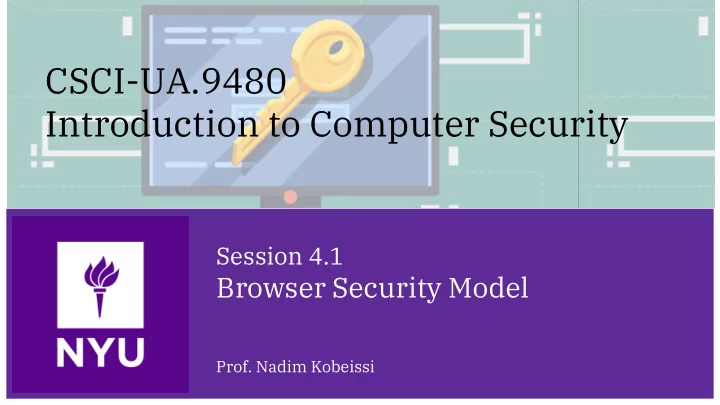
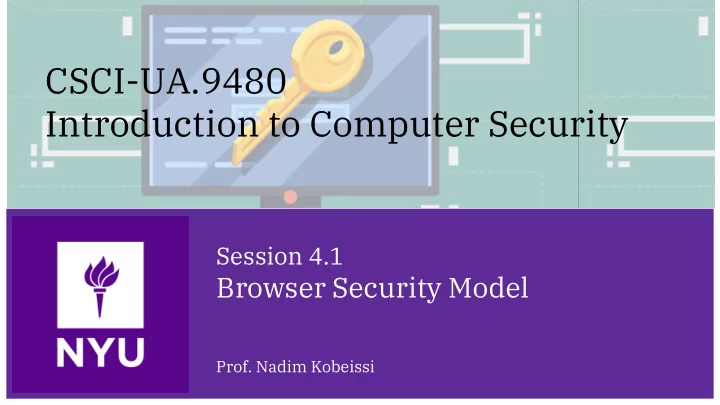
CSCI-UA.9480 Introduction to Computer Security Session 4.1 Browser Security Model Prof. Nadim Kobeissi
Defining 4.1a Browser Security Goals Also before we start: Practical Assignment 2 is now online . 2 CSCI-UA.9480: Introduction to Computer Security – Nadim Kobeissi
Browser security goals. Confidentiality : information on your device ● is not put at risk simply by browsing the web. Integrity: Different websites are managed ● through different sessions in isolation. More far-reaching goals could include imbuing web applications with the same security as desktop applications. 3 CSCI-UA.9480: Introduction to Computer Security – Nadim Kobeissi
Can web apps be as trustworthy as local apps? Example: ProtonMail. ProtonMail ensures security guarantees ● through TLS and client-side encryption. However, a malicious ProtonMail host ● server can imperceptibly modify code for VS select sessions. This is very different from desktop and mobile applications, which have signing and versioning. 4 CSCI-UA.9480: Introduction to Computer Security – Nadim Kobeissi
Browser security threat model. Browser Internet Server google.com Alice 5 CSCI-UA.9480: Introduction to Computer Security – Nadim Kobeissi
Browser security threats: web attacker. Browser Internet Server goo o gle.com Alice 6 CSCI-UA.9480: Introduction to Computer Security – Nadim Kobeissi
Browser security threats: web attacker. Log into apple- icloud.com to reset your password! Browser Internet Server Alice 7 CSCI-UA.9480: Introduction to Computer Security – Nadim Kobeissi
Browser security threats: network attacker. Browser Internet Server google.com Alice 8 CSCI-UA.9480: Introduction to Computer Security – Nadim Kobeissi
Browser security threats: software attacker. XSS? RCE? Browser Internet Server google.com Alice 9 CSCI-UA.9480: Introduction to Computer Security – Nadim Kobeissi
Browser security threats: software attacker. Open this attachment which contains exploit code your latest bill! Browser Internet Server google.com Alice 10 CSCI-UA.9480: Introduction to Computer Security – Nadim Kobeissi
Comparing different attackers. Web attacker. Software attacker. Controls their own website, for which they Actually finds bugs, tries to run code via ● ● can get SSL certificates, etc. XSS, maybe pop a shell… User is misled into visiting the attacker’s ● website. Fundamentally an authentication issue. Network attacker. Passive eavesdropping or active traffic ● modification. Offset by TLS. 11 CSCI-UA.9480: Introduction to Computer Security – Nadim Kobeissi
Comparing different attackers. Software attacker. Actually finds bugs, tries to ● run code via XSS, maybe pop a shell… Cross-site scripting (XSS) : ● inject code into a page that is later executed by a separate client the attacker does not control. (Can you come up with XSS scenarios?) 12 CSCI-UA.9480: Introduction to Computer Security – Nadim Kobeissi
Browser security goals. Confidentiality : information on your device ● is not put at risk simply by browsing the web. Integrity: Different websites are managed ● through different sessions in isolation. 13 CSCI-UA.9480: Introduction to Computer Security – Nadim Kobeissi
Browser 4.1b Security Mechanisms 14 CSCI-UA.9480: Introduction to Computer Security – Nadim Kobeissi
Browser security mechanisms to cover. HTTP. ● Rendering Content. ● Isolation. ● Communication. ● Security User Interface. ● Cookies. ● Many more mechanisms exist. It’s impossible to cover them all. 15 CSCI-UA.9480: Introduction to Computer Security – Nadim Kobeissi
URIs. https://facebook.com/login.php?target=newsFeed#latest 16 CSCI-UA.9480: Introduction to Computer Security – Nadim Kobeissi
URIs. Hostname Path Query Protocol Fragment (can include port) https://facebook.com/login.php?target=newsFeed#latest Not sent to server Encrypted if using HTTPS (except if explicitly using JS) 17 CSCI-UA.9480: Introduction to Computer Security – Nadim Kobeissi
HTTP. GET /index.html HTTP/1.1 POST /login HTTP/1.1 User-Agent: Mozilla/4.0 (compatible; User-Agent: Mozilla/4.0 (compatible; MSIE5.01; Windows NT) MSIE5.01; Windows NT) Host: www.nyu.edu Host: www.nyu.edu Accept-Language: en-us Content-Type: application/x-www-form- Accept-Encoding: gzip, deflate urlencoded Connection: Keep-Alive Content-Length: length Accept-Language: en-us Accept-Encoding: gzip, deflate Connection: Keep-Alive username=bob&password=logmein23 18 CSCI-UA.9480: Introduction to Computer Security – Nadim Kobeissi
HTTP. HTTP/1.1 200 OK Date: Mon, 27 Jul 2018 12:28:53 GMT Server: Apache/2.2.14 (Win32) Last-Modified: Wed, 22 Jul 2018 19:15:56 GMT Content-Length: 88 Content-Type: text/html Connection: Closed <html> <body> <h1>Hello, World!</h1> </body> </html> 19 CSCI-UA.9480: Introduction to Computer Security – Nadim Kobeissi
Examples of HTTP headers related to security. Hypertext Strict Transport Security (HSTS) : ● Instructs the browser to only accept HTTPS connections from this domain for the next Strict-Transport-Security: max- specified period of time. age=<expirationtime>; includeSubDomains Content Security Policy (CSP): Disable ● Content-Security-Policy: <directive> dangerous JavaScript and CSS features, prevent loading content from unspecified X-Frame-Options: DENY resource addresses. X-Frame-Options: Prevent this page from ● being loaded in an iframe on other websites. 20 CSCI-UA.9480: Introduction to Computer Security – Nadim Kobeissi
HTTPS and mixed content. Even if an entire website is loaded using ● HTTPS, a single resource being served over <html> <head> HTTP can give the attacker leverage. <title>NYU</title> Especially if it’s executed. <script type=“application/javascript” ● src=https://resources.nyu.edu/login.js></scri pt> <script type=“application/javascript” src=http://jquerycdn.com/jquery.js></script> </head> <body> </body> </html> 21 CSCI-UA.9480: Introduction to Computer Security – Nadim Kobeissi
Rendering content. document Browsers will load content (HTML, XML, ● Root element: CSS) and subsequently render it into the <html> Element: Document Object Model (DOM). <head> Elements within the DOM can contain ● Element: DOM Document Object Model <title> content, can have properties and can even Text: Element: "My title" trigger events handled by JavaScript code. <body> Element: JavaScript is, of course, not rendered but ● <h1> executed. Text: "A heading" Element: Attribut: <a> href Text: "Link text" 22 CSCI-UA.9480: Introduction to Computer Security – Nadim Kobeissi
Rendering content. document Elements in the DOM have methods (like in ● Root element: OO programming): document.write() , <html> Element: etc. <head> In many ways, the DOM is adjacent to the ● Element: DOM Document Object Model <title> Browser Object Model (BOM): window, Text: Element: "My title" document, history, navigation … <body> Element: <h1> Text: "A heading" Element: Attribut: <a> href Text: "Link text" 23 CSCI-UA.9480: Introduction to Computer Security – Nadim Kobeissi
Using JavaScript to learn local information. document Example: Request images from internal IP ● Root element: addresses <html> Element: <img src=“192.168.0.4:8080”/> ● <head> Use timeout/ onError to determine ● Element: DOM Document Object Model <title> success/failure. Text: Element: "My title" Create a map/fingerprint of local systems. ● <body> Element: <h1> Text: "A heading" Element: Attribut: <a> href Text: "Link text" 24 CSCI-UA.9480: Introduction to Computer Security – Nadim Kobeissi
Isolation and Communication. Iframes: Split a page into separate isolated ● segments, each with their own namespace. Windows and their frames may interact ● through a restricted API: window.postMessage 25 CSCI-UA.9480: Introduction to Computer Security – Nadim Kobeissi
Security User Interface. Users need to check for many markers: ● Is the site using TLS? ● Is the URL accurate? ● Extended validation sometimes helps. ● Users can still be misled by a padlock.jpg. ● 26 CSCI-UA.9480: Introduction to Computer Security – Nadim Kobeissi
Cookies. Cookies act as session identifiers or key-value stores between the web client and web server. Once the client logs in, the server may issue ● POST them a secret session cookie that they both Set-Cookie: then keep track of. NAME=VALUE domain= Secure cookies are sent only over HTTPS. ● expires= secure= httpOnly cookies can be sent over HTTP or ● HTTPS (misleading name) but cannot be accessed by JavaScript via document.cookies . 27 CSCI-UA.9480: Introduction to Computer Security – Nadim Kobeissi
4.2 Next time: Web Application Security Review this learning tool for next time! https://unescape-room.jobertabma.nl 28 CSCI-UA.9480: Introduction to Computer Security – Nadim Kobeissi
Recommend
More recommend