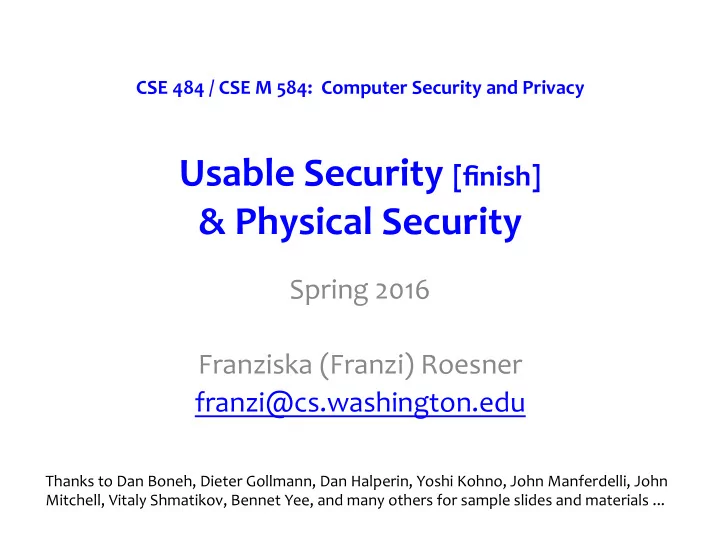
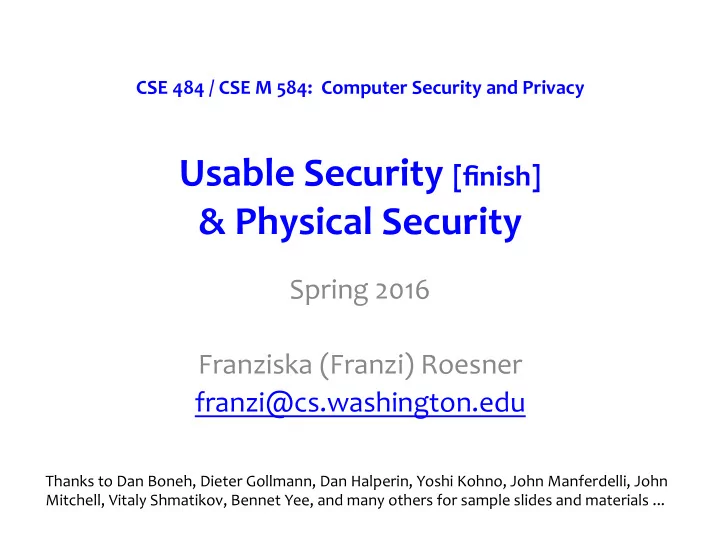
CSE 484 / CSE M 584: Computer Security and Privacy Usable Security [finish] & Physical Security Spring 2016 Franziska (Franzi) Roesner franzi@cs.washington.edu Thanks to Dan Boneh, Dieter Gollmann, Dan Halperin, Yoshi Kohno, John Manferdelli, John Mitchell, Vitaly Shmatikov, Bennet Yee, and many others for sample slides and materials ...
Question • Q. What are the root causes of usability issues in computer security? 5/26/16 CSE 484 / CSE M 584 - Spring 2016 2
Why is Usable Security Hard? 1. Lack of intuition – See a safe, understand threats. Not true for computers. 2. Who’s in charge? – Doctors keep your medical records safe, you manage your passwords. 3. Hard to gauge risks – “It would never happen to me!” 4. No accountability – Asset-holder is not the only one you can lose assets. 5. Awkward, annoying, or difficult 6. Social issues 5/26/16 CSE 484 / CSE M 584 - Spring 2016 3
Question • Q. What approaches can we take to mitigate usability issues in computer security? 5/26/16 CSE 484 / CSE M 584 - Spring 2016 4
Response #1: Education and Training • Education: – Teaching technical concepts, risks • Training – Change behavior through: • Drill • Monitoring • Feedback • Reinforcement • Punishment • May be part of the solution – but not the solution 5/26/16 CSE 484 / CSE M 584 - Spring 2016 5
Response #2: Security Should Be Invisible • Security should happen – Naturally – By Default – Without user input or understanding • Recognize and stop bad actions • Starting to see some invisibility – SSL/TLS – VPNs – Automatic Security Updates – User-driven access control 5/26/16 CSE 484 / CSE M 584 - Spring 2016 6
Response #2: Security Should Be Invisible • “Easy” at extremes, or for simple examples – Don’t give everyone access to everything • But hard to generalize • Leads to things not working for reasons user doesn’t understand • Users will then try to get the system to work, possibly further reducing security – E.g., “dangerous successes” for password managers 5/26/16 CSE 484 / CSE M 584 - Spring 2016 7
Response #3: “3 Word UI”: “Are You Sure?” • Security should be invisible – Except when the user tries something dangerous – In which case a warning is given • But how do users evaluate the warning? Two realistic cases: – Always heed warning. But see problems / commonality with Response #2 (“security should be invisible”) – Always ignore the warning. If so, then how can it be effective? 5/26/16 CSE 484 / CSE M 584 - Spring 2016 8
Response #4: Focus on Users, Use Metaphors • Clear, understandable metaphors: – Physical analogs; e.g., red-green lights • User-centered design: Start with user model • Unified security model across applications – User doesn’t need to learn many models, one for each application • Meaningful, intuitive user input – Don’t assume things on user’s behalf – Figure out how to ask so that user can answer intelligently 5/26/16 CSE 484 / CSE M 584 - Spring 2016 9
Response #5: Least Resistance • “Match the most comfortable way to do tasks with the least granting of authority” – Ka-Ping Yee, Security and Usability • Should be “easy” to comply with security policy • “Users value and want security and privacy, but they regard them only as secondary to completing the primary tasks” – Karat et al, Security and Usability 5/26/16 CSE 484 / CSE M 584 - Spring 2016 10
Now: Physical Security • Relate physical security to computer security – Locks, safes, etc • Why? – More similar than you might think! – Lots to learn: • Computer security issues are often abstract; hard to relate to • But physical security issues are often easier to understand – Hypothesis: • Thinking about the “physical world” in new (security) ways will help you further develop the “security mindset” • You can then apply this mindset to computer systems, … 5/26/16 CSE 484 / CSE M 584 - Spring 2016 11
Lockpicking • The following slides will not be online. • But if you’re interested in the subject, we recommend: – Blaze, “Cryptology and Physical Security: Rights Amplification in Master-Keyed Mechanical Locks” – Blaze, “Safecracking for the Computer Scientist” – Tool, “Guide to Lock Picking” – Tobias, “Opening Locks by Bumping in Five Seconds or Less” • Careful: possessing lock picks is legal in Washington State, but not everywhere! 5/26/16 CSE 484 / CSE M 584 - Spring 2016 12
Recommend
More recommend