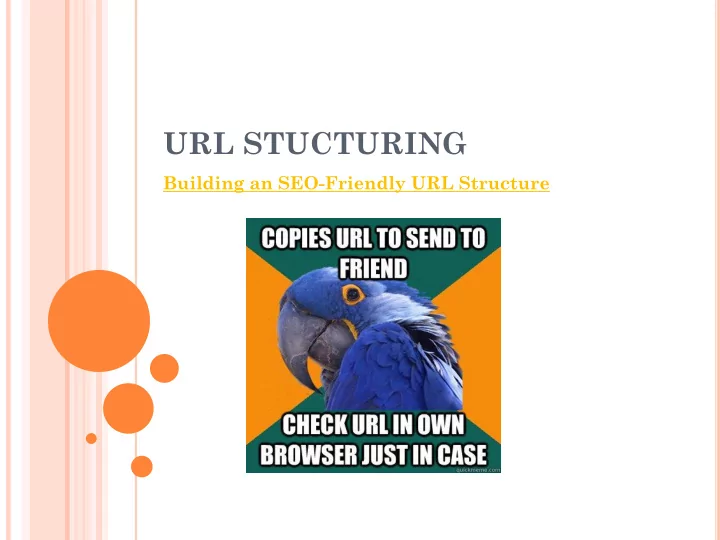
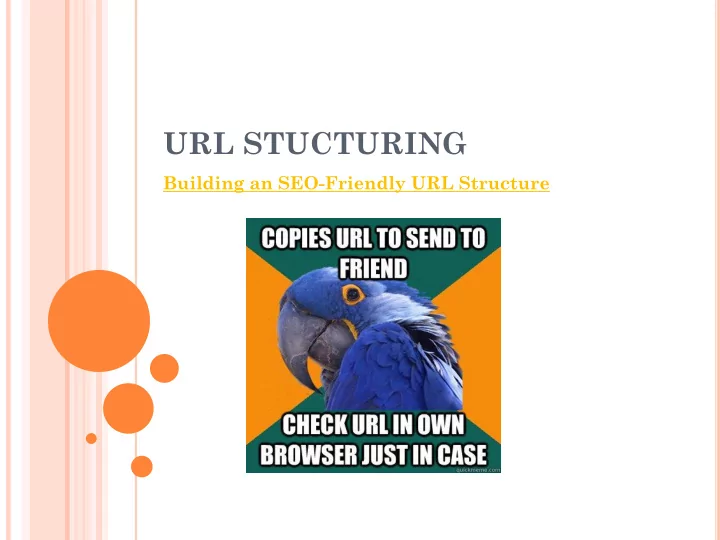
URL STUCTURING Building an SEO-Friendly URL Structure
W HAT IS A URL S TRUCTURE ? Essentially how you structure your page URLs. A URL is the location of your page on the web. It consists of the following parts: http:// or https:// : which indicates the protocol. www.domain.com: your domain name. /folder-name/: a folder on the web server (not all pages have to be filed in a folder/parent page). web-page-file-name: the actual web page.
W HY YOU NEED A GOOD URL STRUCTURE First thing Google and visitors see. They are a building block of an effective site hierarchy. A good structure prevents endless redirect loops.
G ETTING YOUR URL STRUCTURE INTACT Use keywords – shows the purpose for the page and makes it easy to be discovered by the right people and crawlers. Do some research and include relevant keywords. Build a sound URL structure – e.g. https://casinosnz.co.nz/blog/im-exhausted - flows from domain to category/parent page to product/actual page. vs. https://casinosnz.co.nz/im-exhausted - from domain to product/actual page. The first one this is considered better for SEO and users. Avoid unneeded words/characters – e.g. * Stop words - “and” “or”. * Keyword repetition – for example: www.casinosnz.co.nz/ casino - reviews /all-jackpots- casino - reviews can lead to spammy URL structure. *Hashes # - although useful, avoid using them in other circumstances. If the content after the # symbol is unique make it available via another URL. *Word delimiters – stick with hyphens. Underscores serve to join two words together. Keep URLs short – the shorter the better. Google cuts your URL after 512 pixels. URLs should be below 100 characters depending on the page, and not longer than 2048 characters .
P ROTOCOLS & S UBDOMAINS : WWW VS . NON - WWW & HTTP VS . HTTPS There are two major versions of your site’s domain indexed in search engines; www and non -www. Same as having a secure (https) and non secure (http) version – Google prefers the first. A 301 or canonical tag can be used to point one version to another or alternatively specify a preferred version on Search Console in Configuration>Settings >Preferred Domain . This takes care of Google. The setting is important because some of your backlinks could be going to either just the www or the non www version.
S TRUCTURE YOUR URLS BY THE USE OF AN XML SITEMAP An XML sitemap lets search engines know what’s going on with your site/ a list of your site’s URLs that you submit to search engines. Meanwhile an HTML sitemap is mostly designed for users and other uses. An XML sitemap helps with the following: *helps search engines find your webpages easily. *search engines can use the sitemap as a reference when choosing canonical URLs on your site.
S OURCES https://www.abramillar.com/2018/02/12/urls-maximum-length-long-best/ https://www.searchenginejournal.com/seo-friendly-url-structure-2/202790/ http://www.webpagemistakes.ca/url-structure/ http://www.webpagemistakes.ca/url-structure/#urlstructure https://moz.com/blog/15-seo-best-practices-for-structuring-urls https://dynomapper.com/blog/21-sitemaps-and-seo/251-best-url-structure-for-seo
Recommend
More recommend