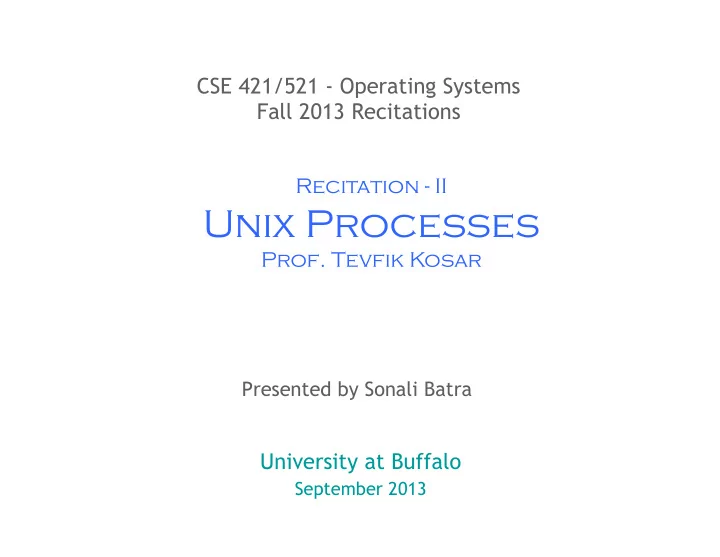
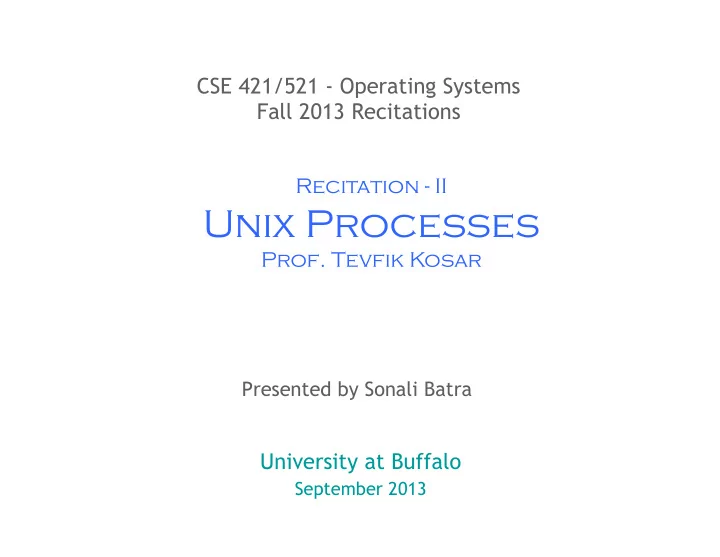
CSE 421/521 - Operating Systems Fall 2013 Recitations Recitation - II Unix Processes Prof. Tevfik Kosar Presented by Sonali Batra University at Buffalo September 2013 1
In Today’s Class • Unix Process Environment – Creation & Termination of Processes – Exec() & Fork() – ps -- get process info – Shell & its implementation – Environment Variables – Process Control – Pipes 2 2
$ ps PID TTY TIME CMD 18684 pts/4 00:00:00 bash 18705 pts/4 00:00:00 ps 3
$ ps a PID TTY STAT TIME COMMAND 6702 tty7 Ss+ 15:10 /usr/X11R6/bin/X :0 -audit 0 7024 tty1 Ss+ 0:00 /sbin/mingetty --noclear tty1 7025 tty2 Ss+ 0:00 /sbin/mingetty tty2 7026 tty3 Ss+ 0:00 /sbin/mingetty tty3 7027 tty4 Ss+ 0:00 /sbin/mingetty tty4 7028 tty5 Ss+ 0:00 /sbin/mingetty tty5 7029 tty6 Ss+ 0:00 /sbin/mingetty tty6 17166 pts/6 Ss 0:00 -bash 17191 pts/6 S+ 0:00 pico program3.cc 17484 pts/5 Ss+ 0:00 -bash 17555 pts/7 Ss+ 0:00 -bash 17646 pts/8 Ss 0:00 -bash 17809 pts/10 Ss 0:00 -bash 17962 pts/8 S+ 0:00 pico prog2.java 17977 pts/1 Ss 0:00 -bash 18014 pts/9 Ss+ 0:00 -bash 18259 pts/10 T 0:00 a.out 18443 pts/2 Ss 0:00 -bash 18511 pts/1 S+ 0:00 pico program3.cc 4 4 18684 pts/4 Ss 0:00 -bash 18741 pts/2 S+ 0:00 pico program3.cc
$ ps la F UID PID PPID PRI NI VSZ RSS WCHAN STAT TTY TIME COMMAND 4 0 6702 6701 15 0 25416 7204 - Ss+ tty7 15:10 /usr/X11R6/bin/X :0 - audit 0 -auth /var/lib/g 4 0 7024 1 17 0 3008 4 - Ss+ tty1 0:00 /sbin/mingetty --noclear tty1 4 0 7025 1 16 0 3008 4 - Ss+ tty2 0:00 /sbin/mingetty tty2 4 0 7026 1 16 0 3012 4 - Ss+ tty3 0:00 /sbin/mingetty tty3 4 0 7027 1 17 0 3008 4 - Ss+ tty4 0:00 /sbin/mingetty tty4 4 0 7028 1 17 0 3008 4 - Ss+ tty5 0:00 /sbin/mingetty tty5 4 0 7029 1 17 0 3008 4 - Ss+ tty6 0:00 /sbin/mingetty tty6 0 2317 17166 17165 15 0 9916 2300 wait Ss pts/6 0:00 -bash 0 2317 17191 17166 16 0 8688 1264 - S+ pts/6 0:00 pico program3.cc 0 2238 17484 17483 16 0 9916 2300 - Ss+ pts/5 0:00 -bash 0 2611 17555 17554 15 0 9912 2292 - Ss+ pts/7 0:00 -bash 0 2631 17646 17644 16 0 9912 2300 wait Ss pts/8 0:00 -bash 0 2211 17809 17808 15 0 9916 2324 wait Ss pts/10 0:00 -bash 0 2631 17962 17646 16 0 8688 1340 - S+ pts/8 0:00 pico prog2.java 0 2320 17977 17976 16 0 9912 2304 wait Ss pts/1 0:00 - bash 5 5
$ ps -ax PID TTY STAT TIME COMMAND 1 ? S 0:02 init [5] 2 ? S 0:00 [migration/0] 3 ? SN 0:00 [ksoftirqd/0] 4 ? S 0:00 [migration/1] 5 ? SN 0:01 [ksoftirqd/1] 6 ? S 0:00 [migration/2] 7 ? SN 0:16 [ksoftirqd/2] 8 ? S 0:00 [migration/3] 9 ? SN 0:16 [ksoftirqd/3] 10 ? S< 0:00 [events/0] 11 ? S< 0:00 [events/1] 12 ? S< 0:00 [events/2] 13 ? S< 0:00 [events/3] 14 ? S< 0:00 [khelper] 15 ? S< 0:00 [kthread] 653 ? S< 0:00 [kacpid] 994 ? S< 0:00 [kblockd/0] 995 ? S< 0:00 [kblockd/1] 996 ? S< 0:01 [kblockd/2] 997 ? S< 0:00 [kblockd/3] 6 1062 ? S 0:24 [kswapd0] 1063 ? S< 0:00 [aio/0]
Process Creation ... int main(...) { ... if ((pid = fork()) == 0) // create a process { fprintf(stdout, "Child pid: %i\n", getpid()); err = execvp(command, arguments); // execute child // process fprintf(stderr, "Child error: %i\n", errno); exit(err); } else if (pid > 0) // we are in the { // parent process fprintf(stdout, "Parent pid: %i\n", getpid()); pid2 = waitpid(pid, &status, 0); // wait for child ... // process } ... return 0; } 7
Shell • A tool for process and program control • Three main functions – Shells run programs – Shells manage I/O – Shells can be programmed • Main Loop of a Shell while (!end_of_input){ get command execute command wait for command to finish } 8 8
How does a Program run another Program? • Program calls execvp int execvp(const char *file, char *const argv[]); • Kernel loads program from disk into the process • Kernel copies arglist into the process • Kernel calls main(argc,argv) 9
Exec Family int execl (const char *path, const char *arg, ...); int execlp (const char *file, const char *arg, ...); int execle (const char *path, const char *arg , ..., char * const envp[]); int execv (const char *path, char *const argv[]); int execvp (const char *file, char *const argv[]); 1 0
execvp is like a Brain Transplant • execvp loads the new program into the current process, replacing the code and data of that process! 1 1
Running “ls -l” #include <unistd.h> #include <stdio.h> main() { char *arglist[3]; arglist[0] = "ls"; arglist[1] = "-l"; arglist[2] = 0 ; printf("* * * About to exec ls -l\n"); execvp( "ls" , arglist ); printf("* * * ls is done. bye\n"); } 1 1 2 2
Writing a Shell v1.0 int main() { char *arglist[MAXARGS+1]; /* an array of ptrs */ int numargs; /* index into array */ char argbuf[ARGLEN]; /* read stuff here */ char *makestring(); /* malloc etc */ numargs = 0; while ( numargs < MAXARGS ) { printf("Arg[%d]? ", numargs); if ( fgets(argbuf, ARGLEN, stdin) && *argbuf != '\n' ) arglist[numargs++] = makestring(argbuf); else #include <stdio.h> #include <signal.h> { #include <string.h> if ( numargs > 0 ){ /* any args? */ arglist[numargs]=NULL; /* close list */ #define MAXARGS 20 #define ARGLEN 100 execute( arglist ); /* do it */ numargs = 0; /* and reset */ 1 1 } 3 3
Writing a Shell v1.0 (cont.) int execute( char *arglist[] ) { execvp(arglist[0], arglist); /* do it */ perror("execvp failed"); exit(1); } char * makestring( char *buf ) { char *cp, *malloc(); buf[strlen(buf)-1] = '\0'; /* trim newline */ cp = malloc( strlen(buf)+1 ); /* get memory */ if ( cp == NULL ){ /* or die */ fprintf(stderr,"no memory\n"); exit(1); } strcpy(cp, buf); /* copy chars */ return cp; /* return ptr */ } 1 1 4 4
Writing a Shell v2.0 execute( char *arglist[] ) { int pid,exitstatus; /* of child */ pid = fork(); /* make new process */ switch( pid ){ case -1: perror("fork failed"); exit(1); case 0: execvp(arglist[0], arglist); /* do it */ perror("execvp failed"); exit(1); default: while( wait(&exitstatus) != pid ) 1 1 ; 5 5 printf("child exited with status %d,%d\n",
Environment Variables $ env HOSTNAME=classes TERM=xterm-color USER=cs4304_kos HOSTTYPE=x86_64 PATH=/usr/local/bin:/usr/bin:/opt/gnome/bin:/usr/lib/mit/ sbin:./ CPU=x86_64 PWD=/classes/cs4304/cs4304_kos LANG=en_US.UTF-8 SHELL=/bin/bash HOME=/classes/cs4304/cs4304_kos MACHTYPE=x86_64-suse-linux LOGNAME=cs4304_kos 1 1 ... 6 6
Updating the Environment For sh, ksh or bash: (use echo $SHELL to check which shell) $ course=csc4304 $ export course $ env | grep course course=csc4304 or $export course="systems programming" $ env | grep course 1 1 course=systems programming 7 7
Updating the Environment For csh or tcsh: (use echo $SHELL to check which shell) $ setenv course=cse421 $ env | grep course course=cse421 1 1 8 8
How is Environment Implemented? 1 9
Example 1 #include <stdio.h> #include <malloc.h> extern char **environ; main() { char ** ptr; for (ptr=environ; *ptr != 0; ptr++) printf("%s\n", *ptr); } 2 0
Example 2 #include <stdio.h> #include <malloc.h> main(int argc, char *argv[], char *env[]) { char ** ptr; for (ptr=env; *ptr != 0; ptr++) printf("%s\n", *ptr); } 2 1
system function int system(const char *command); • used to execute command strings • e.g. system(“date > file”); • implemented using fork(), exec(), and waitpid() 2 2
Example 3 #include <stdio.h> #include <unistd.h> extern char **environ; main() { char *newenv[5]; printf("The current environment is..\n"); system("env"); printf("***** Now Replacing Environment...\n"); getchar(); newenv[0] = "HOME=/on/the/range"; newenv[1] = "LOGNAME=nobody"; newenv[2] = "PATH=.:/bin:/usr/bin"; newenv[3] = "DAY=Wednesday"; newenv[4] = 0 ; environ = newenv; execlp("env", "env", NULL); } 2 3
Updating the Environment For sh, ksh or bash: (use echo $SHELL to check which shell) $ course=csc4304 $ export course $ env | grep course course=csc4304 or $export course="systems programming" $ env | grep course 2 2 course=systems programming 4 4
Getting Environment Vars char * getenv(const char *name); #include <stdio.h> #include <stdlib.h> main() { printf("SHELL = %s\n", getenv("SHELL")); printf("HOST = %s\n", getenv("HOST")); } 2 5
Recommend
More recommend