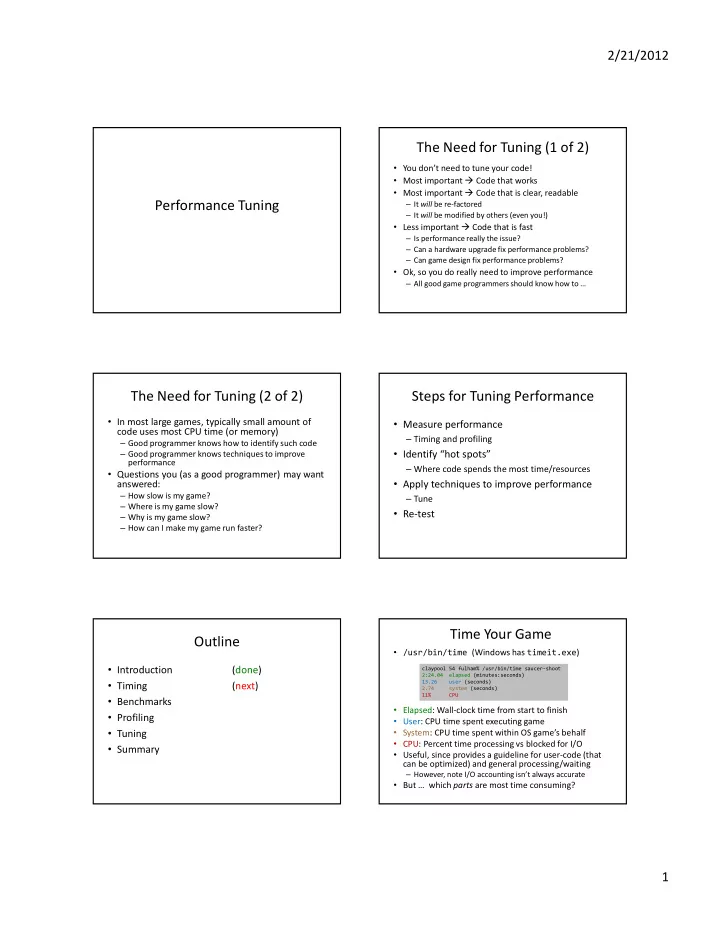
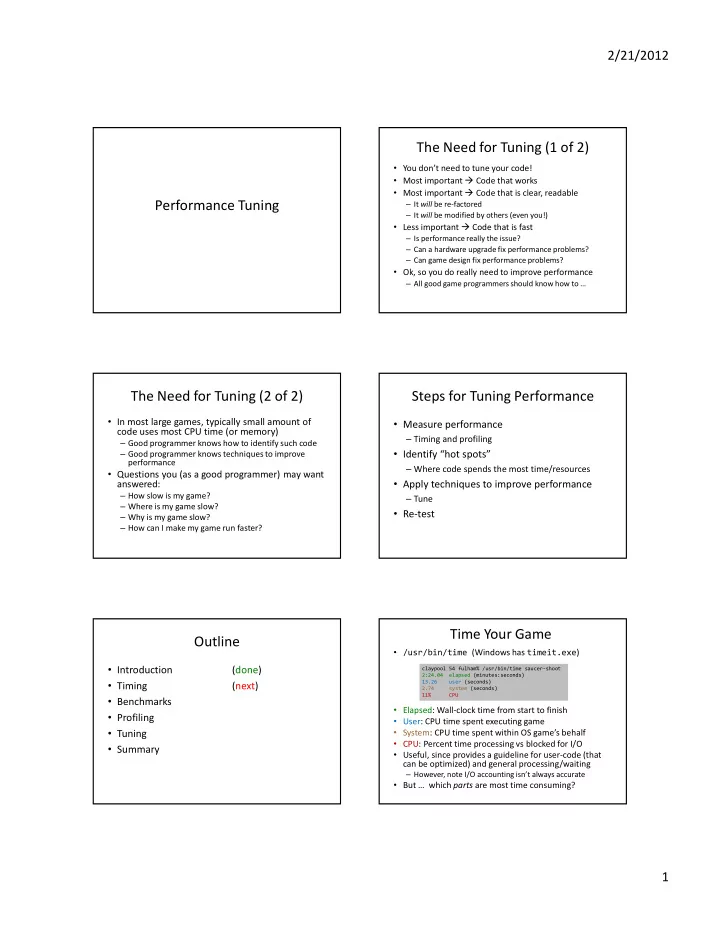
2/21/2012 The Need for Tuning (1 of 2) � You don’t need to tune your code! � Most important � Code that works � Most important � Code that is clear, readable Performance Tuning � It will be re-factored � It will be modified by others (even you!) � Less important � Code that is fast � Is performance really the issue? � Can a hardware upgrade fix performance problems? � Can game design fix performance problems? � Ok, so you do really need to improve performance � All good game programmers should know how to … The Need for Tuning (2 of 2) Steps for Tuning Performance � In most large games, typically small amount of � Measure performance code uses most CPU time (or memory) � Timing and profiling � Good programmer knows how to identify such code � Identify “hot spots” � Good programmer knows techniques to improve performance � Where code spends the most time/resources � Questions you (as a good programmer) may want � Apply techniques to improve performance answered: � How slow is my game? � Tune � Where is my game slow? � Re-test � Why is my game slow? � How can I make my game run faster? Time Your Game Outline � /usr/bin/time (Windows has timeit.exe ) � Introduction (done) claypool 54 fulham% /usr/bin/time saucer-shoot 2:24.04 elapsed (minutes:seconds) � Timing 13.26 user (seconds) (next) 2.74 system (seconds) 11% CPU � Benchmarks � Elapsed: Wall-clock time from start to finish � Profiling � User: CPU time spent executing game � Tuning � System: CPU time spent within OS game’s behalf � CPU: Percent time processing vs blocked for I/O � Summary � Useful, since provides a guideline for user-code (that can be optimized) and general processing/waiting � However, note I/O accounting isn’t always accurate � But … which parts are most time consuming? 1
2/21/2012 Time Parts of Your Game Outline � Call before and after � Introduction (done) start = getTime() // do stuff � Timing (done) stop = getTime() � Benchmarks elapsed = stop - start (next) � (Where did we do this before?) � Profiling � Use Dragonfly Clock � Remember, this is not a singleton � Tuning � E.g. � Summary clock.delta() Pathfind() elapsed = clock.delta() o oo Benchmark Bounce – What is it? o � Benchmark – a program to assess relative performance � A benchmark designed to estimate Dragonfly � E.g. Compare ATI and NVIDIA video cards � E.g. Compare Google Chrome to Mozilla Firefox performance � A “good” benchmark will assess performance using typical � Primarily dependent upon number of objects can workload support at target frame rate � Getting “typical” workload often difficult part � Use benchmark to compare performance before and after � Assumes “standard” game creates many objects performance. E.g. that move and interact � Run benchmark on Dragonfly � old � Tune performance � Bounce stresses Dragonfly by creating many objects � Run benchmark on Dragonfly � new � When Dragonfly can’t keep up, has reached limit � Is new better than old? � What is a good benchmark for Dragonfly? What should it � Record value – provides basis for comparison do? oo o oo o Bounce Details Screenshot/Demo o o � Balls random speed (0.1 to 1 spaces/step) and direction Steps to use � Balls solid, so collide with other objects and screen edge � Start � 0 Balls 1. Download from Web � Each step � Create one ball page � So, about 30/second 2. Compile � Record frame time for latest 30 steps � Modify Makefile to point � So, about 1 second of time to Dragonfly � Compute median � If median 10% over target frame time (33 ms) , stop 3. Run iteration http://www.youtube.com/watch?v=8 � Record number of Balls created 2GGLjyz3lY&feature=youtu.be � After three iterations � average Balls/iteration is max objects ( bounce-mark ) (Show code: Ball, Bouncer, bounce) 2
2/21/2012 o o oo oo Bounce Data (1 of 2) Bounce Data (2 of 2) o o Bounce - a Dragonfly Benchmark (v1.0) ** Average maximum number of objects (bounce-mark): 1803 ** � grep BOUNCE dragonfly.log 05:29:36 BOUNCE: Frame 1 - 33 of 33 msec ( median is 0 ) 05:29:36 BOUNCE: Frame 2 - 33 of 33 msec ( median is 0 ) 05:29:36 BOUNCE: Frame 3 - 33 of 33 msec ( median is 0 ) … 05:30:30 BOUNCE: Frame 1634 - 34 of 33 msec ( median is 33 ) 05:30:30 BOUNCE: Frame 1635 - 34 of 33 msec ( median is 34 ) 05:30:30 BOUNCE: Frame 1636 - 37 of 33 msec ( median is 34 ) 05:30:30 BOUNCE: Frame 1637 - 33 of 33 msec ( median is 33 ) … 05:32:34 BOUNCE: Frame 1772 - 38 of 33 msec ( median is 36 ) System 05:32:34 BOUNCE: Frame 1773 - 39 of 33 msec ( median is 37 ) Intel I5-2500, 3.30 GHz 05:32:34 BOUNCE: Iteration 3 - max objects: 1773 8GB RAM 05:32:34 BOUNCE: Done. Average max objects: 1780 Windows 7 64-bit, Service Pack 1 Cygwin o o oo oo Bounce Results Bounce – What Does it Mean? o o � 61x20 squares. Dependent upon resolution? � Provides target maximum number of moving objects � 2400x1250 pixels � 675 objects Engine can support � 500x300 pixels � 652 objects � Note, game-code computations “cost”, too, so will decrease � 290x100 squares. Dependent upon squares? max � ~2400x1250 pixels � 467 objects � Note, if single moving object, can support about n 2 as many � ~500x300 pixels � 466 objects objects (e.g. Walls) � What about remotely (via putty) to CCC systems? � In general: � 80x24 � 1041, 1036 B = estimated maximum reported by Bounce � 317x86 � 731, 740 � 80x24 (jumbo font) � 1351 M = number of moving objects � 100x459 (jumbo font) � 382, 390 S = number of static (non-moving) objects � May want to take minimum bounce-mark. Or, may want Need � M * (M + S) <= B 2 take “typical” setup. Or, may want your setup. � Note, this could be refined with “velocity” for more � Will definitely want setup that meets target specifications! accuracy (and more complications) oo o How to Use for Planning Outline o � Say Bounce reports 500 objects for target setup (B = 500) � Making game, say a maze runner � Introduction (done) � 100x100 walls � Hero and up to 10 bad guys M * (M + S) <= B 2 � Timing (done) � Can Dragonfly support? � M = 11, S = 10000 � Benchmarks � 11 * (11 + 10000) <= 500*500 ? (done) � 110,121 <= 250,000 ( yes ) � Say 10x bigger world. And bullets, up to 50 “in flight” during firefight � Profiling (next) � Can Dragonfly support? � M = 61, S = 100000 � Tuning � � 61 * (61 + 100000) <= 250000 � � 6,103,721 <= 250,000 ( no ) � Summary � What to do? � Tune code (more later) � Design differently � Don’t spawn bad guys until Hero can see them � Make levels smaller (but have more of them) � Make sections of walls combined � multiple objects to one � Reduce movement speed / fire rate 3
2/21/2012 Profiling gprof � Why? � GNU profiler � Learn where program spent time executing � Linux, and can install with cygwin, too � Which functions called � Works for any language GNU compiler supports: C, C++, Objective- � Can help understand where complex program spends C, Java, Ada, Fortran, Pascal … � For us � g++ its time � Broadly, after profiling, outputs: flat profile and call graph � Can help find bugs � Flat profile provides overall “burn” perspective � How? � How much time program spent in each function � Re-compile so every function call records some info � How many times function was called � � After running, profiler figures out what called, how Call graph shows individual execution profile for each function � Which functions called it many times � Which other functions it called � Also, takes samples to see where program is (about � How many times 100/sec) � Estimate how much time in subroutines of each function � Keeps histogram http://docs.freebsd.org/44doc/psd/18.gprof/paper.pdf Running gprof Example - Bounce 1) Compile with –pg flag � Compile � Need for creating all .o files g++ -c –pg -I../../dragonfly Ball.cpp -o Ball.o g++ -c –pg -I../../dragonfly Bouncer.cpp -o Bouncer.o � And need when linking! g++ bounce.cpp Ball.o Bouncer.o libdragonfly.a –pg -o bounce -lncurses -lrt 2) Run program normally � Produces file “ gmon.out ” (overwritten if there) � Note, program must exit normally! (e.g. via exit() or � Run ./bounce return from main() ) 3) Run gprof on program � Uses data from gmon.out � Profile gprof bounce > out � Often, redirect to file via ‘ > ’ 4) Analyze output � Analyze (emacs or vi or pico or less) out Gprof – Flat Profile (e.g. QuickSort) Gprof – Call Graph Profile Observations Explanations � swap() called many times, but each � Each line describes one function fast � name: name of function � consumes only 9% of overall time � %time: percentage of time spent exececuting � partition() called many times, fast � cumulative seconds: total time spent � consumes 85% of overall time � self seconds: time spent executing � Each section describes one function � calls: number of times function called Conclusions � Which functions called it, and how much time was consumed (excluding recursive) � Improve performance � make � Which functions it calls, how many times, and for how long � self s/call: avg time per exec (excluding partition() faster � Usually overkill � we won’t look at it in too much detail descendents) � Don’t try to make fillArray() or � total s/call: avg time per exec (including quicksort() faster descendents) 4
Recommend
More recommend