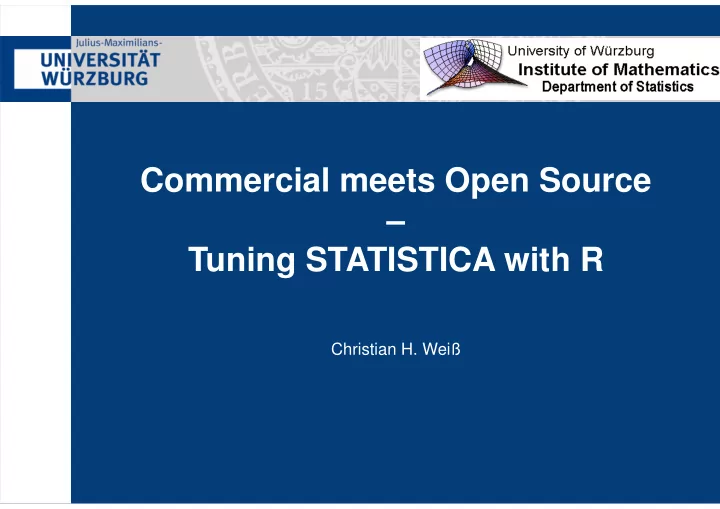
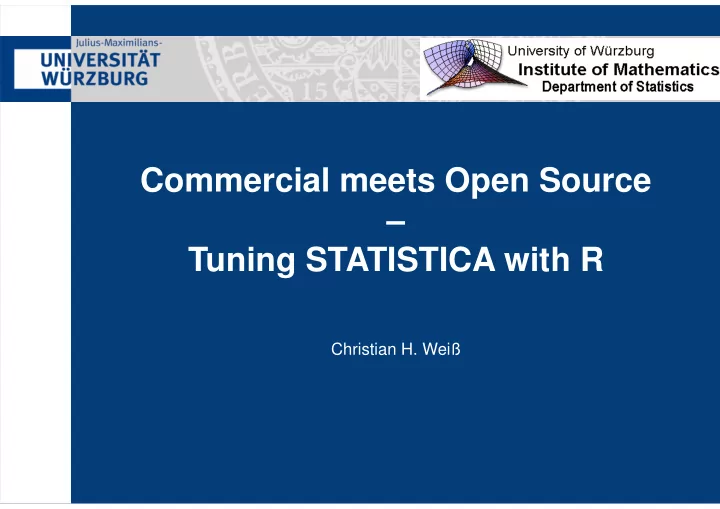
Commercial meets Open Source – Tuning STATISTICA with R Tuning STATISTICA with R Christian H. Weiß
STATISTICA and R – Christian H. Weiß ❋ Introduction ❋ Introduction Introduction ❋ Introduction ❋
STATISTICA and R – Christian H. Weiß Extremely powerful environment for statistical computing!
STATISTICA and R – Christian H. Weiß ▶ Provides packages for different areas (data mining, econometrics, biostatistics, etc.). ▶ Offers methods from different disciplines (time ▶ Offers methods from different disciplines (time series analysis, statistical process control, bootstrapping, cluster analysis, etc.). ▶ Reflects state-of-art in statistical sciences. ▶ Freely available!
STATISTICA and R – Christian H. Weiß ... on the other hand: R is not particularly user-friendly! ▶ No graphical user interface, where whole repertoire of methods fully integrated. ▶ Methods not available for users, who have not learnt the R language. ▶ No powerful spreadsheet environment, which enables intuitive way of data manipulation.
STATISTICA and R – Christian H. Weiß ⇒ ⇒ ⇒ ⇒ Potential users from applied sciences and industry often do not have the heart to work with R! work with R! Users often prefer the comfort of a commercial package like STATISTICA.
STATISTICA and R – Christian H. Weiß
STATISTICA and R – Christian H. Weiß ⇒ ⇒ Idea: ⇒ ⇒ Combine the power of R Combine the power of R with the comfort of STATISTICA!
STATISTICA and R – Christian H. Weiß Idea: Use STATISTICA as an easily operated interface with a respectable basic equipment of interface with a respectable basic equipment of statistical procedures . Integrate specialised statistical procedures and sophisticated techniques offered by R into the user interface of STATISTICA.
STATISTICA and R – Christian H. Weiß Idea: The user does data analysis in STATISTICA, using the readily available methods, and using macros written in Visual Basic, which access R for advanced computations. ⇒ ⇒ Use power of R ⇒ ⇒ without the need to learn the R language!
STATISTICA and R – Christian H. Weiß ❋ Procedure ❋ Procedure Procedure ❋ Procedure ❋
STATISTICA and R – Christian H. Weiß Required: ▶ Base version of STATISTICA with its Visual Basic development environment; Visual Basic development environment; ▶ R together with necessary packages; ▶ R DCOM Server of Baier & Neuwirth (2007)
STATISTICA and R – Christian H. Weiß After having installed STATISTICA, R, R DCOM Server, ... the remaining steps (programming & application) are done within the user-interface of STATISTICA.
STATISTICA and R – Christian H. Weiß How can we write a STATISTICA macro, which How can we write a STATISTICA macro, which is able to access functionalities offered by R?
STATISTICA and R – Christian H. Weiß
STATISTICA and R – Christian H. Weiß Visual Basic environment allows to easily design user easily design user dialogs, ...
STATISTICA and R – Christian H. Weiß Compared to a "standard" macro, only one additional step is necessary: Include R DCOM ("StatConnector") libraries.
STATISTICA and R – Christian H. Weiß
STATISTICA and R – Christian H. Weiß
STATISTICA and R – Christian H. Weiß Afterwards, a new type of object is available: StatConnector object. This object allows to communicate with R.
STATISTICA and R – Christian H. Weiß StatConnector -objects offer a number of methods: Dim rzugriff As StatConnector Set rzugriff = New StatConnector
STATISTICA and R – Christian H. Weiß Starting R: rzugriff.Init("R") Receive possible error messages: rzugriff.GetErrorText Shut down connection: rzugriff.Close
STATISTICA and R – Christian H. Weiß Most important methods: obj .Evaluate(" R command ") obj .EvaluateNoReturn(" R command ") obj .SetSymbol(" R variable ", value ) obj .GetSymbol(" R variable ")
STATISTICA and R – Christian H. Weiß ❋ Example 1 ❋ Example 1 Example 1 ❋ Example 1 ❋
STATISTICA and R – Christian H. Weiß STATISTICA offers a number of approaches from SQC:
STATISTICA and R – Christian H. Weiß In particular, STATISTICA offers a broad variety of control charts , including, e.g., EWMA and CUSUM charts .
STATISTICA and R – Christian H. Weiß
Reliable design of EWMA and CUSUM charts is not possible with simple k- σ rule. Instead: Consider ARL performance of charts.
STATISTICA and R – Christian H. Weiß However: STATISTICA does not allow to compute ARLs! But R does: spc package of Knoth (2007). ⇒ Tune STATISTICA with R! ⇒ ⇒ ⇒
STATISTICA and R – Christian H. Weiß Macro “ARLwithR.svb”: Dim robj As StatConnector Set robj = New StatConnector Load spc-package: robj.EvaluateNoReturn("library(spc)")
STATISTICA and R – Christian H. Weiß Compute ARL of EWMA chart: robj.Evaluate(" robj.Evaluate(" xewma.arl(l=0.1, c=2.7,mu=0.0, sided=“two”, limits=“vacl”) ")
STATISTICA and R – Christian H. Weiß Compute limits of EWMA chart: robj.Evaluate(" robj.Evaluate(" xewma.crit(l=0.1,L 0=370, sided=“two”, limits=“vacl”) ")
STATISTICA and R – Christian H. Weiß ❋ Example 2 ❋ Example 2 Example 2 ❋ Example 2 ❋
STATISTICA and R – Christian H. Weiß
STATISTICA and R – Christian H. Weiß
STATISTICA and R – Christian H. Weiß
STATISTICA and R – Christian H. Weiß STATISTICA offers a large number of methods from time series analysis. E.g., it is able to fit any type of ARIMA model. However, However, STATISTICA not able to fit GARCH models! But R does: tseries package of Trapletti (2007). ⇒ ⇒ Tune STATISTICA with R! ⇒ ⇒
STATISTICA and R – Christian H. Weiß Macro “GARCHwithR.svb”: Dim robj As StatConnector Dim robj As StatConnector Set robj = New StatConnector Load tseries-package: robj.EvaluateNoReturn("library(tseries)")
STATISTICA and R – Christian H. Weiß
STATISTICA and R – Christian H. Weiß Submit data to R, assign it to R variable called R variable called “data”: robj.SetSymbol ("data", spreadsht.Data)
STATISTICA and R – Christian H. Weiß Ask R to fit a GARCH(1,1) model: robj.EvaluateNoReturn(" data.garch<-garch(data,order=c(1,1)) ")
STATISTICA and R – Christian H. Weiß Ask R for ... maximized log-likelihood: robj.Evaluate("logLik(daten.garch)") estimated coefficients: robj.Evaluate("coef(daten.garch)") estimated covariance matrix: robj.Evaluate("vcov(daten.garch)") ...
STATISTICA and R – Christian H. Weiß ... estimated residuals: robj.Evaluate("residuals(daten.garch)") Use these results and prepare STATISTICA output:
STATISTICA and R – Christian H. Weiß
STATISTICA and R – Christian H. Weiß Latest Latest Latest Latest ❋ ❋ ❋ ❋ Developments Developments
STATISTICA and R – Christian H. Weiß Above approach for accessing R can be realized with any version of STATISTICA. Only few days ago, the new release Only few days ago, the new release MR-3 for STATISTICA, version 8 occurred, see www.statsoft.com . → several new approaches for interacting with R!
STATISTICA and R – Christian H. Weiß Essentially, four main innovations: ▶ Run R scripts straight from STATISTICA. ▶ Call R scripts from STATISTICA macro. ▶ Call R scripts from STATISTICA macro. ▶ New commands for R scripts to simplify data transfer between R and STATISTICA. ▶ New commands for SVB macros to simplify data transfer between R and STATISTICA.
STATISTICA and R – Christian H. Weiß Run R scripts from STATISTICA: → Simply open file with extension .r or .s . Then run script like usual SVB macro.
STATISTICA and R – Christian H. Weiß Output in workbook: ▶ A report ( ≈ RTF file) with console output. ▶ Graphs generated by plot as separate metafiles.
STATISTICA and R – Christian H. Weiß Extend these R scripts with the new commands offered by STATISTICA:
STATISTICA and R – Christian H. Weiß Important new commands for R scripts: ActiveDataSet [FromVar:ToVar] Spreadsheet(" path ") → Access STATISTICA data file. RouteOutput(R table , name, header ) → Transfer R tables to STATISTICA tables, display them separately in a workbook (optional: with name “ name ”, header “ header ”).
STATISTICA and R – Christian H. Weiß Call R script from SVB macro:
STATISTICA and R – Christian H. Weiß Dim oMacro As Macro Set oMacro=Macros.Open(" path ") Run macro by one of following approaches: Run macro by one of following approaches: oMacro.Execute oMacro.ExecuteWithArgument( oColl ) oMacro.executeNoRouteOutput( oColl )
STATISTICA and R – Christian H. Weiß oMacro.Execute Just execute R macro, output controlled from R script, e.g., using command RouteOutput .
Recommend
More recommend