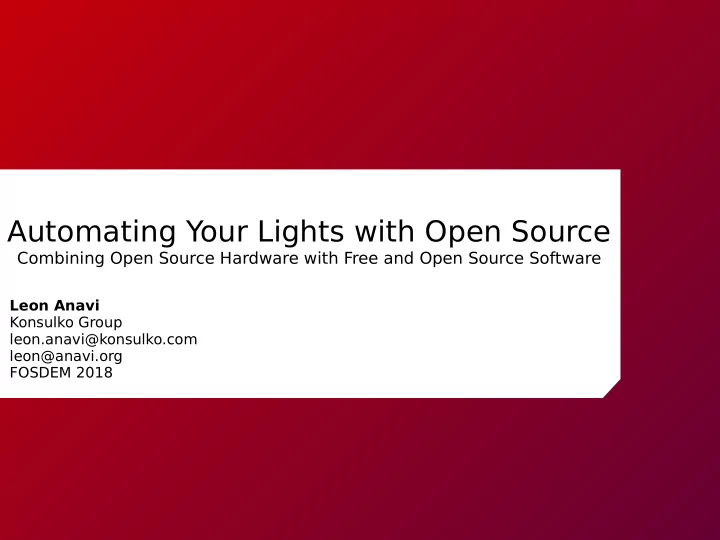
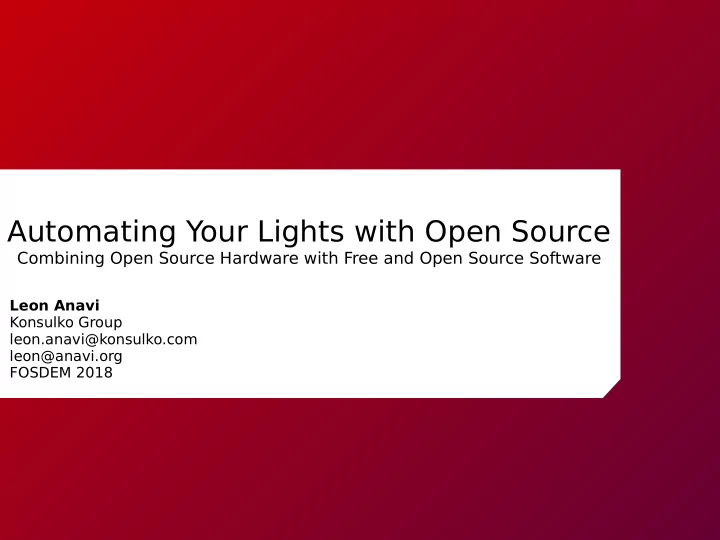
Automating Your Lights with Open Source Combining Open Source Hardware with Free and Open Source Software Leon Anavi Konsulko Group leon.anavi@konsulko.com leon@anavi.org FOSDEM 2018
Agenda Home automation and smart lightning Open source hardware Open source software FOSDEM 2018, Automating Your Lights with Open Source, Leon Anavi
The Lightning Bulb FOSDEM 2018, Automating Your Lights with Open Source, Leon Anavi
Existing Smart Lightning Solutions Philips Hue IKEA Tradfri TP-Link LIFX Sylvania Lightify FluxSmart Bluetooth and many more... FOSDEM 2018, Automating Your Lights with Open Source, Leon Anavi
Disadvantages of Existing Solutions High price Difcult setup and installation Additional hardware is often required (remote controls, gateway, etc.) Mixing smart lightning systems from diferent vendors causes issues because they rarely can “talk” to each other If the LED stops working you need to replace the whole bulb, without reusing the microcontroller in it Not open source Difcult or almost impossible for hardware modifcations FOSDEM 2018, Automating Your Lights with Open Source, Leon Anavi
Modifying Existing Hardware Is Difcult Andreas Spiess #140 IKEA T radfri IOT Smart Lighting System Hack https://www.youtube.com/watch?v=olxPqiJcUAQ FOSDEM 2018, Automating Your Lights with Open Source, Leon Anavi
The Question How difcult is it to create lightning solution that combines open source hardware with free and open source software ? FOSDEM 2018, Automating Your Lights with Open Source, Leon Anavi
Open Source Hardware Design of physical objects that is publicly available so that anyone can study, modify, distribute, make, and sell the design or hardware based on that design The Open Source Hardware Association (OSHWA) maintains the Open Source Hardware certifcation FOSDEM 2018, Automating Your Lights with Open Source, Leon Anavi
So My Answer is... 12V RGB LED strips Open source hardware controllers using Raspberry Pi or ESP8266 MQTT and Mosquitto Home Assistant Open source daemon application using Paho and piGPIO FOSDEM 2018, Automating Your Lights with Open Source, Leon Anavi
How Does it Work? Embedded Device User 1 MQTT client for MQTT Home controlling the MQTT MQTT Broker Assistant RGB LED strip User 2 ... RGB LED strip User N It is possible to run the whole setup on a single Raspberry Pi or to split it on several devices FOSDEM 2018, Automating Your Lights with Open Source, Leon Anavi
Open Source T echnologies Linux Paho MQTT piGPIO Eclipse Mosquitto JSON wiringPi Git Home Assistant debuild Makefile Python Hassbian Hass.io Raspbian Docker ResinOS HTML5 C GCC systemd OpenSCAD Ubuntu JavaScript KiCAD C++ Etcher CSS YAML FOSDEM 2018, Automating Your Lights with Open Source, Leon Anavi
Classifcation Of LED Strips Color (single color or RGB) Addressable (diferent color for each LED) Diode T ype (3528, 5050, etc) Number of diodes per meter Voltage (24V, 12V, 5V, etc) IP code (International Protection: resistance to dust, waterproof, etc) FOSDEM 2018, Automating Your Lights with Open Source, Leon Anavi
Wiring 12V RGB 5050 LED Strip 30V Single N-Channel HEXFET Power MOSFET IRF8721PbF per each color Packed in SO-8 for SMT 12V Power supply for the LED strip Pulse-width modulation (PWM) to set a color from 16 777 216 (256 3 ) possible combinations through the 3 main colors: red , green and blue FOSDEM 2018, Automating Your Lights with Open Source, Leon Anavi
Designing PCB with KiCAD EDA Free & open source software (GNU GPLv3) Cross platform (works on GNU/Linux distributions, MS Windows and Mac OS X) Supports PCB with multiple layers and integrated 3D viewer Contributions from CERN developers Already well adopted by the industry Written in C++, source in Git repositories http://kicad-pcb.org/ FOSDEM 2018, Automating Your Lights with Open Source, Leon Anavi
ANAVI Light pHAT Raspberry Pi add-on board with pHAT form factor (65x30mm) 40 pin header compatible with Raspberry Pi B+ and the newer models EEPROM with device tree fragment Open source hardware (CC BY-SA 4.0 license) Schematics: https://github.com/AnaviT echnology/anavi-light https://www.crowdsupply.com/anavi-technology/light-phat FOSDEM 2018, Automating Your Lights with Open Source, Leon Anavi
ANAVI Light pHAT & Sensors BH1750 I2C sensor module for ambient light intensity (Lux) HTU21D I2C sensor module for temperature and humidity APDS-9960 I2C sensor for RGB color and gesture detection PIR motion sensor Examples: https://github.com/AnaviT echnology/anavi-examples/tree/master/sensors FOSDEM 2018, Automating Your Lights with Open Source, Leon Anavi
The PCB for ANAVI Light pHAT in KiCAD FOSDEM 2018, Automating Your Lights with Open Source, Leon Anavi
Manufacturing ANAVI Light pHAT Panel with printed circuit boards (PCB) SMT and THT assembly Made in Plovdiv, Bulgaria FOSDEM 2018, Automating Your Lights with Open Source, Leon Anavi
ANAVI Light Controller Standalone embedded device for controlling 12V RGB LED strip with ESP8266 WiFi microcontroller (work in progress) Software developed thanks to the support for ESP8266 chip in the Arduino environment using libraries WiFiManager, PubSubClient and ArduinoJson https://github.com/AnaviT echnology/anavi-light-controller FOSDEM 2018, Automating Your Lights with Open Source, Leon Anavi
Comparison ANAVI Light pHAT ANAVI Light Controller 12V RGB LED Yes Yes WiFi Yes Yes (through Raspberry Pi) Open Source Hardware Yes Yes Slots for I2C sensors 3 3 PIR motion sensor Yes No Stand-alone No (requires Raspberry Pi Yes (with built-in ESP8266 with 40 pin header) module) Power Supply 12V 5.5*2.1 DC jack + 5V 12V 5.5*2.1 DC jack microUSB for Raspberry Pi FOSDEM 2018, Automating Your Lights with Open Source, Leon Anavi
Home Assistant Open-source home automation platform running on Python 3 Perfect to run on a Raspberry Pi More than 950 components for integration with popular Internet of Things such as IKEA Trådfri, Philips Hue, Google Assistant, Alexa / Amazon Echo, Nest, KODI, etc. Started in 2013 by Paulus Schoutsen Huge community, more than 830 contributors Source code available at GitHub under Apache 2.0 license https://home-assistant.io/ FOSDEM 2018, Automating Your Lights with Open Source, Leon Anavi
Home Assistant on Raspberry Pi A couple of popular options for getting started: Hass.io An operating system based on ResinOS and Docker for running Home Assistant. Started by Pascal Vizeli in 2017. Compatible with Raspberry Pi, Intel NUC or generic Linux servers. Hasspbian GNU/Linux distribution for Raspberry Pi with Home Assistant based on Raspbian that uses the same repositories. FOSDEM 2018, Automating Your Lights with Open Source, Leon Anavi
MQTT Lightweight publish/subscribe machine-to-machine protocol on top of TCP/IP Near real-time communication Message broker Small source code footprint for embedded devices Open source MQTT brokers: Mosquitto, HiveMQ, Mosca, emqttd, etc. http://mqtt.org/ FOSDEM 2018, Automating Your Lights with Open Source, Leon Anavi
Mosquitto Open source MQTT broker implemented in the C programming language Supports MQTT protocol version 3.1 and 3.1.1 Available for all popular GNU/Linux distributions, Windows, FreeBSD and Mac Easy installation on Hassbian: sudo hassbian-config install mosquitto Requires an update of confguration.yaml for Home Assistant Project of iot.eclipse.com https://mosquitto.org/ FOSDEM 2018, Automating Your Lights with Open Source, Leon Anavi
anavid Open source Linux daemon application written in C for controlling ANAVI Light pHAT on Raspberry Pi through MQTT Uses Paho MQTT C library for implementation of MQTT client Uses PiGPIO library for PWM control of the RGB LED strip Uses WiringPi library for retrieving data from the supported I2C sensor modules Provides systemd service anavi Supports creating of deb package using debuild Available at GitHub under GNU General Public License v3.0: https://github.com/AnaviT echnology/anavid FOSDEM 2018, Automating Your Lights with Open Source, Leon Anavi
MQTT JSON Light Component Home Assistant component for controlling a MQTT-enabled light that can receive JSON messages https://home-assistant.io/components/light.mqtt_json/ Example confguration for ANAVI Light pHAT, where YOURMACHINEID should match /etc/machine-id : light: - platform: mqtt_json name: "ANAVI Light pHAT" command_topic: " YOURMACHINEID /action/rgbled" brightness: true rgb: true FOSDEM 2018, Automating Your Lights with Open Source, Leon Anavi
Integration with Alexa Home assistant is compatible with Alexa and Amazon Echo Component emulated_hue “ allows Home Assistant to represent non- Philips Hue devices to Amazon Echo as Philips Hue devices, which Amazon Echo can control with built-in support. ” emulated_hue: type: alexa expose_by_default: true Example voice command: Alexa, turn on ANAVI Light pHAT FOSDEM 2018, Automating Your Lights with Open Source, Leon Anavi
Recommend
More recommend