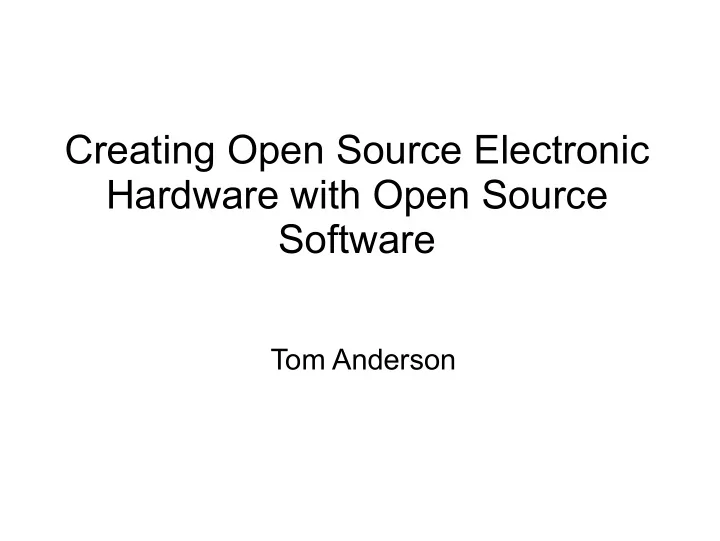
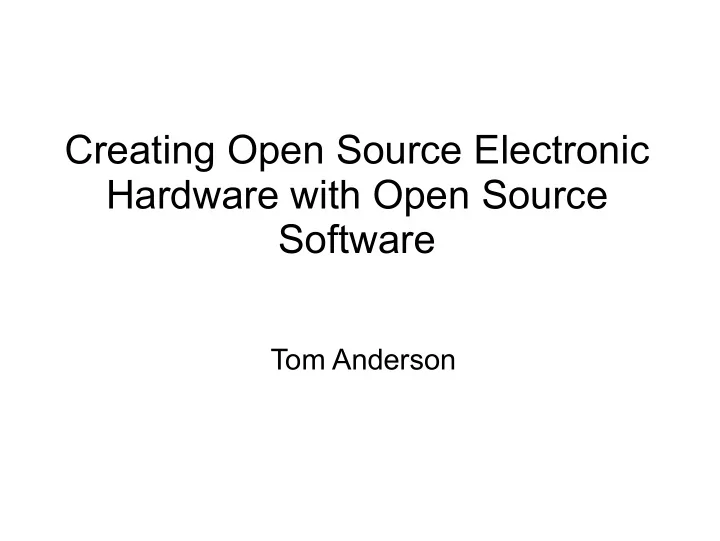
Creating Open Source Electronic Hardware with Open Source Software Tom Anderson
Overview ● Open Source hardware (This is the smallest font) – Business model – Example circuit, concept -> production ● Make circuit boards with Open Source tools – Design and prototype the hardware – Using Open Source design software – Enter the schematic – Draw the layout ● Simulate circuits – Analog simulation – Digital simulation
Creating Open Source Hardware ● Start with an idea ● In this example the idea is: – “High-speed photography pictures would look good in Make magazine” ● Build crude prototype ● Get approval for Make Magazine Article ● Build a better prototype that can be made into a kit ● Write the article ● Sell kits through www.makershed.com
Design Constraints Customer Usability, 80% of users ● Don't want to solder ● Don't know anything about electronics ● Don't know how to debug a circuit ● Want a project that lasts about an hour or two ● Want it to work perfectly the first time
Working within the limits ● We build and package the board ● Customer solders a few wires (or pays more to get an already-built solution)
Contract Manufacturers ● Very expensive, or ● Want huge volumes ● Want you to redesign the product ● Won't do a much hand labor – they want to use only the machines that they have
Commercial Open Source Hardware ● Idea -> Find sales channel -> Sell idea to sales channel ● Schematic -> Firmware -> Prototype -> PCB ● Have bare boards built -> Buy parts ● Lead-form parts -> Load -> Solder ● Assemble product -> Test ● Package -> Ship product -> Invoice ● Promote -> Sell -> Support
Does it scale to full-time self-employment?
Don't quit your day job
The kit at the Make Magazine store
What's In the Kit
The Printed Circuit Board
Jumpers in the kit
Creating Circuit Boards with Open Source tools ● Design ● Prototype ● Enter Schematic ● Draw Layout ● Build
The Art of Electronics A bit old but still an excellent way to learn design
Good book in case you: ● Have seen it before but have forgotten ● Need more details about some aspect of op amps
MIT Open Courseware ocw.mit.edu
Manhattan Breadboarding See http://www.k7qo.net
Disks provide insulation ● Made from copper-clad PC board material ● Cut into a circle with a sheet metal punch
The Prototype
Why Open Source CAD Software? ● Plenty of closed-source CAD software to choose from at the day job ● Personal preference for Open Source tools ● Wouldn't want to spend my own money on any of the closed-source tools anyway ● Avoid vendor lock-in
gEDA/gaf + PCB ● gEDA: GPL'd suite of Electronic Design Automation tools ● gaf: gschem and friends ● Schematic capture, netlister, symbols, symbol checker, and utililities ● PCB: printed circuit board layout program ● Relatively easy to build from source code
The Environment ● Everything I will talk about today I built from source on top of a clean install of Fedora 8 ● There are some dependency issues: in some cases I had to figure out which package was missing and install it ● I chose the gEDA tools, others are available
File Formats ● All file formats are human-readable ASCII ● All files can be created and edited with the GUI ● Some configuration files hand-edited ● Avoid vendor lock-in: “Own your data”
Entering a Schematic ● Should be easy ● Should have good libraries ● Should link seamlessly with downstream tools
Entering the Schematic
The gEDA Wiki www.geda.seul.org/wiki/geda:faq-gschem ; Start of color section ; ; Load up a color scheme has a light (almost white) background ; Comment out the first line and comment in the second line for a ; dark (black) background. The dark background is the original look. ; (load (build-path geda-rc-path "gschem-darkbg")) ; dark background ;(load (build-path geda-rc-path "gschem-lightbg")) ; light background
Changing the Guile ; Start of color section ; ; Load up a color scheme has a light (almost white) background ; Comment out the first line and comment in the second line for a ; dark (black) background. The dark background is the original look. ; ;(load (build-path geda-rc-path "gschem-darkbg")) ; dark background (load (build-path geda-rc-path "gschem-lightbg")) ; light background
Light Background
Not Anti-aliased
Drawing Schematics for Looks VIN ● Documentation MC ● Manuals ● Books VP QM2 QM1 MP ● Magazines MZ VR VZ VOUT QR QZ VREF VD DZ Requirements: MD ● Scalable fonts ● Vectors GND ● Work with Adobe Illustrator
SVG Symbols from Wikipedia S E B A node C athode G C D D C B G E S
gEDA Symbol Library ● Many basic components are available ● They typically need customization customized generic
Symbol File Format { T 50 850 5 10 1 1 0 0 1 v 20050313 1 pinnumber=3 L 200 900 200 100 3 0 0 0 -1 -1 T 100 600 5 10 0 1 0 0 1 { pinseq=1 T 250 450 3 8 1 1 0 0 1 } device=MCP601 P 0 200 200 200 1 0 0 T 200 2150 5 8 0 0 0 0 1 { documentation=http://wb1.microchip.com/2131 T 50 250 5 10 1 1 0 0 1 4f.pdf pinnumber=2 T 200 1950 5 8 0 0 0 0 1 T 50 50 5 10 0 1 0 0 1 description=Single Supply Rail-to-Rail Opamp pinseq=2 T 200 1750 5 8 0 0 0 0 1 } net=GND:4 P 900 500 1100 500 1 0 1 T 200 1550 5 8 0 0 0 0 1 { net=Vcc:7 T 950 550 5 10 1 1 0 0 1 T 200 1350 5 8 0 0 0 0 1 pinnumber=6 pins=8 T 950 300 5 10 0 1 0 0 1 T 200 1150 5 8 0 0 0 0 1 pinseq=3 class=IC } } L 200 900 200 1000 3 0 0 0 -1 -1 L 300 850 300 750 3 0 0 0 -1 -1 L 200 100 200 0 3 0 0 0 -1 -1 L 250 800 350 800 3 0 0 0 -1 -1 L 200 0 900 500 3 0 0 0 -1 -1 L 250 200 350 200 3 0 0 0 -1 -1 L 900 500 200 1000 3 0 0 0 -1 -1 P 0 800 200 800 1 0 0 T 800 800 8 10 1 1 0 0 1 refdes=U?
Why not XML? ● Installed base of code and data ● Development time ● Don't want two formats ● Formats were designed by developers who admire lisp/scheme/guile ● More compact than XML and somewhat similar in functionality
The Finished Schematic
PCB Workflow schematic layout
PCB Workflow gschem gsch2pcb pcb schematic layout
PCB Workflow Symbol library Footprint library gschem gsch2pcb pcb .sch .pcb
Footprint Library Element(0x00 "Dual in-line package, narrow (300 mil)" "" "DIP8" 220 100 3 100 0x00) ( Pin(50 50 60 28 "1" 0x101) Pin(50 150 60 28 "2" 0x01) Pin(50 250 60 28 "3" 0x01) Pin(50 350 60 28 "4" 0x01) Pins Pin(350 350 60 28 "5" 0x01) Pin(350 250 60 28 "6" 0x01) Pin(350 150 60 28 "7" 0x01) Pin(350 50 60 28 "8" 0x01) ElementLine(0 0 0 400 10) ElementLine(0 400 400 400 10) ElementLine(400 400 400 0 10) ElementLine(0 0 150 0 10) Outline ElementLine(250 0 400 0 10) ElementArc(200 0 50 50 0 180 10) Mark(50 50) ) www.gedasymbols.org
Footprint library ● Many footprints are available ● They need checking ● Hole sizes are often wrong
Library Management ● Keep a private library of symbols and footprints that are known to work ● Do not use library parts of unknown quality! ● Reset the library path to keep bad stuff out ● I use a library local to the design: (reset-component-library) (component-library "./symbols")
Searching the gEDA mailing list ● Search the gEDA mailing list ● Copies of mailing list archives are now often link-spam sites, such as osdir.com ● Want to get to: http://archives.seul.org/geda/user ● Gap: Need a custom Google search for all things geda!
PCB Layout Program
Printed Circuit Board Design Flow gschem .sch gattrib gsch2pcb grenum .pcb pcb .grb
Fabrication History
Photoplotter Figures from www.artwork.com
Gerber (RS-274X) format G04 Title: 750-0002, topsilk * G04 Format: Gerber/RS-274X * G04 PCB-Dimensions: 310000 235000 * G04 PCB-Coordinate-Origin: lower left * %MOIN*% %FSLAX24Y24*% %LNFRONTSILK*% %ADD11C,0.0000*% %ADD12C,0.0080*% G54D11*X31000Y23500D02*Y0D01* X3500D01* Y23500D02*X31000D01* X3500Y0D02*Y3000D01* Y20500D02*Y23500D01* X0Y3000D02*X50Y20500D01* X3500Y3000D02*X0D01* Y20500D02*X3500D01* G54D12*X26230Y14060D02*Y13660D01*
gerbv
gerbv zoomed in
gerbv
gerbv
Getting PC Boards Built ● Clean/Fast/Cheap ● Good support ● Can use a credit card ● Electronic data transfer (RS274-X) ● www.4pcb.com ● www.sunstone.com ● www.apcircuits.com
Circuit Simulation ● Analog ● Digital ● Mixed Analog and Digital
Recommend
More recommend