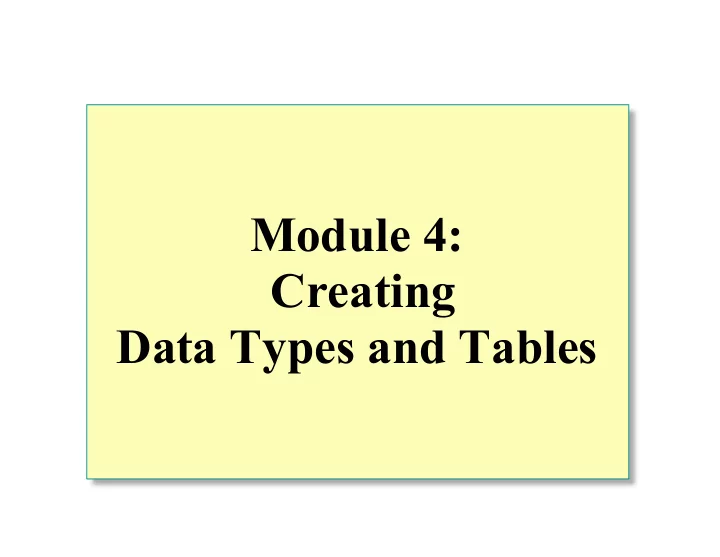
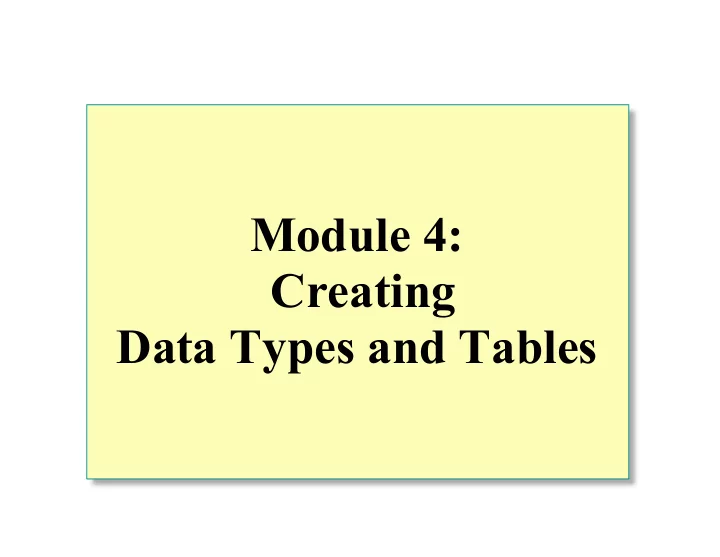
Module 4: Creating Data Types and Tables
Overview Creating Data Types Creating Tables Generating Column Values Generating Scripts
Creating Data Types System-supplied Data Types Creating and Dropping User-defined Data Types Guidelines for Specifying Data Types
System-supplied Data Types Numeric Integer Exact numeric Approximate numeric Monetary Date and Time Character and Unicode Character Binary Other
Creating and Dropping User-defined Data Types Creating EXEC sp_addtype city, 'nvarchar(15)', NULL EXEC sp_addtype region, 'nvarchar(15)', NULL EXEC sp_addtype country, 'nvarchar(15)', NULL Dropping EXEC sp_droptype city
Guidelines for Specifying Data Types If Column Length Varies, Use a Variable Data Type Use tinyint Appropriately For Numeric Data Types, Commonly Use decimal If Storage Is Greater Than 8000 Bytes, Use text or image Use money for Currency Do Not Use float or real as Primary Keys
Creating Tables How SQL Server Organizes Data in Rows How SQL Server Organizes text, ntext, and image Data Creating and Dropping a Table Adding and Dropping a Column
How SQL Server Organizes Data in Rows Data Header Fixed Data NB VB Variable Data 4 bytes Null Block Variable Block
How SQL Server Organizes text, ntext, and image Data Data row Text Text Pointer Pointer Root Structure Intermediate Node Intermediate Node block 1 block 2 block 1 block 2
Creating and Dropping a Table Creating a Table NULL or NULL or Column name Data type Column name Data type NOT NULL NOT NULL CREATE TABLE dbo.Categories (CategoryID int IDENTITY (1,1) NOT NULL, CategoryName nvarchar(15) NOT NULL, Description ntext NULL, Picture image NULL) Column Collation Specifying NULL or NOT NULL Computed Columns Dropping a Table
Adding and Dropping a Column ALTER TABLE CategoriesNew ADD ADD Commission money null Customer_name Sales_amount Sales_date Customer ID Commission DROP ALTER TABLE CategoriesNew DROP COLUMN Sales_date
Generating Column Values Using the Identity Property Using the NEWID Function and the uniqueidentifier Data Type
Using the Identity Property Requirements for Using the Identity Property Only one identity column is allowed per table Use with integer , numeric , and decimal data types Retrieving Information About the Identity Property Use IDENT_SEED and IDENT_INCR for definition information Use @@identity to determine most recent value Managing the Identity Property
Using the NEWID Function and the uniqueidentifier Data Type These Features Are Used Together Ensure Globally Unique Values Use with the DEFAULT Constraint CREATE TABLE Customer (CustID uniqueidentifier NOT NULL DEFAULT NEWID(), CustName char(30) NOT NULL)
Generating Scripts Generate Schema as a Transact-SQL Script Maintain backup script Create or update a database development script Create a test or development environment Train new employees What to Generate Entire database into single script file Table-only schema Table and index schema
Recommended Practices Specify Appropriate Data Types and Data Type Sizes Always Specify Column Characteristics in CREATE TABLE Generate Scripts to Recreate Database and Database Objects
Review Creating Data Types Creating Tables Generating Column Values Generating Scripts
Recommend
More recommend