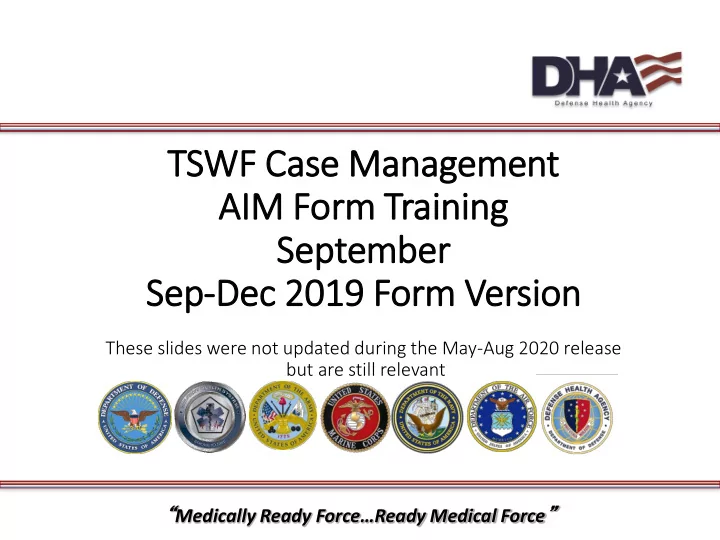
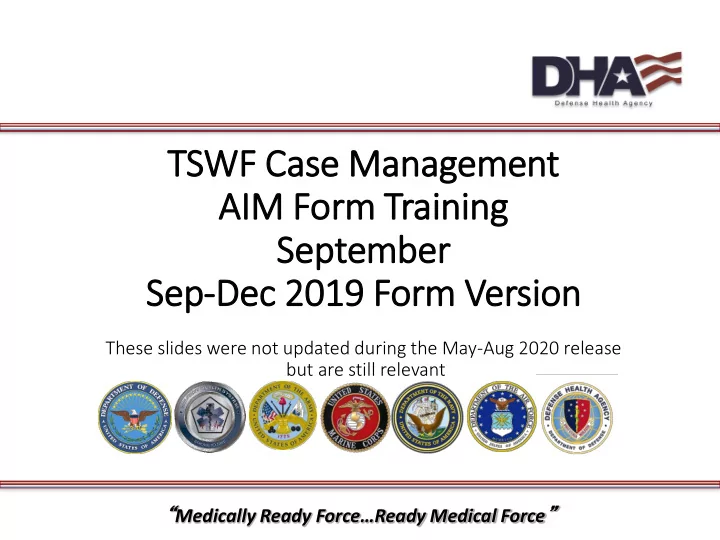
TSWF Case Management AIM IM Form Training September Sep-Dec 2019 Form Version These slides were not updated during the May-Aug 2020 release but are still relevant “ Medically Ready Force…Ready Medical Force ”
Dis isclaimer Content shown is from an AHLTA Training System (ATS) and does not contain actual patient data. “ Medically Ready Force…Ready Medical Force ”
Objectives CM/CM Peds Training Objective: Identify the clinical workflows, assessments and tools available in the TSWF CM/CM Peds form CM/CM Peds Learning Objectives: At the conclusion of today’s activity, the participant will be able to: • Verbalize key elements found on the General Assessment tab such as Pain Assessment, ROS, Surgeries/Hospitalizations, and Patient History • Understand the use of other tabs on the form (i.e. Functional Assessment; Pysch/Social Assessment; Health Habits/Wellness etc.) • Describe the purpose and use of the CM Care Plan tab “ Medically Ready Force…Ready Medical Force ”
Why Use a TSWF AIM IM Form? • Provides easily accessible references for clinical decision-making • Improves continuity of care and healthcare outcomes • Provides links to references for patient education materials • Standardizes documentation “ Medically Ready Force…Ready Medical Force ”
Demonstration of f Form The following slides will walk through each tab of the Case Management AIM form. “ Medically Ready Force…Ready Medical Force ”
Form Selection Click in the drop down menu to find the ‘CM’ form. Note: it will not populate automatically because it should not be saved as a default form. Only save it as a ‘favorite’. Consider deleting all other forms. “ Medically Ready Force…Ready Medical Force ”
Resources Form version, links to MilSuite, TSWF Navigator, TSWF Resources, and Change Log are listed at the top “ Medically Ready Force…Ready Medical Force ”
Demographics Tab Screening for CM screening patients “ Medically Ready Force…Ready Medical Force ”
Demographics Tab Specify whether or not the patient is a candidate “ Medically Ready Force…Ready Medical Force ”
Demographics Tab (c (cont.) To type in an empty field, place cursor near colon/prepositioned text and begin typing “ Medically Ready Force…Ready Medical Force ”
Mil ilitary His istory Tab Clinical clues provide examples of information to document in ‘Active Duty Information’ text field “ Medically Ready Force…Ready Medical Force ”
General Assessment Tab Do not remove pre-positioned text in CAPS as they provide headings in the completed note “ Medically Ready Force…Ready Medical Force ”
General Assessment Tab (c (cont.) Click on the gray ‘<<‘ box to expand ribbon for additional information as needed “ Medically Ready Force…Ready Medical Force ”
Functional Assessment Tab This tab covers communication and learning styles, caregiver support, living arrangements, transportation, etc … “ Medically Ready Force…Ready Medical Force ”
Psych/Soc Assessment Tab Document any psychosocial items that are deemed pertinent to the encounter. Clinical clues provide helpful guidance. “ Medically Ready Force…Ready Medical Force ”
Psych/Soc Assessment Tab Clinical clues to assist with documentation for transitioning warriors “ Medically Ready Force…Ready Medical Force ”
Health Habits/Wellness/Misc. Tab Pre-positioned text Links to service-specific can be found in immunizations Immunizations field “ Medically Ready Force…Ready Medical Force ”
Health Habits/Wellness/Misc. Tab Alc lcohol Enter AUDIT-C date and score here Beneficiaries who consume alcohol should complete an Audit C. The Case Manager should coordinate results back to PCMH Team. “ Medically Ready Force…Ready Medical Force ”
Health Habits/Wellness/Misc. Tab Tob obacco If patient answers ‘ yes ’ to tobacco use, an expanded assessment will open This is recommended information to provide counseling. Use this box for documentation of counseling. If addressed otherwise, document in the narrative portion of the form. “ Medically Ready Force…Ready Medical Force ”
Health Habits/Wellness/Misc. Tab Dis isease Mgmt Click on ribbon ‘<<‘ to expand section. Empty text fields can be populated by free-texting or copying and pasting information from other specific forms used. “ Medically Ready Force…Ready Medical Force ”
Care Team Tab “ Medically Ready Force…Ready Medical Force ”
Care Team Tab “ Medically Ready Force…Ready Medical Force ”
CM Care Pla lan Tab The CM workflow is to address each problem with a separate care plan. The narrative and Recommend updates quickly reach the using this format 2000 word limit. It is not recommend to add multiple plans to the same field. “ Medically Ready Force…Ready Medical Force ”
CM Care Pla lan Tab (c (cont.) A care plan outline can be pasted here (place cursor in top left corner and paste). Be sure to answer care plan review question when pertinent. Answer diagnosis/prognosis question if applicable. If answer is ‘ no, ’ you may need to address as a barrier to care. “ Medically Ready Force…Ready Medical Force ”
CM Care Pla lan Tab (A (Army-Addit itional l Do Documentation) This area is designed for use by a WTB Case Manager, others may use as needed. The area opens by clicking on the ribbon to expand. “ Medically Ready Force…Ready Medical Force ”
Defi finitions Tab “ Medically Ready Force…Ready Medical Force ”
TSWF Resource Material The TSWF repository for training/educational materials and updates: www.tswf-mhs.com/ “ Medically Ready Force…Ready Medical Force ”
Pri rimary Care Clinical Community Content Working Group ▪ DHA - Maj Matthew J Royall ▪ ARMY - Dr. Robert Marshall ▪ AIR FORCE – Dr. Matthew Barnes TSWF Feedback https://www.milsuite.mil/book/groups/tswf TSWF Website http://www.tswf-mhs.com/ “ Medically Ready Force…Ready Medical Force ”
Recommend
More recommend