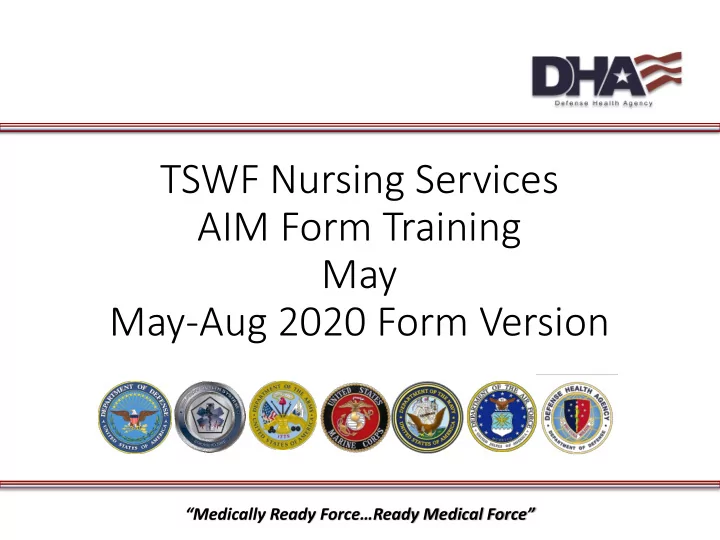
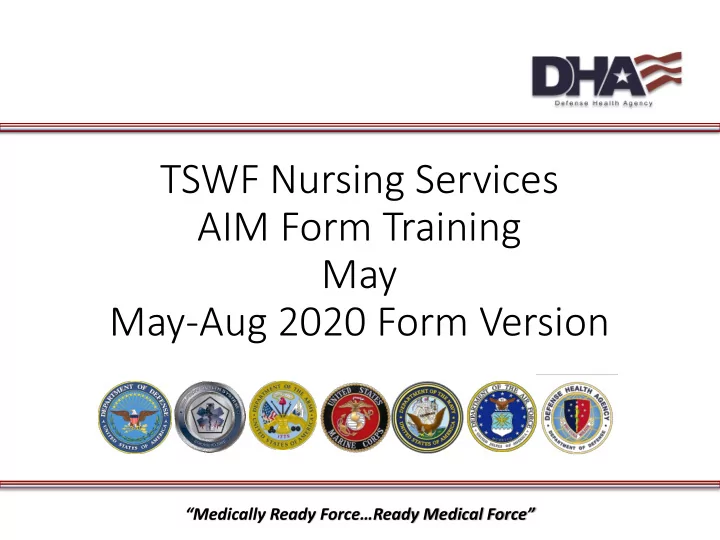
TSWF Nursing Services AIM Form Training May May-Aug 2020 Form Version “Medically Ready Force…Ready Medical Force”
Dis isclaimer Content shown is from an AHLTA Training System (ATS) and does not contain actual patient data. “Medically Ready Force…Ready Medical Force”
Recent Changes • The following group of slides reflect changes made to all CORE compatible forms. The specific training slides for this form follow the change slides. “Medically Ready Force…Ready Medical Force”
CORE Compatible Updates Updated the Hepatitis C screening recommendation on the 'Preventive Services Recommendations-All Patients' Ribbon. The new recommendation: 'The USPSTF recommends screening for hepatitis C virus infection in adults aged 18 to 79 years.' “Medically Ready Force…Ready Medical Force” 4
CORE Compatible Updates Updated the wording in the 'Self-Reported Level of Functioning' row on the PHQ-9 OLD NEW “Medically Ready Force…Ready Medical Force” 5
CORE Compatible Updates Updated 'Pain Treatment history' section on the Exit CCP tab “Medically Ready Force…Ready Medical Force” 6
CORE Compatible Updates Updated 'Chronic Pain' ribbon label to say 'Pain Management Care Plan' and verbiage updated within section. Also changed the 'Pain care agreement on file’ to 'Pain Care Informed Consent on File’ “Medically Ready Force…Ready Medical Force” 7
Objectives Nursing Services Training Objective: Identify the clinical workflows, screeners and tools available in the TSWF Nursing Services form Nursing Services Learning Objectives: At the conclusion of today’s activity, the participant will be able to: • Understand that the Nursing Services AIM form may be incorporated into scheduled Provider Visit workflows or stand-alone Nursing Visit workflows and T-Cons • Understand the documentation requirements found on the HPI tab (patient intake/Med Rec/Preventive Services) • Understand the use of various screeners (Travel/Audit-C/Tobacco use/Annual Questions/Learning Assessment/Military Specific Screening) • Provide an overview on how this form is used to document immunizations, medications, nursing procedures, and patient education “Medically Ready Force…Ready Medical Force”
Agenda • Introduction/Overview • Who can use this form? • Discuss ideal integration and workflow • Basic Reminders • How to use the Nursing Services AIM Form “Medically Ready Force…Ready Medical Force”
Why Use a TSWF Nursing Services AIM IM Form? • Creates standardized clinical nursing notes • Daily charting is easier and faster • Provides patient education/counseling notes • Air Force-Specific Notification: This form replaces the need to use the AFMOA-approved support staff protocol questionnaires “Medically Ready Force…Ready Medical Force”
Who Should Use th the TSWF Nursing Services AIM IM Form? • ALL services can use the Nursing Services AIM Form (Note: there are service-specific items within the form) • Any clinic that gives medications or does routine procedures can benefit from the use of this form • Nurses and Clinical Support Staff • Providers Medication doses are written for ADULT patients only – the form is NOT intended for use with PEDIATRIC patients “Medically Ready Force…Ready Medical Force”
In Integration and Workflow • Methods of using the TSWF Nursing Services AIM form: • Provider appointments • In conjunction with most TSWF AIM forms • Stand-alone form for clinical support staff and walk-in clinics “Medically Ready Force…Ready Medical Force”
In Integration and Workflow • Example 1 • Starting with the TSWF CORE AIM form, the provider asks the clinical support staff to give the patient an injection of “Toradol”. The technician will pull up the TSWF Nursing Services AIM form to chart the administration of the Toradol injection. • Proceed directly to the S/O Note when used in conjunction with a provider visit. (Next slide) “Medically Ready Force…Ready Medical Force”
Integration and Workflow In Choose “Add Additional S/O Note” to document the nursing procedure “Medically Ready Force…Ready Medical Force”
In Integration and Workflow • Example 2 • A patient comes in for a pregnancy test. The clinical support staff can use the form as a stand-alone form to chart the patient’s encounter (according to the MTF’s or Service’s protocol) • When using for stand-alone nursing procedures, the staff should change their roles and add a supervising provider. “Medically Ready Force…Ready Medical Force”
Basic Reminders • Never set a TSWF AIM form as a default • Add yourself as an additional provider (paraprofessional/nurse) • Create a favorites list using the diagnosis/procedure codes frequently used in the clinic • Always screen for allergies: It pulls the information from CHCS into AHLTA: “Medically Ready Force…Ready Medical Force”
HPI/PFSH/ROS Tab Form version, links to MilSuite, TSWF Navigator, TSWF Resources, and Change Log are listed at the top Document Special Duty assignment if applicable “Medically Ready Force…Ready Medical Force”
HPI/PFSH/ROS Tab ‘Performs Armed Duty’ question “Medically Ready Force…Ready Medical Force”
HPI/PFSH/ROS Tab Hig ighlig lights Pain assessment and reassessment annotation is located on the HPI tab “Medically Ready Force…Ready Medical Force”
HPI/PFSH/ROS Tab Hig ighlig lights Use the AHLTA allergies module to document pharmaceutical allergies. The allergy text field found on previous AIM forms has been deleted to remove patient safety risks and ensure allergy related info is properly documented in decision support systems (i.e. Pharmacy) Other allergy-related conditions that are not considered true allergies can be documented in “Medical Conditions” text field. “Medically Ready Force…Ready Medical Force”
HPI/PFSH/ROS Tab Hig ighlig lights Clinical support staff document that the medication list is updated Providers complete the Medication Reconciliation process “Medically Ready Force…Ready Medical Force”
HPI/PFSH/ROS Tab Hig ighlig lights Text field to input name of Primary Opioid Provider *Primary Opioid Provider means that a patient has an agreement in place that authorizes a single provider to write or renew prescriptions for opioid medications. “Medically Ready Force…Ready Medical Force”
HPI/PFSH/ROS Tab Hig ighlig lights Chart the dates and the results, if applicable, the patient completed his/her clinical Preventive Service(s) If the patient is overdue on any service, follow approved MDG protocols for ordering Preventive Services “Medically Ready Force…Ready Medical Force”
Screening Tab AUDIT-C If patient answers “yes,” complete the Audit C and enter the date and score in the text field. If patient answers “no” to use of alcohol, click the “No” box and move on. A date is not needed. “Medically Ready Force…Ready Medical Force”
Screening Tab Tob obacco Sc Screening Links to resources on ‘Desire to Quit’ does tobacco cessation not copy forward “Medically Ready Force…Ready Medical Force”
Screening Tab Annual l Questions/Health Lit Literacy These questions need to be completed annually. If more than 12 months have elapsed since last updated, uncheck the red ‘ X ’ to reset the questions to current requirements. The Single Item Literacy Screener (SILS) for assessing health literacy is in the Annual Questions field. If patient’s response is either “often” or “always,” conduct a more thorough assessment (see next slide). “Medically Ready Force…Ready Medical Force”
Screening Tab Healt lth Lit Literacy If the SILS response is either “often” or “always,” further assessment of the patient’s health literacy is documented here along with an action plan (if indicated). A link to REALM-SF is provided, but any appropriate assessment can be used. “Medically Ready Force…Ready Medical Force”
BH/Other Screening Tab PHQ-2 an and PHQ-9 PHQ-9 is separate ribbon from PHQ-2 PHQ-9 opens by selecting ‘Yes’ to PHQ-2 or by opening the PHQ-9 ribbon “Medically Ready Force…Ready Medical Force”
BH/Other Screening Tab PHQ-2 an and PHQ-9 Document a PHQ-2 during a face-to-face visit in the clinic. Be sure to add the score. If the PHQ-2 is positive, administer/document the PHQ-9 and notify the provider that it was done . “Medically Ready Force…Ready Medical Force”
BH/Other Screening Tab C-SS SSRS Cues give instructions on how to ask the questions “Medically Ready Force…Ready Medical Force”
BH/Other Screening Tab C-SS SSRS (c (cont. t.) • Complete the summary statement including actions taken • Pre-positioned text is provided “Medically Ready Force…Ready Medical Force”
BH/Other Screening Tab PTSD Sc Screenin ing Place the date the screening was completed in the copy forward field “Medically Ready Force…Ready Medical Force”
Exit/CCP Tab Lif Lifestyle le Questions Lifestyle Questions can be found in this tab “Medically Ready Force…Ready Medical Force”
Recommend
More recommend