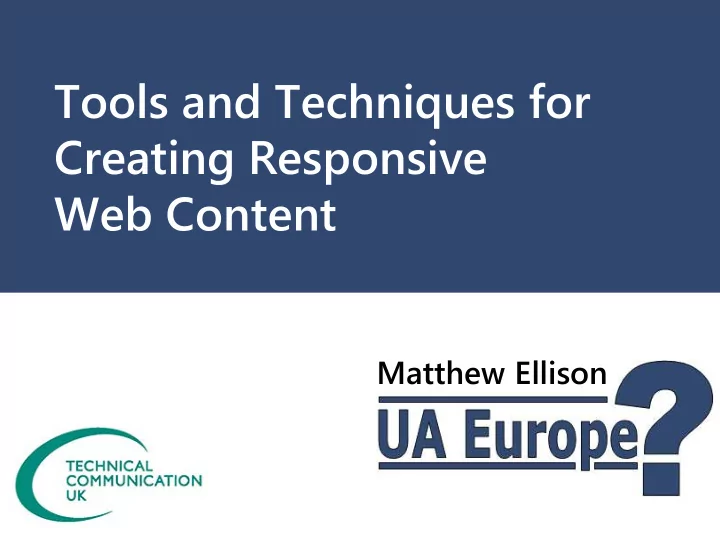
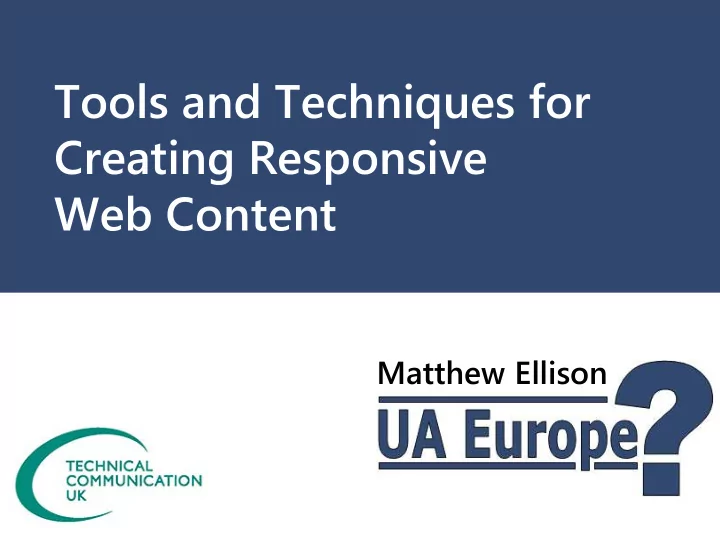
Tools and Techniques for Creating Responsive Web Content Matthew Ellison
Matthew Ellison Consultant and trainer for User Assistance tools and technologies Technical Director of annual UA Europe conference
The questions we’ll answer in this session What is Responsive Web Design (RWD)? What are the key concepts that I need to know about? What is the technology behind RWD? How can I put RWD into in practice? How do our tools support RWD?
Responsive Web Design Design for an optimal viewing experience over a range of different device sizes and types Term coined by web designer Ethan Marcotte
Key characteristics of a responsive site As size of Viewport changes: • Images resize automatically • Column widths resize automatically At specific Breakpoints: • Multi-column layouts automatically switch to single column layouts • Navigation controls change position and/or presentation • Page elements change postition or disappear altogether
Responsive example #1: UAConference.eu
Responsive example #2: Microsoft.com
Responsive example #3: Barracuda docs
Key issues Graceful degradation? or Progressive enhancement? which leads us to another important term…
Mobile First Term coined by Luke Wroblewski Design web content for viewing on mobile devices, and adapt for desktop screens Why? • Forces you to focus • Mobile viewing set to outstrip desktop • Extends your capabilities
An alternative view "A responsive design should linearise the layout and optionally buttonise the navigation.” [Nicholas Johnson] http://www.sitepoint.com/disable-responsive-design-option/
What is the technology behind RWD? Fluid/Flexible images (and videos) • img {max-width: 100%;} Fluid/Flexible grids • % for margins and widths of div • {float: none} for small screens CSS 3: • Media Queries
Media Queries Enable you to change format and layout based on the width of the viewport Introduced in CSS 3 “Conditional styles”
Media Query: single style sheet Within single CSS file: @media screen and (max-width: 810px) { h1 {color:green} Breakpoint … } This applies specific styles from within a single style sheet, based on the width of the device
Media Query: multiple style sheets Within Head section of HTML page: <link href="css/tablet.css" rel="stylesheet" Breakpoints type="text/css" media="screen and (min-width: 401px) and (max-width: 809px)" > This applies an appropriate style sheet based on the width of the device
Simple example Heading text heading text heading text div div Column 1 text column 1 text Column 2 text column 2 text 16% 16% 16% column 1 text column 1 text column 2 text column 2 text column 1 text column 1 text column 2 text column 2 text 42% float: left 42% 100% body viewport
Simple example: viewport less wide Heading text heading text heading text Column 1 text column Column 2 text column 1 text column 1 text 16% 16% 16% 2 text column 2 text column 1 text column 1 column 2 text column 2 text column 1 text text column 2 text 42% float: left 42% 100%
Simple example: past breakpoint Heading text heading text heading text Column 1 text column 1 text column 1 16 16 text column 1 text column 1 text column 1 text % % 100% float: none Column 2 text column 2 text column 2 text column 2 text column 2 text column 2 text 100% 100%
Case study: UA Europe Conference website
Assumptions on which redesign was based Business users researching the conference are likely to be using a desktop or laptop computer Users will register for the conference using a desktop or laptop computer Users may want to check key facts using a mobile device Users travelling to and attending the conference are likely to be using mobile devices
Technique #1: Showing/hiding specific elements HTML:
Technique #1: Showing/hiding specific elements CSS:
Technique #2: Left-hand navigation pane for large screens Desktop Mobile
Technique #2: Left-hand navigation pane for large screens HTML:
Technique #2: Left-hand navigation pane for large screens CSS (large screen):
Technique #2: Left-hand navigation pane for large screens CSS (small screen):
Technique #3: Top navigation menu for small screens Desktop Mobile
Technique #3: Top navigation menu for small screens HTML:
Technique #3: Top navigation menu for small screens CSS (large screen):
Technique #3: Top navigation menu for small screens CSS (small screen):
Technique #4: Resizing and centering images for small screen Desktop Mobile
Technique #4: Resizing and centering images for small screen HTML:
Technique #4: Resizing and centering images for small screen CSS (small screen):
Technique #5: Setting the ideal viewport width HTML
Technique #5: Setting the ideal viewport width Without meta tag:
Technique #5: Setting the ideal viewport width With meta tag:
RoboHelp…
Setting up the Responsive HTML5 output
Editing a Responsive Layout Great embedded UA Clickable buttons
Media Queries
Media Queries
Flare…
Enabling responsive output in HTML5 skin Breakpoints between different Media types
Editing HTML5 layout (Styles in skin) Styles cascade: Web > Tablet > Mobile
Media Queries No built-in support in Flare's style sheet editor You can manually enter required code, for example: @media only screen and max-width: 767px) { a { font-size: 200%; } }
DITA…
Third party DITA authoring/publishing tools Oxygen XML Editor’s Mobile WebHelp Antidot’s Fluid Topics
Oxygen XML Editor’s Mobile WebHelp
ANTIDOT’s Fluid Topics
Publishing from DITA using a HAT DITA -> Flare -> Responsive HTML5 DITA -> ePublisher -> WebWorks Reverb
References and resources http://alistapart.com/article/responsive-web-design http://unstoppablerobotninja.com/entry/fluid-images http://mediaqueri.es/ https://econsultancy.com/blog/64646-15-delicious- examples-of-card-based-web-design http://assets.madcapsoftware.com/webinar/Presentatio n_ContentAuthoringforResponsiveDesign.pdf http://mobile.smashingmagazine.com/2010/07/19/how -to-use-css3-media-queries-to-create-a-mobile- version-of-your-website/
References and resources http://www.quirksmode.org/blog/archives/2010/04/a_p ixel_is_not.html http://gamon.org/blog/2013/04/26/css-pixel-ratios-or- why-all-mobile-sites-are-320-pixels/ http://www.responsinator.com/ http://dita4publishers.sourceforge.net/ http://mobiledita.com/
Gift for TCUK 2014 attendees Free download of all slides from UA Europe 2014 in Kraków Go to: uaconference.eu/TCUK …and enter your contact details to receive username and password
Questions? matthew@uaeurope.com Matthew Ellison
Recommend
More recommend