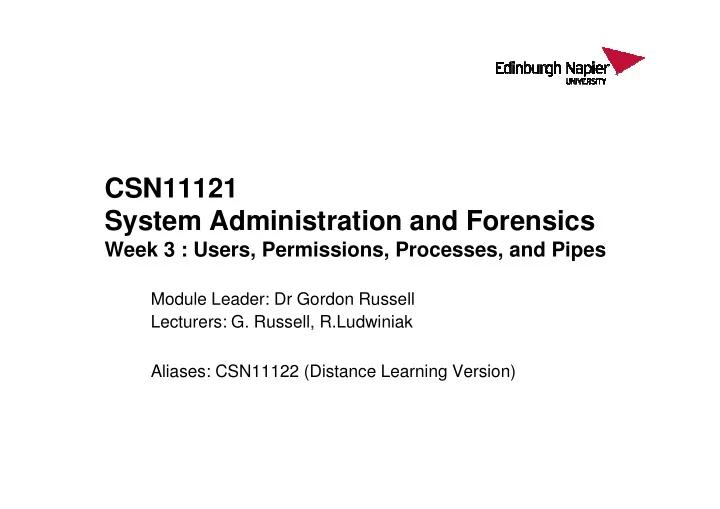
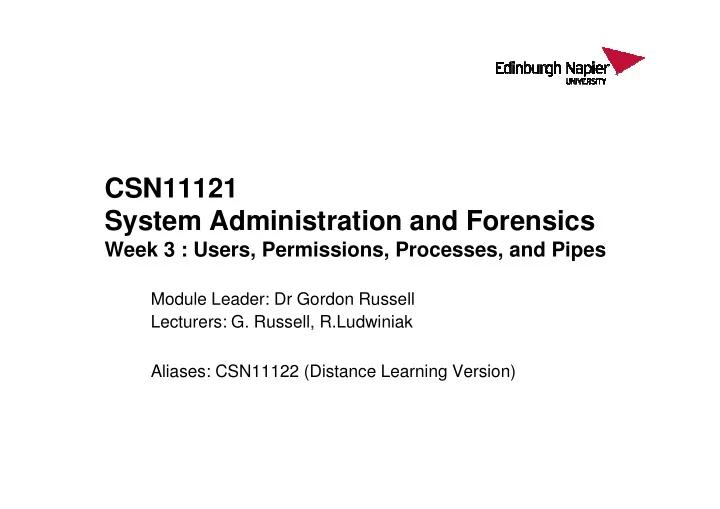
CSN11121 System Administration and Forensics Week 3 : Users, Permissions, Processes, and Pipes Week 3 : Users, Permissions, Processes, and Pipes Module Leader: Dr Gordon Russell Lecturers: G. Russell, R.Ludwiniak Aliases: CSN11122 (Distance Learning Version)
This lecture • Users • File permissions • Processes • • Hard and soft links Hard and soft links
USERS
UID and GID • In Unix, there are User Ids and Group Ids. • User Ids uniquely identify a particular user. • Group Ids allow users to be collected into groupings. • • Groups could be used to allow friends to share files, while stopping Groups could be used to allow friends to share files, while stopping people not in that “group” of friends from reading the files.
Users • User details are stored in 4 files. – /etc/passwd - General User details. – /etc/shadow – /etc/shadow - User passwords. - User passwords. – /etc/group - The user’s groups. – /etc/gshadow - Passwords for groups.
> cat /etc/passwd root:x:0:0:root:/root:/bin/bash bin:x:1:1:bin:/bin:/sbin/nologin daemon:x:2:2:daemon:/sbin:/sbin/nologin … • Username, x , uid, gid, text name, home directory, login shell.
> head –3 /etc/shadow root:$1$RcFIaOlb$bwl5dvTECg3M1ZgMQ7e6I.:12663:0:99999:7::: bin:*:12621:0:99999:7::: daemon:*:12621:0:99999:7::: • Passwords are md5 encrypted. • Shadow passwords can expire and have rules.
> tail –3 /etc/group gdm:x:42: dovecot:x:97: mysql:x:27: • • Group contains group names, x, and the number which defines that Group contains group names, x, and the number which defines that group uniquely. • After the last : can be a list of users who are in that group. Friends:x:500:gordon,andrew
> tail –3 /etc/gshadow gdm:x:: dovecot:x:: mysql:x:: • Allows people to change groups on a password. • Not often used, but when done the password is placed here where the ‘x’ is.
PERMISSIONS
Permissions • A file or directory has various permissions and ownerships applied to it. • Three file permissions: – r – read permission – r – read permission – w – write permission – x – execute permission • Three permission levels: – u – User (the creator of the object) – g – Group (a group identifier) – o – Other (everyone not in the User or Group specified)
> ls –l /etc/passwd -rw-r--r--. 1 root root 1639 Sep 14 14:38 /etc/passwd • Owned by root, with group root. • 1639 bytes in size. • 1639 bytes in size. • Created on Sep 14 th at 14:38. • 1 link. • rw by user root • r by group root • r by other
- rwxrwxrwx. Owner Group Other Alternative Access methods • The first character indicates the type of the object.
File types • - means normal file • d means directory • c means a character device (mouse, keyboard) • • b means a block device (ide disk, scsi disk) b means a block device (ide disk, scsi disk) • There are more types to discover!
> ls –ld /home drwxr-xr-x. 2 root root 4096 Jul 27 13:38 /home • /home is a directory • • Owned by root in group root. Owned by root in group root. • UID root can do anything, group root can rx • All others can rx. • Size is not really useful for directories.
> touch /tmp/test > ls -l /tmp/test -rw-r--r--. 1 root root 0 Sep 23 15:47 /tmp/test > chmod og+wx /tmp/test > ls -l /tmp/test -rw-rwxrwx. 1 root root 0 Sep 23 15:47 /tmp/test > chown ftp.mem /tmp/test > ls -l /tmp/test -rw-rwxrwx. 1 ftp mem 0 Sep 23 15:47 /tmp/test > chgrp root /tmp/test > ls -l /tmp/test -rw-rwxrwx. 1 ftp root 0 Sep 23 15:47 /tmp/test
> ls –ld /home drwxr-xr-x. 2 root root 4096 Jul 27 13:38 /home • The “.” immediately after the permissions indicates that alternative access methods exist. access methods exist. • If this is a “ “ (space) there are no additional methods. • “.” (dot) indicates a SELinux security context • “+” (plus) indicates a combination of access methods.
Alternative Access Methods • Cover this in more detail in a later lecture. • ACL access methods allow you to set fine-grained permissions: > touch test > setfacl –m user:root:rwx test > ls -l test -rw-rw-r--+ 1 gordon gordon 0 Aug 30 15:25 test -rw-rw-r--+ 1 gordon gordon 0 Aug 30 15:25 test > getfacl test user::rw- user:root:rwx group::rw- mask::rw- other::r-- • SELinux access methods map complex process rules to file context information, e.g. The web server can only see files in the “httpd_user_context_t” context.
Numeric Notation • An older way of looking at permissions. • Still needed for some commands, and a fast way of changing multiple permissions. • Based on octal, 4 digits long. • Digit 0 is usually 0, 1 is OWNER, 2 GROUP, 3 OTHER. • Digit 0 is usually 0, 1 is OWNER, 2 GROUP, 3 OTHER. • Values: Octal Binary Perms Octal Binary Perms 7 111 3 011 rwx -wx 6 110 2 010 rw- -w- 5 101 1 001 r-x --x 4 100 0 000 r-- ---
Example • If User rwx, Group rx, Other rx, – Symbolic –rwxr-xr-x – Numeric 0755 • If User rwx, Group x, Other none – Symbolic –rwx--x--- – Numeric 0710
> umask 022 • When a command creates a file or directory the default is: – rwxrwxrwx – for directories – rw-rw-rw- – for files • The value of your umask is SUBTRACTED from the numeric protection code. protection code. • So removing write for group and other you need to know that 2 stands for w, and thus for: – rw-r--r-- (644) - Write only for owner. – This is numerically, 666-022 => 644 – So the umask is 022.
The umask mask • 0022 – Col 0 is always 0, Col 1 is OWNER – Col 2 is GROUP, Col 3 is OTHER • Values: Octal Binary Perms Octal Binary Perms 0 000 4 100 rwx -wx 1 001 5 101 rw- -w- 2 010 6 110 r-x --x 3 011 7 111 r-- ---
PROCESSES
Processes • Processes are running programs. • They have their own ID (pid) • Some processes are part of the filesystem and can be found. • • Some processes are special, and cannot be found, and these are Some processes are special, and cannot be found, and these are usually described [brackets]. • The INIT process is the boss process in linux.
> ps aux ���������������������������������������������������������������������� ����������������������������������������������������� !��������"#"��$ % ����������������������������������������������&������ !��������$'(�)�"�*+,�% �����������-����������������������������������&.����� !��������$/0/#�(,�% ����������������������������������������������&.����� !��������$'1/23/�% ����������������������������������������������&������ !��������$'4�5�#62+% ����������������������������������������������&������ !��������$'4�5�#62+% 7 ����������� �!������������������ !������������������� ���������(8(2�9+�:;�� �3<�������� -������������� ���� �������������������� ���������3���;63 �3<5(/����� !-���������-����������������������������� ����������3<�(�6�+ ������������ �������������-� ������������������������ ���������,5(�,(="#,((1+ 9��+�#���� ��������������-�����!���3�(,�����������������������3(�65>
State Codes • Standard Codes – D uninterruptible sleep (usually IO) – R runnable (on run queue) – S sleeping – T traced or stopped – W paging – W paging – X dead – Z a defunct ("zombie") process • Additional Codes – W has no resident pages – < high-priority process – N low-priority task – L has pages locked into memory (for real-time and custom IO)
Process Relationships • Processes form “trees” of parentage. • All processes have the parent INIT. • If a process starts another process, that new process has a parent of the old process. the old process. • I now run pstree, in the bash shell, after logging in to the machine using ssh (controlled by sshd).
Recommend
More recommend