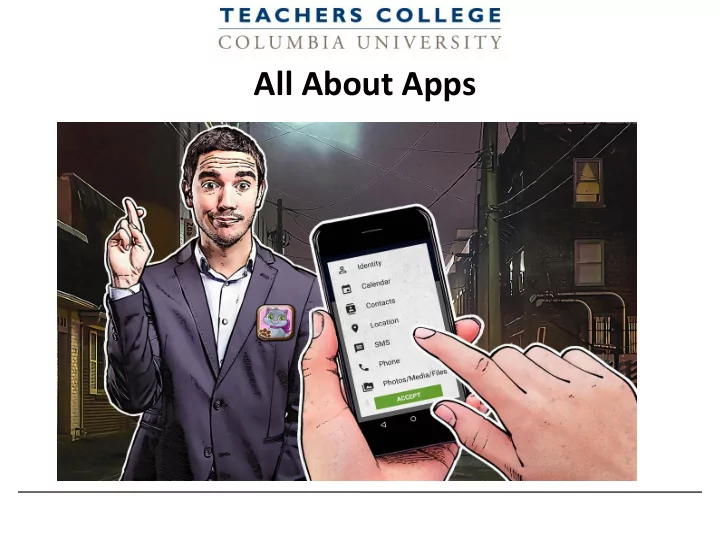
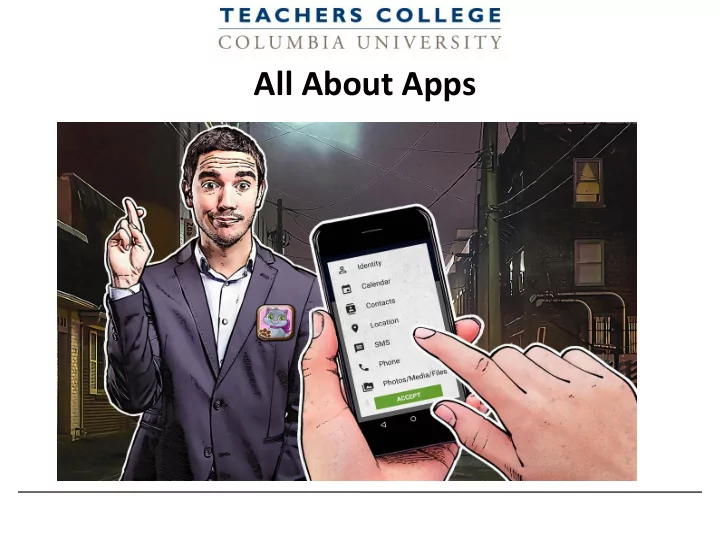
All About Apps
We’ll cover... ● What’s an app? ● What are app permissions? ● What do companies gain by getting your permission? ● Typical permissions requested by apps ● How to check up on apps already on your phone ● App safety tips 2
What’s an “app?” ● A mobile application, also referred to as a mobile app or simply an app, is a software application designed to run on a mobile device such as a phone, tablet, or watch. ● Every program on your phone is an app! 3
What are app permissions? ● The purpose of a permission is to protect the privacy of a user. ● Apps must request permission to access sensitive user data (such as contacts and text messages), as well as certain system features (such as camera and internet). ● Depending on the feature, the system might grant the permission automatically or might prompt the user to approve the request. 4
Why do apps need to access data on our devices? ● Functionality – e.g. access to the camera is required by Snapchat; Google Maps requires location data ● Security – e.g. personal data is required to confirm the user’s identity ● Data mining – information on the app’s users is mined in order to facilitate ongoing product optimisation, or for marketing purposes (not always a good thing … ) **Permissions by themselves are harmless and in THEORY provide users a good mobile experience... 5
When does access cross the line? ● Some apps ask for a host of permissions to access data and functions they don’t require ● The key lies in identifying the purpose of the app and questioning what seem to be unnecessary requests ● If an app is free, it’s important to ask how the developers are making their money (Ads? Premium service upgrade?) ● If it’s difficult to figure how an app you use is making money, it is highly likely that you as a user are its source of monetization 6
Typical permissions requested by apps Modify, delete and read storage: Gives an app permission to access the storage on your device in order to save and edit files. Full network access: Most apps require some kind of Internet access, whether it's for software updates, syncing or retrieving data from online resources. Read and send text messages: This permission can also be used to automatically scan your incoming texts for authorization codes. Make sure that if an app is asking for this, it has a clear use for it. Read your contacts: The ability to share content with your friends in some way is often the underlying purpose. 7
How to check apps already on your phone: iOS iPhone/iPad : Go to Settings, scroll down to your apps, then click on an app to review allowed access. 8
How to check apps already on your phone: Android Android smartphones and tablets : Go to Settings-->Apps , then tap the app you want to check. Then, scroll down the app’s information screen towards the Permissions section and read about the permission groups the app has. 9
Follow these tips to stay safe: • Research the app and its developer — A web search can reveal important info • Read the reviews — Users’ comments can provide valuable insights add even more security. • Understand permissions and access rights —Understand the risks before you grant access to device data, features, and functionality • Avoid risky apps —Do not download childish apps, risqué apps, and those that deliver illegal or pirated content 10
Coming up next … Mobile Device Makeover Thursday, October 3 10-10:30am 2-2:30pm 11
Recommend
More recommend