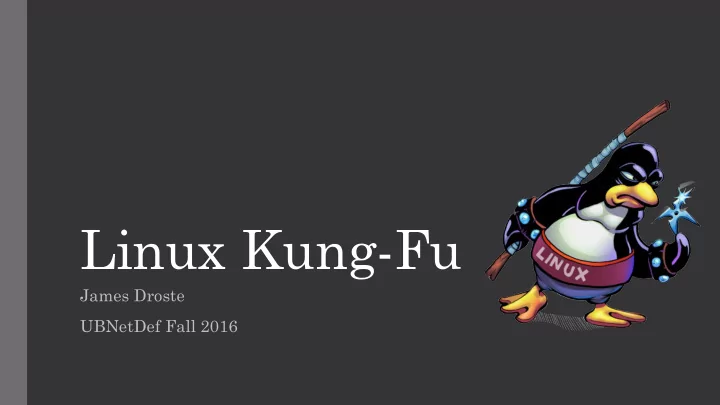
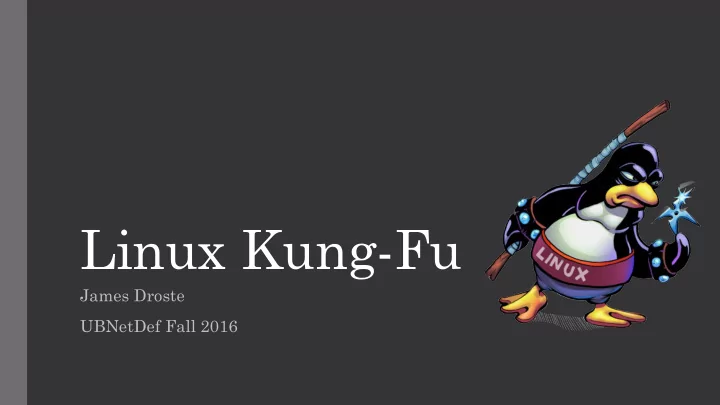
Linux Kung-Fu James Droste UBNetDef Fall 2016
$ init 1 • GO TO https://apps.ubnetdef.org • GO TO https://apps.ubnetdef.org • GO TO https://apps.ubnetdef.org • GO TO https://apps.ubnetdef.org • GO TO https://apps.ubnetdef.org • GO TO https://apps.ubnetdef.org • GO TO https://apps.ubnetdef.org • GO TO https://apps.ubnetdef.org • GO TO https://apps.ubnetdef.org
$ get_server_info • GO TO: https://apps.ubnetdef.org/ssh • HOST : 10.0.0.2 • PORT : 22 • USER : (you have this) • PASS: (you have this)
$ whoami
$ whoami • James Droste • Started using linux / the terminal at ~13 • Prefers the debian linux distribution (hint: the server you’re connected to is running this!) • Kind-Of System Administrator • Typical Linux Guy for the UBNetDef Competition Team • 21 years in dank memes
$ echo $ajenda • The Basics • Files Directories - Oh My! • Processes • Pipes and Redirects • Becoming god (root) • Package Managers • Services • Best Practices • Advanced Stuff
The Basics: Level 1
$ what_is_the_terminal
$ reading_your_prompt • root@netdef:~# • User: root • Computer Name (hostname): netdef • Current Directory: ~ ß ????? • Is Super User: Yes
$ what_is_the_terminal • echo: Outputs (echo's) the data you pass into this function jamesdro@netdef:~$ echo Hello World Hello World • passwd: Allows you to change your own (or another user’s) password jamesdro@netdef:~$ passwd Changing password for jamesdro. (Current) UNIX password: root@netdef:~# passwd another-user Changing password for another-user. Enter new UNIX password:
$ getting_help • $COMMAND --help: “ Typically ” shows the help documentation for a command. jamesdro@netdef:~$ passwd –help Usage: passwd [options] [LOGIN] (snip) • man $COMMAND : Shows the MAN ual for $COMMAND . jamesdro@netdef:~$ man passwd (Press Q to exit)
$ user_management • adduser • addgroup • usermod • groups • su: Allows you to S witch U ser. jamesdro@netdef:~$ su root Password:
$ user_management • root@net-def:~# adduser test Adding user `test' ... Adding new group `test' (1006) ... Adding new user `test' (1004) with group `test' ... Creating home directory `/home/test' ... Copying files from `/etc/skel' ... ( snip ) • root@net-def:~# addgroup another-test Adding group `another-test' (GID 1007) ... Done. • root@net-def:~# usermod -G another-test -a test • root@net-def:~# groups test test : test another-test
Files, Oh My!
$ moving_around • ls: L i S t the files in a directory jamesdro@netdef:~$ ls nuclear_launch_codes.txt secrets • cd: C hange D irectory jamesdro@netdef:~$ cd secrets jamesdro@netdef:~/secrets$ • pwd: P rint W orking D irectory jamesdro@netdef:~/secrets$ pwd /home/jamesdro/secrets
$ moving_around_ADVANCED • ls –al: Run the ls command, with the arguments “-al”. Argument –a tells ls to print all files in the directory. –l tells ls to do it the “long” way. jamesdro@netdef:~$ ls –al total 1536 drwx------ 4 jamesdro jamesdro 4096 Oct 6 09:47 . drwxr-xr-x 23 root root 4096 Aug 22 23:49 .. -rw------- 1 jamesdro jamesdro 9244 Oct 6 01:48 .bash_history -rw-r--r-- 1 jamesdro jamesdro 570 Jan 31 2010 .bashrc drwx------ 3 jamesdro jamesdro 4096 Oct 5 14:50 .cache -rw-r--r-- 1 jamesdro jamesdro 1524722 May 21 19:30 nuclear_launch_codes.txt -rw-r--r-- 1 jamesdro jamesdro 140 Nov 19 2007 .profile -rw------- 1 jamesdro jamesdro 1024 Aug 28 00:15 .rnd -rw-r--r-- 1 jamesdro jamesdro 66 Aug 28 01:51 .selected_editor drwxr-xr-x 2 jamesdro jamesdro 4096 Oct 6 09:47 secrets
$ reading_is_important • cat: con CAT enate a file (aka: print the file contents to the terminal) jamesdro@netdef:~$ cat nuclear_launch_codes.txt [Now I can’t show you that ;-)] • less/more: Viewers that let you interactively scroll through a file. jamesdro@netdef:~$ less nuclear_launch_codes.txt • Let’s view a file that contains all the user accounts on the system /etc/passwd WHO ARE THEY?
$ writing_is_cool_too • nano • vi • vim • ed • emacs • Magnetic needle
$ note_about_permissions • Files/Folders have this thing called Access Control Lists (ACLs) • This is a large topic on it self • tl;dr: Linux matches based on the file’s owner, file’s group, then everyone else. Each permission set can have read, write, or execute privilege (any combination) These can be represented with octal notation (1=execute, 2=write, 4=read) Permissions can be changed with the command chmod Ownership can be changed with the command chown Group ownership can be changed with the command chown or chgrp
Processes, Pipes, Redirects
$ viewing_processes • ps: P rocess S napshot. Shows currently running processes. jamesdro@netdef:~$ ps jamesdro@netdef:~$ ps aux • top/htop: Interactive way to show all the currently running processes jamesdro@netdef:~$ top jamesdro@netdef:~$ htop • kill: Used when we want to MURDER kill a process. • jamesdro@netdef:~$ kill <pid> • jamesdro@netdef:~$ kill -9 <pid> • or: jamesdro@netdef:~$ kill –SIGKILL <pid>
$ pipes_and_redirects • “|” is the pipe operator • “>” is the redirect operator • Examples jamesdro@netdef:~$ ps aux | less jamesdro@netdef:~$ ps aux > some_file.txt jamesdro@netdef:~$ who | awk ’{ print $1 }’ > users.txt
Here Be Dragons
$ woot_woot_got_root • sudo: S uper U ser DO . Runs a specific command as a super user (uid=0, aka root). jamesdro@netdef:~$ sudo whoami root jamesdro@netdef:~$ whoami jamesdro
$ packages • aptitude: Debian, Ubuntu • apt-get: Debian, Ubuntu • dpkg: Debian, Ubuntu • yum: CentOS • dnf: Fedora
$ packages_2
$ packages_3 • Installing a package jamesdro@netdef:~$ sudo apt-get install <package-name> • Removing a package jamesdro@netdef:~$ sudo apt-get remove <package-name> • Updating the local package index jamesdro@netdef:~$ sudo apt-get update • Updating a package jamesdro@netdef:~$ sudo apt-get upgrade <package-name> • Updating ALL packages jamesdro@netdef:~$ sudo apt-get upgrade
$ packages_4_this_never_ends • Typical flow (installing package apache – which is a web server) jamesdro@netdef:~$ sudo apt-get update jamesdro@netdef:~$ sudo apt-get install apache • Daily Ritual jamesdro@netdef:~$ sudo apt-get update jamesdro@netdef:~$ sudo apt-get upgrade
$ services_1
$ services_2 • systemctl: Part of this new subsystem that is called “SystemD” • service: Part of System V init • /etc/init.d/<service> <start|stop|restart|status>: Part of System V init, deprecated
$ services_3_electric_boogaloo • Starting a service - apache Using systemd: jamesdro@netdef:~$ sudo systemctl start apache Using sysvinit: jamesdro@netdef:~$ sudo service apache start • Stopping a service - apache Using systemd: jamesdro@netdef:~$ sudo systemctl stop apache Using sysvinit : jamesdro@netdef:~$ sudo service apache stop
$ linux_directories_revealed /bin: Contains all binaries that are necessary for the system to function • /boot: Contains the linux bootloader • /dev: Contains all raw DEV ices • /etc: Contains configuration files for the system • /home: Contains user’s home directories • /mnt: Typically used when mounting devices (like a cdrom) • /opt: Optional, addon packages • /proc: Here be dragons • /root: User root’s home directory • /sbin: Contains all the binaries that are necessary for the system to run. Only super users can use these. • /tmp: Temporary files • /usr: User install files •
$ good_files_to_know • /etc/passwd • /etc/shadow • /etc/crontab (/etc/cron.{d,daily,weekly,hourly,monthly}/*}
$ init 0
Recommend
More recommend