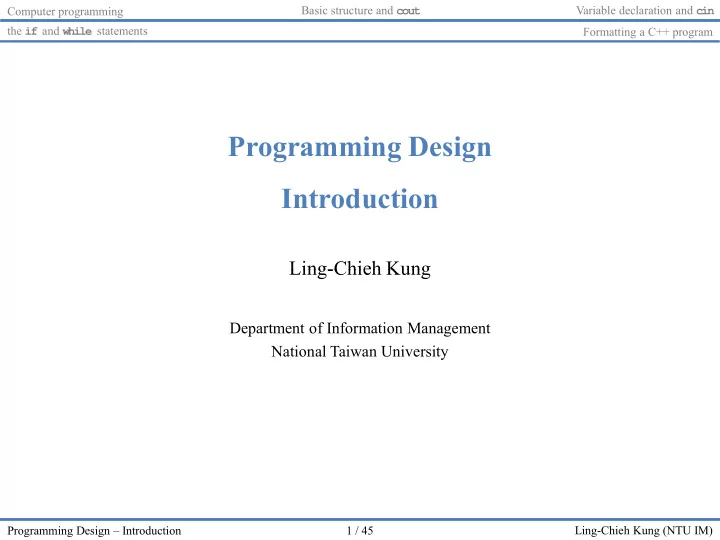
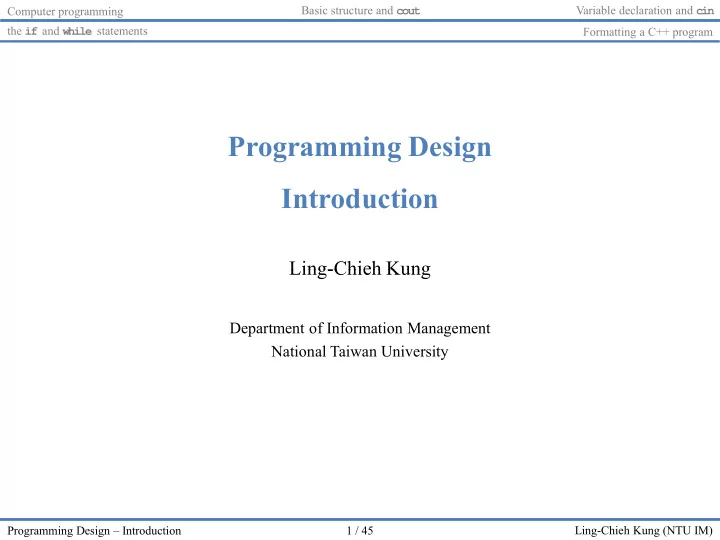
Basic structure and cout Variable declaration and cin Computer programming the if and while statements Formatting a C++ program Programming Design Introduction Ling-Chieh Kung Ling-Chieh Kung Department of Information Management National Taiwan University Programming Design – Introduction 1 / 45 Ling-Chieh Kung (NTU IM)
Basic structure and cout Variable declaration and cin Computer programming the if and while statements Formatting a C++ program Outline • Computer programming • Our first C++ program: basic structure and cout • Our second C++ program: variable declaration and cin • Our third C++ program: the if and while statements • Formatting a C++ program Programming Design – Introduction 2 / 45 Ling-Chieh Kung (NTU IM)
Basic structure and cout Variable declaration and cin Computer programming the if and while statements Formatting a C++ program Computer programming • What are computer programs ? – The elements working in computers. – Also known as software . – A structured combination of data and instructions used to operate a computer to produce a specific result. • Strength: High-speed computing, large memory, etc. • Weakness: People (programmers) need to tell them what to do. • How may a programmer tell a computer what to do? – Programmers use “ programming languages ” to write codes line by line and construct “ computer programs”. • Running a program means executing the instructions line by line and (hopefully) achieve the programmer ’ s goal. Programming Design – Introduction 3 / 45 Ling-Chieh Kung (NTU IM)
Basic structure and cout Variable declaration and cin Computer programming the if and while statements Formatting a C++ program Programming languages • People and computers talk in programming languages. • A programming language may be a machine language , an assembly language , or a high-level language (or something else). – Machine and assembly languages: Control the hardware directly, but hard to read and program. – High-level languages: Easy to read and program, but need a “translator.” – High-level languages: Easy to read and program, but need a “translator.” • Most application software are developed in high-level languages . – The language we study in this course, C++, is a high-level language. – Some others: Basic, Quick Basic, Visual Basic, Fortran, COBOL, Pascal, Delphi, C, Perl, Python, Java, C#, PHP, Matlab, etc. • A compiler translates C++ programs into assembly programs. – For other high-level programs, an interpreter may be used instead. Programming Design – Introduction 4 / 45 Ling-Chieh Kung (NTU IM)
Basic structure and cout Variable declaration and cin Computer programming the if and while statements Formatting a C++ program The C++ programming language • C++ is developed by Bjarne Stroustrup starting from 1979 at AT&T Bell Labs. • C++ originates from another programming language C. – C is a procedural programming language. – C++ is an object-oriented programming (OOP) language. • Roughly speaking, C++ is created by adding object-oriented functionalities to C. – For teams to build large software systems requiring a long time. • C++ is (almost) a superset of C. – Most C programs can be complied by a C++ compiler. Programming Design – Introduction 5 / 45 Ling-Chieh Kung (NTU IM)
Basic structure and cout Variable declaration and cin Computer programming the if and while statements Formatting a C++ program Outline • Computer programming • Our first C++ program: basic structure and cout • Our second C++ program: variable declaration and cin • Our third C++ program: the if and while statements • Formatting a C++ program Programming Design – Introduction 6 / 45 Ling-Chieh Kung (NTU IM)
Basic structure and cout Variable declaration and cin Computer programming the if and while statements Formatting a C++ program Our first C++ program • As in most introductory computer programming courses, let’s start from the “Hello World” example: #include <iostream> using namespace std; int main() int main() { cout << "Hello World! \n"; return 0; } • Let’s try to compile this source code and run it! Programming Design – Introduction 7 / 45 Ling-Chieh Kung (NTU IM)
Basic structure and cout Variable declaration and cin Computer programming the if and while statements Formatting a C++ program Our first C++ program • The program can be decomposed into four parts. – The preprocessor. #include <iostream> using namespace std; – The namespace. – The main function block. int main() int main() – The statements. { • Some words are colored because cout << "Hello World! \n"; they are C++ reserved words return 0; ( keywords ), which serve for special } purposes. – We will talk about them soon. Programming Design – Introduction 8 / 45 Ling-Chieh Kung (NTU IM)
Basic structure and cout Variable declaration and cin Computer programming the if and while statements Formatting a C++ program The preprocessor and namespace • At this moment, let’s ignore the first two lines. – They are doing some #include <iostream> preparations before you may using namespace std; write your own instructions. int main() int main() – To be discussed later. – To be discussed later. { • For now, just copy them. cout << "Hello World! \n"; return 0; } Programming Design – Introduction 9 / 45 Ling-Chieh Kung (NTU IM)
Basic structure and cout Variable declaration and cin Computer programming the if and while statements Formatting a C++ program The main function block • A C++ Program always runs from the first line of “ the main function block ” to the last line. #include <iostream> – The function is named main() . using namespace std; – One program, one main function. int main() int main() • • A pair of braces (curly brackets) A pair of braces (curly brackets) { defines a block . cout << "Hello World! \n"; – Within { and return 0; , we return 0; write our statements to tell the } program what to do. • For now, just copy them. Programming Design – Introduction 10 / 45 Ling-Chieh Kung (NTU IM)
Basic structure and cout Variable declaration and cin Computer programming the if and while statements Formatting a C++ program Statements • There are always some statements in the main function. – return 0; is also a statement. #include <iostream> using namespace std; – The computer executes the first statement, then the second, then int main() int main() the third…. the third…. { • Each C++ statement is ended with a cout << "Hello World! \n"; semicolon ( ; ). return 0; – There are two statements in this } main function. Programming Design – Introduction 11 / 45 Ling-Chieh Kung (NTU IM)
Basic structure and cout Variable declaration and cin Computer programming the if and while statements Formatting a C++ program cout and << cout << "Hello World! \n"; • cout is a pre-defined object for “console output”. – It sends whatever data passed to it to the standard display device. – Typically this is a computer screen in the console mode. • The insertion operator << marks the direction of data flow. – Data “flow” like streams. • "Hello world! \n" is a string . – Characters within a pair of double quotation marks form a string. • cout << "Hello world! \n" : – Let the string "Hello world! \n" flow to the screen. The character H first, then e , then l …. Programming Design – Introduction 12 / 45 Ling-Chieh Kung (NTU IM)
Basic structure and cout Variable declaration and cin Computer programming the if and while statements Formatting a C++ program The escape sequence \n cout << "Hello World! \n"; • But wait… what is that “ \n ”? • In C++, the slash symbol “ \ ” starts an escape sequence . – An escape sequence represents a “special character” that does not exist on the keyboard. – The newline character \n in C++ means “changing to a new line”. – To see this, try the following codes: cout << "Hello World! \n"; cout << "I love C++\n so much!"; Programming Design – Introduction 13 / 45 Ling-Chieh Kung (NTU IM)
Basic structure and cout Variable declaration and cin Computer programming the if and while statements Formatting a C++ program Escape sequences • Some common escape sequences are listed below: Escape Escape Effect Effect sequence sequence A slash: \ \n A new line \\ A single quotation: ' A single quotation: ' \t \t A horizontal tab A horizontal tab \' \' A double quotation: " \b \" A backspace \a A sound of alert Programming Design – Introduction 14 / 45 Ling-Chieh Kung (NTU IM)
Basic structure and cout Variable declaration and cin Computer programming the if and while statements Formatting a C++ program Concatenated data streams • The insertion operator << can be used to concatenate multiple data streams in one single statement. – The two statements cout << "Hello World! \n"; cout << "I love C++\n so much!"; and this statement cout << "Hello World! \n" << "I love C++\n so much!"; display the same thing. • Note that the statement "Hello World!" >> cout; is wrong! Programming Design – Introduction 15 / 45 Ling-Chieh Kung (NTU IM)
Recommend
More recommend