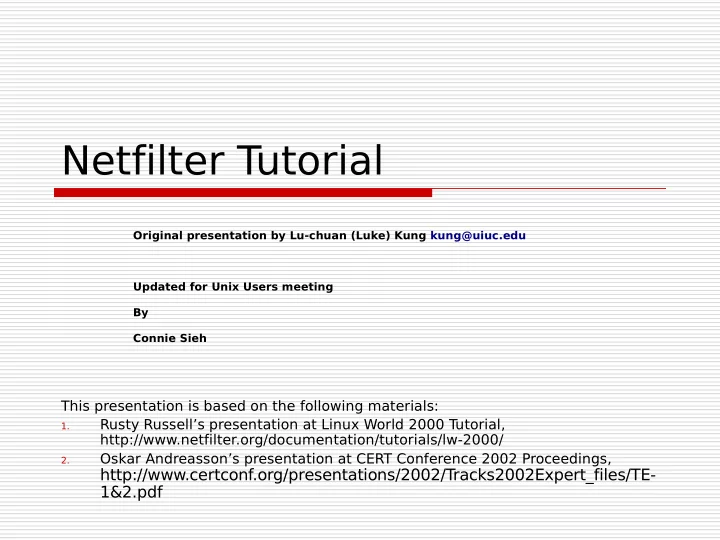
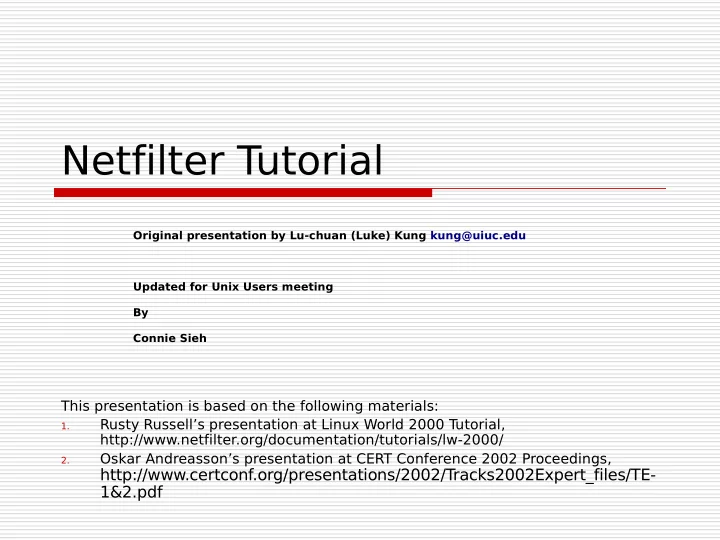
Netfilter T utorial Original presentation by Lu-chuan (Luke) Kung kung@uiuc.edu Updated for Unix Users meeting By Connie Sieh This presentation is based on the following materials: Rusty Russell’s presentation at Linux World 2000 Tutorial, 1. http://www.netfilter.org/documentation/tutorials/lw-2000/ Oskar Andreasson’s presentation at CERT Conference 2002 Proceedings, 2. http://www.certconf.org/presentations/2002/T racks2002Expert_files/TE- 1&2.pdf
Outline Functionalities Architecture Introduction to the Iptables command An real-life example
Functionalities of Netfilter IP packet filter Stateful firewalling NAT Packet Mangling
Iptables - IP Filter IP Filter Used to filter packets with the iptables command The framework inside kernel is called Netfilter Full matching on IP, TCP, UDP and ICMP packet IP Filter rule Insertion point Where in the order First match wins Match What to select on Target What to do with the packet
Iptables - Stateful Firewalling Full state matching TCP UDP ICMP Uses a generic connection tracking module The generic conntrack module is less specific Certain protocols are "complex" Requires extra modules called "conntrack helpers" Examples are FTP, IRC (DCC), AH/ESP and ntalk Ftp uses dynamic ports , hard to put in a rule for a port that you do not know
Iptables - Stateful Firewalling (cont.) Userland states NEW All new connections Includes Non SYN TCP packets ESTABLISHED All connections that has seen traffic in both directions RELATED All connections/packets related to other connections Examples: ICMP errors, FTP-Data, DCC INVALID Certain invalid packets depending on states E.g. FIN/ACK when no FIN was sent
Iptables - NAT NAT - Network Address Translation The science of switching Source or Destination Addresses Not relevant to this discussion, only here for completeness
Iptables - Packet Mangling Mangling packets going through the firewall Gives you the ability to a multitude of possibilities. Not relevant to this presentation – only here for completeness
Netfilter Architecture The Hooks Parts of the kernel can register with netfilter to see packets at various points in the stack Five hooks defined in IPv4: PRE_ROUTING, LOCAL_IN, FORWARD, LOCAL_OUT, POST_ROUTING. Each hook can alter packets, return DROP, ACCEPT, REJECT, ...
Netfilter Hooks PRE_ROUTING Incoming packets pass this hook in ip_rcv() before routing LOCAL_IN All incoming packets addressed to the local host pass this hook in ip_local_deliver() FORWARD All incoming packets not addressed to the local host pass this hook in ip_forward() LOCAL_OUT All outgoing packets created by this local computer pass this hook in ip_build_and_send_pkt() POST_ROUTING All outgoing packets (forwarded or locally created) will pass this hook in ip_finish_output()
The Hooks (cont.) PRE_ROUTI POST_ROUTI NG NG FORWA RD LOCAL_I LOCAL_O N UT
What We Use It For Currently there are three tables: filter , nat , mangle . filter table used by packet filtering system hooks in at LOCAL_IN (INPUT), FORWARD , LOCAL_OUT (OUTPUT) iptable_filter hooks in at those points and passes all packets to the table default table operated on by iptables program
The Hooks of filter
The nat Table nat table used to control nat hooks in at LOCAL_OUT (OUTPUT), PREROUTING , POSTROUTING iptable_nat hooks in and passes packets whose connections have not seen NAT table to the table Not for this discussion, only here for completeness
The mangle Table mangle table used for special effects hooks in at LOCAL_OUT (OUTPUT), PREROUTING iptable_mangle hooks in and passes all packets to the table Not for this discussion, only here for completeness
Iptables syntax - The basic iptables syntax iptables [command] [options] <matches> <target> Commands: append, insert, replace, delete, list, policy, etc. Options: verbose, line numbers, exact, etc. Matches: dport, dst, sport, src, states, TCP options, owner, etc. Targets: ACCEPT, DROP, REJECT, SNAT, DNAT, TOS, LOG, etc.
TUV (The Upstream Vendor) Documentation Link to TUV Firewall Documentation TUV Firewall Documentation for 5
Iptables syntax - A few matches Protocol -p, --protocol [!] [protocol] tcp, udp, icmp or all Numeric value /etc/protocols Destination IP & Port -d, --destination [!] address[/mask] Destination address Resolvable (/etc/resolve.conf) --dport, --destination-port [!] port[:port] Destination port Numeric or resolvable (/etc/services) Port range
Iptables syntax - A few matches (cont.) Source IP & Port -s, --source [!] address[/mask] Source address Resolvable (/etc/resolve.conf) --sport, --source-port [!] port[:port] Source port Numeric or resolvable (/etc/services) Port range
Iptables syntax - A few matches (cont.) Incoming and Outgoing interface -i, --in-interface [!] interface -o, --out-interface [!] interface
Iptables syntax - Some targets ACCEPT Accepts the packet Ends further processing of the specific chain Ends processing of all previous chains Except other main chains and tables DROP Drops the packet No reply Ends all further processing
Iptables syntax - Some targets (cont.) REJECT Drops packet Returns a reply User specified reply Calculated reply TCP-RST or ICMP errors Ends all further processing RETURN Returns from a chain to the calling chain
Iptables syntax - ... and a few simple rules iptables -A INPUT -p tcp -m state --state NEW ! --syn -j REJECT --reject-with-tcp-reset iptables -A INPUT -p tcp --dport 80:1024 -j DROP iptables -A FORWARD -p tcp --dport 22:113 -j DROP iptables -A FORWARD -p tcp --dport ftp-data:ftp -j DROP iptables -A OUTPUT -p tcp -o eth0 -j ACCEPT iptables -A OUTPUT -p tcp -o lo -j ACCEPT iptables -P OUTPUT DROP
Iptables syntax Listing the rules -L, --list [chain] -F, --flush [chain] Flushes (erases) all rules in a chain Or a table -N, --new chain Creates a user-specified chain There must be no target with that name previously -X, --delete-chain [chain] Deletes a user-created chain No rules may reference the chain Can delete all user-created chains in a table
Iptables syntax - Creating & Deleting user-created chains Creating... iptables -t filter -N badtcppackets and Deleting a chain iptables -t filter -X badtcppackets and Deleting all user-created chains iptables -t filter -X
A simple example ruleset – The Goals The firewall Will act as its own firewall Incoming: ICMP Echo request & reply Sshd requests Outgoing: Everything generated by the host
A simple example ruleset - The INPUT chain Need to allow all incoming traffic specified in goals Need to allow return traffic for everything we send Default to ACCEPT Iptables -P INPUT ACCEPT Iptables -P OUTPUT ACCEPT Iptables -P FORWARD ACCEPT Iptables -A INPUT -p icmp –icmp-type any -j ACCEPT iptables -A INPUT -m state --state ESTABLISHED,RELATED -j ACCEPT iptables -A INPUT -m tcp -p tcp --dport 22 -j ACCEPT Iptables -A INPUT -j DROP
End of the Tutorial
On Top of Netfilter Currently, four major subsystems exist on top of netfilter: The backwards-compatibility ipchains & ipfwadm +masq/redir modules. The `iptables' packet classification system. The connection-tracking system. The NAT system.
iptables What It Is Kernel: Lists of packet matching rules similar to ipchains/ipfwadm Userspace: program `iptables' and library `libiptc' which access tables Simple functionality (IP header matching) built in Supports multiple tables
Recommend
More recommend