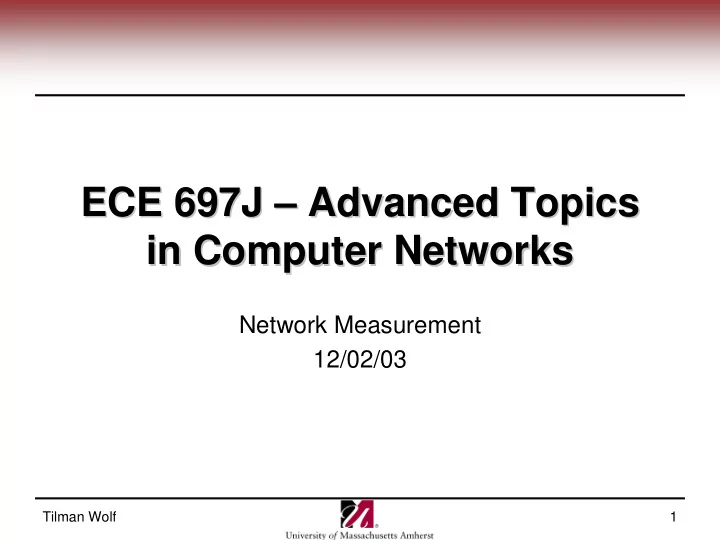
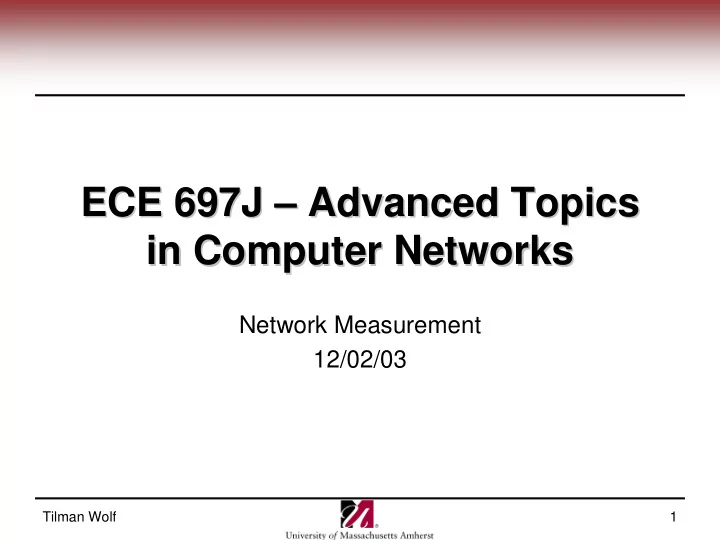
ECE 697J – – Advanced Topics Advanced Topics ECE 697J in Computer Networks in Computer Networks Network Measurement 12/02/03 Tilman Wolf 1
Overview Overview • Lab 3 requires performance measurement – Throughput – Collecting of packet headers • Network Measurement – Active measurement – Tools – Passive measurement – Anonymization of data Tilman Wolf 2
Network Measurements Network Measurements • Why do we need measurements? – Debugging – Performance tuning – Discovery of network structure – Understanding of network behavior (reverse-engineering) – Discovery of security holes and attacks – Etc. • How can we measure networks? – Inject packets and see what happens (active measurement) – Observe traffic (passive measurement) • What are pros and cons of measurement? Tilman Wolf 3
Active Measurement Active Measurement • Metrics that can be measured – Connectivity – Round-trip time – Loss rate – Reordering – Available bandwidth – Bandwidth capacity • Some metrics are available per-hop, others only end-to- end • Some tools need software on both sides of measurement Tilman Wolf 4
Connectivity Connectivity • Simples case of active measurement • Typically done with ICMP Echo Request – Recipient will reply with ICMP Echo Response • Implemented in ping tool: – Sends ICMP echo requests to specified IP address – Prints responses – Reports TTL, round-trip time, loss rate (both ways) • Useful parameters – -c or -n count – On Unix: -n numeric output (no IP address translation) – -f flood ping ☺ • Very common and useful tool Tilman Wolf 5
6 Ping Ping Tilman Wolf
Ping Limitations Ping Limitations • What are the limitations of ping? – ICMP disabled – NAT boxes / firewalls – No information on route (other than TTL) – No information on performance (other than RTT) • Other interesting observations – TTL in packets can reveal OS type (useful for hackers) Tilman Wolf 7
Route Route • How can route of packet be measured? • traceroute approach: – Send packets with limited TTL towards destination – Packets will “expire” and cause ICMP error message – Source of error message is intermediate hop – Repeat with increasing TTL • Output: – Each router with RTT Tilman Wolf 8
9 traceroute traceroute Tilman Wolf
traceroute Limitations Limitations traceroute • What are the limitations of traceroute? – Not all routers respond – Route asymmetry leads to wrong TTL results – Data path vs. control path processing leads to wrong TTL results Tilman Wolf 10
Bandwidth Bandwidth • How to measure bandwidth? – TCP vs. UDP – Inject packets at high rates – Reporting of result? – Requires software on both sides • Issues to consider – Measurement reports currently available bandwidth – Reports only bottleneck bandwidth – TCP behavior needs to be considered – Timing of UDP packet is critical • Tool: iperf (and many others) – Client acts as sender – Server sinks traffic and reports statistics Tilman Wolf 11
iperf iperf • iperf report: ------------------------------------------------------------ Client connecting to 192.168.1.2, TCP port 9044 TCP window size: 8.00 KByte (default) ------------------------------------------------------------ [ 3] local 128.1.1.2 port 3930 connected with 192.168.1.2 port 9044 [ ID] Interval Transfer Bandwidth [ 3] 0.0-212.8 sec 94.6 MBytes 3.73 Mbits/sec • iperf options – -s run as server – -c run as client – -u uses UDP instead of TCP – Man other options for packet size and rate (UDP) – -b binds output interface (very useful) Tilman Wolf 12
iperf Limitations Limitations iperf • What are the limitations of iperf? – Same as for any other bandwidth measurement tool – Control overhead – Many options -> possible misconfiguration • Need tool to observe network traffic to verify correct measurement setup Tilman Wolf 13
tcpdump tcpdump • Passive network measurement tool: tcpdump • tcpdump collects packets from interface and displays headers – Only one interface can be observed at any point of time – All traffic on interface can bee seen (promiscuous mode) – Filter allows pre-filtering of output – Payload can be preserved (if necessary) – Timestamp of packet arrival and transmission • Very useful to check network setup • Useful options – -n no address translation – -r and -w to read and write files – -s determines length of preserved data – -vv very verbose output • Results can be displayed nicely with ethereal Tilman Wolf 14
15 tcpdump tcpdump Tilman Wolf
Bonus Questions Bonus Questions • How can you measure bandwidth capacity of a link? • How can you measure the delay incurred by a single router? Tilman Wolf 16
Passive Measurement Passive Measurement • tcpdump is an example of passive network measurement • Passive measurement consists of several phases – Data collection – Data storage – Extraction and calculation of metrics • Passive measurement metrics – Traffic volume (link utilization) – Traffic mix (e.g., by protocol type, by destination) – TCP flow behavior (packet retransmissions) • Passive measurement challenges? – Data rates to process – Only partial view of network – Staleness of data Tilman Wolf 17
Hyperion Project Hyperion Project • Distributed passive measurement platform – Multiple measurement node in network – Coordinated traffic collection and storage • Performance challenge: – Extraction, storage, and retrieval requires high performance • Network processors can be used for extraction and pre- processing Tilman Wolf 18
19 Hyperion Node Architecture Hyperion Node Architecture Tilman Wolf
Privacy Issues Privacy Issues • Passive measurements observe all traffic in network – Users have rights to privacy – Measurement data can reveal lots of personal information • Examples of personal information – Web pages visited – Usernames and passwords (if not encrypted) – Emails, IM, etc. – Even encrypted traffic reveals information • One possible solution: anonymization of traces – “Scramble” IP addresses – Prefix-preserving hashing is preferable over random hashing – Computationally expensive Tilman Wolf 20
Lab 3 Lab 3 • Use of IXP1200 Hardware in Lab – Thursday (12/4): 4:00pm-5:30pm – Friday (12/5) 1:00pm-2:00pm – Monday (12/8) 1:00pm-2:00pm • No programming, just measurement • Measurement of forwarding performance – Direct wire – wwwbump (see book Chapter 26) – IPv4 forwarding • Use iperf and tcpdump tool to collect data • Due 12/9/03 Tilman Wolf 21
Next Class Next Class • Course Summary – Any topics you want to cover? • Help for final projects • Course Evaluation Tilman Wolf 22
Recommend
More recommend