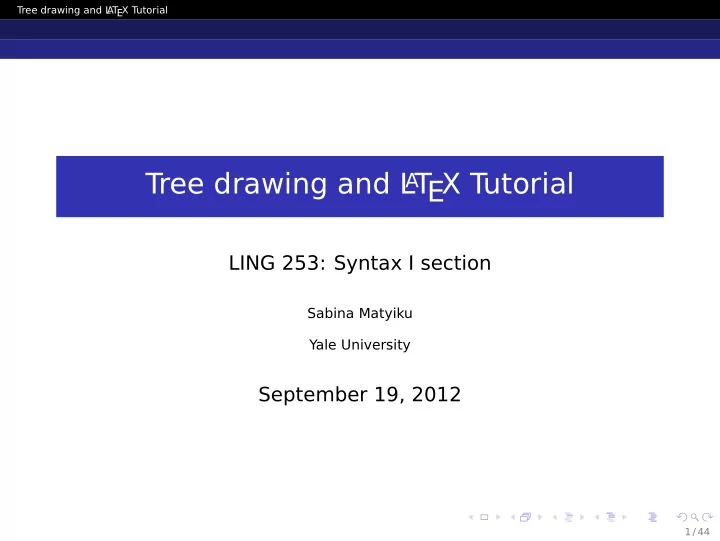
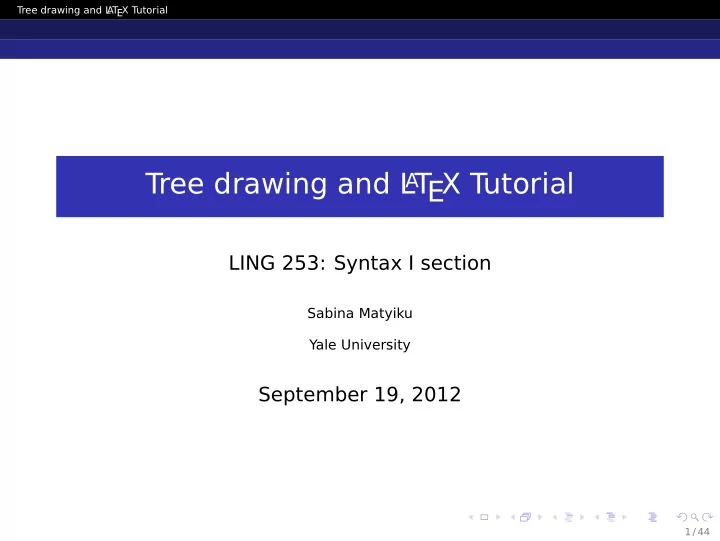
Tree drawing and L AT EX T utorial Tree drawing and L A T EX T utorial LING 253: Syntax I section Sabina Matyiku Yale University September 19, 2012 1 / 44
Tree drawing and L AT EX T utorial Drawing Syntactic Trees 1 phpSyntaxTree L A T EX Previewer TreeForm Introduction to L A T EX 2 L A T EX in Linguistics 3 Drawing syntactic trees IPA fonts Defining your own commands Bracketed Diagrams Glosses Phrase Structure Rules Cross-referencing Inserting graphics Graphics 2 / 44
Tree drawing and L AT EX T utorial Drawing Syntactic Trees Drawing Syntactic Trees We begin by looking at two online applications and one program you can download before learning how to use L A T EX. We will look at: phpSyntaxTree L A T EX Previewer TreeForm 3 / 44
Tree drawing and L AT EX T utorial Drawing Syntactic Trees phpSyntaxTree phpSyntaxTree http://ironcreek.net/phpsyntaxtree/ 4 / 44
Tree drawing and L AT EX T utorial Drawing Syntactic Trees phpSyntaxTree phpSyntaxTree phpSyntaxTree code: [TP [NP [D The] [N students]] [T] [VP [V loved][NP [D their] [AdjP [Adj syntax]] [N assignments]]]] Output: 5 / 44
Tree drawing and L AT EX T utorial Drawing Syntactic Trees phpSyntaxTree phpSyntaxTree Advantages: Online, nothing to download Makes trees out of bracketed diagrams Allows you to download the result and insert the image in a document Disadvantage: If you need to make a change to your tree, you need to write the code over unless you save it somewhere else 6 / 44
Tree drawing and L AT EX T utorial Drawing Syntactic Trees L AT EX Previewer L A T EX Previewer http://www.tlhiv.org/ltxpreview/ 7 / 44
Tree drawing and L AT EX T utorial Drawing Syntactic Trees L AT EX Previewer L A T EX Previewer L A T EX Previewer code: \Tree [.TP [.NP [.D The ] [.N students ]] [.T ] [.VP [.V loved ] [.NP [.D their ] [.AdjP [.Adj syntax ]] [.N assignments ]]]] Output: TP NP T VP D N V NP The students loved D AdjP N their Adj assignments syntax 8 / 44
Tree drawing and L AT EX T utorial Drawing Syntactic Trees L AT EX Previewer L A T EX Previewer Same advantages and disadvantages as phpSyntaxTree, and in addition, L A T EX Previewer makes nicer trees and allows you to download in various formats. But L A T EX Previewer is fussier about how the bracketed diagrams are structured: There must be a dot preceding the non-terminal and root node labels \Tree [NP [.D The ] [.N students ]] NP D N The students There must be a space between a terminal node and the closing bracket ] otherwise it does not compile: \Tree [.NP [.D The ] [.N students]] LaTeX Error: \begin{tabular} on input line 6 ended by \end{document}. 9 / 44
Tree drawing and L AT EX T utorial Drawing Syntactic Trees L AT EX Previewer L A T EX Previewer There is also a step before you can start making the diagrams. You need to click on the ‘Packages’ button at the bottom, select ’qtree’ from the left-hand column and add it to the right-hand column: 10 / 44
Tree drawing and L AT EX T utorial Drawing Syntactic Trees TreeForm TreeForm http://sourceforge.net/projects/treeform/ T utorial: http://www.ece.ubc.ca/~donaldd/treeform.htm 11 / 44
Tree drawing and L AT EX T utorial Drawing Syntactic Trees TreeForm TreeForm No coding required! Output: 12 / 44
Tree drawing and L AT EX T utorial Drawing Syntactic Trees TreeForm TreeForm Advantages: Allows you to drag and drop nodes to construct your tree You can save your file so you can go back to it later if you need to make any changes You can download the result and insert the image in a document Disadvantage: You need to download it, but it’s only 3.4 MB 13 / 44
Tree drawing and L AT EX T utorial Drawing Syntactic Trees TreeForm Next up! Aren’t L A T EX Previewer trees the prettiest? Don’t you wish there was a simple way to generate multiple trees and to keep track of the code that generated them? Of course you do! L A T EX will allow you to generate all trees using just one document. If you need to make any changes to any trees, all you have to do is go back to your document! 14 / 44
Tree drawing and L AT EX T utorial Introduction to L AT EX L A T EX L A T EX is based on the idea that authors should be able to focus on the meaning of what they are writing without being distracted by the visual presentation of the information. In preparing a L A T EX document, the author specifies the logical structure using familiar concepts such as chapter, section, table, figure, etc., and lets the L T EX system worry about the presentation of these A structures. It therefore encourages the separation of layout from content while still allowing manual typesetting adjustments where needed. 15 / 44
Tree drawing and L AT EX T utorial Introduction to L AT EX Structure of a L A T EXdocument \documentclass[11pt]{article} \usepackage{some_package} \author{} \title{} \date{} \begin{document} \maketitle ... \end{document} 16 / 44
Tree drawing and L AT EX T utorial Introduction to L AT EX Class options Documents can be article s, book s, report s, etc. The classes all take the options, for example: Font size 10pt | 11pt | 12pt... Paper size a4paper | legalpaper... style article | amsart columns onecolumn | twocolumn 17 / 44
Tree drawing and L AT EX T utorial Introduction to L AT EX Input characters Some characters have special meaning in T EX, if you need them they have to be entered as T EX-commands: \ start command \textbackslash note: \\ = newline $ toggle math modus \$ & tabulator \& # \# ~ \textasciitilde | vert. lines in table \textbar \_ _ start subscript ^ start superscript \textasciicircum { } command delimiter \{ \} command delimiter $[ ]$ [ ] “ ” quotation marks ‘‘ ’’ 18 / 44
Tree drawing and L AT EX T utorial Introduction to L AT EX Sectioning commands \ section{} \ subsection{} \ subsubsection{} \ paragraph{} 19 / 44
Tree drawing and L AT EX T utorial Introduction to L AT EX Environments Everything that falls between begin and end ; Examples: \begin{itemize} ...\end{itemize} \begin{enumerate} ...\end{enumerate} \begin{tabular} ...\end{tabular} 20 / 44
Tree drawing and L AT EX T utorial Introduction to L AT EX Emphasizing \ textit{} italics, used for foreign words, species names etc: Staph. aureus \ textsl{} slanted \ emph{} used for emphasizing: this is not the case \ textsc{} small caps, used for names of persons: Neil Armstrong was the first man on the moon. \ textbf{} bold face: used to make something really stick out . \ textsf{} sans serif, often used as base font on slides. \ texttt{} typewriter, used for computer related material like code or URLs: http://www.rossmed.edu.dm/ Note: Slides use sanserif font: No small caps, slanted instead of italics! 21 / 44
Tree drawing and L AT EX T utorial Introduction to L AT EX Font sizes \tiny microscopic font \scriptsize very tiny font (subscripts) \footnotesize tiny font (footnotes) \small small font \normalsize normal font large font \large larger font \Large very large font \LARGE huge font \huge very huge font \Huge Note: not a command: {\small foo bar} 22 / 44
Tree drawing and L AT EX T utorial Introduction to L AT EX Simple lists Please believe me: Few swallows can turn winter into summer. Inside it’s colder than in the night. In the morning it pulls. At noon he pushes. In the evening she goes. Every nonsense must find an end. Please believe me: \begin{itemize} \item Few swallows can turn winter into summer. \item Inside it’s colder than in the night. \begin{itemize} \item In the morning it pulls. \item At noon he pushes. \item In the evening she goes. \end{itemize} \item Every nonsense must find an end. \end{itemize} 23 / 44
Tree drawing and L AT EX T utorial Introduction to L AT EX Descriptive lists Three animals you should know about are: gnat: A small animal, found in the North Woods, that causes no end of trouble. gnu: A large animal, found in crossword puzzles, that causes no end of trouble. armadillo: A medium-sized animal, named after a medium-sized T exas city which causes no end of trouble. \begin{description} \item[gnat:] A small animal, found in the North Woods, that causes no end of trouble. \item[gnu:] A large animal, found in crossword puzzles, that causes no end of trouble. \item[armadillo:] A medium-sized animal, named after a medium-sized Texas city which causes no end of trouble. \end{description} 24 / 44
Tree drawing and L AT EX T utorial Introduction to L AT EX Enumerated lists These are the main points: 1 first item 2 second item 3 third item 1 first sub-item 2 second sub-item These are the main points: \begin{enumerate} \item first item \item second item \item third item \begin{enumerate} \item first sub-item \item second sub-item \end{enumerate} \end{enumerate} 25 / 44
Tree drawing and L AT EX T utorial Introduction to L AT EX The ‘enumerate’ package Requires \usepackage{enumerate} in the preamble (a) first item (b) second item (c) third item (i) first sub-item (ii) second sub-item \begin{enumerate}[(a)] \item first item \item second item \item third item \begin{enumerate}[(i)] \item first sub-item \item second sub-item \end{enumerate} \end{enumerate} 26 / 44
Recommend
More recommend