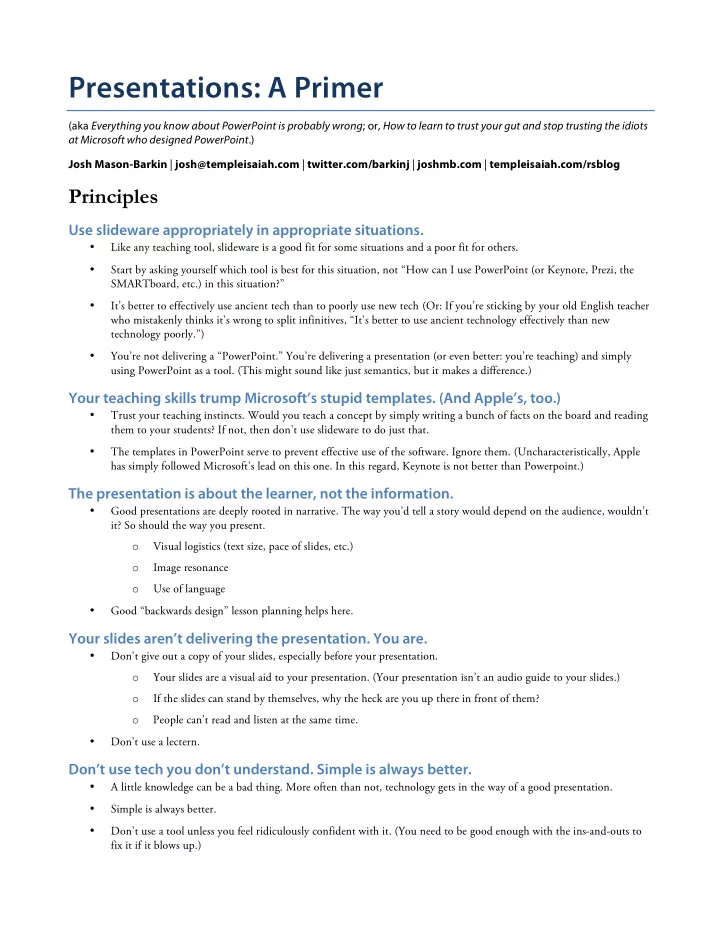
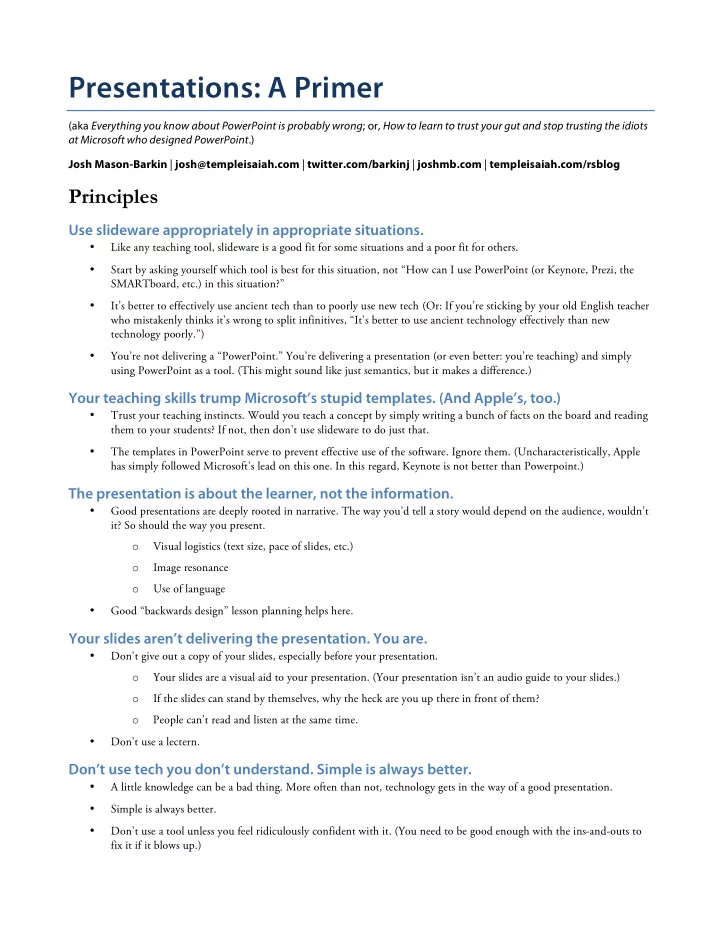
Presentations: A Primer (aka Everything you know about PowerPoint is probably wrong ; or, How to learn to trust your gut and stop trusting the idiots at Microsoft who designed PowerPoint .) Josh Mason-Barkin | josh@templeisaiah.com | twitter.com/barkinj | joshmb.com | templeisaiah.com/rsblog Principles Use slideware appropriately in appropriate situations. • Like any teaching tool, slideware is a good fit for some situations and a poor fit for others. • Start by asking yourself which tool is best for this situation, not “How can I use PowerPoint (or Keynote, Prezi, the SMARTboard, etc.) in this situation?” • It’s better to effectively use ancient tech than to poorly use new tech (Or: If you’re sticking by your old English teacher who mistakenly thinks it’s wrong to split infinitives, “It’s better to use ancient technology effectively than new technology poorly.”) • You’re not delivering a “PowerPoint.” You’re delivering a presentation (or even better: you’re teaching) and simply using PowerPoint as a tool. (This might sound like just semantics, but it makes a difference.) Your teaching skills trump Microsoft’s stupid templates. (And Apple’s, too.) • Trust your teaching instincts. Would you teach a concept by simply writing a bunch of facts on the board and reading them to your students? If not, then don’t use slideware to do just that. • The templates in PowerPoint serve to prevent effective use of the software. Ignore them. (Uncharacteristically, Apple has simply followed Microsoft’s lead on this one. In this regard, Keynote is not better than Powerpoint.) The presentation is about the learner, not the information. • Good presentations are deeply rooted in narrative. The way you’d tell a story would depend on the audience, wouldn’t it? So should the way you present. o Visual logistics (text size, pace of slides, etc.) o Image resonance o Use of language • Good “backwards design” lesson planning helps here. Your slides aren’t delivering the presentation. You are. • Don’t give out a copy of your slides, especially before your presentation. o Your slides are a visual aid to your presentation. (Your presentation isn’t an audio guide to your slides.) o If the slides can stand by themselves, why the heck are you up there in front of them? o People can’t read and listen at the same time. • Don’t use a lectern. Don’t use tech you don’t understand. Simple is always better. • A little knowledge can be a bad thing. More often than not, technology gets in the way of a good presentation. • Simple is always better. • Don’t use a tool unless you feel ridiculously confident with it. (You need to be good enough with the ins-and-outs to fix it if it blows up.)
Design matters. • It’s not the thing that matters. It’s the experience of the thing. • How the audience interacts with something greatly affects how they will relate to it. Their first interaction will almost always be visual. Make sure your “look-and-feel” reflects how you want your message to be received. • Clean and simple is always better. • Good design is transparent, like a good umpire. • Major warning sign: If you look at your slide(s) and say, “It’s so cute!” ! !
Design Don’t use two spaces after a period. 1. Unless you’re using a typewriter, it’s unnecessary. 2. It puts you out-of-sync with the web, magazines, books, and virtually anything else people are used to reading. 3. It looks sloppy. Be careful with fonts. 1. Fonts can help convey “voice”, but this can be dangerous. 2. In a presentation, you should convey voice, not your fonts. (Remember, people shouldn’t notice good design because good design directs people toward message.) 3. Unless your organization uses a particular font as part of “branding,” (my synagogue uses Gotham, for example), you should pick from a relatively limited number of basic serif and sans-serif fonts. o Serif: Caslon, Garamond, Baskerville (also: Times New Roman, Cambria) o Sans-Serif: Helvetica (and its MS cousin, Arial), Futura, Gill Sans, Optima (also: Calibri, Myriad, Frutiger) o Specialty fonts may be used for occasional titles and specialty treatments (like a “varsity” font on materials related to a softball tournament, or a “Western” font for advertising a barbeque), but should otherwise be avoided. 4. If you need the font to convey your message, than your message isn’t strong enough on its own. (In other words, if your youth group event doesn’t sound fun on its own, a “fun” font isn’t going to make it fun.) 5. Presentations (and most printed materials, for that matter) should use at most one serif and one san-serif font. Don’t ever use Comic Sans. 1. It’s overused. 2. It’s inappropriate. (Unless you make comic books. And if you do, you should use a better designed comic-style font.) 3. It’s got awkward weighting and haphazard kerning. (That’s fancy designer talk for, “It looks amateurish.”) And just because you might not see those things, your subconscious does. 4. As a voice, Comic Sans conveys silliness, childish naïveté, and irreverence. Studies show that it sends the message that you don’t know what you’re doing. Don’t use bullet points. 1. They lead to bad habits. You usually end up reading them aloud. 2. You could have more impact. One slide with four bullet points should be four or five slides. 3. They foster the document-into-PowerPoint mentality (in other words, the urge to take the information from a Word document and turn it into a PowerPoint document). That’s bad. 4. If nothing else, bullet points are bad because they’re expected. You have too much to gain by being original. Take care with color. 1. Use two (or three, max) subtle colors. Remember: Good design is transparent. 2. Colors have voice and resonance. Choose them consciously. 3. When used effectively, color has immense power. Graphics 1. Graphics aren’t ornaments. They’re fundamental.
2. “Pictures have a unique power not just to convey information, but also to build unity and consensus around that information to promote action and decision making.... Because images are complete and detailed and deliver an information experience that has greater impact than words, a common base of visual information proves to be the most efficient form of shared experience from which to make decisions.” ( Going Visual , Gerard and Goldstein, 2005) 3. Use images to tell the story. Remember: The brain receives images more quickly and holds on for longer than it does with text (even great “sound byte” text). 4. Don’t use low-impact images (clipart) when you could use high-impact images. 5. Be mindful of background colors and resolution. Other • Don’t use animated transitions/moves (except in the rare occasion that the transition is helping illustrate an idea… like text moving from one part of the screen to another). They’re unnecessary. • Focus on becoming an expert in the program you use most. Chances are, the skills you pick up will help you understand other applications. • Be mindful of the screen you’ll be using. • Use a remote. • Use the presenter display function. ! !
Further Reading /Sources General • Garr Reynolds, Presentation Zen: Simple Ideas on Presentation Design and Delivery . New Riders Press, 2008. • Garr Reynolds, Presentation Zen Design: Simple Design Principles and Techniques to Enhance Your Presentations . New Riders Press, 2009. • Farhad Manjoo, “No More Bullet Points, No More Clip Art: PowerPoint isn’t evil if you learn how to use it.” Slate.com , May 5, 2010. http://www.slate.com/articles/technology/technology/2010/05/no_more_bullet_points_no_more_clip_art.single.html • Cliff Atkinson, Beyond Bullet Points: Using Microsoft PowerPoint to Create Presentations that Inform, Motivate, and Inspire, 3rd Edition . Microsoft Press, 2011. (1st Edition, 2007.) • Nancy Duarte, slide:ology: The Art and Science of Creating Great Presentations . O’Reilly Media, 2008. Don’t use two spaces after a period. • Farhad Manjoo, “Space Invaders: Why you should never, ever use two spaces after a period.” Slate.com , January 13, 2011. http://www.slate.com/articles/technology/technology/2011/01/space_invaders.html • Alissa Walker, “GOOD Design Daily: Do You Double Space After Periods?” GOOD , January 14, 2011. http://www.good.is/post/good-design-daily-do-you-double-space-after-periods/ • Dave Spencer, “The Curious Misconception Surrounding Sentence Spacing.” Type Desk , May 24, 2011. http://typedesk.com/2011/05/24/the-curious-misconception-surrounding-sentence-spacing/ • Robin Williams, “Thirteen Telltale Signs.” Adobe Magazine , July/August 1995. http://www.adobe.com/products/adobemag/archive/pdfs/9507lsrw.pdf • James Felici, “To Double-Space or Not to Double-Space: A thought-provoking disquisition on the thorny issue of how much space should follow a sentence-ending period.” CreativePro.com , August 24, 2009. http://www.creativepro.com/article/double-space-or-not-double-space Don’t ever use Comic Sans. • Mike Miliard, “Not Funny: Fighting the good fight against a bad font.” The Boston Phoenix , June 3, 2005. http://bostonphoenix.com/boston/news_features/this_just_in/documents/04731913.asp • Mike Lacher, “I’m Comic Sans, Asshole.” McSweeney’s , June 15, 2010. http://www.mcsweeneys.net/articles/im-comic-sans-asshole Graphics • Google Image Search: http://images.google.com/ • iStockPhoto: http://www.istockphoto.com/
Recommend
More recommend