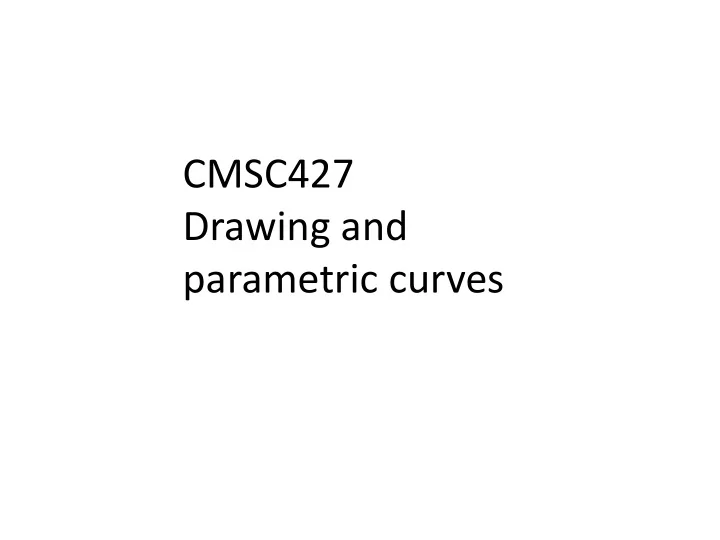
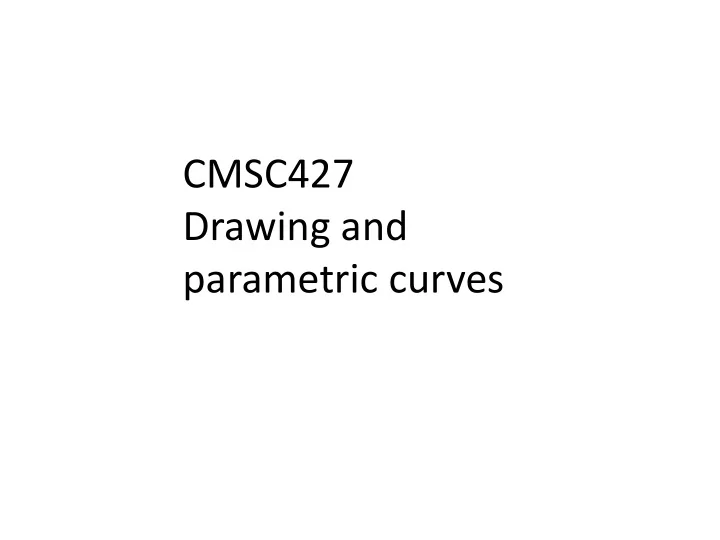
CMSC427 ¡ Drawing ¡and ¡ parametric ¡curves
T oday’s topics • Where ¡drawing ¡happens: ¡CPU ¡vs. ¡GPU • Drawing ¡a ¡line
Basics of drawing: putting a pixel PUTPIXEL(X,Y,R,G,B,A)
Basics of drawing: putting a pixel PUTPIXEL(X,Y,R,G,B,A) How much data to transfer? Position X,Y – 16 bits each Color – 8 bits each Red Green Blue Alpha (transparency) Total: 8 bytes x # of pixels
Retaining state SETCOLOR(R,G,B,A) PUTPIXEL(X,Y) PUTPIXEL(X,Y) SETCOLOR() sets state of graphics card, doesn’t draw PUTPIXEL() draws Transfer color bits less often More we can ”preload” on graphics card, less we need to do on CPU and then transfer
Delegating computation SETCOLOR(R,G,B,A) DRAWCIRCLE(X,Y,R) SETCOLOR() sets state of graphics card, doesn’t draw DRAWCIRCLE() draws by invoking routine on graphics card Less data transferred. Transfer only values x,y,R but get all pixels in circle filled
Drawing on CPU vs GPU Application Software Graphics library Shader CPU GPU Hardware FRAMEBUFFER Bu ff ers
Preloading for online game • Download ¡to ¡GPU ¡in ¡advance ¡terrain ¡model, ¡ character ¡model, ¡textures, ¡character ¡behaviors • In ¡gameplay ¡only ¡need ¡to ¡download ¡changes ¡in ¡ character ¡state ¡– movement, ¡weapons, ¡etc. • Significantly ¡reduce ¡network ¡bandwidth
Beyond the pixel - curves, surfaces and solids Curves Surfaces Solids
Drawing a line segment 𝑧 = 𝑛𝑦 + 𝑐 𝑄1 𝑄0 = 𝑦0, 𝑧0 𝑧 𝑄1 = 𝑦1, 𝑧1 𝑄0 for x = x0 to x1 y = mx+b putpixel(x,y) 𝑦
Drawbacks of standard formula: special cases 𝑧 = ∞×𝑦 + 𝑐 𝑧 = 𝑛𝑦 + 𝑐 𝑧 = 0𝑦 + 𝑐
Solution: parametric form 𝑦 = 𝑢 ¡𝑒𝑦 + 𝑞𝑦 𝑄1 𝑧 = 𝑢 ¡𝑒𝑧 + 𝑞𝑧 𝑧 𝑛 = ¡𝑒𝑧 𝑒𝑦 = ¡𝑧1 − 𝑧0 𝑄0 𝑦1 − 𝑦0 0 ≤ 𝑢 ≤ 1 or 𝑢 ∈ [0,1] 𝑦
Work for special cases? 𝑦 = 𝑢 ¡𝑒𝑦 + 𝑞𝑦 𝑧 = 𝑢 ¡𝑒𝑧 + 𝑞𝑧
Work for special cases? 𝑦 = 𝑢 ¡×𝟏 + 𝑞𝑦 𝑧 = 𝑢 ¡𝑒𝑧 + 𝑞𝑧 𝑦 = 𝑢 ¡𝑒𝑦 + 𝑞𝑦 𝑧 = 𝑢 ¡𝑒𝑧 + 𝑞𝑧 𝑦 = 𝑢 ¡𝑒𝑦 + 𝑞𝑦 𝑧 = 𝑢×𝟏 + 𝑞𝑧
Using t for proportional placement (midpoint, etc) 𝑦 = 𝑢 ¡𝑒𝑦 + 𝑞𝑦 𝑄1 t = 1 𝑧 = 𝑢 ¡𝑒𝑧 + 𝑞𝑧 t = 0.75 t = 0.5 𝑄0 t = 0.25 t = 0
Varying the range of t: line, line segment and ray B B B t in [0,1] t in [0,inf] t in [-inf,inf] A A A segment ray line
Must a parametric line be linear? 𝑦 = 𝑢 7 ¡𝑒𝑦 + 𝑞𝑦 𝑄1 𝑧 = 𝑢 7 ¡𝑒𝑧 + 𝑞𝑧 𝑧 𝑄0 0 ≤ 𝑢 ≤ 1 or 𝑢 ∈ [0,1] 𝑦
Any use to y=mx+b? Functional ¡line ¡equation 𝑄 𝑧 = 𝑛𝑦 + 𝑐 Are ¡P ¡and ¡P’ ¡above ¡or ¡ 𝑧 below ¡the ¡line? 𝑄′ 𝑦
Any use to mx+b? Functional ¡line ¡equation 𝑄 𝑧 = 𝑛𝑦 + 𝑐 Are ¡P ¡and ¡P’ ¡above ¡or ¡ 𝑧 below ¡the ¡line? 𝑄′ 𝑧 > 𝑛𝑦 + 𝑐 above 𝑧 < 𝑛𝑦 + 𝑐 below 𝑦
� Drawing a circle Implicit ¡equation 𝑦 7 + 𝑧 7 = 𝑆 7 R “Functional” ¡equation (multi-‑valued) 𝑧 = ± 𝑦 7 + 𝑆 7
Circle with trig Parametric ¡equation 𝑦 = 𝑆 ¡cos ¡ (𝑢) sin ¡ (𝑢) t 𝑧 = 𝑆 ¡sin ¡ (𝑢) cos ¡ (𝑢) 0 ≤ 𝑢 ≤ ¡? ?
Circle with trig Parametric ¡equation 𝑦 = 𝑆 ¡cos ¡ (𝑢) sin ¡ (𝑢) t 𝑧 = 𝑆 ¡sin ¡ (𝑢) cos ¡ (𝑢) 0 ≤ 𝑢 ≤ 2 π
Validating parametric equations Substitute ¡parametric ¡ into ¡implicit 𝑦 = 𝑆 ¡cos ¡ (𝑢) sin ¡ (𝑢) t 𝑧 = 𝑆 ¡sin ¡ (𝑢) cos ¡ (𝑢) (𝑆 cos 𝑢 ) ¡ 7 +(𝑆 ¡sin ¡ (𝑢) ¡ ) 7 = 𝑆 7 𝑆 7 (𝑑𝑝𝑡 7 𝑢 + 𝑡𝑗𝑜 7 𝑢 ) = 𝑆 7 𝑆 7 (1) = 𝑆 7
Inside or outside? Implicit ¡equation 𝑦 7 + 𝑧 7 = 𝑆 7 R
Inside or outside? Implicit ¡equation 𝑦 7 + 𝑧 7 = 𝑆 7 R 𝑦 7 + 𝑧 7 > 𝑆 7 out 𝑦 7 + 𝑧 7 < 𝑆 7 in
Summary of curve equations • Implicit f(x,y) ¡= ¡0 • Inside/Outside ¡tests • Parametric x ¡= ¡fx(t) y ¡= ¡fy(t) • Drawing/Intersection ¡tests • Functional y ¡= ¡f(x) • Dual ¡purpose: ¡drawing, ¡testing
Coding parametric curves for t = 0 to 2 π by step 0.1 Circle x = R*cos(t) y = R*sin(t) putpixel(x,y) Generic for t = t0 to t1 by step dt given x = fx(t) y = fy(t) 𝑦 = 𝑔 M 𝑢 putpixel(x,y) 𝑧 = 𝑔 N (𝑢)
Processing.org
Processing.org size(400,400); float r = 100; strokeWeight(5); // Set point size in pixels for (float t = 0; t < 2*PI; t += 0.1) { float x = width/2 + r*cos(t); float y = height/2 + r*sin(t); point(x,y); } save("curve.jpg");
Playing with the code … for (float t = 0; t < 2*PI; t += 0.3 0.3 ) { // Change increment for (float t = 0; t < PI; t += 0.3 0.3 ) { // Change limits float x = width/2 + 1.5* 1.5* r*cos(t); // Unequal r float y = height/2 + r*sin(t); strokeWeight(random(1,10)); ¡ ¡point(x,y); float x = width/2 + 10*t 10*t *cos(t); // Varying r float y = height/2 + 10*t 10*t *sin(t); strokeWeight(random(1,10)); // Random point size point(x,y);
Animate // Infinity Rainbow // from Jason Labbe (jasonlabbe3d.com) void setup setup () { size(600,600); colorMode(HSB,255); // Hue/Saturation/Brightness background(255); noStroke(); } void draw draw () { fill(frameCount % 255,255,255); float x = (width/2)+100*sin(frameCount/20.0); float y = (height/2)+200*sin(frameCount/10.0); ellipse(x,y,20,20); }
Next steps • Animate • Collect ¡more ¡parametric ¡curves • Cartesian • Polar • Add ¡third ¡dimension • Move ¡to ¡surfaces
Superellipses Generalized ¡ellipse ¡that ¡can ¡take ¡different ¡shapes ¡based ¡on ¡exponent ¡n 7 𝑦 O + 𝑧 O = 𝑆 7 O 𝑢 𝑡𝑜(cos 𝑢 ) 𝑦 = 𝑆𝑑𝑝𝑡 7 O 𝑢 𝑡𝑜(sin 𝑢 ) 𝑧 = 𝑆𝑡𝑗𝑜 https://www.desmos.com/calculator https://en.wikipedia.org/wiki/Superellipse
Andrew March supershapes
What you should know after today 1. Where ¡drawing ¡happens ¡– software ¡rendering ¡ on ¡CPU, ¡hardware ¡rendering ¡on ¡GPU, ¡ preloading 2. Why ¡functional ¡equations ¡are ¡problematic 3. How ¡to ¡draw ¡a ¡line ¡and ¡circle ¡with ¡parametric ¡ equation 4. How ¡to ¡use ¡ranges ¡of ¡t ¡for ¡segments, ¡rays ¡and ¡ lines 5. Using ¡implicit ¡and ¡functional ¡equations ¡for ¡ shape ¡inside/outside ¡tests 6. How ¡to ¡validate ¡parametric ¡equations 7. Using ¡powers ¡of ¡fractions ¡to ¡bias ¡curves 8. Using ¡parametric ¡equations ¡for ¡curves, ¡shapes, ¡ animations ¡and ¡other ¡purposes
T oday’s resources • Desmos • https://www.desmos.com/calculator • 2D ¡graphing ¡with ¡parametric ¡curves • Andrew ¡Marsh’s ¡supershapes • http://andrewmarsh.com/apps/staging/supersha pes.html • Super ¡ellipsoids ¡and ¡similar ¡shapes • Processing • https://processing.org • Resource ¡for ¡quick ¡program ¡“sketches”, ¡concepts • Sketches ¡Circle.pde, ¡InfinityRainbow.pde, ¡ HelixFly.pde
Recommend
More recommend