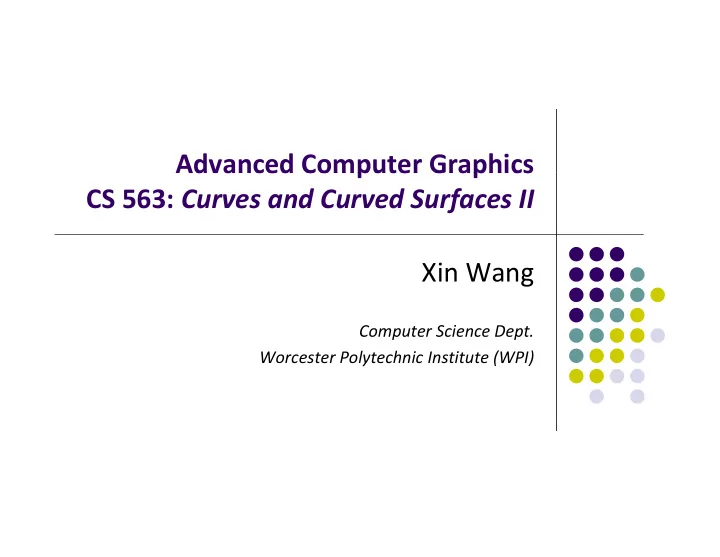
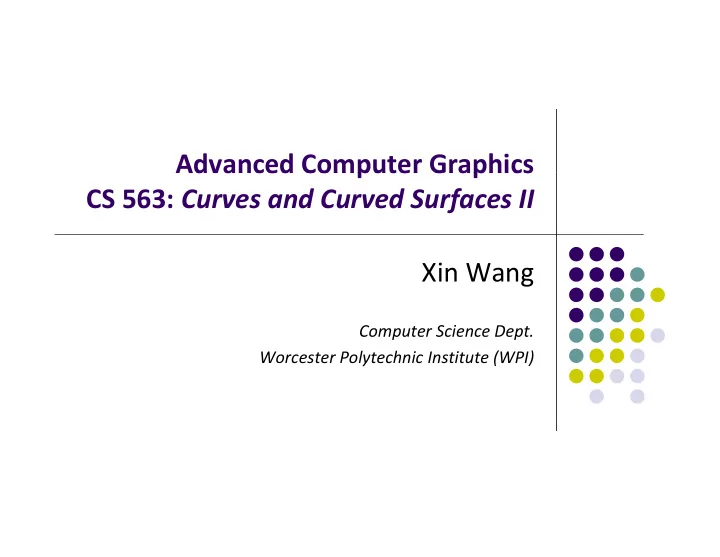
Advanced Computer Graphics Advanced Computer Graphics CS 563: Curves and Curved Surfaces II Xin Wang Computer Science Dept. Worcester Polytechnic Institute (WPI)
C Continue Curves ti C Parametric Curves Parametric Curves Parametric Curved Surfaces Implicit Surfaces I li it S f Subdivision Curves Subdivision Surfaces bdi i i f Efficient Tessellation
S bdi i i Subdivision Curves C What is Subdivision? What is Subdivision? Define a smooth surface as the limit of a sequence of successive refinements f i fi t
Subdivision Curves Why uses Subdivision? Arbitrary topology Scalability, LOD Uniformity U if i Numerical quality Code simplicity C d i li it Subdivision Curves are best explained by examples that uses corner cutting l th t tti
S bdi i i Subdivision Curves C How are the new points determined? How are the new points determined? Efficiency ‐ > small number of floating point operations Compact support > region should be small and finite Compact support ‐ > region should be small and finite Local definition ‐ > new point should “not far away” Affine invariance > shape follow the same Affine invariance ‐ > shape follow the same transformation as original set of points Simplicity ‐ > process should be simple Simplicity process should be simple Continuity ‐ > curves and surface smooth
S bdi i i Subdivision Surfaces S f Loop subdivision Loop subdivision Modified Butterfly subdivision ‐ Subdivision 3 Catmull ‐ Clark subdivision Piecewise Smooth subdivision Displaced subdivision p Normal, Texture and Color interpolation
L Loop Subdivision S bdi i i First subdivision scheme for triangles First subdivision scheme for triangles
L Loop Subdivision S bdi i i Subdivision rules Subdivision rules A generalized three ‐ directional quartic box spline
M difi d B tt Modified Butterfly Subdivision fl S bdi i i Subdivision rules Subdivision rules Regular setting Semi regular setting Semi ‐ regular setting Irregular setting Boundaries Boundaries
3 ‐ Subdivision S bdi i i 3 Loop’s and MB schemes split each triangle into Loop s and MB schemes split each triangle into four new ones Kobbelt’s ‐ schema creates only three new K bb lt’ h t l th 3 triangles per subdivision step
C t Catmull ‐ Clark subdivision ll Cl k bdi i i Handle polygonal meshes Handle polygonal meshes Catmull ‐ Clark and Doo ‐ Sabin
Pi Piecewise Smooth Subdivision i S th S bdi i i To improved the detail of darts corners and To improved the detail of darts, corners and creases Vertices are classified into: Smooth s = 0 Dart s = 1 Crease s = 2 Corner s > 2
Di Displaced Subdivision l d S bdi i i To add additional geometric detail to a To add additional geometric detail to a tessellated surface, we can use displacement mapping With this technique, a displacement map is stored, which is much like a texture map that stores a height value per texel instead of a color stores a height value per texel instead of a color As with texture mapping, we can assign a texture coordinate to each corner of the patch that allows us to position the displacement map onto ll h d l the surface
Normal, Texture and Color I t Interpolation l ti Compute normal Compute normal Limit normals for Loop’s and MB Approximating technique for nonrmals of Catmull Approximating technique for nonrmals of Catmull ‐ Clark Compute texture and color Compute texture and color
T Tessellation ll ti What is Tessellation? What is Tessellation? Create a triangle mesh representation of the surface Why is Tessellation? Efficient
Tessellation Tessellation Tessellation is the process of taking a complex surface (like a bicubic patch) and approximating it with a set of simpler surfaces (like triangles) In computer graphics, there are a lot of different types of complex surfaces one might want to tessellate such as: tessellate, such as: Parametric surfaces (such as Bezier surfaces) Displacement mapped surfaces Subdivision surfaces Fractals Procedural models Procedural models Implicit surfaces
Effi i Efficient Tessellation t T ll ti Hardware Tessellation pipeline Hardware Tessellation pipeline Fractional Tessellation Vertex + Evaluation Shader Adaptive Tessellation Catmull ‐ Clark Surfaces with Hardware Tessellation
Hardware Tessellation Pipeline H d T ll ti Pi li Change rendering pipeline Change rendering pipeline
F Fractional Tessellation ti l T ll ti To obtain smoother level of detail for parametric To obtain smoother level of detail for parametric surfaces
Vertex + Evaluation Shader V t E l ti Sh d Compute each vertex position which located on a Compute each vertex position which located on a curved surface The hardware tessellator simply forwards the Th h d t ll t i l f d th parameteric coordinates to the vertex shader
Ad Adaptive Tessellation ti T ll ti Very often the goal of a tessellation is to provide Very often, the goal of a tessellation is to provide the fewest triangles necessary to accurately represent the original surface For a curved surface, this means that we want more triangles in areas where the curvature is high, and fewer triangles in areas where the high and fewer triangles in areas where the curvature is low We may also want more triangles in areas that are closer to the camera, and fewer farther away l h d f f h Adaptive tessellation schemes are designed to address these requirements address these requirements
Catmull ‐ Clark Surfaces with H Hardware Tessellation d T ll ti Combine together Combine together
References Real ‐ Time Rendering, 3 rd Edition, Akenine ‐ Möller, Haines, Hoffman Subdivision for Modeling and Animation, SIGGRAPH 98 course notes, Peter Schröder, Denis Zorin http://www.multires.caltech.edu/teaching/courses/s // / / / ubdivision/
Recommend
More recommend