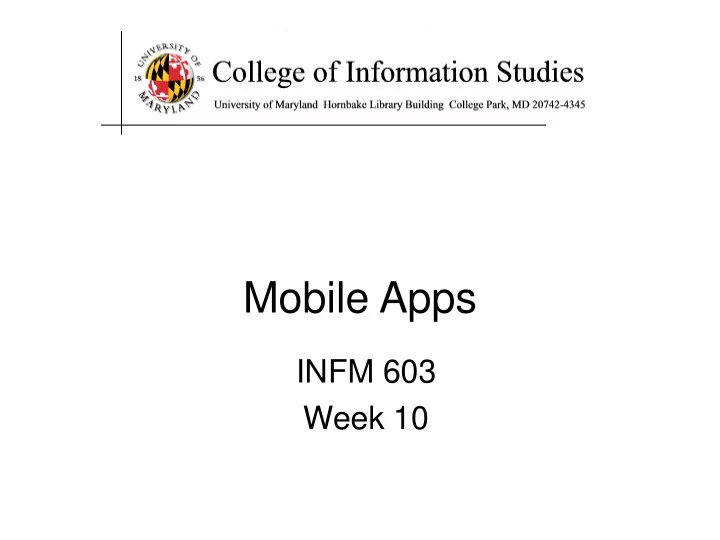
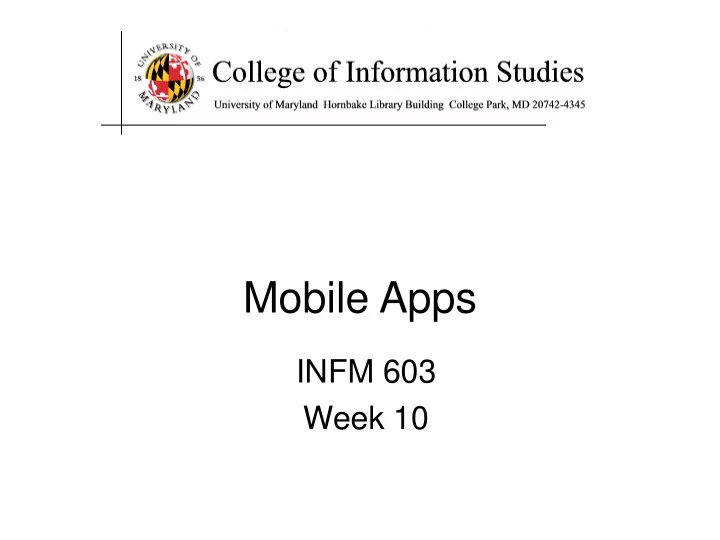
Mobile Apps INFM 603 Week 10
Agenda • Questions • Mobile Apps • HCI • Project discussions
Native Apps • Live on device • Access to all device features – GPS, accelerometer, compass, list of contacts • Written for specific platform – Android, Blackberry, iOS,… • Can be acquired from an app store – Google Play or Apple app store
Mobile Apps • Not real apps, just websites with look and feel of a native app • Written to work on specific browser • Coded in HTML5, Javascript, CSS • Not in official appstores
Hybrid Apps • Part native, part web • The browser is in the app • Coded in HTML5, CSS and JavaScript • Wrapper specific to each type of phone • Available in app store – Cheap way of having a presence on the stores
From HTML to the Marketplace • Generate the code for your app • Test it on different browsers and platforms – Add phone features depending on platform • “Package” the code to make it an app – If Web app, add wrapper around code – If native app, simply compile • Put it in the marketplace https://play.google.com/store
Market Fragmentation: Operating Systems
Market Fragmentation: Devices
Emulators • Allow you to test how your code would look like across different types of platforms – Sencha or Phonegap • Compile hybrid applications to make them “native” and ready for market place
Hybrid App Development • PhoneGap – SDK for each operating system (android, iPhone, …) – Program in HTML, Javascript,… – Package as a native app – Test in cell phone • Ripple (http://emulate.phonegap.com) – Emulates PhoneGap on Chrome
Mobile User Interface • Smaller form factors • Touch interfaces • Acceleration sensing • Orientation awareness • Simulations of physical behavior
User Interfaces for Mobiles Best Practices • Responsive Layouts
Geolocation • Location-based services acquire information about where you are • Think about potential privacy issues http://www.google.com/intl/en/privacy/lsf.html
Geolocation Method • navigator.geolocation if (navigator.geolocation) navigator.geolocation.getCurrentPosition(showPo sition); function showPosition(position){ x.innerHTML= }
Geolocation Method function showPosition(position){ x.innerHTML } The final coordinates are: position.coords.latitude position.coords.longitude
Hands On • Write a program that prints the geolocation of a user when a button is clicked – Test it on your browser – Test it on ripple and change geolocation values <script type="text/javascript“ src="phonegap.js"></script>
<!DOCTYPE html> readlocation.html <html> <body> <p id="demo">Click the button to get your coordinates:</p> <button onclick="getLocation()">Try It</button> <script type="text/javascript" src="phonegap.js"></script> <script> var x=document.getElementById("demo"); function getLocation() { if (navigator.geolocation) { navigator.geolocation.getCurrentPosition(showPosition); } else{ x.innerHTML="Geolocation is not supported by this browser."; } } function showPosition(position) { x.innerHTML="Latitude: “ + position.coords.latitude + "<br>Longitude: “ + position.coords.longitude; } </script> </body> </html>
dist2saopaulo.html <!DOCTYPE html> <html> <body> <p id="demo">Click the button to get distance between you and Sao Paolo, Brazil:</p> <button onclick="getLocation()">Try It</button> function distance(lat1,lat2,lon1,lon2) { <script type="text/javascript" src="phonegap.js"></script> var R = 6371; <script> var dLat = toRad(lat2-lat1); var x=document.getElementById("demo"); var dLon = toRad(lon2-lon1); function getLocation() { var lat1 = toRad(lat1); var lat2 = toRad(lat2); if (navigator.geolocation) { var a = Math.sin(dLat/2) * Math.sin(dLat/2) + navigator.geolocation.getCurrentPosition(showPosition); Math.sin(dLon/2) * Math.sin(dLon/2) * } else{ Math.cos(lat1) * Math.cos(lat2); x.innerHTML= var c = 2 * Math.atan2(Math.sqrt(a), Math.sqrt(1-a)); "Geolocation is not supported by this browser."; var d = R * c; } return d; } } function toRad(Value) { function showPosition(position) { return Value * Math.PI / 180; var sp1=-23.55; } var sp2=-46.6333; var dist = distance(position.coords.latitude,sp1,position.coords.longitude,sp2); x.innerHTML="Latitude: " + position.coords.latitude + "<br>Longitude: " + position.coords.longitude + "<br>"+ " Distance between the two "+ dist + “ km”; } </script> </body> </html>
Haversine Distance DC:+38.8951 -77.03
function showError(error) { plotlocation.html switch(error.code) { case error.PERMISSION_DENIED: x.innerHTML="User denied the request for Geolocation." break; case error.POSITION_UNAVAILABLE: <!DOCTYPE html> x.innerHTML="Location information is unavailable." break; <html> <body> case error.TIMEOUT: <p id="demo">Click the button to get your position:</p> x.innerHTML="The request to get user location timed out." <button onclick="getLocation()">Try It</button> break; <div id="mapholder"></div> case error.UNKNOWN_ERROR: <script> x.innerHTML="An unknown error occurred." break; var x=document.getElementById("demo"); } function getLocation() { } if (navigator.geolocation) { navigator.geolocation.getCurrentPosition(showPosition,showError); } else{ x.innerHTML="Geolocation is not supported by this browser."; } } function showPosition(position) { var latlon=position.coords.latitude+","+position.coords.longitude; var img_url=http://maps.googleapis.com/maps/api/staticmap?center=+latlon+"&zoom=14&size=400x300&sensor=false"; document.getElementById("mapholder").innerHTML="<img src='"+img_url+"'>"; } </script> </body> </html>
Accelerometer
readaccelerometer.html <!DOCTYPE html> <html> <head> <title>Acceleration Example</title> <script type="text/javascript" charset="utf-8" src="phonegap-1.2.0.js"></script> <script type="text/javascript" charset="utf-8"> // Wait for PhoneGap to load document.addEventListener("deviceready", onDeviceReady, false); // PhoneGap is ready function onDeviceReady() { navigator.accelerometer.getCurrentAcceleration(onSuccess, onError); } // onSuccess: Get a snapshot of the current acceleration // function onSuccess(acceleration) { alert('Acceleration X: ' + acceleration.x + '\n' + 'Acceleration Y: ' + acceleration.y + '\n' + 'Acceleration Z: ' + acceleration.z + '\n' + 'Timestamp: ' + acceleration.timestamp + '\n'); } // onError: Failed to get the acceleration // function onError() { alert('onError!'); } </script> </head> <body> <h1>Example</h1> only works with cordova <p>getCurrentAcceleration</p> </body> </html>
faceup.html function startWatch() { var options = { frequency: 100 }; <!DOCTYPE html> <!DOCTYPE html> watchID = navigator.accelerometer.watchAcceleration( <html> <head> onSuccess, onError, options); <title>Acceleration Example</title> } <script type="text/javascript" charset="utf-8" function stopWatch() { src="phonegap-1.2.0.js"></script> if (watchID) { <script type="text/javascript" charset="utf-8"> navigator.accelerometer.clearWatch(watchID); watchID = null; var watchID = null; } document.addEventListener("deviceready", onDeviceReady, false); } function onDeviceReady() { function onError() { startWatch(); alert('onError!'); } } function onSuccess(acceleration) { var element = document.getElementById('accelerometer'); if ((0.9<=acceleration.y) && (acceleration.y<= 1.1) && (0<=acceleration.z) && (acceleration.z <= 0.1)&& (0<=acceleration.x) && (acceleration.z <= 0.1) ) { element.innerHTML = 'Acceleration X: ' + acceleration.x + '<br />' + 'Acceleration Y: ' + acceleration.y + '<br />' + 'Acceleration Z: ' + acceleration.z + '<br />' + 'Timestamp: ' + acceleration.timestamp + '<br />'+ "<img src=upright.JPG>"; } else { element.innerHTML = 'Acceleration X: ' + acceleration.x + '<br />' + 'Acceleration Y: ' + acceleration.y + '<br />' + 'Acceleration Z: ' + acceleration.z + '<br />' + 'Timestamp: ' + acceleration.timestamp + '<br />'+"not upright"; } } </script> </head> <body> <div id="accelerometer">Waiting for accelerometer...</div> </body> </html>
Human-Computer Interaction A discipline concerned with the I m plem entation Design Evaluation of interactive computing systems for human use
Synergy • Humans do what they are good at • Computers do what they are good at • Strengths of one cover weakness of the other
Recommend
More recommend