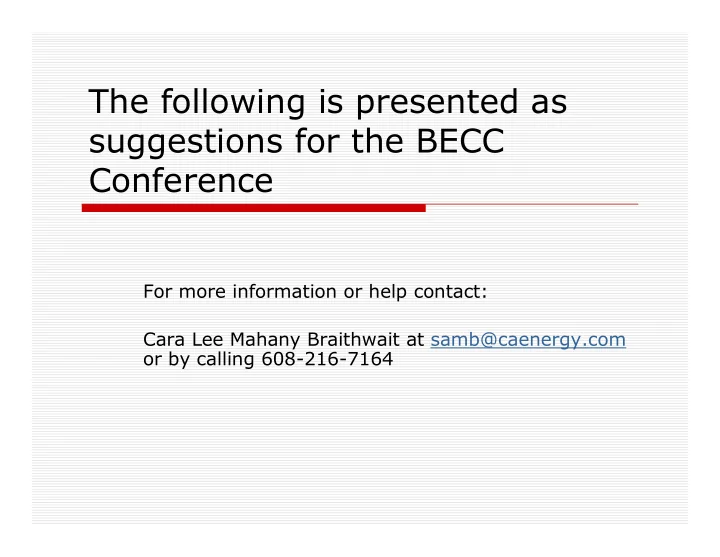
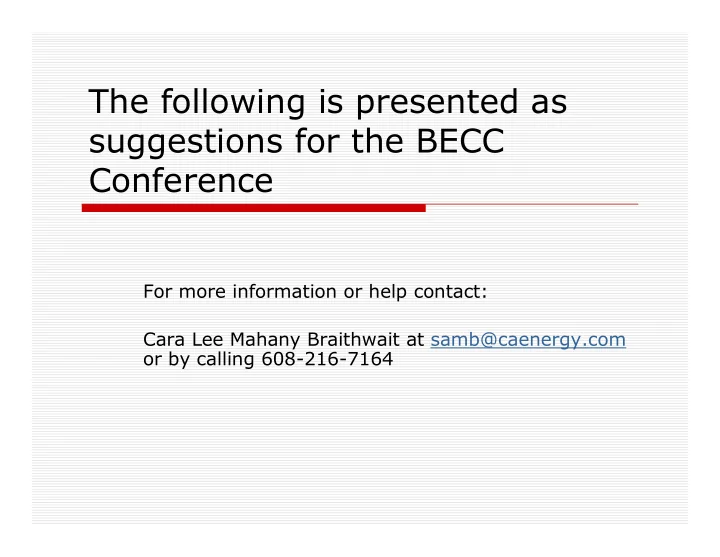
The following is presented as suggestions for the BECC Conference For more information or help contact: Cara Lee Mahany Braithwait at samb@caenergy.com or by calling 608-216-7164
How long? � 5 minutes for presentation, � …more on this in a few slides
In the Room � There will be a table for four on either side of the room (see next slide) � Two table mics for questions on each table � Two podiums and podium mics � One computer � Data projector, screen, pointer and clip on mic (the AV will be linked to a master unit) � Speaker Timer
This is How Your Room Will Look Screen Moderato r S Speaker’s Tables p e a k e r ’ s T a b l e s Data Projector Podium Podium People
In the Room � You will be asked to sign a sheet that allows us to post your slides and to audio & video record the session for posting on the website. You can decline.
In the Room � There is a room manager in addition to your session moderator. The room manager will explain how the time clock works. � If you need lights dimmed, the room manager can do it. � Your moderator and room manager are there to help you stay on target
On the Desktop � You should have a file folder with your session’s name on it � Save your presentation in that file folder � Run through quickly to make sure it is not family photos Session 1 A Desktop Session 2 A Session 3 A Etc.
Tips For Creating Your 5 Minute Presentation Use the tips in this set of slides and your work should look more: � Professional � Useful � Credible � Interesting And, you will be in control of your room and presentation
How to Open—What’s New! � You have 45 seconds to capture attention � Why should they listen (what is in it for them) � Why the work is important � What you want them to remember
Unlike jokes � Don’t wait till the end of your talk for the punch line—tell it now! Perfect Bread And… No Radiation Poisoning
Content—3 minutes, 2 slides � Describe the need for the work, what was the problem � What did you � do � find � learn � How might others use this work
Closing-Keep it Simple 1 Slide 45 seconds…. 2. Why they should 1. In Closing…watch the come and introduce heads pop-up. themselves and get your card 3. The “big” point!
And Now to Look Good � The following is general information for creating a presentation in any setting
Tips on Opening � Ask a provocative question � Note something relevant that has just happened in the news � Use an appropriate quote � Do not try opening with a joke unless you are really sure of the joke � Cite a startling, interesting fact that relates to your work
This is How We Take in Information Eyes 75% Hearing 13% Smell, taste and touch 12%
Use both words and pictures � Words and pictures are 6 times more powerful when used together Homer � Homer “The mind is more slowly stirred by the ear than the eye”
However—6 Deadly Sins � “I know you cannot read this” � Too many words on a slide � Too many slides for your time slot
6 Deadly Sins � Dark or busy backgrounds (artsy, but there is a reason we use dark letters on light colored backgrounds) � Pictures that do not tell a story
Guaranteed Death to the Audience � Do not, under any circumstances, READ your slide to the audience
Word Slides � Use bullet points � Keep concepts simple � No more than three curves (lines) on a graph � Use color, at least two, but not more than three (it’s not the 60’s any longer) � One key point per slide � Translate numbers into pie charts or bar charts (these are, believe it or not “Pictures” that tell a story!
Non-verbal tips � Charlie Chaplin was a great comedian, and he never spoke a word. � Think about your body language—do you believe your own work?
Non-verbal � Remember to smile � Look at the audience � Pauses are ok, particularly if you want to regain attention � Be excited as fits your personality and show conviction � And have fun!
Recommend
More recommend