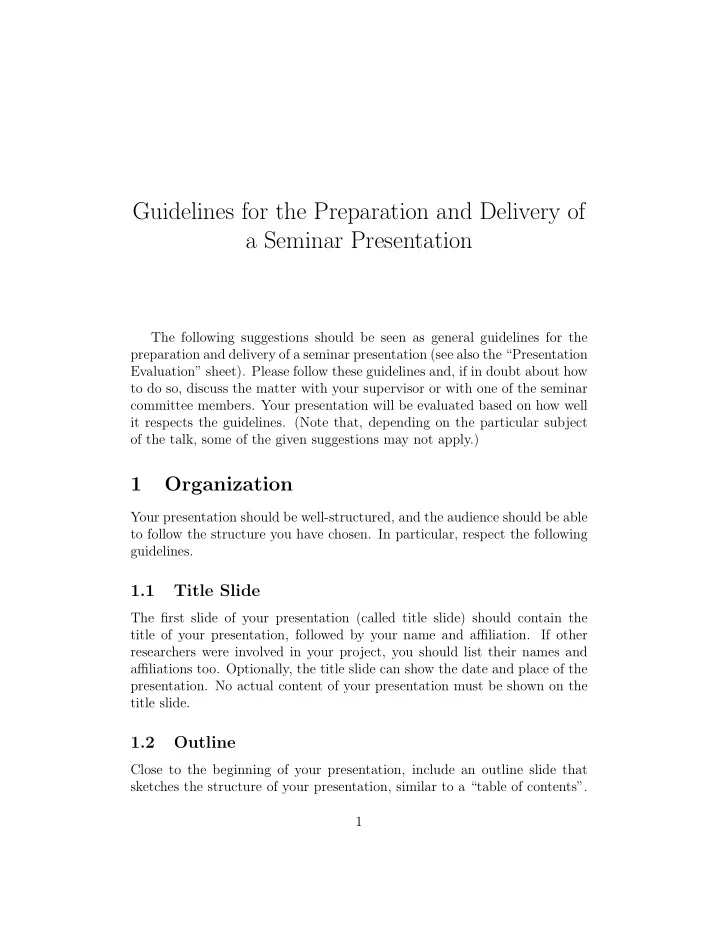
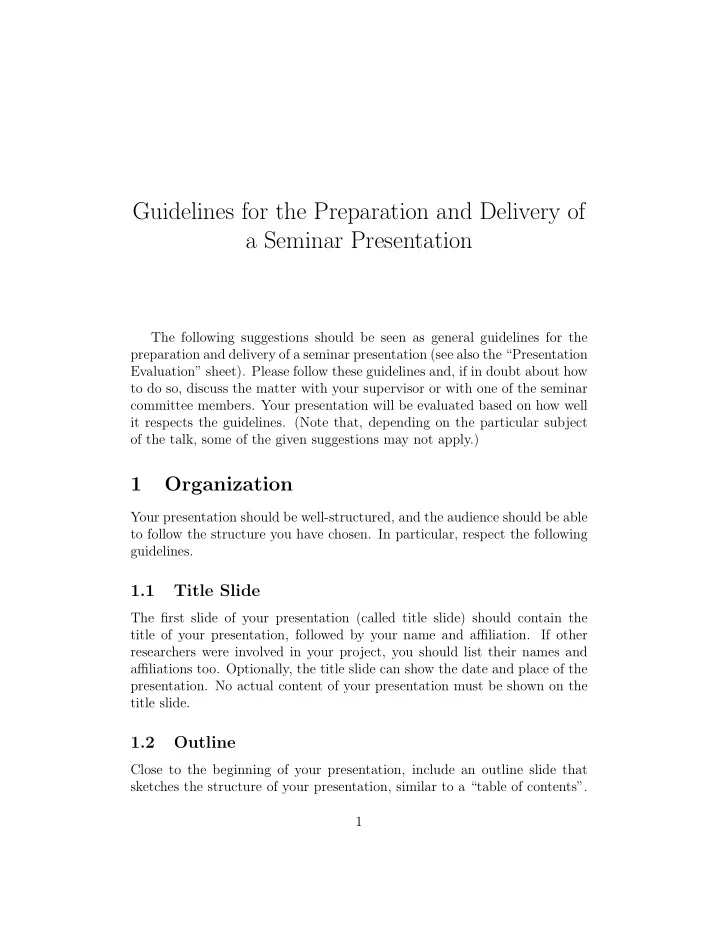
Guidelines for the Preparation and Delivery of a Seminar Presentation The following suggestions should be seen as general guidelines for the preparation and delivery of a seminar presentation (see also the “Presentation Evaluation” sheet). Please follow these guidelines and, if in doubt about how to do so, discuss the matter with your supervisor or with one of the seminar committee members. Your presentation will be evaluated based on how well it respects the guidelines. (Note that, depending on the particular subject of the talk, some of the given suggestions may not apply.) 1 Organization Your presentation should be well-structured, and the audience should be able to follow the structure you have chosen. In particular, respect the following guidelines. 1.1 Title Slide The first slide of your presentation (called title slide) should contain the title of your presentation, followed by your name and affiliation. If other researchers were involved in your project, you should list their names and affiliations too. Optionally, the title slide can show the date and place of the presentation. No actual content of your presentation must be shown on the title slide. 1.2 Outline Close to the beginning of your presentation, include an outline slide that sketches the structure of your presentation, similar to a “table of contents”. 1
(Often the outline slide is the first slide after the title slide, but sometimes it is shown a little bit later, if a couple of slides are needed to “set the stage” and to help the audience understand your outline better.) Make sure that your outline slide is helpful. For example, if you give a presentation on feature reduction in high- dimensional data, the following content of an outline slide could be helpful: Outline 1. Feature Reduction and the Curse of Dimensionality 2. Background: (a) Feature Reduction in Low-Dimensional Data (b) Recent Methods for High-Dimensional Data and their Limitations 3. Our Approach: Feature Reduction via Subspace Sampling 4. Experimental Evaluation of Our Approach 5. Conclusion and Future Work As opposed to that, the following outline slide would not be helpful, since it is too general: Outline 1. Introduction 2. Background 3. Our Approach 4. Experimental Evaluation of Our Approach 5. Conclusion and Future Work Similarly, the following outline slide would not be helpful, since it is prob- ably hard to understand for the audience and/or sometimes gives unnecessary detail: 2
Outline 1. Feature Reduction and the Curse of Dimensionality 2. Work by Fitzpatrick 3. Work by Mueller 4. Using the Law of Large Numbers 5. Performance of the Approach on 5 Data Sets with 30–60 Nu- meric Features 6. Conclusion and Future Work 1.3 Introduction Use the first minutes of the presentation to introduce the problem you have been working on and to motivate it properly. The audience needs to under- stand • what the problem is that you focus on, • why this problem is important or interesting, • why this problem is non-trivial. Use simple language and avoid unnecessary technical terminology where pos- sible; keep in mind that the audience does not have the same background knowledge that you have. 1.4 Background Material Before you explain your own approach, introduce the relevant background material. Add brief citations (like [Case, Smith 1983]) to attribute work done by others appropriately. Make sure the audience understands which of the presented material reflects your own ideas and work, and which is based on ideas/work done by others. After introducing the background material, you can explain your own approach, how you evaluated it, etc. 3
1.5 Conclusion After the main part of the presentation (containing your own contributions or thoughts), use a brief conclusion section (often only one or two slides) to summarize the main points stated before and to include your interpretation of the results obtained. Focus on the few main points, in particular, think of a “take-home message” that you would like to give to the audience. 1.6 Future Research After your concluding summary, add brief hints concerning your ideas for future research (again often only one slide). You should not go into detail here, just show the audience that you have already thought further than what you just presented and that your research topic is open-ended. 1.7 Slide Numbering Include slide numbering on your slides (in a clearly readable way). This has some advantages: • It helps you to stay organized during the talk – for example, you have an easy way to check which portion of your slides you have covered after a certain amount of time has passed. If after half of the available time you see that you are too slow (fast), you can gently speed up (slow down) without the audience noticing it. • It makes it easier for people in the audience to ask questions at the end of the talk, since they can directly refer to a slide number. 2 Content The content of your talk should be logically organized and understandable for the audience. You should also try to make the talk interesting for the audience. Try not to lose their attention. This can be done when illustrative examples and intuitive explanations are used, rather than “boring” technical details. Keep in mind that the audience has less technical knowledge about the topic than you, and they might find different things interesting than you. 4
2.1 Problem Statement Clearly state what the main problem is that you focus on. There might be a bunch of little detail questions or side tracks that you are working on, but try to boil it down to one general problem that can be explained easily. Formulate this problem clearly on the slides, not just when speaking. Sometimes a good effect can be achieved by having a single slide that only says, in simple words, what your main research problem is. 2.2 Motivating Example Think of a simple example that would help the audience to understand why your problem is important or interesting; include this example in your pre- sentation. 2.3 Intuition Explained Explain the underlying idea of your approach, as well as other difficult con- tent, by appealing to intuition. Before you go into details with your ap- proach/method (see next subsection), give the audience an intuitive idea of weaknesses of previous approaches that will be remedied by your approach, or of properties of the problem that will be exploited by your approach. 2.4 Approach/Method Your approach to solving the stated problem is the core of your presentation. Make sure that it is clearly and logically explained. Relate it to the back- ground work you introduced earlier. Make sure the audience understands what the main contribution of your approach is. 2.5 Results Present the results of applying your approach. For a theory topic, this could be theorems, some analysis etc. For more applied research, this could be an empirical or analytical evaluation. 5
2.6 Analysis Analyze and interpret the results obtained. Explain the significance and the consequences of your findings to your audience. 2.7 Novelty Your talk must have some novel content, and it should be made clear what the novelty in your contribution is. 3 Style People may disagree in various little style questions, but there are some general points that should be respected. Your slides are a visual medium, and you should think about how to best make use of that. Include graphics and modest animation where appropriate. However, do not overload the slides with too much content, too many different colours, too many different fonts, too much fancy animation, etc. Otherwise you will likely confuse the audience. 3.1 Font Scheme The font size should be large enough at all times. In small rooms, 20 pt might be sufficient, but often 22 pt is safer. People in the last row of the seminar room should be able to read your slides. Most suitable for this kind of presentation is a simple sans-serif font. You can use bold or slanted font for emphasis, but do not use too many different kinds of fonts (the latter could look messy). 3.2 Colour Scheme Colour is often useful for highlighting. Avoid the common mistake of using colours that are hard to see when projected. For example, if you use a white background, then yellow, light gray, or light green colour is often not visible (even if you can see it very well on your computer screen). The projected colours often look different than the ones on your screen. 6
By the “don’t overload” principle, avoid the use of too many different colours in a single slide. A nice feature of colours is that they can be useful for logically grouping content. Just as an example, when you evaluate a method, you could use green colour for advantages and red colour for disadvantages, if appropriate. This way, colour can “encode” content. 3.3 Short Points Text on the slides should be brief. Avoid full sentences when they are not necessary. For example, rather than writing The advantages of our method are that it is very efficient and that it produces accurate results. you may want to write: advantages of our method: • efficiency • accuracy As a rule of thumb, think of the text on your slides as brief keyword reminders for yourself of what you are going to explain. 3.4 Examples Include illustrative examples whenever you think they would be helpful (with- out distracting from the main flow of the talk). 3.5 Figures A figure can often explain more than many words. Include graphical il- lustrations whenever appropriate; they can sometimes also replace formal definitions or algorithm descriptions. However, if you have to use figure material that is not your own, cite the source. 7
Recommend
More recommend