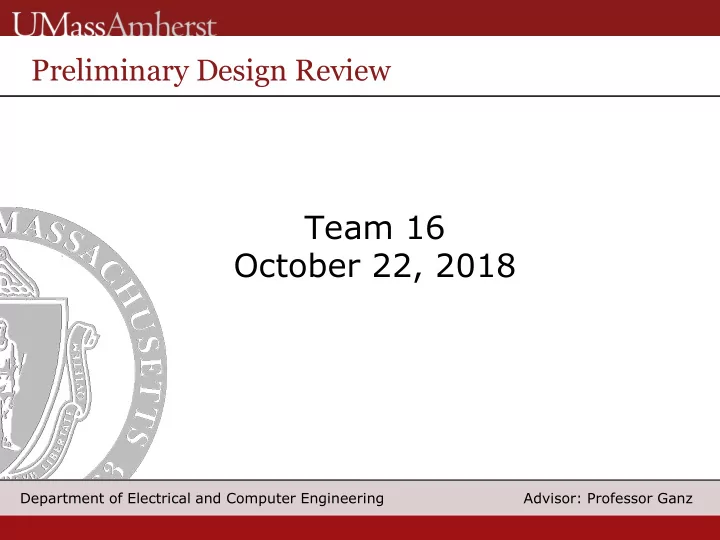
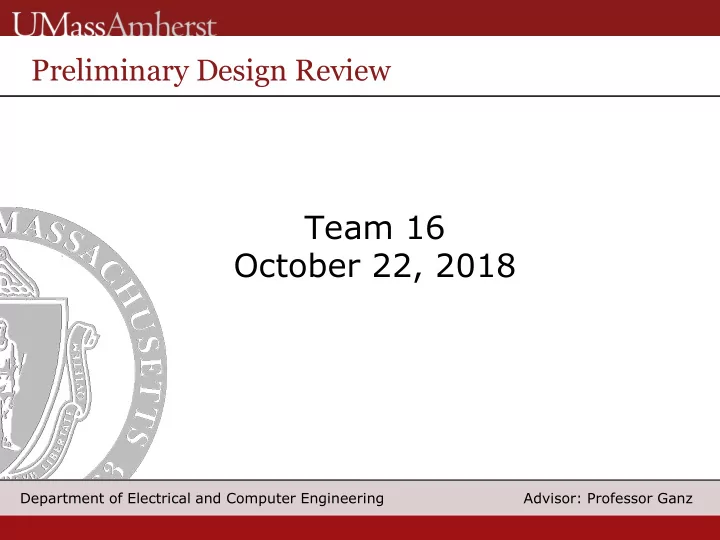
Preliminary Design Review Team 16 October 22, 2018 Department of Electrical and Computer Engineering Department of Electrical and Computer Engineering Advisor: Professor Ganz 1
Mapper Kelvin Nguyen Marcus Le ME EE Bryan Martel Derek Sun CSE CSE Department of Electrical and Computer Engineering Department of Electrical and Computer Engineering Advisor: Professor Ganz 2
Background and Motivation 44 significant building collapses since 2010 ▪ 1975 casualties ▪ 3459 injuries ▪ ▪ 40-50 cave related incidents per year ▪ ~10% of incidents are fatal https://en.wikipedia.org/wiki/List_of_structural_failures_and_collapses https://www.outsideonline.com/1903801/exploring-caving-accidents-deaths-and-rescues-united-states Department of Electrical and Computer Engineering 3
Background and Motivation Safety and knowledge are very important aspects of rescue ▪ missions Not fully understanding the environment and situation can lead ▪ to unnecessary risks and dangers Examples ▪ Cave rescue ▪ Trapped or lost explorers ▪ Urban search and rescue ▪ Collapsed buildings Department of Electrical and Computer Engineering 4
Goal Reduce possible risks or dangers that are associated with ▪ traversing through unknown environments Enable easier navigation through the field and aid in figuring out ▪ the best method of approach Improve efficiency of rescue teams in unknown environments ▪ Department of Electrical and Computer Engineering 5
Method of Resolution A robot that utilizes LIDAR sensors to remotely navigate around ▪ the surrounding environment and produce a 3D layout of an indoor area Department of Electrical and Computer Engineering 6
Requirements Analysis: Specifications Speed of up to 3mph ▪ Effective detection range of 15ft ▪ Approximately 12 pounds ▪ Approximately 1 hour of battery life ▪ Elevation 1-6 feet ▪ Durable ▪ Department of Electrical and Computer Engineering 7
Design Alternatives Google Cartographer Backpack mounted ▪ LIDAR mapping ▪ Inertial measurement unit ▪ UCSD 3D RGB Mapping Robot Infrared and RGB camera ▪ Two-wheeled ▪ Able to climb stairs ▪ Department of Electrical and Computer Engineering 8
Design Alternatives Why we chose LIDAR instead of RGB camera for measurements Higher precision ▪ Higher range ▪ Does not require light ▪ Less computationally intensive ▪ RGB camera requires movement to estimate distance, increases ▪ computational complexity for localization Department of Electrical and Computer Engineering 9
Our Design Department of Electrical and Computer Engineering 10
Requirements Analysis: Inputs and Outputs Input ▪ LIDAR sensor data ▪ Inertial measurement unit data ▪ Camera data ▪ User navigation control ▪ Output ▪ Live video feed ▪ Map data ▪ Department of Electrical and Computer Engineering 11
Block Diagram Mapper Power Powers Powers Camera Robot Supply Feedback PCB LIDAR System Wi-Fi Microcontroller Inertial module Measurement Unit Controls Sensor Navigation LIDAR Mount readings LIDAR Hydraulics Motors Wheels Sensor Input directions Wi-Fi External PC communication Application SLAM Mapping data Algorithm Display Controller Layout view Department of Electrical and Computer Engineering 12
LIDAR Sensors Rapid pulses of laser light sent out ▪ Measure time each pulse takes to bounce back ▪ Commonly used for police speed guns and mapping ▪ Data is output as a coordinate of distance and heading ▪ Will be used in our project to generate point cloud of area ▪ Department of Electrical and Computer Engineering 13
Inertial Measurement Unit Utilizes three 3-axis sensors ▪ Accelerometer ▪ Gyroscope ▪ Magnetometer ▪ Why use an IMU with a LIDAR sensor? ▪ Must understand orientation in order to understand position ▪ of data Department of Electrical and Computer Engineering 14
Block Diagram Mapper Power Powers Powers Camera Robot Supply Feedback PCB LIDAR System Wi-Fi Microcontroller Inertial module Measurement Unit Controls Sensor Navigation LIDAR Mount readings LIDAR Hydraulics Motors Wheels Sensor Input directions Wi-Fi External PC communication Application SLAM Mapping data Algorithm Display Controller Layout view Department of Electrical and Computer Engineering 15
Robot Requirements ▪ House camera and sensor ▪ Maneuver LIDAR sensor ▪ Integrate our PCB with the ▪ components of the Roomba Modifiable ▪ Portable ▪ Robust ▪ Stable ▪ Department of Electrical and Computer Engineering 16
Block Diagram Mapper Power Powers Powers Camera Robot Supply Feedback PCB LIDAR System Wi-Fi Microcontroller Inertial module Measurement Unit Controls Sensor Navigation LIDAR Mount readings LIDAR Hydraulics Motors Wheels Sensor Input directions Wi-Fi External PC communication Application SLAM Mapping data Algorithm Display Controller Layout view Department of Electrical and Computer Engineering 17
Printed Circuit Board Replaces the default board inside the Roomba ▪ Provides power to the motors ▪ Houses Wi-Fi module used for communication with external PC ▪ Microprocessor receives sensor outputs and relays the data to ▪ external PC Receives inputs from the ▪ controller and navigates the Roomba accordingly Department of Electrical and Computer Engineering 18
Block Diagram Mapper Power Powers Powers Camera Robot Supply Feedback PCB LIDAR System Wi-Fi Microcontroller Inertial module Measurement Unit Controls Sensor Navigation LIDAR Mount readings LIDAR Hydraulics Motors Wheels Sensor Input directions Wi-Fi External PC communication Application SLAM Mapping data Algorithm Display Controller Layout view Department of Electrical and Computer Engineering 19
External PC Requirements ▪ Communicate with robot through Wi-Fi ▪ Transmit navigation instructions to robot ▪ Process data collected by the robot and run SLAM algorithm ▪ Display live video feed ▪ Display map model generated from LIDAR point cloud ▪ Department of Electrical and Computer Engineering 20
Simultaneous Localization and Mapping (SLAM) Essential techniques Landmarking ▪ Identifies distinct points to relate the same object from different locations ▪ Re-localization ▪ Corrects the robot’s positioning using updated map points ▪ Loop closure ▪ Detects previously visited locations ▪ How this applies to Mapper ▪ Plan on adapting open-source Google ▪ Cartographer library and tailoring it for our needs Department of Electrical and Computer Engineering 21
Budget 360˚ LIDAR sensor $300 ▪ Pistons/Housing $120 ▪ IMU $30 ▪ Camera $20 ▪ Wi-Fi module $20 ▪ Power supply $10 ▪ Roomba (from M5) $0 ▪ External PC (owned) $0 ▪ ________________________ Total: $500 Department of Electrical and Computer Engineering 22
Responsibilities Kelvin (ME) ▪ Robot modification ▪ LIDAR sensor elevation ▪ Connectivity between motors and PCB ▪ Marcus (EE) ▪ Programming of robot ▪ Powering the system ▪ Connectivity between PCB and external PC ▪ Derek (CSE) & Bryan (CSE) ▪ LIDAR SLAM implementation ▪ Application development ▪ Department of Electrical and Computer Engineering 23
Roadblocks/Challenges 1. SLAM algorithm 2. Robot localization estimates 3. System Connectivity 4. Application development 5. Modification of Roomba 6. Stabilization of LIDAR sensor Department of Electrical and Computer Engineering 24
What we plan to bring to MDR Functioning LIDAR 2D mapping ▪ Stationary or manually moved ▪ sensor to map the layout of a floor Responsibilities Kelvin (ME) ▪ Remodeling the Roomba and supply power to LIDAR sensors ▪ Marcus (EE) ▪ Program microcontroller and early stage application ▪ development Derek (CSE) & Bryan (CSE) ▪ SLAM programming to create a map from LIDAR point cloud ▪ Department of Electrical and Computer Engineering 25
What we plan to bring to FPR and Demo Day FPR Live demonstration of Mapper capabilities ▪ Demo Day Mapper on display ▪ Video that shows Mapper fabricating 3D model of a room ▪ Perspective of robot ▪ Current map that is being created ▪ Tracker that shows where the robot is relative to the room ▪ Department of Electrical and Computer Engineering 26
Questions? Department of Electrical and Computer Engineering 27
Recommend
More recommend