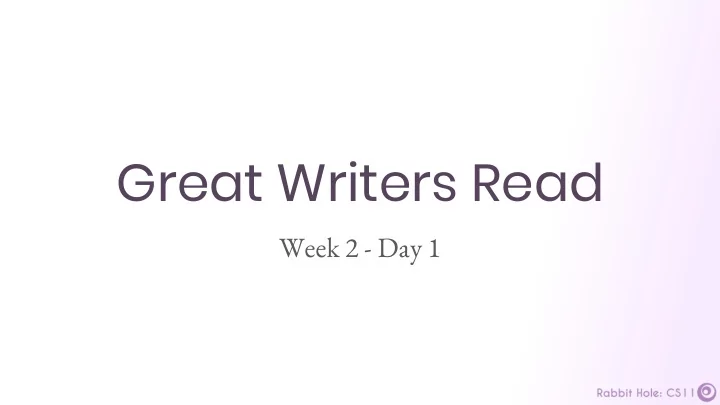
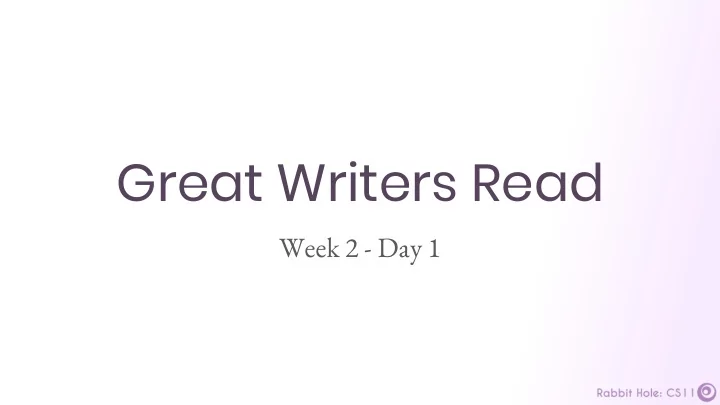
Great Writers Read Week 2 - Day 1
Let’s get into teams TEAM 1 TEAM 2 TEAM 3 TEAM 4 TEAM 5 Andre T Helen L Gaby G Jason M Anna Y Jessica C Lisa R Kendra D Jocelyn K Henry M Kento P Alex L Erick F SV Kevin H And Tracy L Luke S Euan Y Chase L Whoever didn’t fill out Exchange contact info the form LOL Get your Go’s Make a shared folder (drive, box, stanford afs, whatever you want) Team name
What does this class teach? THEORY APPLICATION COMMUNICATION
What does this class teach? THEORY APPLICATION COMMUNICATION
Let’s analyze the Oculus Go menu
Elements to Notice VISUAL INTERACTION AUDIO
UX Review You will present: - Overview of app - What parts of VR it utilizes - 3 - 5 goods - 1 - 3 bads - Focus on: - Visual - Audio - Interaction
TRY THESE - 12 min You will present: Overview of app What parts of VR it utilizes TEAM 1 - Henry / Sketchfab VR 3 - 5 goods 1 - 3 bads TEAM 2 - Virtual Virtual Reality / Virtual Speech Focus on: TEAM 3 - Wander / A Night Sky - Visual - Audio TEAM 4 - Firefox Reality / Keep Talking and Nobody Explodes - Interaction (http://www.bombmanual.com/how-to-play-oculus-go.html) TEAM 5 - MEL Chemistry VR / Sounds of the Woods Other team members -- brainstorm ideas for your project or practice Unity https://vr.berkeley.edu/decal/hw/1
Points of interest - “Reticle” - Types of sounds? When? - Trigger interactions? - Touchpad interactions? - Text input? - What kinds of interactions? - Movement? - Text display? - UI displays?
Watch for. . . 1. Understand visual cue best practices for VR: 1. Understand engagement best practices for VR: a. Reticle for pointer a. Quality of interactions b. Reticle indicators b. Quantity of interactions c. Objects glowing / highlighting on hover c. Encouraging turning and exploration 2. Understand audio cue best practices for VR: 2. Understand sickness management best practices for a. Spatial pings / cues VR: b. Reinforcement sounds (dings and errs) a. No accelerational movement of camera 3. Understand input best practices for VR: b. Forms of locomotion a. Trigger vs. touchpad click c. Keeping text to a minimum b. Touchpad scrolling d. UI far from face c. Touchpad directional click d. Touchpad swipe e. Text input?
Recommend
More recommend