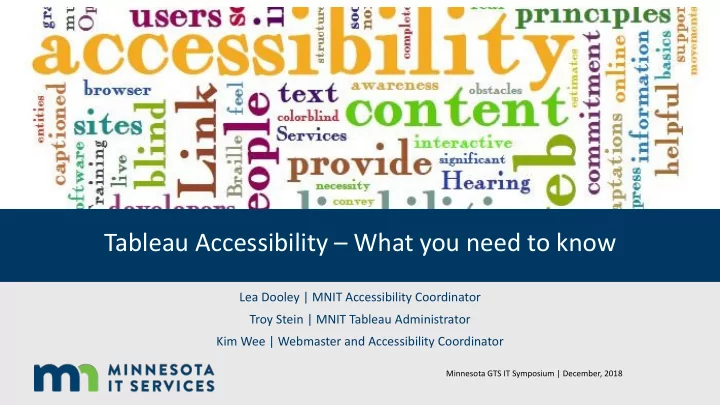
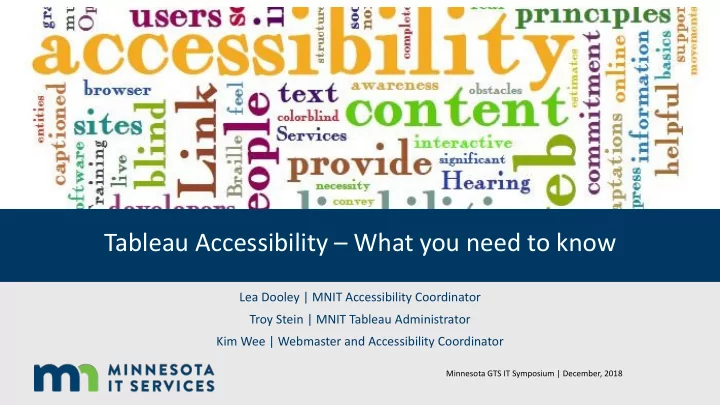
Tableau Accessibility – What you need to know Lea Dooley | MNIT Accessibility Coordinator Troy Stein | MNIT Tableau Administrator Kim Wee | Webmaster and Accessibility Coordinator Minnesota GTS IT Symposium | December, 2018
Who are we? Who are you?
Why A11y
What can you do
Principles of Web Accessibility P – Perceivable O – Operable U – Understandable R - Robust
Perceivable Information and user interface components must be presentable to users in ways they can perceive • Guideline 1.1 – Text Alternatives • Guideline 1.3 – Adaptable • Guideline 1.4 - Distinguishable
Text Alternatives • View Data page to get underlying data • Create HTML table of data or other long description • Provide textual description of visualization content in a caption
Keep It Simple • Keep it simple • Here space has been added to the view so that text is displayed • Limit the number of marks in the view horizontally instead of vertically • Orient your views for legibility • Limit the number of colors and shapes in a single view • User filters to reduce the number of marks in the view 12/5/2018 8
Adaptable • Use of headings • Meaningful Sequence • Responsive design
Distinguishable • Use color blind color palette for marks. • Ensure that there are ways to distinguish marks other than color: Add shapes to line marks, use begin/end caps or labels. • Use contrast analyzer tools to choose text colors and backgrounds with sufficient contrast ratios.
Operable User interface components and navigation must be operable • Guideline 2.4 - Navigable
Navigable • Provide ways to help users navigate, find content and determine where they are • Headings and labels should be clear and descriptive
Understandable Information and the operation of user interface must be understandable • Guideline 3.2 – Predictable • Guideline 3.3 – Input Assistance
Predictable and Input Assistance • Navigational mechanisms that are repeated on multiple – following a standardized and predictable workbook set-up • Label controls (filters, highlighters, parameters) in a way that describes their purpose. • Provide instructions for using content in text zone on dashboard .
Robust Content must be robust enough that it can be interpreted reliably by a wide variety of user agents, including assistive technologies
Testing • Keyboard only • Color Contrast Checker • WAVE (Web Accessibility Evaluation Tool • WCAG 2.0
Tableau Responsibilities
Predictable and Input Assistance • Keyboard Accessible • No Keyboard Trap • Guideline 2.4.7 – Focus Visible • Labels or Instructions • Compatible: Name, Role, Value • Meaningful Sequence
State of Minnesota Tableau Accessibility Team
Predictable and Input Assistance • Administrative • Testing • Design • Training
Predictable and Input Assistance • Best practices for design • Author views for accessibility • Build data views for accessibility
Thank You! Lea Dooley lea.dooley@state.mn.us Troy Stein Troy.stein@state.mn.us Kim Wee Kim.wee@state.mn.us 12/5/2018 22
Evaluation Link: https://www.surveymonkey.com/r/SymThursdayBlock1 12/5/2018 23
Recommend
More recommend