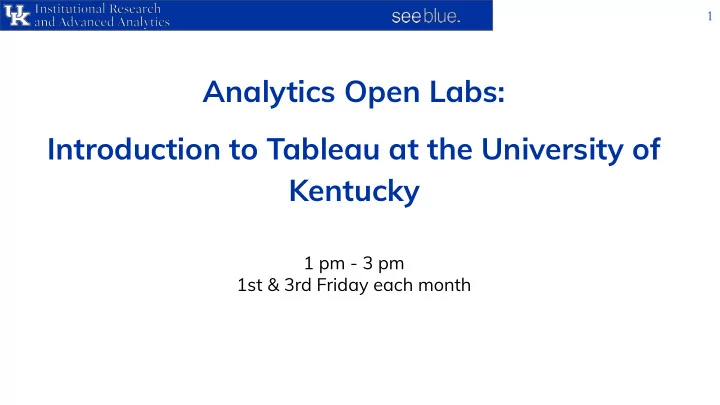
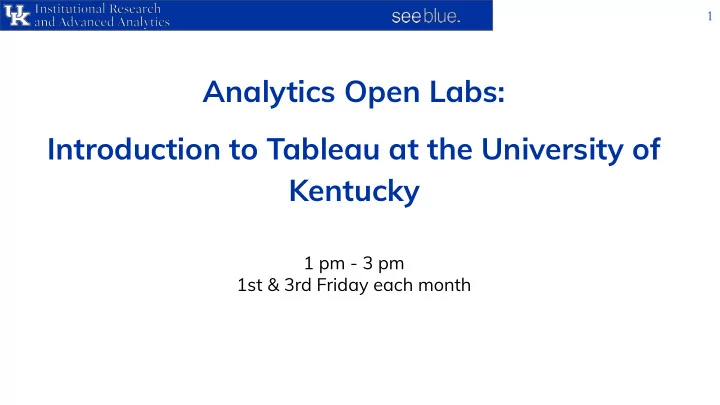
1 Analytics Open Labs: Introduction to Tableau at the University of Kentucky 1 pm - 3 pm 1st & 3rd Friday each month
2 Overview Introductions ● Tableau ● Tableau Server ○ Tableau Desktop ○ Resources on IRAA website ● One-on-one time ●
3 Who We Are/What We Do The IRAA team makes data available for reporting & analysis ● Data Reporting & Source Warehouse Analysis Data Integrated data from IRAA multiple sources website www.uky.edu/iraa Faculty Database Tagger … Over a dozen analytics.uky.edu other systems
4 Our Areas of Data Finance & Student Human Administration Success Resources Financial Enrollment Faculty & Staff ● ● ● Management Degrees Headcounts ● General Ledger Admissions Faculty & Staff Salary ● ● ● Accounts Payable Retention & Faculty Database ● ● ● Financial Accounting Graduation Instructional Faculty ● ● Housing Tagger Labor Distribution ● ● ● Dining Academic Alerts Identity Management ● ● ● Research Student Financial Aid ● ●
5 Who Are You? What Do You Do?
6 Tableau Products Tableau Server ● Web-based platform that houses reports available for University ○ affiliates Free! - only requires access form to get set up ○ This option satisfies most of our users’ data needs ○ Tableau Desktop ● Data visualization software used to create custom reports to meet ○ analytical needs Costs $1,200 + $300 annual maintenance ○
7 Access to Tableau Server Visit Useful Links at the bottom of our ● website to request access Area security officer and project ● owner(s)will sign off on access IRAA will send an email once access has ● been granted
8 Logging into Tableau Server Once you have been granted access, ● there are several ways to get to Tableau Server: Visit analytics.uky.edu ○ Enter from the Interactive Fact ○ Book on our website Receive a direct link to a ○ workbook Sign in using Linkblue credentials ● Those in MC domain, pay ○ attention to special instructions!
9 Tableau Server Navigation With the 2019 version of Tableau Server, users can utilize a ● new navigation pane with the following tabs: Home - a brief overview of favorites, recents and what ○ others are viewing Explore - a listing of all projects, workbooks, views ○ (similar to old Tableau Server landing page) Favorites - any workbook or view you have favorited ○ Recents - your 12 most recently visited views ○ You can choose to make any of the tabs your start page for ● when you log in While on the desired tab, click on your initials in the top ○ right corner and select Make This My Start Page
10 Tableau Server Terminology Projects (aka contain contain Views (aka Workbooks - folders )- collections dashboards/ custom-built of related reports worksheets) - tabs reports created by that can be within the report IRAA team or Super University wide or containing data Users College/Business visualizations Unit specific
11 What Projects Do You Have Access To? Automatic access (all users receive) ● User Resources - reports related to HANA data elements (codebook), ○ users in Tableau Server, Beginner Workbook, etc. Other projects - see a detailed list in Tableau Server ○ Request access (requires approval from Project Owner) ● Your College/Business Unit project(s) ○ Other projects ○
12 Searching in Tableau Server Search Bar at the top ● Scans for search term(s) ○ throughout all of Tableau Server Returns related views, ○ workbooks, data sources, projects
13 Searching in Tableau Server Filter menu on right hand side ● Must be toggled on ○ Scans within area you are in ○ (i.e. only searches in User Resources folder if that’s where you are) Offers more search criteria ○ Owner ■ Modified on/after ■ etc. ■
14 Favoriting Workbooks or Views Star a workbook or view that you ● visit often for quick access by clicking on the star icon to the left of it View all starred workbooks using ● the favorites tab located on the navigation pane on the left OR the star icon when looking at a view
15 Interacting with a Tableau Workbook Advancing through tabs ● Tabs represent different ○ views in the workbook Click on another tab to ○ see that view of the data Works just like an Excel ○ workbook except tabs located at the top *Visit reference guide on IRAA website to view animated examples
16 Interacting with a Tableau Workbook Viewing tooltips ● Hover over a data point in ○ the visualization to see information in the tooltip Generally contains same ○ information in visualization, but possibly more *Visit reference guide on IRAA website to view animated examples
17 Interacting with a Tableau Workbook Highlighting data ● Click on a data point (or ○ ctrl + click multiple data points) to highlight Can also click on names in ○ legend Remaining data points will ○ be grayed out Click any white space to ○ return to normal *Visit reference guide on IRAA website to view animated examples
18 Interacting with a Tableau Workbook Using Filters ● Utilize dropdowns and lists ○ All to drill down to a specific data set Multiple filters can be used ○ together Filters will likely affect all ○ visualizations in the view, Female unless otherwise noted Faculty *Visit reference guide on IRAA website to view animated examples
19 Making A Personalized View Avoid repeatedly setting ● commonly used filters by making a personalized view Set desired filters and click on ● View Name the view and select to ● make it your default - now filters will be set each time you open the workbook Note: this will not change others’ ● view of the workbook, and you can always return to original view
20 Downloading a Crosstab to Excel In the top right corner, select ● Download then Crosstab If Crosstab is grayed out, click ● anywhere on the data and try again (Tableau has to be “told” what to download) Select Download on the dialog ● box that appears to open the generated Excel file
21 Downloading an Image/PDF Great option for sharing ● visualizations for meetings, presentations In the top right corner, select ● Download then Image or PDF Follow instructions on dialog ● box then select Download
22 Sharing a Direct Link It is possible to share URL links of ● workbooks/views with others who have access to the same projects Check for user access here ○ Copy the browser URL when ● viewing a workbook or specific view to send to others https://analytics.uky.edu/#/workbooks/ ○ 7181/views - will link to a workbook https://analytics.uky.edu/#/views/Open ○ LabsBeginnerWorkbook_1/LineChart - will link to a specific view, the Line Chart view
23 Receiving a Direct Link If someone has shared a link to a workbook or view with you, click ● the link to open the Tableau Server login screen Once Linkblue credentials have been entered, the workbook or view ● will display Note: you can navigate Tableau Server regularly from that point (go ● to other projects, etc.)
24 Want to Build Reports? Tableau Desktop allows users to ● build reports that can be shared on Tableau Server Connect up to 40+ data sources ● (SAP HANA, Excel, etc.) Create custom visualizations to ● interpret data License cost: $1,200, annual ● maintenance fee: $300 Free one-year license for students ● & faculty! Free 14 day trial for anyone ●
25 Resources on IRAA Website www.uky.edu/iraa ● Interactive Fact Book - publicly available ● data about the students, employees, and finances at the University Resources & Support - ● General info for Tableau Server & ○ Desktop Troubleshooting tips ○ List of Super Users ○
26 Recommended Training Links Tableau-provided training videos on ● using Tableau Server Requires a sign in - but it’s free! ● For someone in a viewer role: ● 1. Getting started 2. Interacting with Content
27 One-on-One Time There are several IRAA team members around the room - feel free to ask ● questions and discuss why you are here/what you’d like to do with Tableau If you have questions later: ● Reach out to the super user(s) within your College or business unit ○ Set up a time to chat with one of our analysts at the next Open Labs ○ session by filling out our contact form - http://www.uky.edu/iraa/contact-us
Recommend
More recommend