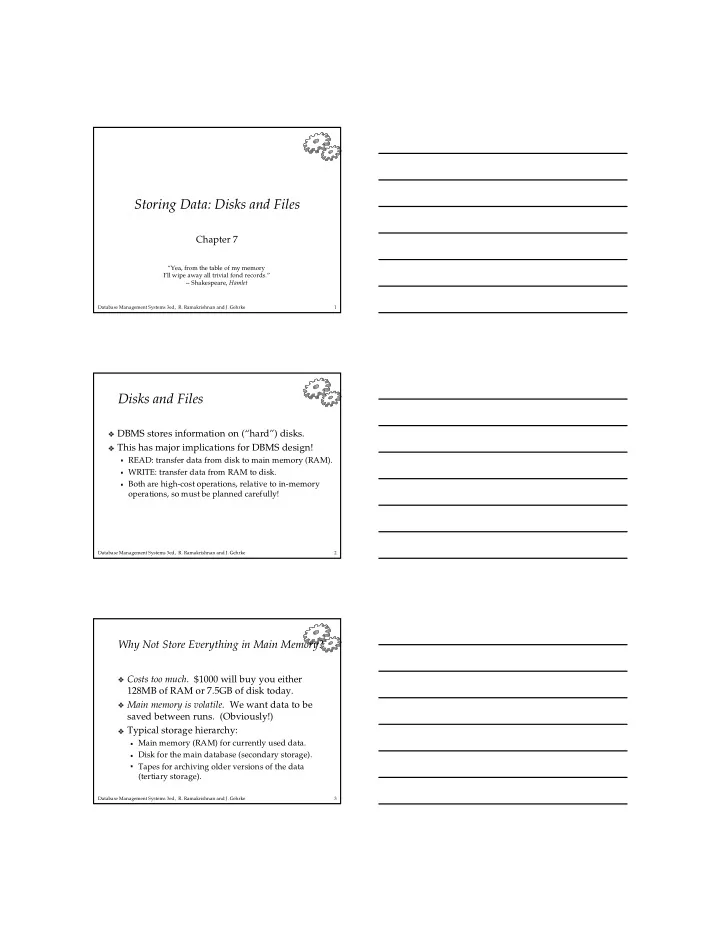
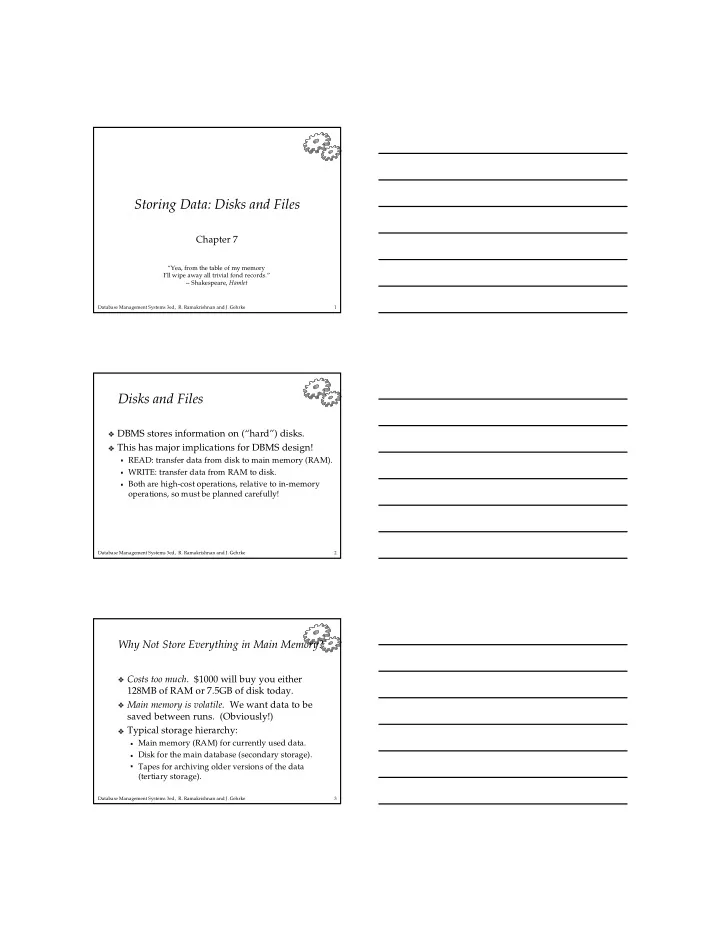
� ✁ ✁ ✁ � � � � ✁ ✁ ✁ Storing�Data:�Disks�and�Files Chapter�7 “Yea,�from�the�table�of�my�memory I’ll�wipe�away�all�trivial�fond�records.” -- Shakespeare,� Hamlet Database�Management�Systems�3ed,��R. Ramakrishnan and�J.�Gehrke 1 Disks�and�Files� DBMS�stores�information�on�(“hard”)�disks. This�has�major�implications�for�DBMS�design! READ:�transfer�data�from�disk�to�main�memory�(RAM). WRITE:�transfer�data�from�RAM�to�disk. Both�are�high-cost�operations,�relative�to�in-memory� operations,�so�must�be�planned�carefully! Database�Management�Systems�3ed,��R. Ramakrishnan and�J.�Gehrke 2 Why�Not�Store�Everything�in�Main�Memory? Costs�too�much .��$1000�will�buy�you�either� 128MB�of�RAM�or�7.5GB�of�disk�today. Main�memory�is�volatile .��We�want�data�to�be� saved�between�runs.��(Obviously!) Typical�storage�hierarchy: Main�memory�(RAM)�for�currently�used�data. Disk�for�the�main�database�(secondary�storage). Tapes�for�archiving�older�versions�of�the�data� (tertiary�storage). Database�Management�Systems�3ed,��R. Ramakrishnan and�J.�Gehrke 3
� ✂ � � � ✁ ✁ ✁ ✂ ✂ � ✁ ✄ ✄ ✁ ✄ ✁ ✁ � � � � � � � ✄ ✁ � ✁ ✁ Disks Secondary�storage�device�of�choice.� Main�advantage�over�tapes:�� random�access vs. sequential . Data�is�stored�and�retrieved�in�units�called� disk�blocks� or� pages . Unlike�RAM,�time�to�retrieve�a�disk�page� varies�depending�upon�location�on�disk.�� Therefore,�relative�placement�of�pages�on�disk�has� major�impact�on�DBMS�performance! Database�Management�Systems�3ed,��R. Ramakrishnan and�J.�Gehrke 4 Components�of�a�Disk� Spindle Tracks Disk�head The�platters�spin�(say,�90rps). The�arm�assembly�is� Sector moved�in�or�out�to�position�� a�head�on�a�desired�track.� Tracks�under�heads��make���� a� cylinder (imaginary!). Platters Arm�movement Only�one�head� reads/writes�at�any� one�time. Arm�assembly Block�size� is�a�multiple������������� of� sector�size� (which�is�fixed). Database�Management�Systems�3ed,��R. Ramakrishnan and�J.�Gehrke 5 Accessing�a�Disk�Page Time�to�access�(read/write)�a�disk�block: seek�time� ( moving�arms�to�position�disk�head�on�track ) rotational�delay� ( waiting�for�block�to�rotate�under�head ) transfer�time� ( actually�moving�data�to/from�disk�surface ) Seek�time�and�rotational�delay�dominate. Seek�time�varies�from�about�1�to�20msec Rotational�delay�varies�from�0�to�10msec Transfer�rate�is�about�1msec�per�4KB�page Key�to�lower�I/O�cost:�reduce�seek/rotation� delays!��Hardware�vs.�software�solutions? Database�Management�Systems�3ed,��R. Ramakrishnan and�J.�Gehrke 6
� ✁ � ✁ � ✁ ✁ � ✁ ✁ ✁ � � � � ✁ ✁ ✁ � Arranging�Pages�on�Disk ` Next ’�block�concept:�� blocks�on�same�track,�followed�by blocks�on�same�cylinder,�followed�by blocks�on�adjacent�cylinder Blocks�in�a�file�should�be�arranged� sequentially�on�disk�(by�`next’),�to�minimize� seek�and�rotational�delay. For�a�sequential�scan,� pre-fetching several� pages�at�a�time�is�a�big�win! Database�Management�Systems�3ed,��R. Ramakrishnan and�J.�Gehrke 7 RAID Disk�Array:�Arrangement�of�several�disks� that�gives�abstraction�of�a�single,�large�disk. Goals:�Increase�performance�and�reliability.� Two�main�techniques: Data�striping:�Data�is�partitioned;�size�of�a� partition�is�called�the�striping�unit.�Partitions�are� distributed�over�several�disks. Redundancy:�More�disks�=>�more�failures.� Redundant�information�allows�reconstruction�of�� data�if�a�disk�fails. Database�Management�Systems�3ed,��R. Ramakrishnan and�J.�Gehrke 8 RAID�Levels Level�0:�No�redundancy Level�1:�Mirrored�(two�identical�copies) Each�disk�has�a�mirror�image�(check�disk) Parallel�reads,�a�write�involves�two�disks. Maximum�transfer�rate�=�transfer�rate�of�one�disk Level�0+1:�Striping�and�Mirroring Parallel�reads,�a�write�involves�two�disks. Maximum�transfer�rate�=�aggregate�bandwidth Database�Management�Systems�3ed,��R. Ramakrishnan and�J.�Gehrke 9
✁ � � ✁ � � � ✁ ✁ ✁ ✁ ✁ � ✁ � � RAID�Levels�(Contd.) Level�3:�Bit-Interleaved�Parity Striping�Unit:�One�bit.�One�check�disk. Each�read�and�write�request�involves�all�disks;�disk� array�can�process�one�request�at�a�time. Level�4:�Block-Interleaved�Parity Striping�Unit:�One�disk�block.�One�check�disk. Parallel�reads�possible�for�small�requests,�large� requests�can�utilize�full�bandwidth Writes�involve�modified�block�and�check�disk Level�5:�Block-Interleaved�Distributed�Parity Similar�to�RAID�Level�4,�but�parity�blocks�are� distributed�over�all�disks Database�Management�Systems�3ed,��R. Ramakrishnan and�J.�Gehrke 10 Disk�Space�Management Lowest�layer�of�DBMS�software�manages�space� on�disk. Higher�levels�call�upon�this�layer�to: allocate/de-allocate�a�page read/write�a�page Request�for�a� sequence of�pages�must�be�satisfied� by�allocating�the�pages�sequentially�on�disk!�� Higher�levels�don’t�need�to�know�how�this�is� done,�or�how�free�space�is�managed. Database�Management�Systems�3ed,��R. Ramakrishnan and�J.�Gehrke 11 Buffer�Management�in�a�DBMS Page�Requests�from�Higher�Levels BUFFER�POOL disk�page free�frame MAIN�MEMORY DISK choice�of�frame�dictated DB by� replacement�policy Data�must�be�in�RAM�for�DBMS�to�operate�on�it! Table�of�<frame#, pageid>�pairs�is�maintained. Database�Management�Systems�3ed,��R. Ramakrishnan and�J.�Gehrke 12
✁ � ✁ � ✁ � � � ✁ � ✁ ✁ ✁ � � When�a�Page�is�Requested�... If�requested�page�is�not�in�pool: Choose�a�frame�for� replacement If��frame�is�dirty,�write�it�to�disk Read�requested�page�into�chosen�frame Pin� the�page�and�return�its�address.�� * If�requests�can�be�predicted�(e.g.,�sequential�scans) pages�can�be�pre-fetched several�pages�at�a�time! Database�Management�Systems�3ed,��R. Ramakrishnan and�J.�Gehrke 13 More�on�Buffer�Management Requestor�of�page�must�unpin�it,�and�indicate� whether�page�has�been�modified:� dirty bit�is�used�for�this. Page�in�pool�may�be�requested�many�times,� a� pin�count� is�used.��A�page�is�a�candidate�for� replacement iff pin�count� =�0. CC�&�recovery�may�entail�additional�I/O� when�a�frame�is�chosen�for�replacement.� ( Write-Ahead�Log� protocol;�more�later.) Database�Management�Systems�3ed,��R. Ramakrishnan and�J.�Gehrke 14 Buffer�Replacement�Policy Frame�is�chosen�for�replacement�by�a� replacement�policy: Least-recently-used�(LRU),�Clock,�MRU�etc. Policy�can�have�big�impact�on�#�of�I/O’s;� depends�on�the� access�pattern . Sequential�flooding :��Nasty�situation�caused�by� LRU�+�repeated�sequential�scans. #�buffer�frames�<�#�pages�in�file�means�each�page� request�causes�an�I/O.��MRU�much�better�in�this� situation�(but�not�in�all�situations,�of�course). Database�Management�Systems�3ed,��R. Ramakrishnan and�J.�Gehrke 15
Recommend
More recommend