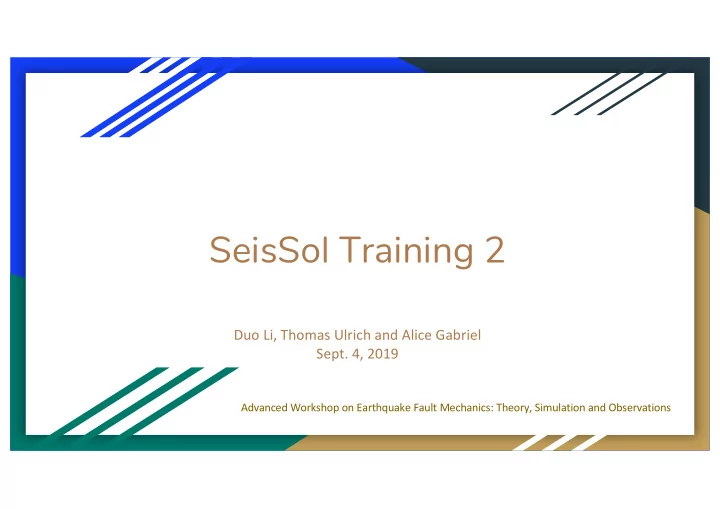
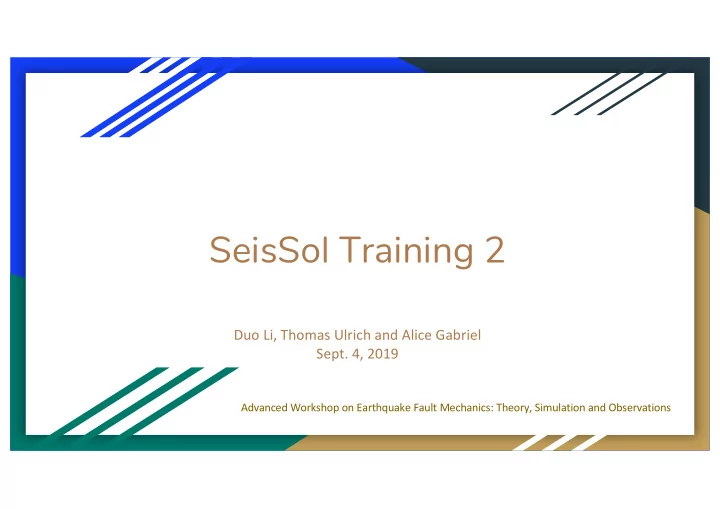
SeisSol Training 2 Duo Li, Thomas Ulrich and Alice Gabriel Sept. 4, 2019 Advanced Workshop on Earthquake Fault Mechanics: Theory, Simulation and Observations
A dynamic rupture model for the 2018, Palu, Sulawesi earthquake (extra slides)
Building a 3D model with complicated geometries using Simmodeler
The 2018, Palu, Sulawesi earthquake 1. Creating a high resolution topography and bathymetry free surface and merge it with a simple box model 2. Creating complex fault networks constrained by fault traces and dip 3. Volume meshing with unstructured tetrahedral meshing 4. Visualizing the output with Paraview
The 2018, Palu, Sulawesi earthquake 1. Creating a high resolution topography and bathymetry free surface and merge it with a simple box model - Follow the video PaluTuto_CreateGeometry.mp4 for the first 5 minutes - Use the following files: generate_box.sh create_box.geo process_topo.sh
Creating the topographic layer We create the topography from a netcdf file downloaded from https://www.gebco.net/ We then project the data, triangulate it and export it as stl (list of triangles) Screenshot from Gebco python createGOCADTSurfNXNY_netcdf.py --proj +init=EPSG:23839 data/GEBCO_2014_2D_118.1904_-2.4353_121.6855_1.0113.nc bathy.stl We then load the stl file into SimModeler File>import discrete data..>bathy.stl Palu Bay
About the import options Importing with a small angle isolate tiny faces from the main surface, that then needs to be accounted for by the mesh.
Creating the domain box We generate a simple box with gmsh: gmsh -2 create_box.geo -format stl The box dimensions are such as the topography is slightly wider than the box. The mesh size is chosen small enough to facilitate intersection with topography and large enough to limit the number of elements. mesh_size = 10e3; Xmax = -160e3; Xmin = 215e3; Ymin = 1235e3; Ymax = 1605e3; Zmin=-200e3; Zmax=5e3;
Let’s do it! - Follow the video PaluTuto_CreateGeometry.mp4 for the first 5 minutes
The 2018, Palu, Sulawesi earthquake 2. Creating complex fault networks constrained by fault traces and dip Follow the video PaluTuto_CreateGeometry.mp4 until the end - Use the following files: create_fault.sh and data
Building faults from trace and dip: createFaultFromCurve.py - Smooth and resample fault trace - Sweep trace towards z positive (because the topography can have positive z) and negative z. - constant or varying dip. Risk of folding if the trace is not sufficiently smooth Along-depth Along-strike Constant dip varying dip varying dip Extrude along strike Extrude towards same direction (listric)
Faults once imported in SimModeler (File>Import discrete data and selected ts files) Application to Palu Next step: Mutual intersection and surface part removal dip(60°)
0 constant Application to Palu 1 varying along depth 2 varying along strike x,y,z ascii file describing the fault trace The faults are straightforwardly created using: dx=0.5e3 python ~/SeisSol/Meshing/GocadRelatedScripts/createFaultFromCurve.py data/segmentSouth_d90_long.dat 0 90 --dd $dx --maxdepth 16e3 --extend 4e3 python ~/SeisSol/Meshing/GocadRelatedScripts/createFaultFromCurve.py data/smootherNorthBend.dat 0 65 --dd $dx -- maxdepth 16e3 --extend 4e3 python ~/SeisSol/Meshing/GocadRelatedScripts/createFaultFromCurve.py data/segmentBayAndConnectingFault.dat 2 data/segmentBayAndConnectingFaultDip.dat --dd $dx --maxdepth 16e3 --extend 4e3 Ascii file describing the along- strike variations of dip
Loading all items into simModeler
Mutual surface intersection Intersection between surfaces (e.g. faults, geologic layers, topography) should be explicitly meshed in the CAD model. Intersection not Surface mesh intersection generated with the explicitly meshed Simmetrix Discrete toolbox
Mutual surface intersection ● Previously our geometric building workflow was based on Gocad, especially because of the ‘Mutual surface intersection’ feature. ● Inconvenients of the Gocad workflow: ○ Gocad is expensive ○ the ‘Mutual surface intersection’ is a black box. ○ sometimes problems may arise, such as holes in the surfaces, or small features in the generated surfaces, yielding tiny elements in the mesh (and a very small dt). See e.g. https://seissol.readthedocs.io/en/latest/manually-fixing-an-intersection-in-gocad.html ● Recently Simmetrix (SimModeler) contacted us to test their discrete tool box with a mutual intersection feature. ● This toolbox has proven to be superior to gocad in intersecting large dataset without artifacts. ● Discrete>Union parts Add selected (green +), set tolerance 0.1 (e.g.), apply ● Then Discrete>Delete. Apply to delete the surface parts that are not needed.
Merging box and faults Let suppose that we know have 2 smd file, one with the intersected faults, the other with the box. Open one of them. Discrete>Add parts> select the other. Discrete>Union Parts> select both parts. This intersects the faults with the topography. Now we just have to delete the faults parts above the topography and the CAD model is finished.
Removing surface parts
Evaluating the obtained geometric model The shortest edge should not be small compared to the expected mesh size 1 region detected: all surface connect into a volume
Understanding the ‘Discrete face rotation limit’ parameter refines surface based on their gradient. E.g. 5km mesh, with 5° Palu Bay Parameter = 15° Parameter = 5° High topographic slopes are refined
Let’s do it! - Follow the video PaluTuto_CreateGeometry.mp4 until the end
The 2018, Palu, Sulawesi earthquake 3. Volume meshing with unstructured tetrahedral meshing - Follow the video PaluTuto_Meshing.mp4
The 2018, Palu, Sulawesi earthquake 4. Illustration with Paraview - a subshear versus a supershear model → for subshear nucleation: decreasing the nucleation radius (1.5km to 700m) → decrease the nucleation overstress (which has a gaussian shape, with as maximum at the center of the nucleation patch). diff Sulawesi_nucleation_stress.yaml Sulawesi_nucleation_stress_ini.yaml < R: 3.5 > R: 4.5 < r_crit = 700.0; > r_crit = 1500.0;
Rupture velocity Supershear Subshear
Moment rate release
Fault slip SubShear Supershear
Recommend
More recommend