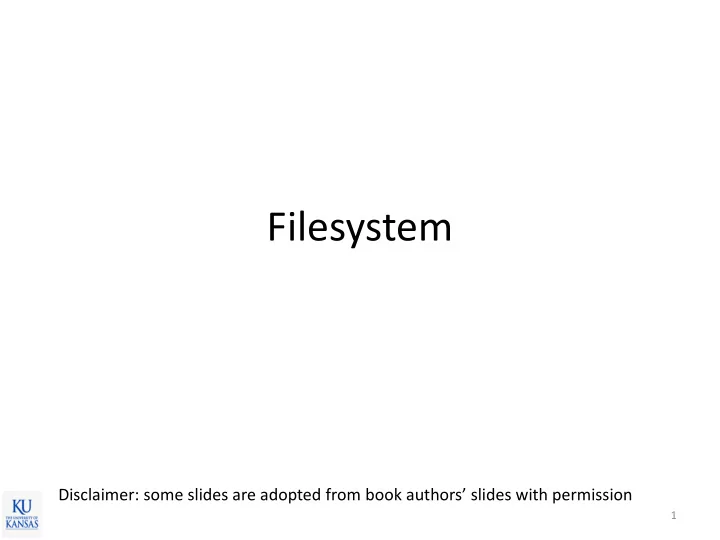
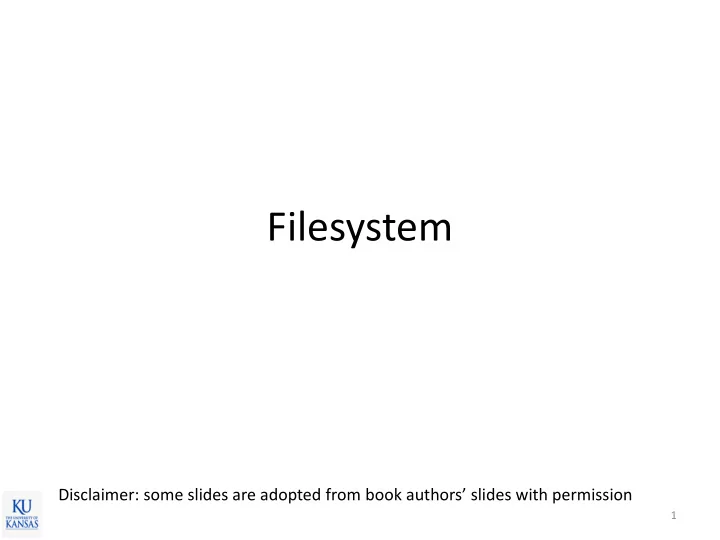
Filesystem Disclaimer: some slides are adopted from book authors’ slides with permission 1
Recap • Blocking, non-blocking, asynchronous I/O • Data transfer methods – Programmed I/O: CPU is doing the IO • Pros • Cons – DMA: DMA controller is doing the I/O • Pros • Cons 2
Blocking I/O int main(int argc, char *argv[]) { int src_fd, dst_fd; char buf[4100]; int nread, nwrite; char *ptr; src_fd = open(argv[1], O_RDONLY); dst_fd = open(argv[2], O_WRONLY); nread = read(src_fd, buf, sizeof(buf)); ptr = buf; while (nread > 0) { errno = 0; nwrite = write(dst_fd, ptr, nread); fprintf(stderr, "nwrite = %d, errno = %d (%s)\n", nwrite, errno, strerror(errno)); if (nwrite > 0 ) { ptr += nwrite; nread -= nwrite; } } } $ sudo ./copyfile /dev/zero /dev/ttyS0 nwrite = 4100, errno = 0 (Success) 3
Non-Blocking I/O int main(int argc, char *argv[]) { int src_fd, dst_fd; char buf[4100]; int nread, nwrite; char *ptr; src_fd = open(argv[1], O_RDONLY); dst_fd = open(argv[2], O_WRONLY| O_NONBLOCK ); nread = read(src_fd, buf, sizeof(buf)); ptr = buf; while (nread > 0) { errno = 0; nwrite = write(dst_fd, ptr, nread); fprintf(stderr, "nwrite = %d, errno = %d (%s)\n", nwrite, errno, strerror(errno)); if (nwrite > 0 ) { ptr += nwrite; nread -= nwrite; } } } $ sudo ./copyfile /dev/zero /dev/ttyS0 nwrite = 4095, errno = 0 (Success) nwrite = -1, errno = 11 (Resource temporarily unavailable) nwrite = -1, errno = 11 (Resource temporarily unavailable) 4 nwrite = 5, errno = 0 (Success)
Recap: Programmed I/O #define CTRL_BASE_ADDR 0xCE000000 int *io_base = (int *)ioremap_nocache(CRTL_BASE_ADDR, 4096); // initialize the device (by writing some values to h/w regs) *io_base = 0x1; *(io_base + 1) = 0x2; *(io_base + 2) = 0x3; … // wait until the device is ready (bit31 = 0) while (*io_base & 0x80000000); // send data to the device for (i = 0; i < sizeof(buffer); i++) { Programmed I/O (PIO) *(io_base + 0x10) = buffer[i]; while (*io_base & 0x80000000); } 5
Recap: Direct Memory Access 6
DMA Example Virtual Address Physical address 7 From Jonathan Corbet, Linux Device Drivers , p453
Storage Subsystem in Linux OS User Applications User Kernel System call Interface Inode Directory Virtual File System (VFS) cache cache Filesystem (FAT, ext4, …) Buffer cache I/O Scheduler Hardware 8
Filesystem • Definition – An OS layer that provides file and directory abstractions on disks • File – User’s view: a collection of bytes (non-volatile) – OS’s view: a collection of blocks • A block is a logical transfer unit of the kernel (typically block size >= sector size) 9
Filesystem • File types – Executables, DLLs, text, word, …. – Filesystems mostly don’t care • File attributes (metadata) – Name, location, size, protection, … • File operations – Create, read, write, delete, seek, truncate, … 10
How to Design a Filesystem? • What to do? – Map disk blocks to each file – Need to track free disk blocks – Need to organize files into directories • Requirements – Should not waste space – Should be fast 11
Access Pattern • Sequential access – E.g.,) read next 1000 bytes • Random access – E.g,) Read 10 bytes at the offset 300 • Remember that random access is especially slow in HDD. 12
File Usage Patterns • Most files are small – .c, .h, .txt, .log, .ico , … – Also more frequently accessed – If the block size is too big, It wastes space (why?) • Large files use most of the space – .avi, .mp3, .jpg, – If the block size is too small, mapping information can be huge (performance and space overhead) 13
Disk Allocation • How to map disk blocks to files? – Each file may have very different size – The size of a file may change over time (grow or shrink) • Disk allocation methods – Continuous allocation – Linked allocation – Indexed allocation 14
Continuous Allocation • Use continuous ranges of blocks – Users declare the size of a file in advance – File header: first block #, #of blocks – Similar to malloc() • Pros – Fast sequential access – easy random access • Cons – External fragmentation – difficult to increase 15
Linked-List Allocation • Each block holds a pointer to the next block in the file • Pros – Can grow easily • Cons – Bad access perf. 16
Quiz • How many disk accesses are necessary for direct access to byte 20680 using linked allocation and assuming each disk block is 4 KB in size? • Answer: 6 disk accesses. 17
File Allocation Table (FAT) • A variation of linked allocation – Links are not stored in data blocks but in a separate table FAT[#of blocks] – Directory entry points to the first block (217) – FAT entry points to the next block (FAT[217] = 618) 18
Example: FAT Disk content Offset +0 +2 +4 +6 +8 +A +C +E Note 0x200 0001 0002 FFFF 0104 0205 FFFF FFFF 000E FAT[0] ~ FAT[7] 0x210 0009 000A FFFF 000C 000D FFFF FFFF 0010 FAT[8] ~ FAT[15] .. … Directory entry (stored in different location in disk) File name … First block (cluster) no. Project2.pdf 8 Q. What are the disk blocks (clusters) of the Project2.pdf file? A. 8, 9, 10 19
Indexed Allocation • Use per-file index block which holds block pointers for the file – Directory entry points to a index block (block 19) – The index block points to all blocks used by the file • Pros – No external fragmentation – Fast random access • Cons – Space overhead – File size limit (why?) 20
Quiz • Suppose each disk block is 2048 bytes and a block pointer size is 4 byte (32bit). Assume the previously described indexed allocation scheme is used. • What is the maximum size of a single file? • Answer – 2048/4 * 2048 = 1,048,576 (1MB) 21
Recommend
More recommend