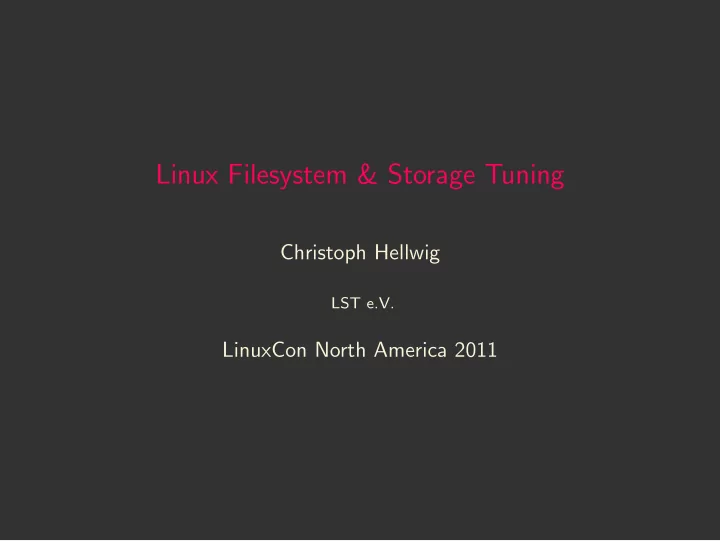
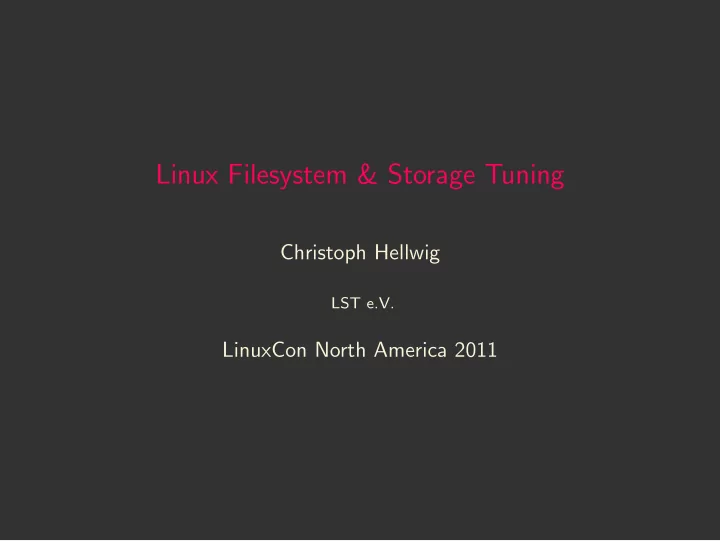
Linux Filesystem & Storage Tuning Christoph Hellwig LST e.V. LinuxCon North America 2011
Introduction The examples in this tutorial use the following tools: • e2fsprogs • xfsprogs • mdadm
Overview Checklist for filesystem setups: 1. Analyze the planned workload 2. Choose a filesystem 3. Design the volume layout 4. Test 5. Deploy 6. Troubleshoot
Filesystem workloads A few rough workload characteristics are very important for the filesystem choice and volume setup: • Data vs Metadata proportion • Sequential or random I/O • I/O sizes • Read vs write heavy
Filesystem choice ext4 Improved version of the previous ext3 filesystem. Most advanced derivative of the Berkeley FFS, ext2, ext3 family heritage. • Good single-threaded metadata performance • Plugs into the ext2, ext3 ecosystem XFS Big Data filesystem that originated under SGI IRIX in the early 1990ies and has been ported to Linux. • Lots of concurrency by design • Design for large filesystems, and high bandwidth applications
Data layout Basic overview of disk layout choices throughput IOPS no redundancy striping concatenation single redundancy RAID 5 concatenation + mirroring double redundancy RAID 6 concatenation + triple mirroring
Data layout - external log device The log or journal is used to keep an intent log to provide transaction guarantees. • Write-only except for crash recovery • Small, sequential I/O • Synchronous for fsync-heavy applications (Databases, NFS server) For many use cases moving the log to a separate device makes improves performance dramatically.
Data layout - external log device (cont.) • The log device also needs mirroring • Choice of device: disk, SSD • Does generally not help if you already have battery backed cache
Mdadm - Intro RAID 1: $ mdadm − − c r e a t e / dev /md0 − − l e v e l =1 − − raid − d e v i c e s=2 / dev / sd [ bc ] mdadm : Note : t h i s a r r a y has metadata at the s t a r t and may not be s u i t a b l e as a boot d e v i c e . I f you plan to s t o r e ’/ boot ’ on t h i s d e v i c e p l e a s e ensure that your boot − l o a d e r understands md/v1 . x metadata , or use − − metadata =0.90 mdadm : D e f a u l t i n g to v e r s i o n 1.2 metadata mdadm : a r r a y / dev /md0 s t a r t e d . RAID 5: $ mdadm − − c r e a t e / dev /md1 − − l e v e l =5 − − raid − d e v i c e s=4 / dev / sd [ defg ] mdadm : D e f a u l t i n g to v e r s i o n 1.2 metadata mdadm : a r r a y / dev /md1 s t a r t e d .
Mdadm - Advanced Options Useful RAID options name default description -c / –chunk 512KiB chunk size -b / –bitmap none use a write intent bitmap -x / –spare-devices 0 use nr devices as hot spares Note: at this point XFS really prefers a chunk size of 32KiB. mdadm − − c r e a t e / dev /md1 − − l e v e l =6 − − chunk=32 \ − − raid − d e v i c e s=7 − − spare − d e v i c e s=1 / dev / sd [ d e f g h i j k ] mdadm : D e f a u l t i n g to v e r s i o n 1.2 metadata mdadm : a r r a y / dev /md1 s t a r t e d .
Tip of the day: wiping signatures To wipe all filesystem / partition RAID headers: $ dd i f =/dev / zero bs=4096 count=1 of=/dev / s d l $ w i p e f s − a / dev / s d l
Creating XFS filesystems $ mkfs . x f s − f / dev / vdc1 meta − data=/dev / vdc1 i s i z e =256 agcount =4, a g s i z e =2442147 b l k s = s e c t s z =512 a t t r =2, p r o j i d 3 2 b i t =0 data = b s i z e =4096 b l o c k s =9768586 , imaxpct=25 = s u n i t=0 swidth=0 b l k s naming =v e r s i o n 2 b s i z e =4096 a s c i i − c i =0 log =i n t e r n a l log b s i z e =4096 b l o c k s =4769, v e r s i o n=2 = s e c t s z =512 s u n i t=0 blks , lazy − count=1 r e a l t i m e =none e x t s z =4096 b l o c k s =0, r t e x t e n t s =0 • The -f option forces overwriting existing filesystem structures
Mkfs.xfs advanced settings Useful mkfs.xfs options name default maximum description 1 -l size 2g size of the log 2048 -l logdev internal - external log device -i size 256 2048 inode size -i maxpct 25 / 5 / 1 0 % of space used for inodes 2 32 − 1 -d agcount 4 nr of allocation groups $ mkfs . x f s − f / dev / vdc1 − l logdev=/dev /vdc2 , s i z e =512m − i s i z e =1024, maxpct=75 meta − data=/dev / vdc1 i s i z e =1024 agcount =4, a g s i z e =2442147 b l k s = s e c t s z =512 a t t r =2, p r o j i d 3 2 b i t =0 data = b s i z e =4096 b l o c k s =9768586 , imaxpct=75 = s u n i t=0 swidth=0 b l k s naming =v e r s i o n 2 b s i z e =4096 a s c i i − c i =0 log =/dev / vdc2 b s i z e =4096 b l o c k s =131072 , v e r s i o n=2 = s e c t s z =512 s u n i t=0 blks , lazy − count=1 r e a l t i m e =none e x t s z =4096 b l o c k s =0, r t e x t e n t s =0
Tip of the day: xfs info The xfs info tool allows to re-read the filesystem configuration on a mounted filesystem at any time: $ x f s i n f o /mnt meta − data=/dev / vdc1 i s i z e =256 agcount =4, a g s i z e =2442147 b l k s = s e c t s z =512 a t t r =2, p r o j i d 3 2 b i t =0 data = b s i z e =4096 b l o c k s =9768586 , imaxpct=25 = s u n i t=0 swidth=0 b l k s naming =v e r s i o n 2 b s i z e =4096 a s c i i − c i =0 log =i n t e r n a l log b s i z e =4096 b l o c k s =4769, v e r s i o n=2 = s e c t s z =512 s u n i t=0 blks , lazy − count=1 r e a l t i m e =none e x t s z =4096 b l o c k s =0, r t e x t e n t s =0
Creating ext4 filesystems $ mkfs . ext4 / dev / vdc1 mke2fs 1 . 4 1 . 1 2 (17 − May − 2010) F i l e s y s t e m l a b e l= OS type : Linux Block s i z e =4096 ( log =2) Fragment s i z e =4096 ( log =2) S t r i d e=0 blocks , S t r i p e width=0 b l o c k s 2444624 inodes , 9768586 b l o c k s 488429 b l o c k s (5.00%) r e s e r v e d f o r the super u s e r F i r s t data block=0 Maximum f i l e s y s t e m b l o c k s=0 299 block groups 32768 b l o c k s per group , 32768 fragments per group 8176 i n o d e s per group Superblock backups s t o r e d on b l o c k s : 32768 , 98304 , 163840 , 229376 , 294912 , 819200 , 884736 , 1605632 , 2654208 , 4096000 , 7962624 Writing inode t a b l e s : done C r e a t i n g j o u r n a l (32768 b l o c k s ) : done Writing s u p e r b l o c k s and f i l e s y s t e m accounting i n f o r m a t i o n : done This f i l e s y s t e m w i l l be a u t o m a t i c a l l y checked e v e r y 35 mounts or 180 days , whichever comes f i r s t . Use t u n e 2 f s − c or − i to o v e r r i d e .
Creating ext4 filesystems (cont.) Make sure to always disable automatic filesystem checks after N days or reboots: $ t u n e 2 f s − c 0 − i 0 / dev / vdc1 t u n e 2 f s 1 . 4 1 . 1 2 (17 − May − 2010) S e t t i n g maximal mount count to − 1 S e t t i n g i n t e r v a l between checks to 0 seconds External logs need to be initialized before the main mkfs: $ mkfs . ext4 − O j o u r n a l d e v / dev / vdc2
Mkfs.ext4 advanced settings Useful mkfs.ext4 options name default maximum description -J device internal - external log device -J size 32768 blocks 102,400 blocks size of the log -i 1048576 - bytes per inode -I 256 4096 inode size
Filesystem stripe alignment Filesystems can help to mitigate the overhead of the stripe r/m/w cycles: • Align writes to stripe boundaries • Pad writes to stripe size
XFS stripe alignment Let’s create an XFS filesystem on our RAID 6 from earlier on: $ mkfs . x f s − f / dev /md1 meta − data=/dev /md1 i s i z e =256 agcount =32, a g s i z e =9538832 b l k s = s e c t s z =512 a t t r =2 data = b s i z e =4096 b l o c k s =305242624 , imaxpct=5 = s u n i t=8 swidth=40 b l k s naming =v e r s i o n 2 b s i z e =4096 a s c i i − c i =0 log =i n t e r n a l log b s i z e =4096 b l o c k s =149048 , v e r s i o n=2 = s e c t s z =512 s u n i t=8 blks , lazy − count=1 r e a l t i m e =none e x t s z =4096 b l o c k s =0, r t e x t e n t s =0 Important: sunit=8, swidth=40 blks • The RAID chunk size is 32KiB, the filesystem block size is 4KiB ◮ 32 / 4 = 8 (Stripe Unit) • We have 8 devices in our RAID 6. 1 Spare, 2 Parity ◮ 8 - 1 - 2 = 5 (Number of Stripes) ◮ 5 * 8 = 40 (Stripe Width)
XFS stripe alignment (cont.) For hardware RAID you’ll have to do that math yourself. $ mkfs . x f s − f / dev / sdx − d su=32k , sw=40 meta − data=/dev / sdx i s i z e =256 agcount =4, a g s i z e =15262208 b l k s = s e c t s z =512 a t t r =2 data = b s i z e =4096 b l o c k s =61048828 , imaxpct=25 = s u n i t=8 swidth =320 b l k s naming =v e r s i o n 2 b s i z e =4096 a s c i i − c i =0 log =i n t e r n a l log b s i z e =4096 b l o c k s =29808 , v e r s i o n=2 = s e c t s z =512 s u n i t=8 blks , lazy − count=1 r e a l t i m e =none e x t s z =4096 b l o c k s =0, r t e x t e n t s =0 Note: -d su needs to be specified in byte/kibibyte, not in filesystem blocks!
Ext4 stripe alignment With recent mkfs.ext4 ext4 will also pick up the stripe alignment, or you can set it manually: $ mkfs . ext4 − E s t r i d e =8, s t r i p e − width=40 / dev / sdx But at least for now these values do not actually change allocation or writeout patterns in a meaningful way.
Recommend
More recommend