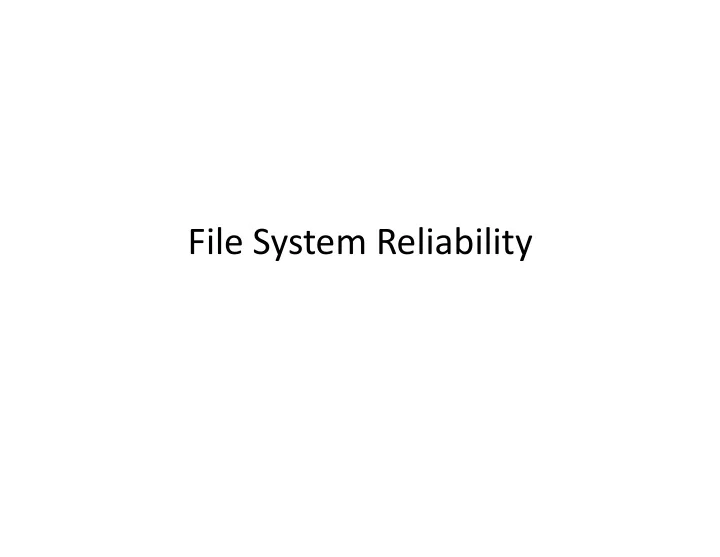
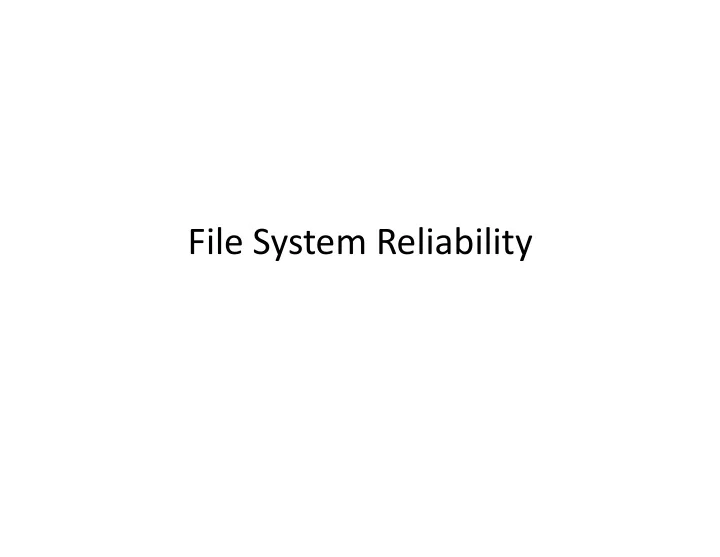
File ¡System ¡Reliability ¡
Main ¡Points ¡ • Problem ¡posed ¡by ¡machine/disk ¡failures ¡ • Transac<on ¡concept ¡ • Reliability ¡ – Careful ¡sequencing ¡of ¡file ¡system ¡opera<ons ¡ – Copy-‑on-‑write ¡(WAFL, ¡ZFS) ¡ – Journalling ¡(NTFS, ¡linux ¡ext4) ¡ – Log ¡structure ¡(flash ¡storage) ¡ • Availability ¡ – RAID ¡
File ¡System ¡Reliability ¡ • What ¡can ¡happen ¡if ¡disk ¡loses ¡power ¡or ¡ machine ¡soRware ¡crashes? ¡ – Some ¡opera<ons ¡in ¡progress ¡may ¡complete ¡ – Some ¡opera<ons ¡in ¡progress ¡may ¡be ¡lost ¡ – Overwrite ¡of ¡a ¡block ¡may ¡only ¡par<ally ¡complete ¡ • File ¡system ¡wants ¡durability ¡(as ¡a ¡minimum!) ¡ – Data ¡previously ¡stored ¡can ¡be ¡retrieved ¡(maybe ¡ aRer ¡some ¡recovery ¡step), ¡regardless ¡of ¡failure ¡
Storage ¡Reliability ¡Problem ¡ • Single ¡logical ¡file ¡opera<on ¡can ¡involve ¡updates ¡to ¡ mul<ple ¡physical ¡disk ¡blocks ¡ – inode, ¡indirect ¡block, ¡data ¡block, ¡bitmap, ¡… ¡ – With ¡remapping, ¡single ¡update ¡to ¡physical ¡disk ¡block ¡ can ¡require ¡mul<ple ¡(even ¡lower ¡level) ¡updates ¡ • At ¡a ¡physical ¡level, ¡opera<ons ¡complete ¡one ¡at ¡a ¡ <me ¡ – Want ¡concurrent ¡opera<ons ¡for ¡performance ¡ • How ¡do ¡we ¡guarantee ¡consistency ¡regardless ¡of ¡ when ¡crash ¡occurs? ¡
Transac<on ¡Concept ¡ • Transac<on ¡is ¡a ¡group ¡of ¡opera<ons ¡ – Atomic: ¡opera<ons ¡appear ¡to ¡happen ¡as ¡a ¡group, ¡ or ¡not ¡at ¡all ¡(at ¡logical ¡level) ¡ • At ¡physical ¡level, ¡only ¡single ¡disk/flash ¡write ¡is ¡atomic ¡ • To ¡empty ¡disk/flash ¡block ¡with ¡consistency ¡check ¡ – Durable: ¡opera<ons ¡that ¡complete ¡stay ¡completed ¡ • Future ¡failures ¡do ¡not ¡corrupt ¡previously ¡stored ¡data ¡ – Isola<on: ¡other ¡transac<ons ¡do ¡not ¡see ¡results ¡of ¡ earlier ¡transac<ons ¡un<l ¡they ¡are ¡commiYed ¡ – Consistency: ¡sequen<al ¡memory ¡model ¡
Reliability ¡Approach ¡#1: ¡ ¡ Careful ¡Ordering ¡ • Sequence ¡opera<ons ¡in ¡a ¡specific ¡order ¡ – Careful ¡design ¡to ¡allow ¡sequence ¡to ¡be ¡interrupted ¡ safely ¡ • Post-‑crash ¡recovery ¡ – Read ¡data ¡structures ¡to ¡see ¡if ¡there ¡were ¡any ¡ opera<ons ¡in ¡progress ¡ – Clean ¡up/finish ¡as ¡needed ¡ • Approach ¡taken ¡in ¡FAT, ¡FFS ¡(fsck), ¡and ¡many ¡app-‑ level ¡recovery ¡schemes ¡(e.g., ¡Word) ¡
FAT: ¡Append ¡Data ¡to ¡File ¡ • Allocate ¡data ¡block ¡ MFT Data Blocks 0 1 • Write ¡data ¡ 2 3 fi le 9 block 3 • Write ¡new ¡MFT ¡entry ¡ 4 5 to ¡point ¡to ¡data ¡block ¡ 6 7 8 • Update ¡file ¡tail ¡to ¡ 9 fi le 9 block 0 10 fi le 9 block 1 point ¡to ¡new ¡MFT ¡ 11 fi le 9 block 2 fi le 12 block 0 12 entry ¡ 13 14 • Update ¡access ¡<me ¡ 15 16 fi le 12 block 1 at ¡head ¡of ¡file ¡ 17 18 fi le 9 block 4 19 20
FAT: ¡Append ¡Data ¡to ¡File ¡ Normal ¡opera<on: ¡ Recovery: ¡ • Allocate ¡data ¡block ¡ • Scan ¡MFT ¡ • Write ¡data ¡ • If ¡entry ¡is ¡unlinked, ¡ mark ¡as ¡unused ¡ • Write ¡new ¡MFT ¡entry ¡to ¡ point ¡to ¡data ¡block ¡ • If ¡access ¡<me ¡is ¡ incorrect, ¡update ¡ • Update ¡file ¡tail ¡to ¡point ¡ to ¡new ¡MFT ¡entry ¡ • Update ¡access ¡<me ¡at ¡ head ¡of ¡file ¡
FAT: ¡Create ¡New ¡File ¡ Normal ¡opera<on: ¡ Recovery: ¡ • Allocate ¡data ¡block ¡ • Scan ¡MFT ¡ • Write ¡MFT ¡entry ¡to ¡ • If ¡any ¡unlinked ¡files ¡(not ¡ point ¡to ¡data ¡block ¡ in ¡any ¡directory), ¡delete ¡ • Update ¡directory ¡with ¡ • Scan ¡directories ¡for ¡ file ¡name ¡-‑> ¡file ¡number ¡ missing ¡update ¡<mes ¡ – What ¡if ¡directory ¡spans ¡ mul<ple ¡disk ¡blocks? ¡ • Update ¡modify ¡<me ¡for ¡ directory ¡
FFS: ¡Create ¡a ¡File ¡ Normal ¡opera<on: ¡ Recovery: ¡ • Allocate ¡data ¡block ¡ • Scan ¡inode ¡table ¡ • Write ¡data ¡block ¡ • If ¡any ¡unlinked ¡files ¡(not ¡ in ¡any ¡directory), ¡delete ¡ • Allocate ¡inode ¡ • Compare ¡free ¡block ¡ • Write ¡inode ¡block ¡ bitmap ¡against ¡inode ¡ • Update ¡bitmap ¡of ¡free ¡ trees ¡ blocks ¡ • Scan ¡directories ¡for ¡ • Update ¡directory ¡with ¡file ¡ missing ¡update/access ¡ name ¡-‑> ¡file ¡number ¡ <mes ¡ • Update ¡modify ¡<me ¡for ¡ directory ¡ Time ¡propor<onal ¡to ¡size ¡of ¡ disk ¡
FFS: ¡Move ¡a ¡File ¡ Normal ¡opera<on: ¡ Recovery: ¡ • Remove ¡filename ¡from ¡ • Scan ¡all ¡directories ¡to ¡ old ¡directory ¡ determine ¡set ¡of ¡live ¡ files ¡ • Add ¡filename ¡to ¡new ¡ directory ¡ • Consider ¡files ¡with ¡valid ¡ inodes ¡and ¡not ¡in ¡any ¡ directory ¡ – New ¡file ¡being ¡created? ¡ – File ¡move? ¡ – File ¡dele<on? ¡
FFS: ¡Move ¡and ¡Grep ¡ Process ¡A ¡ Process ¡B ¡ move ¡file ¡from ¡x ¡to ¡y ¡ grep ¡across ¡x ¡and ¡y ¡ mv ¡x/file ¡y/ ¡ grep ¡x/* ¡y/* ¡ Will ¡grep ¡always ¡see ¡ contents ¡of ¡file? ¡
Applica<on ¡Save ¡File ¡ Normal ¡opera<on: ¡ Recovery: ¡ • Write ¡name ¡of ¡each ¡open ¡ • On ¡startup, ¡see ¡if ¡any ¡files ¡ file ¡to ¡app ¡folder ¡ were ¡leR ¡open ¡ • Write ¡changes ¡to ¡backup ¡ • If ¡so, ¡look ¡for ¡backup ¡file ¡ file ¡ • If ¡so, ¡ask ¡user ¡to ¡compare ¡ • Rename ¡backup ¡file ¡to ¡be ¡ versions ¡ file ¡(atomic ¡opera<on ¡ provided ¡by ¡file ¡system) ¡ • Delete ¡list ¡in ¡app ¡folder ¡ on ¡clean ¡shutdown ¡
Careful ¡Ordering ¡ • Pros ¡ – Works ¡with ¡minimal ¡support ¡in ¡the ¡disk ¡drive ¡ – Works ¡for ¡most ¡mul<-‑step ¡opera<ons ¡ • Cons ¡ – Can ¡require ¡<me-‑consuming ¡recovery ¡aRer ¡a ¡failure ¡ – Difficult ¡to ¡reduce ¡every ¡opera<on ¡to ¡a ¡safely ¡ interrup<ble ¡sequence ¡of ¡writes ¡ – Difficult ¡to ¡achieve ¡consistency ¡when ¡mul<ple ¡ opera<ons ¡occur ¡concurrently ¡
Reliability ¡Approach ¡#2: ¡ Copy ¡on ¡Write/Write ¡Anywhere ¡ • To ¡update ¡file ¡system, ¡write ¡a ¡new ¡version ¡of ¡ the ¡file ¡system ¡containing ¡the ¡update ¡ – Never ¡update ¡in ¡place ¡ – Reuse ¡exis<ng ¡unchanged ¡disk ¡blocks ¡ • Seems ¡expensive! ¡ ¡But ¡ – Updates ¡can ¡be ¡batched ¡ – Almost ¡all ¡disk ¡writes ¡can ¡occur ¡in ¡parallel ¡ • Approach ¡taken ¡in ¡network ¡file ¡server ¡ appliances ¡(WAFL, ¡ZFS) ¡
Copy ¡on ¡Write/Write ¡Anywhere ¡ Root Inode Inode File’s Inode Array Indirect Data Slots Indirect Blocks (in Inode File) Blocks Blocks Fixed Anywhere Location
Copy ¡on ¡Write/Write ¡Anywhere ¡ Root Inode Inode File’s Inode Array Indirect Data Slots Indirect Blocks (in Inode File) Blocks Blocks Update Last Block of File
Copy ¡on ¡Write ¡Batch ¡Update ¡ Root Root Inode File’s File’s Inode Inode’s File Indirect Data Indirect Blocks Blocks Blocks New Indirect New Nodes Root Inode New New Indirect Data Nodes of Block of Inode New Inode File Data File Blocks
FFS ¡Update ¡in ¡Place ¡ Update Inode New Data Block Update Indirect Block Update Bitmap
WAFL ¡Write ¡Loca<on ¡ Old Inode New Data Block Update Indirect Block Update Inode Update Bitmap Old Indirect Block Old Bitmap
Recommend
More recommend